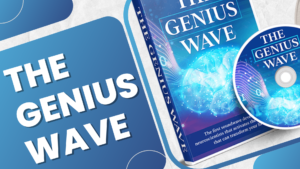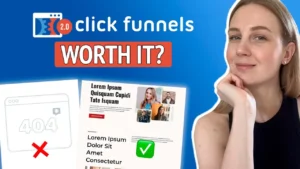Every aspiring YouTube creator knows that growing a channel is challenging. With millions of videos uploaded every day, standing out can feel overwhelming. However, there are several settings within YouTube that can significantly enhance your chances of success. This blog will explore eleven crucial YouTube settings that small channels must turn on to maximize their growth potential.
Setting 1: Disable Automatic Chapters 🛑
While YouTube’s automatic chapters feature might seem helpful at first glance, it often misrepresents your content. This misrepresentation can lead to decreased viewer retention, which is detrimental to your channel growth. Instead, it’s recommended to disable this feature and manually add chapters by including timestamps in your video descriptions.
Using tools like TubeBuddy can simplify this process. Manual chapters not only enhance viewer experience but also help Google index your keywords, making your videos more discoverable.

Setting 2: Optimize Your Channel Description ✍️
Your channel description is one of the first things viewers see when they visit your channel. A well-crafted description can hook potential subscribers and lead them to your best content. To optimize this, navigate to YouTube Studio, click on Customization, and then Basic Info. Make sure to include a clear call to action, like prompting viewers to subscribe or check out your latest video.
Top creators like Ali Abdaal and MrBeast effectively use this space to promote their projects or encourage subscriptions. Don’t miss out on this opportunity to engage your audience!
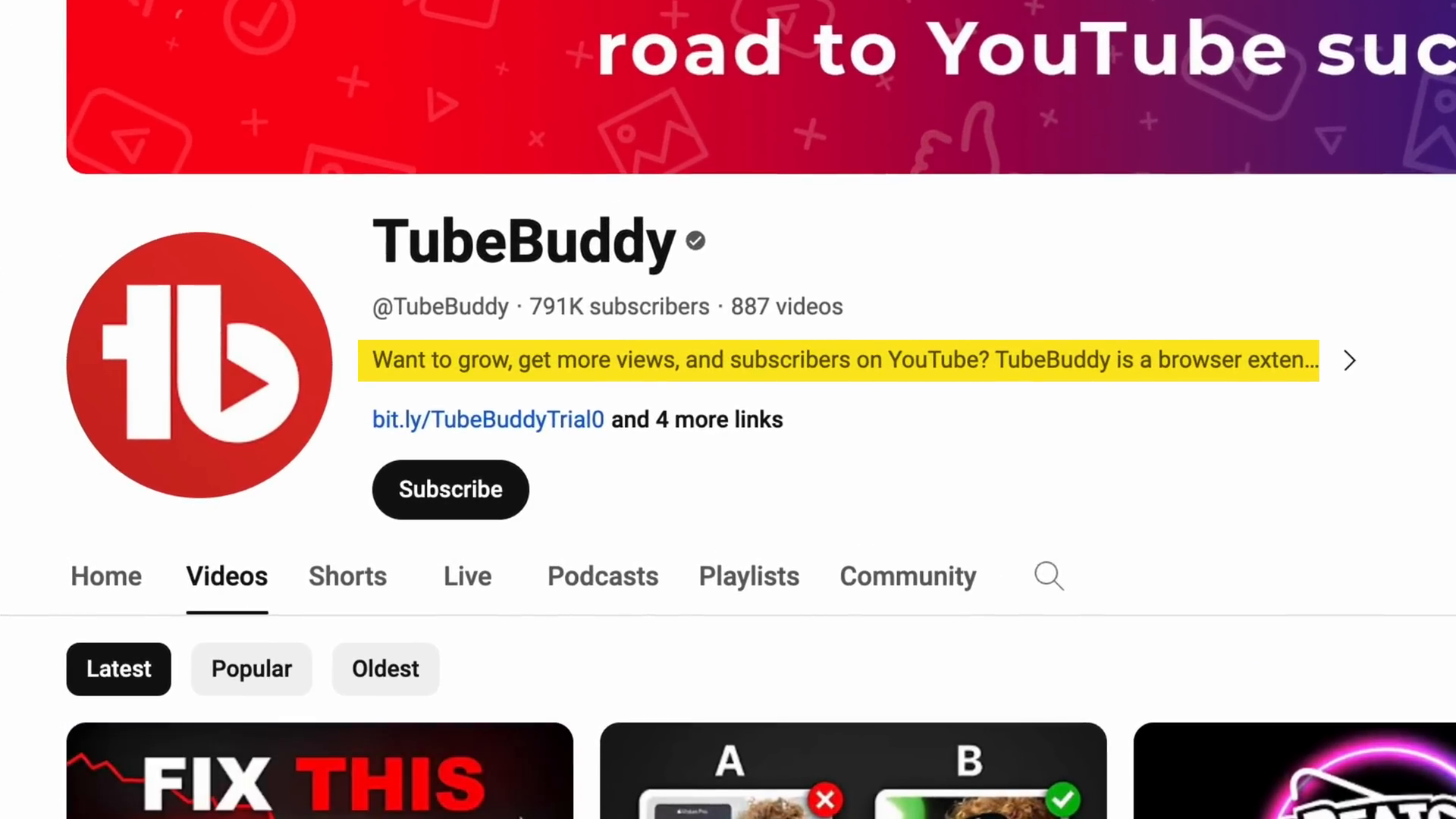
Setting 3: Enable Content Reuse 🔄
Allowing others to reuse your content can seem counterintuitive, but it can lead to increased exposure. To do this, go to your video details and change the standard YouTube license to Creative Commons Attribution. This allows other creators to remix your content while linking back to your original video.
Additionally, enabling Shorts remixing allows creators to use your content in their Shorts, driving traffic back to your original videos. This strategy can significantly expand your reach and audience engagement.

Setting 4: Correct Video Category 📂
The category you assign to your videos is crucial for reaching the right audience. Ensure that your videos are categorized accurately to avoid being suggested to viewers who are not interested in your content. This will help maintain viewer retention and ensure that your videos are suggested to the right demographic.
To change the category, simply go to your video details and select the most appropriate category that represents your content.
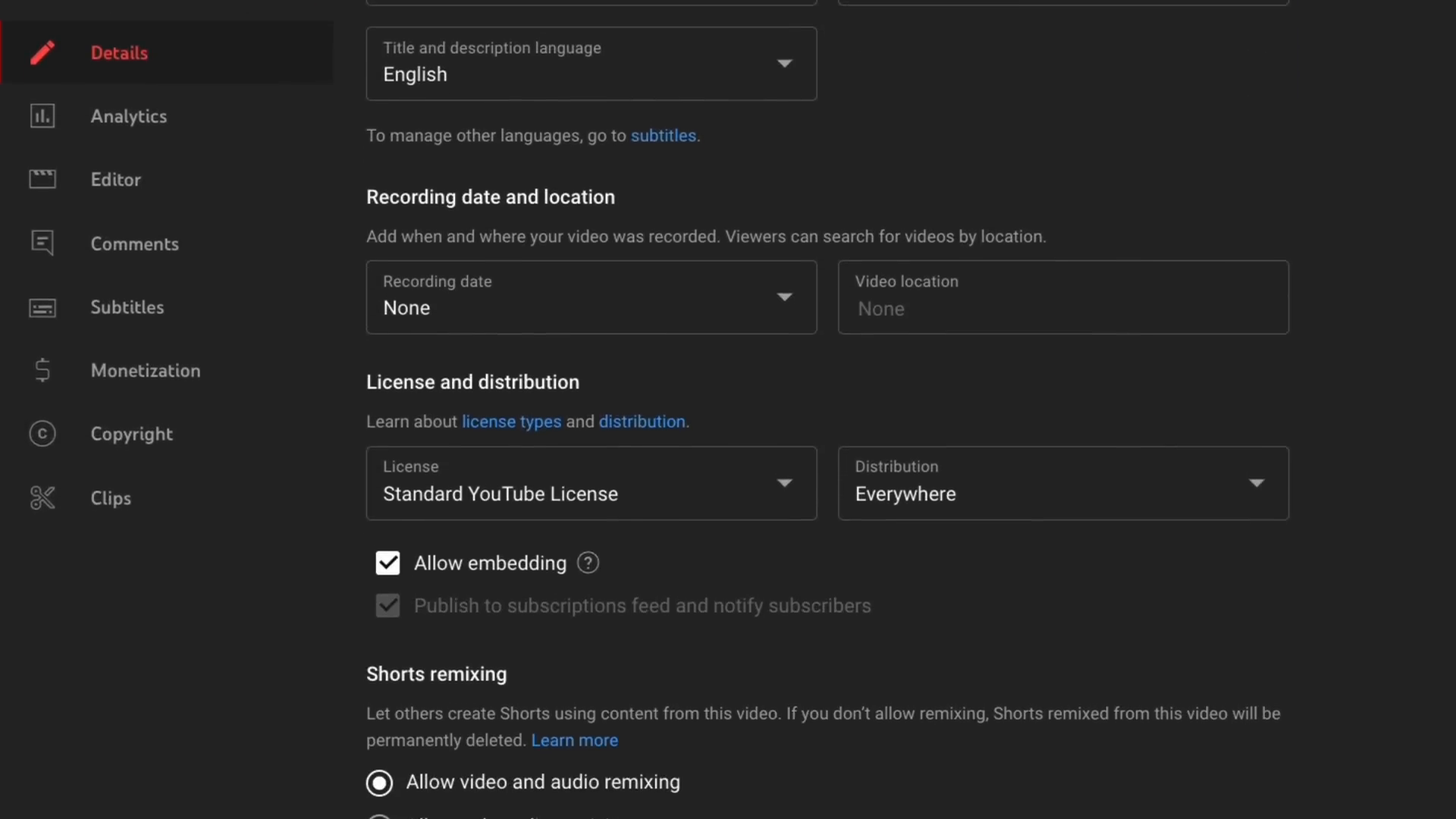
Setting 5: Customize Featured Sections 🖼️
Organizing your channel into featured sections can make it more engaging for viewers. Use the Customization tab to add sections like popular videos or curated playlists. This not only presents a professional look but also encourages viewers to binge-watch your content.
Consider adding enticing names to your playlists that draw viewers in. This can significantly increase the time they spend on your channel, which is a key metric for YouTube’s algorithm.
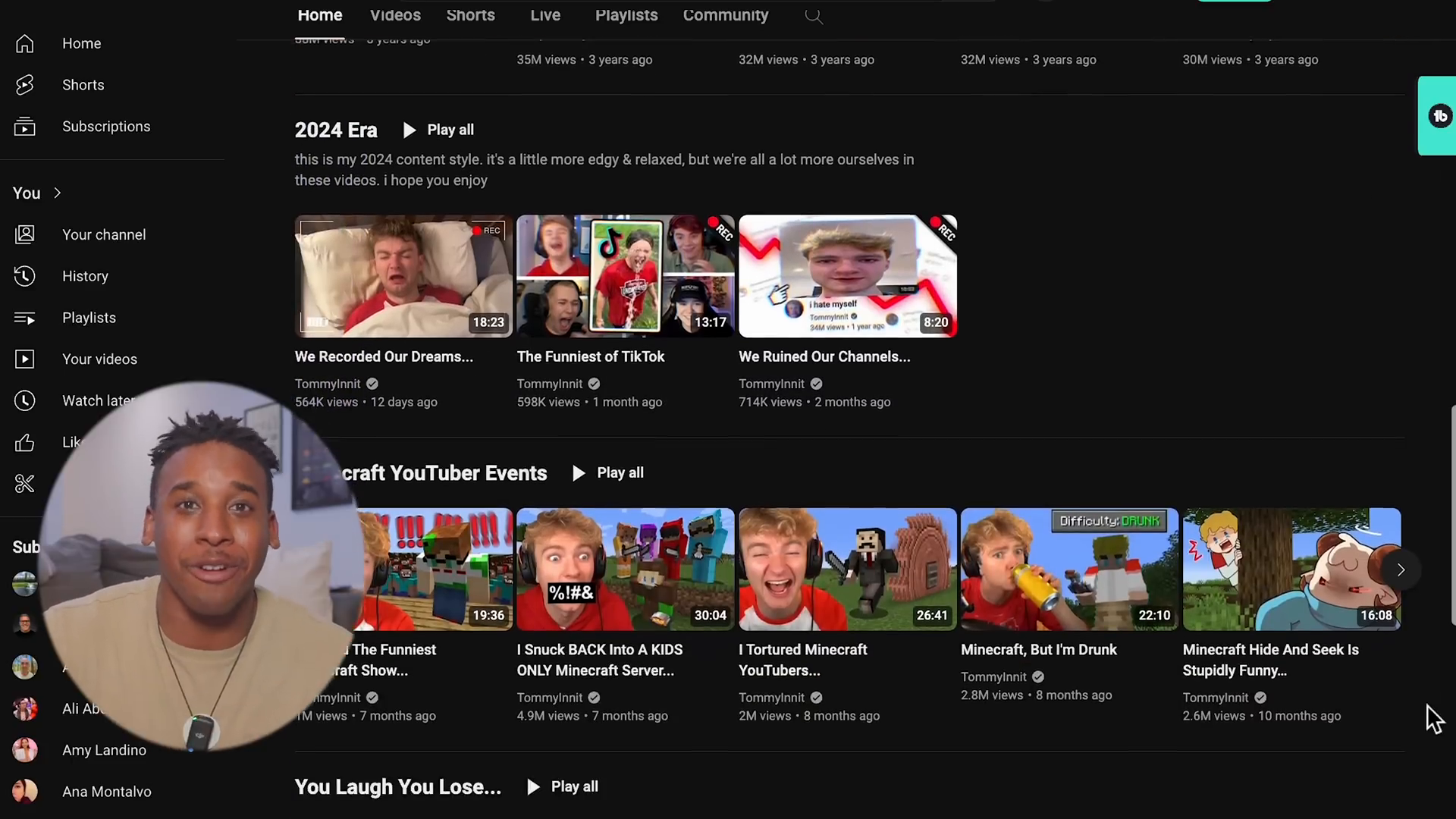
Setting 6: Utilize End Screens ⏳
End screens are a powerful tool for increasing viewer retention. Adding clickable elements at the end of your videos can prompt viewers to watch more of your content, boosting your channel’s overall performance. When creating a new video, include a call to action that encourages viewers to check out a specific video related to the one they just watched.
This strategy can significantly improve your click-through rates on end screens, leading to more views and longer session times on your channel.

Setting 7: Add a Branding Watermark 🌊
A branding watermark can enhance your channel’s visibility and encourage subscriptions. Go to the Customization tab, click on Branding, and upload a custom image or logo that represents your brand. This watermark appears in the bottom right corner of your videos, making it easy for viewers to subscribe without leaving full-screen mode.
This small addition can lead to increased brand recognition and subscriber growth over time.
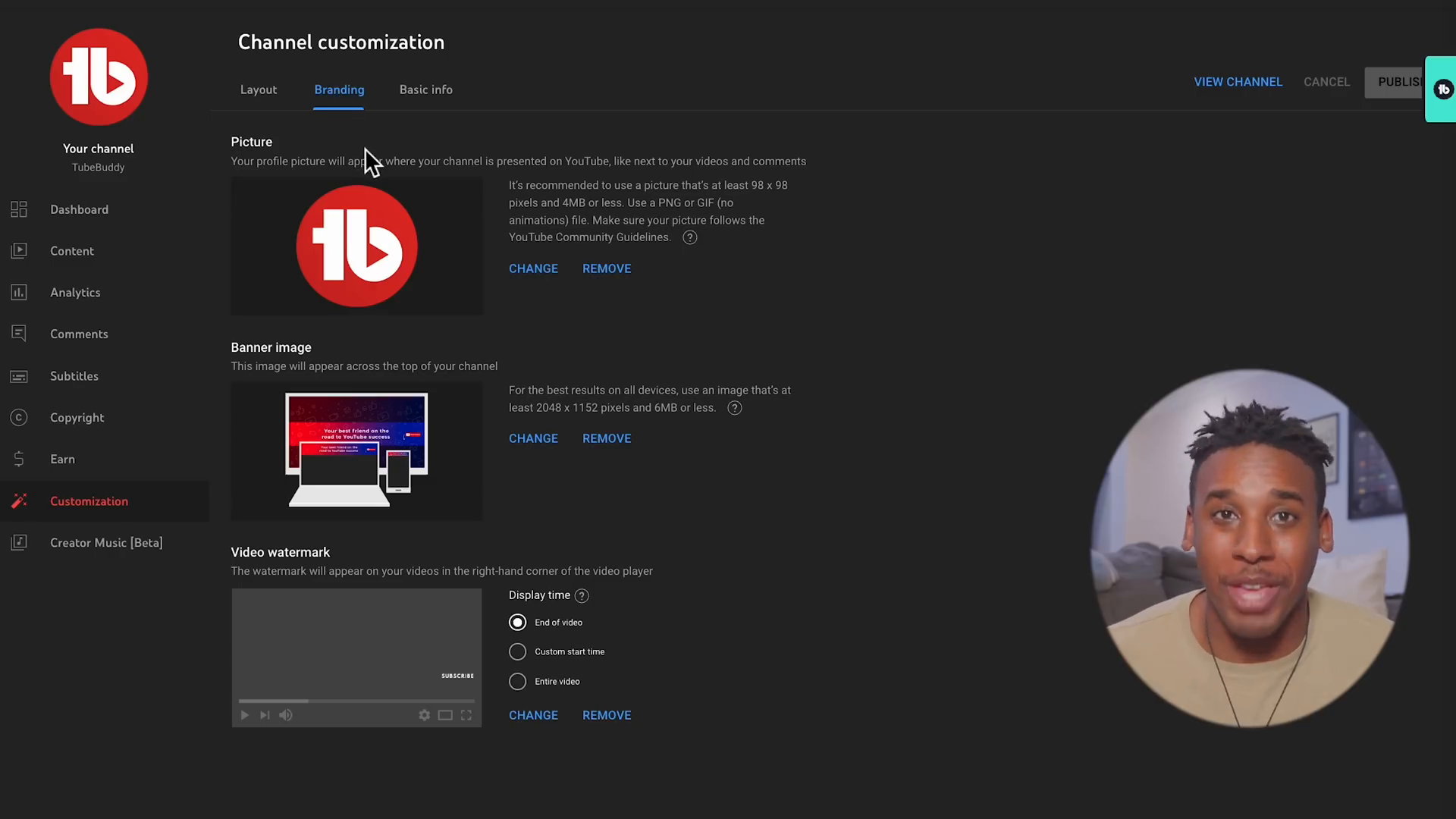
Setting 8: Use Upload Defaults ⚙️
To maintain consistency across your videos, set up upload defaults in your channel settings. Include essential keywords, links, and any other relevant information that remains the same for each upload. This will save you time and ensure that your branding is consistent throughout your videos.
Additionally, setting your default visibility to unlisted can prevent any unfinished content from being accidentally published to your subscribers.
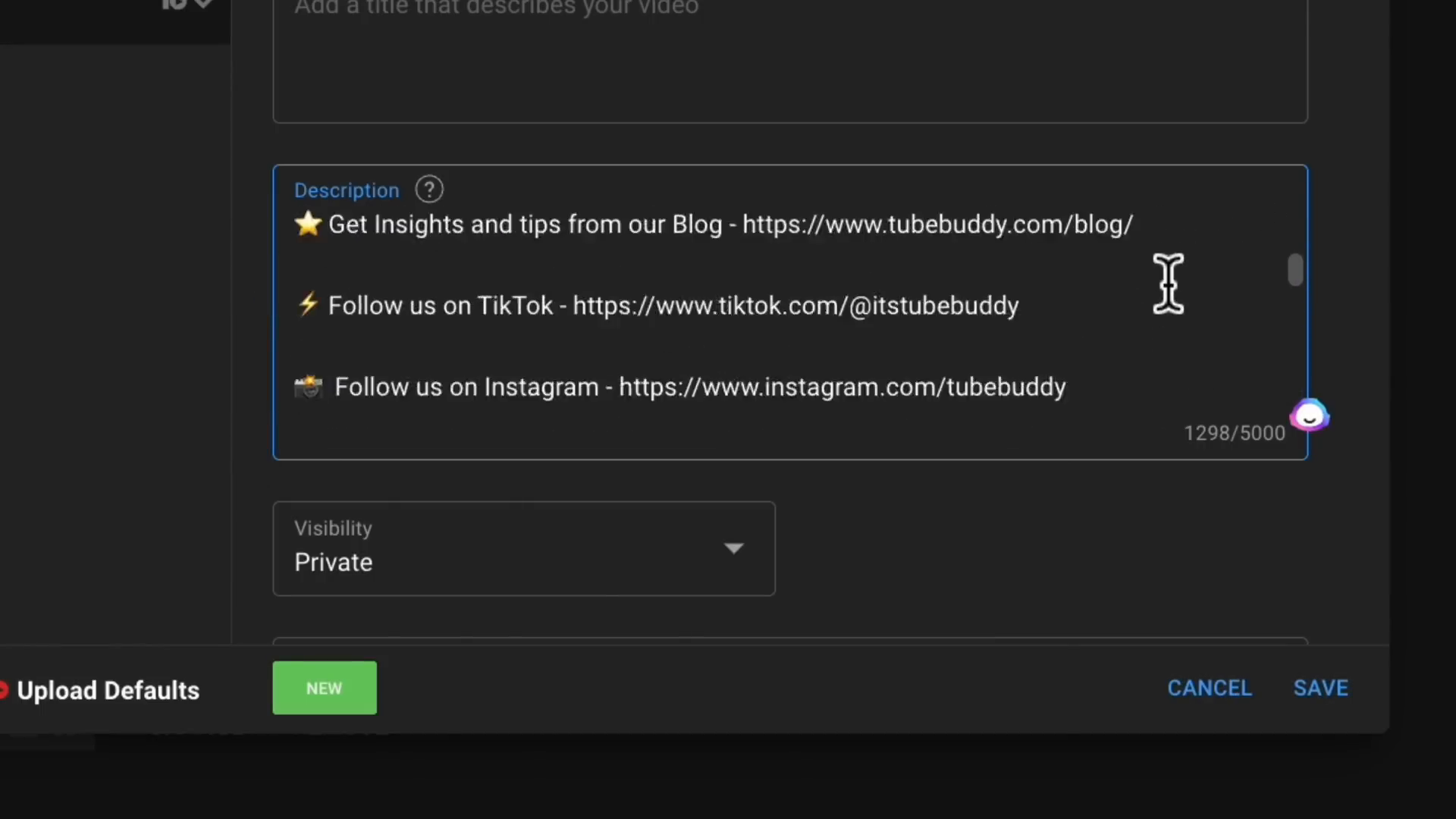
Setting 9: Optimize Channel Keywords 🔑
Including relevant keywords in your channel settings can improve your discoverability, especially if your channel name is common. Go to the Channel settings and ensure that you fill in keywords that represent your content accurately. This helps YouTube understand what your channel is about and can lead to better search results.
Consider using specific phrases that viewers might search for when looking for content similar to yours.
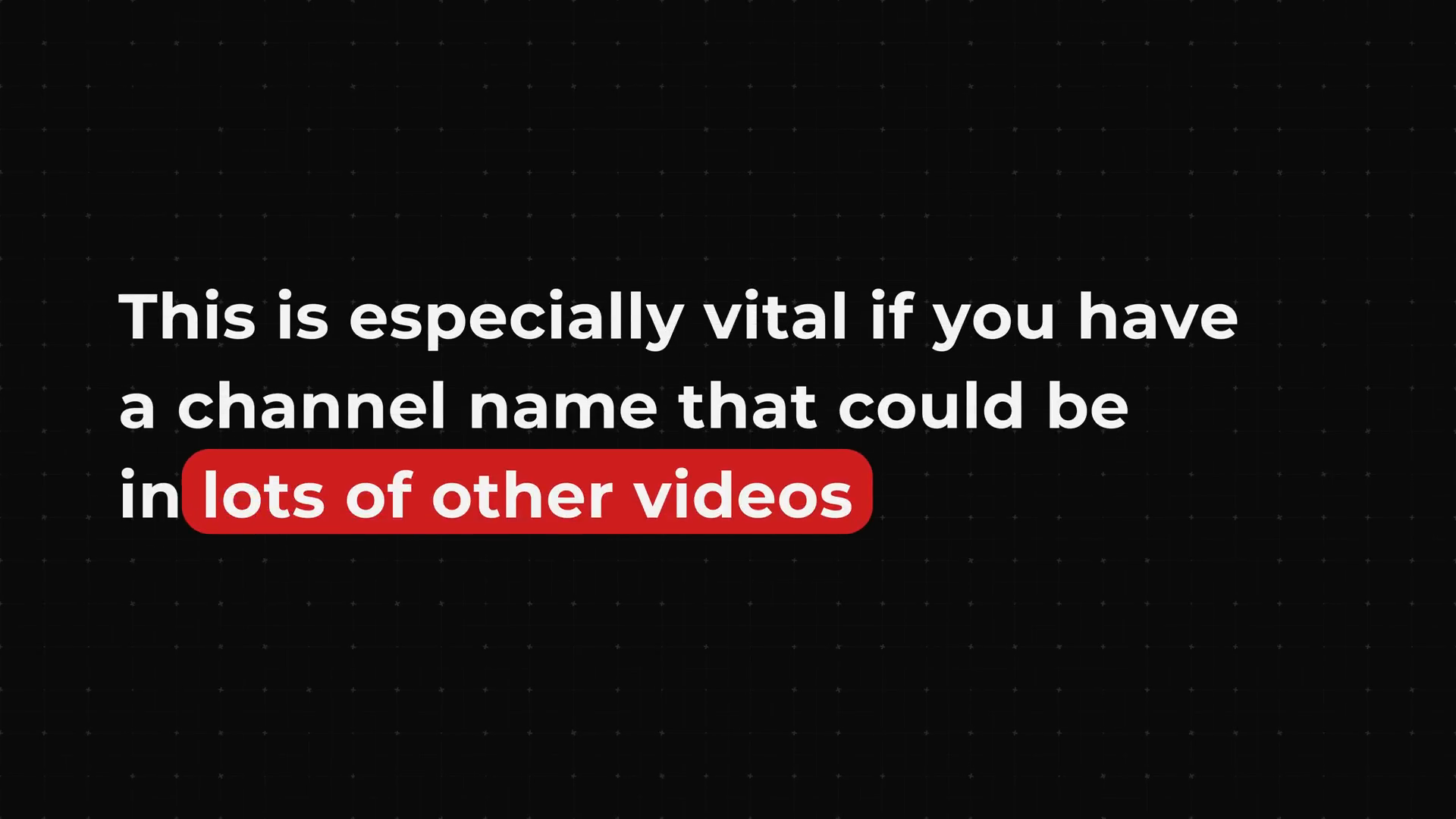
Setting 10: Link Long-Form Videos to Shorts 🔗
When uploading YouTube Shorts, utilize the video elements feature to link to a related long-form video. This strategy is particularly effective if your Short is a teaser or clip from a longer video. It encourages viewers to transition from Shorts to your longer content, significantly boosting your watch time.
This can be a game-changer for small channels looking to increase engagement and viewership across different video formats.
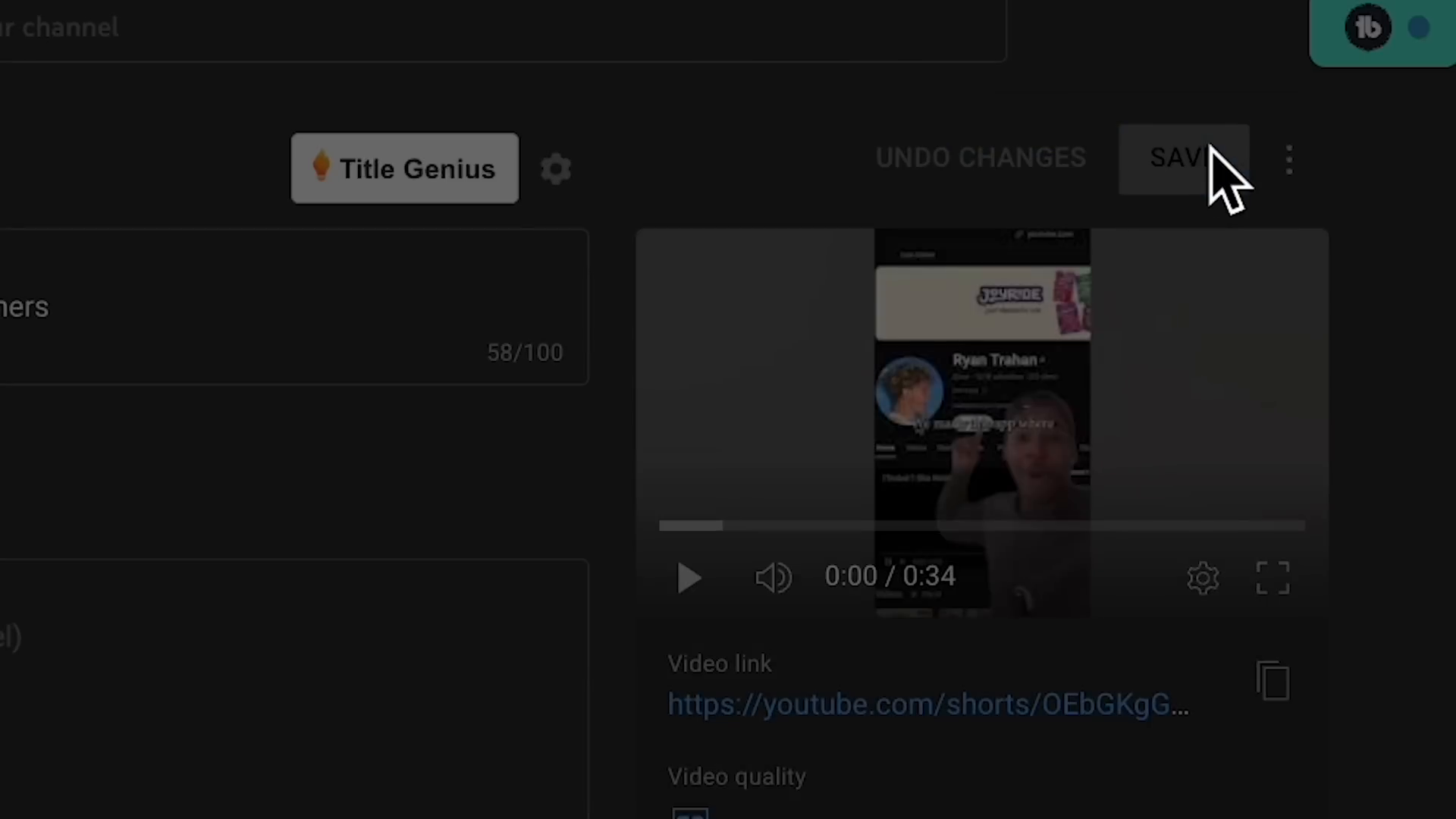
Setting 11: Enable 2-Step Verification 🔒
Security is paramount for any creator. Enabling 2-Step Verification on your YouTube account will protect it from unauthorized access. YouTube will notify you of any suspicious login attempts, ensuring that your hard work and years of content are safeguarded.
Don’t overlook this vital setting—protect your channel to secure your creative future!
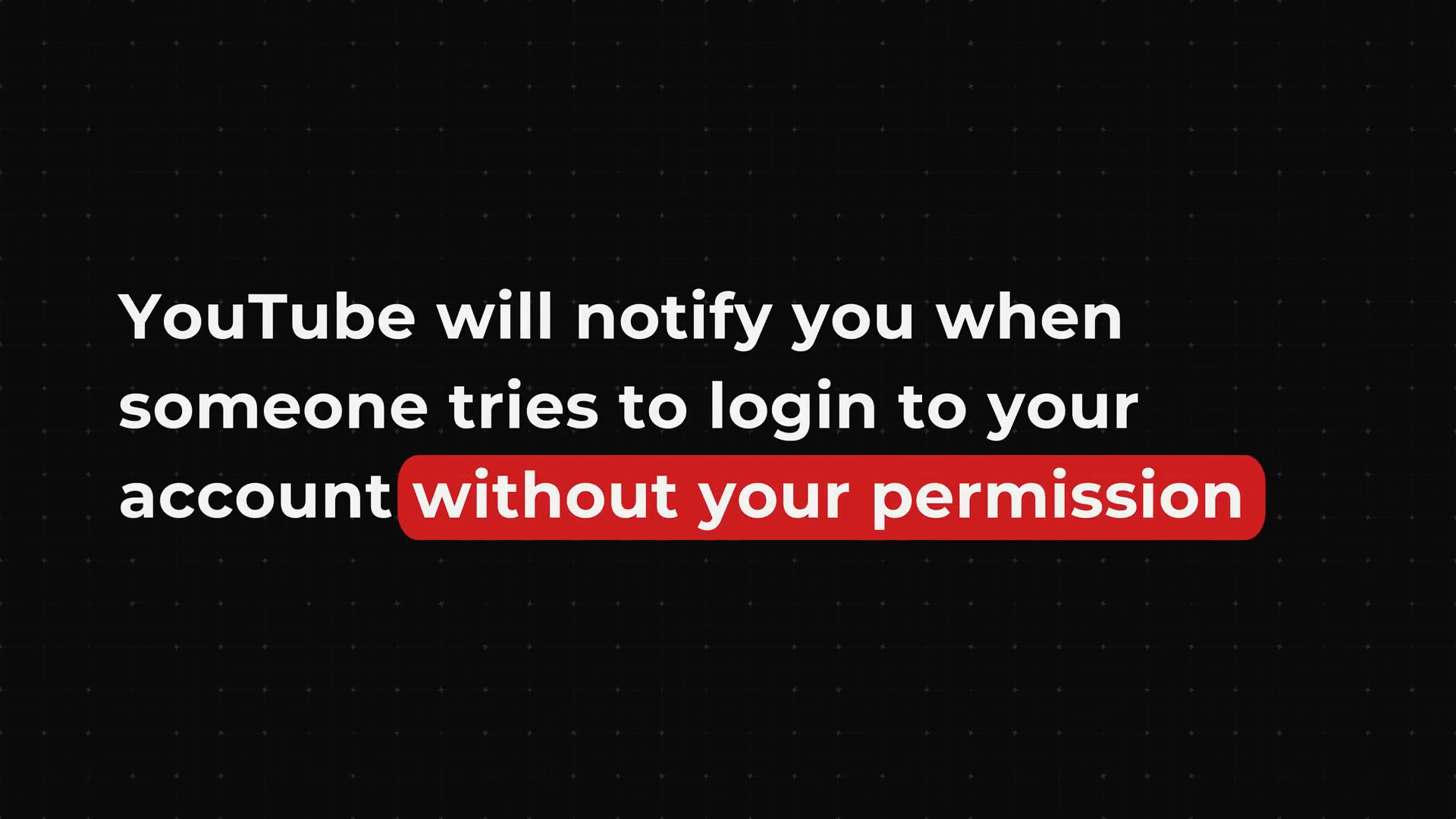
Implementing these eleven settings can dramatically improve your YouTube channel’s performance. Each setting contributes to a more engaging viewer experience and enhances your discoverability on the platform. Start making these changes today and watch your channel flourish!