Ontraport is a powerful tool designed for businesses looking to streamline their sales funnels, manage email marketing, and keep track of customer relationships. This all-in-one platform offers an impressive array of features that can help you grow your business effectively. Although it may be slightly more expensive than alternatives like Mailchimp, the investment can yield significant returns.
In this guide, we will walk through the essential features of Ontraport, including managing contacts, creating forms, utilizing templates, and running campaigns. By the end of this article, you’ll have a comprehensive understanding of how to leverage Ontraport for your business needs.
Step 1: Managing Contacts
The foundation of any successful marketing strategy is a well-organized contact list. Ontraport allows you to store and manage all your contacts efficiently.
- You can search for contacts easily using the search option.
- Click on a contact to view detailed information, including notes, tags, and campaigns associated with them.
- Add contacts to various campaigns or even create coupons and membership invitations for them.
- Utilize notes and tasks to improve your client management process.
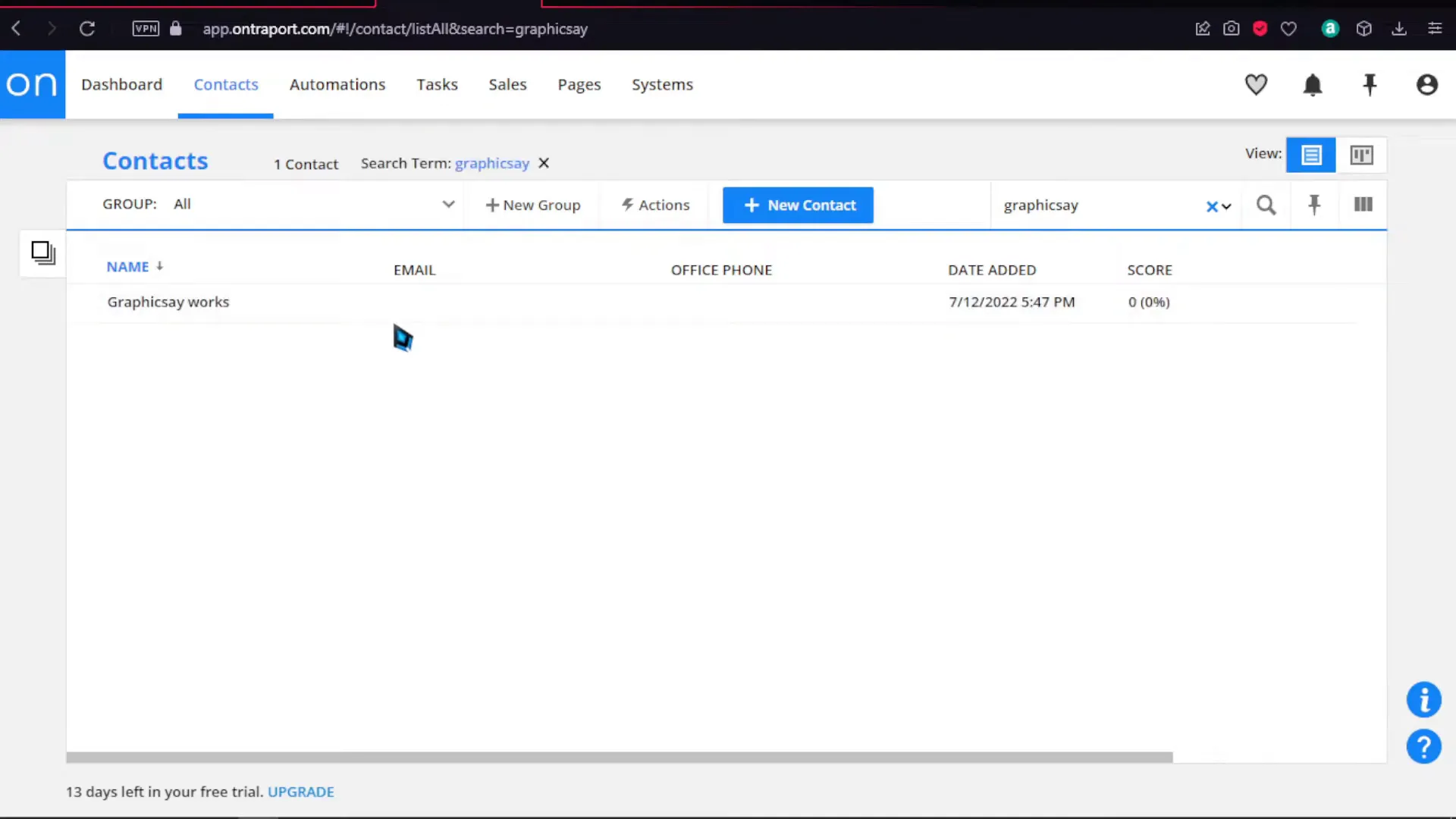
Step 2: Creating Forms
Forms are crucial for capturing leads and gathering essential information from your audience. Ontraport simplifies the form creation process with many pre-made templates.
- To create a form, click on “New Form” and select from the available templates based on your needs.
- You can customize the forms to fit your branding and messaging.
- Once satisfied with your form, publish it and choose how you want it displayed on your site, such as through a lightbox or embedded code.
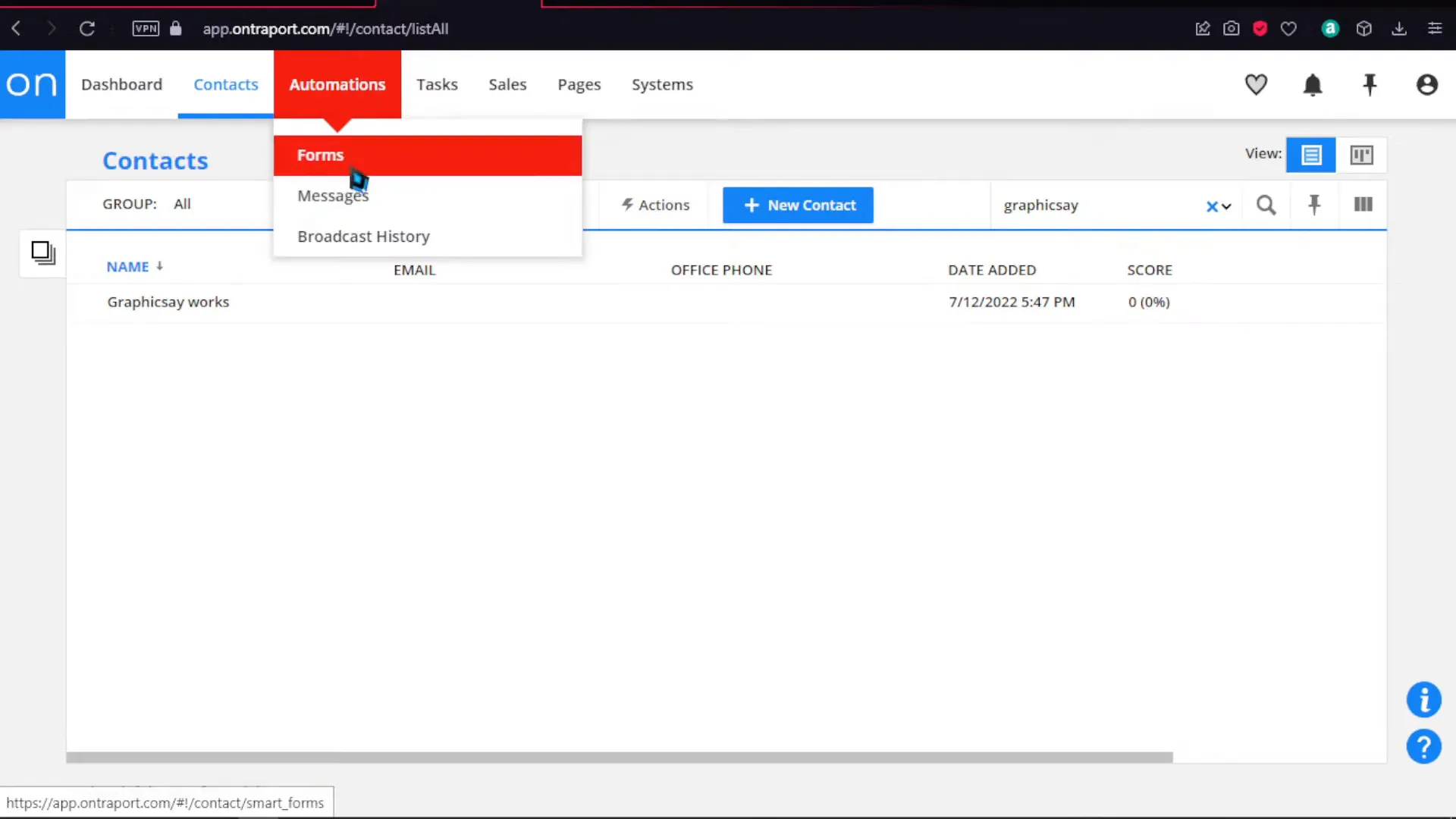
Step 3: Utilizing Templates
Ontraport offers a variety of templates that can help you create visually appealing forms and landing pages. These templates can save you time and ensure that your forms look professional.
- Select a template that aligns with your goals, such as lead capture or contact forms.
- Edit the template by changing text, images, and styles to fit your brand.
- Once edited, you can publish the template directly to your site.
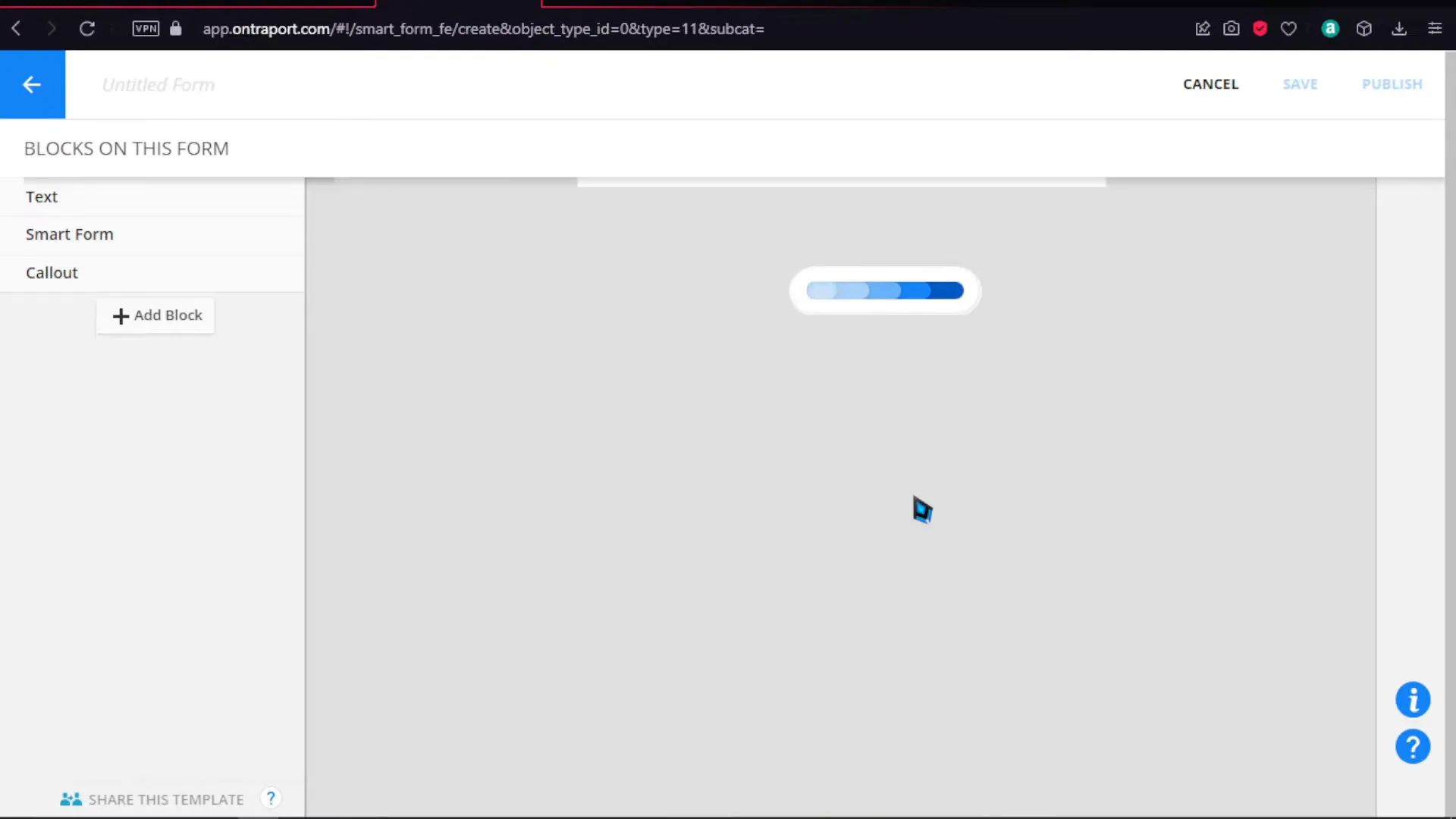
Step 4: Testing Your Form
Before fully implementing your form on your website, it’s essential to test it to ensure it functions as intended.
- After publishing your form, navigate to the form settings to adjust options such as double opt-in settings.
- Choose a thank you page that users will be directed to after submitting the form.
- Test the form thoroughly to ensure all settings work correctly and that you receive the captured information.
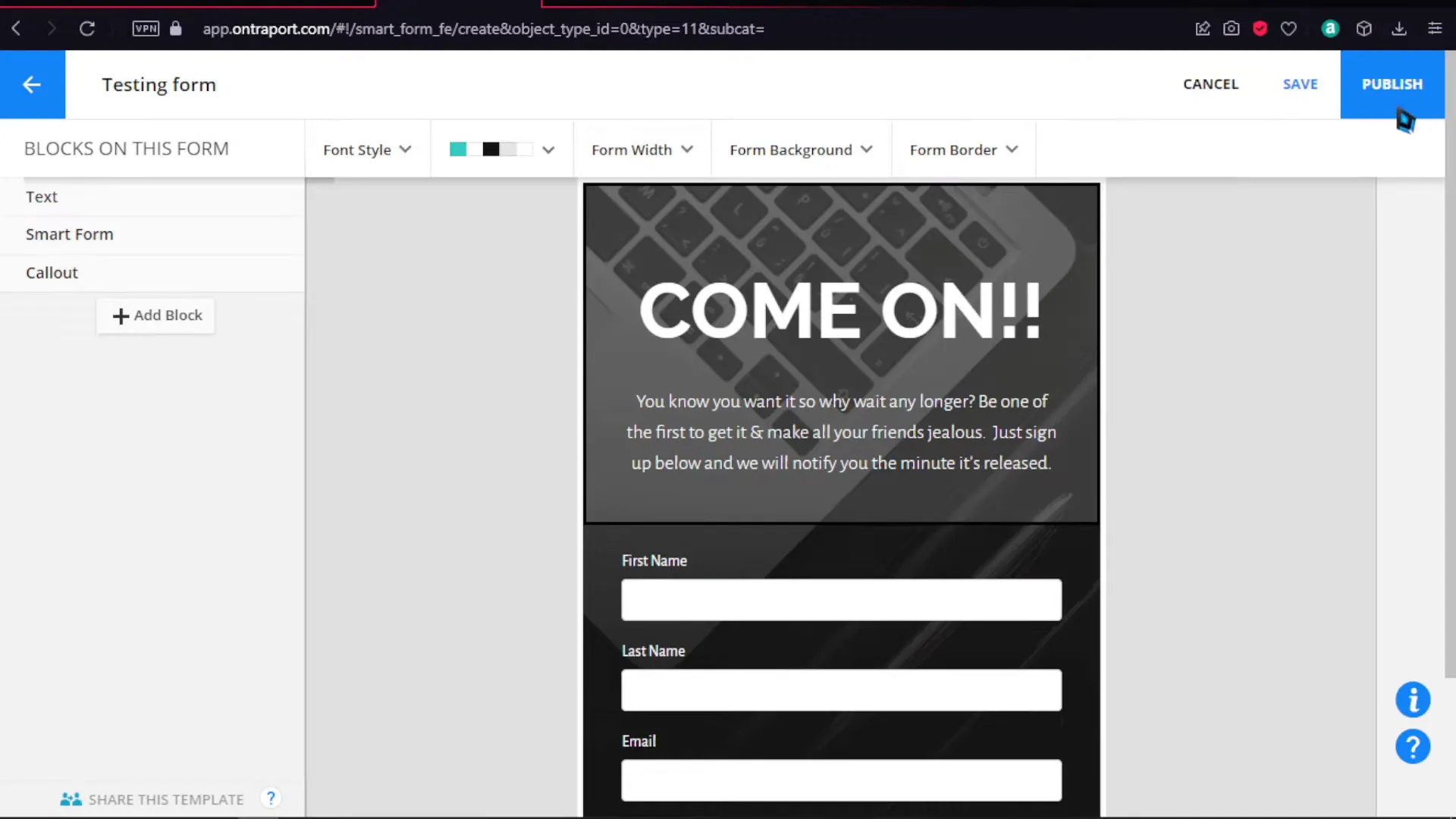
Step 5: Configuring Form Settings
Form settings are crucial as they determine how your forms behave and how you interact with your leads.
- Decide whether you want to use a single or double opt-in process for your leads.
- Customize the default thank you page or create a unique landing page that aligns with your brand.
- Monitor submissions to ensure your forms are effective in capturing leads.
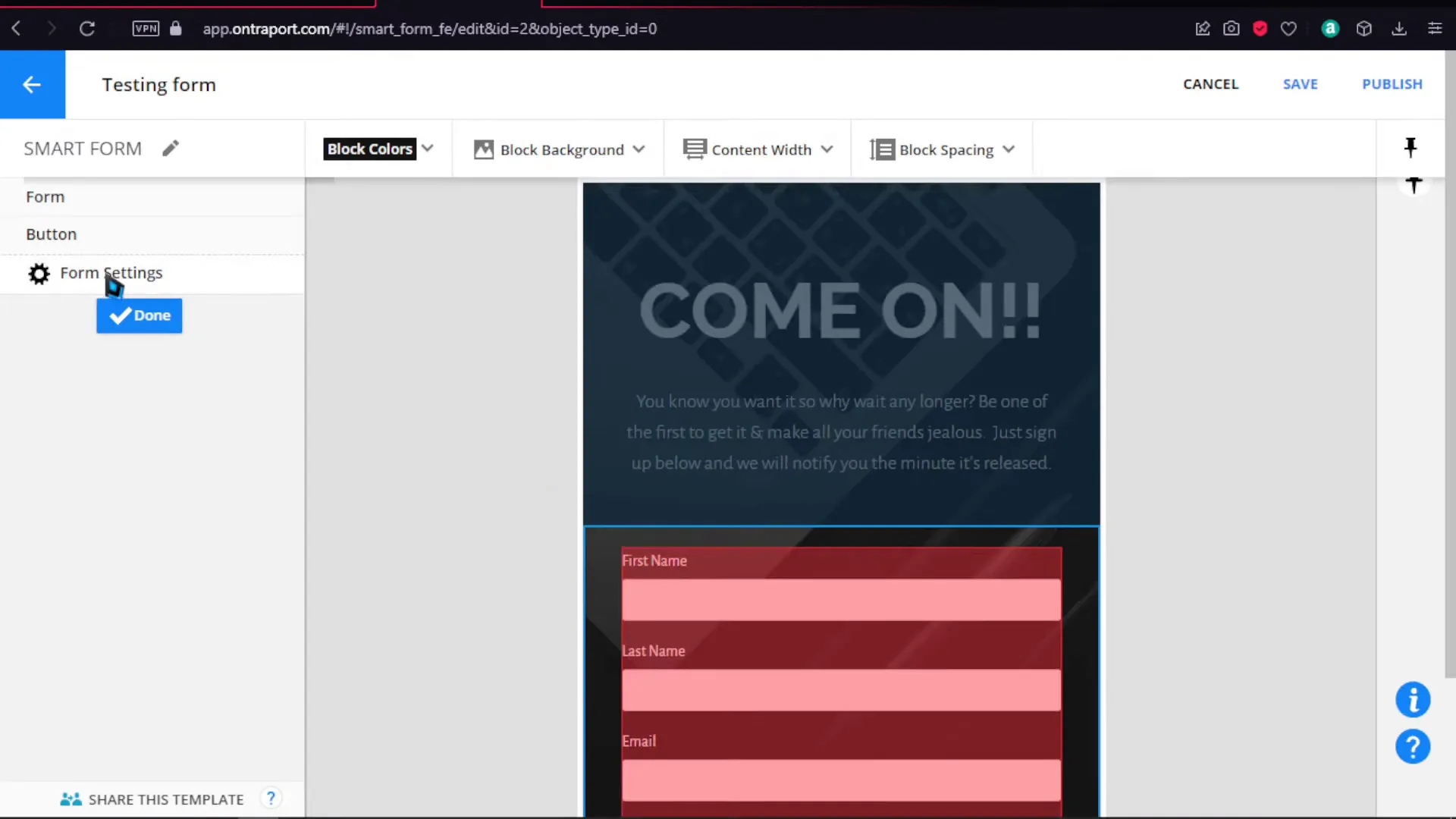
Step 6: Creating a Landing Page
Landing pages are essential for converting visitors into leads. Ontraport simplifies the process of creating landing pages that are both functional and visually appealing.
- Choose from various templates and edit them according to your branding.
- Set a name for your landing page and publish it to make it live.
- Track the visits to your landing page to gather insights on its performance.
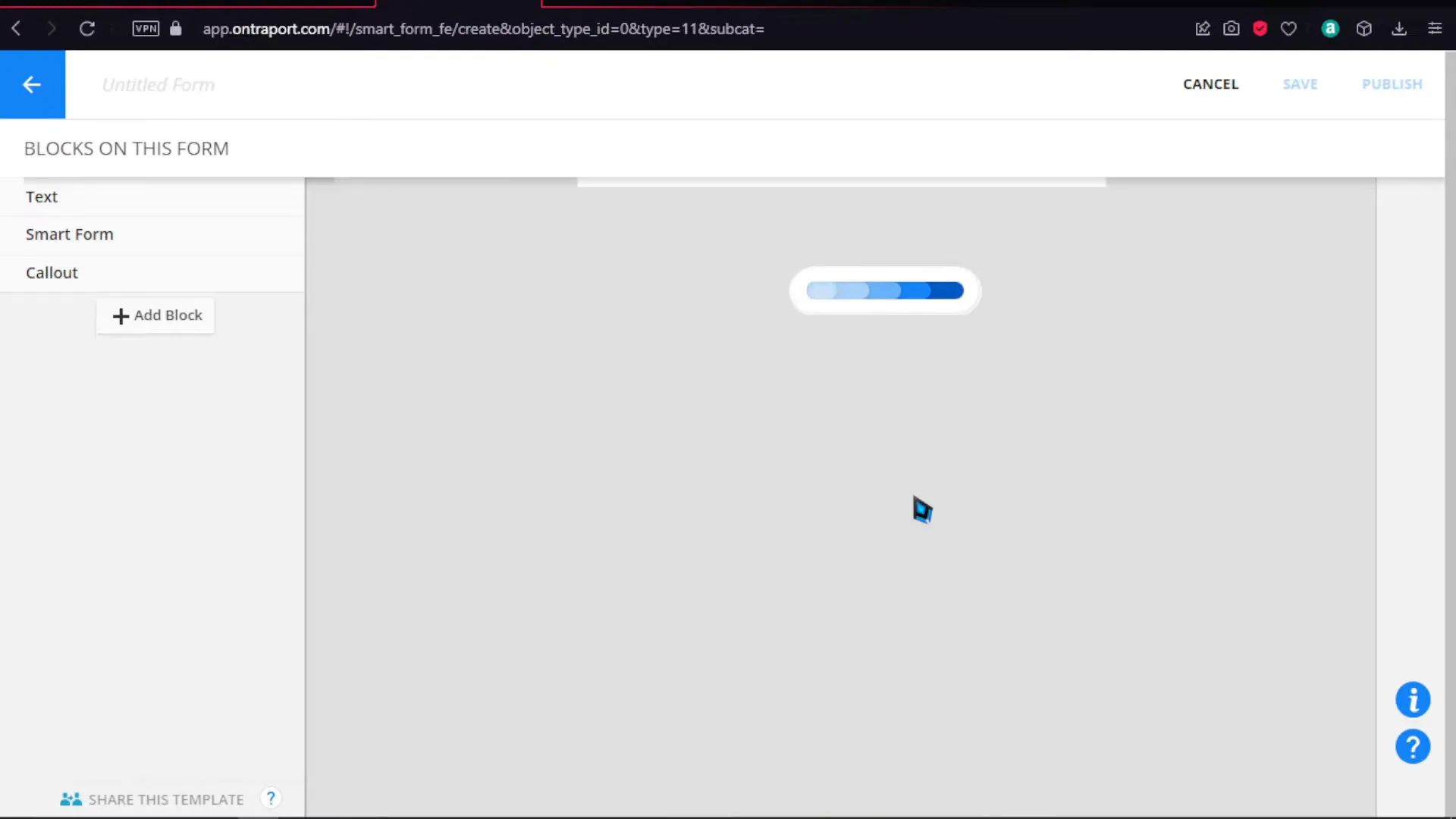
Step 7: Running a Campaign
Once you have your forms and landing pages set up, it’s time to create a campaign to engage with your leads effectively.
- Click on “Create a Campaign” and begin by adding steps to your workflow.
- Set triggers for actions, such as sending emails when a contact fills out a form.
- Design your campaign flow to include waiting periods and follow-up emails to nurture leads.
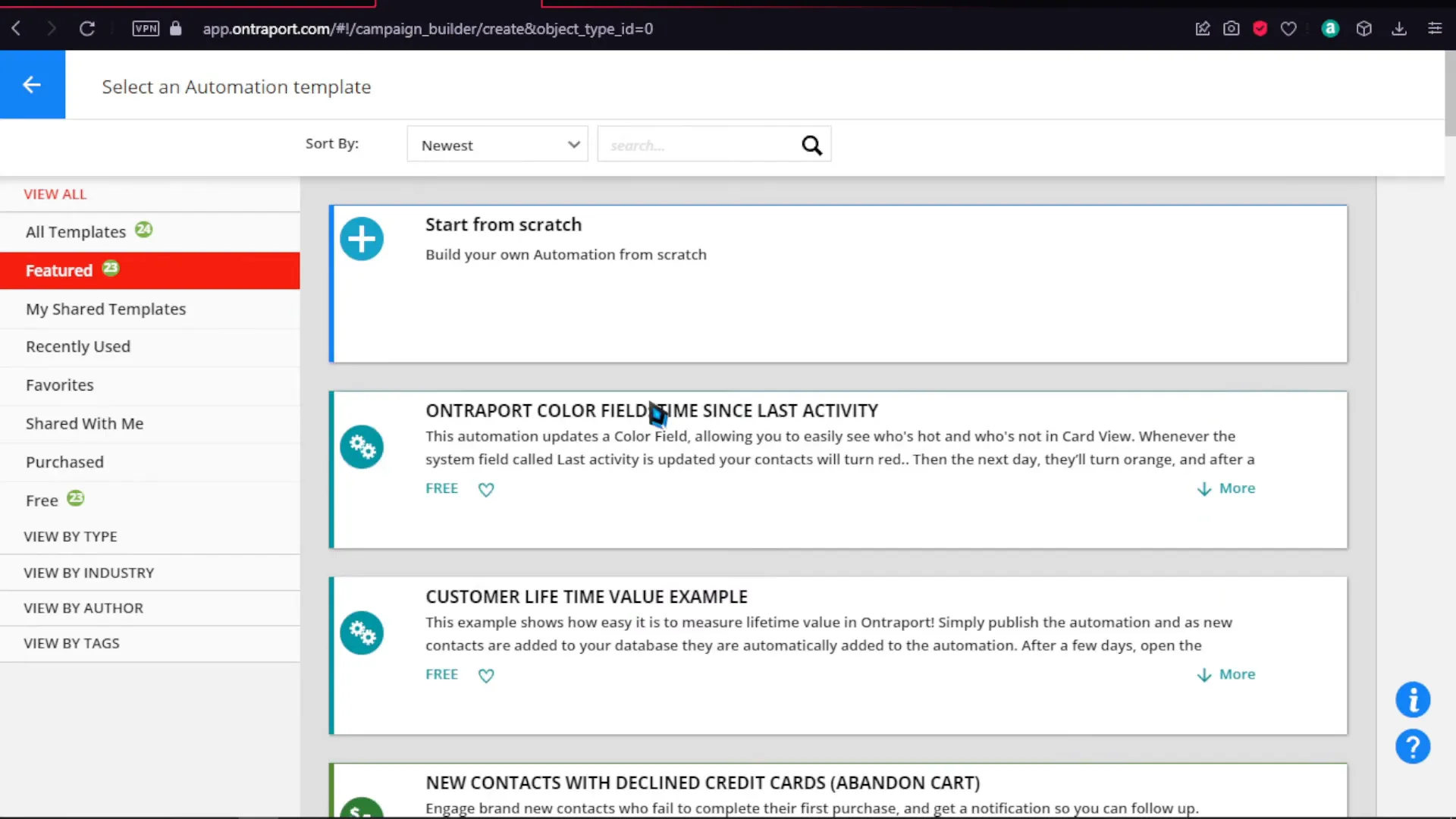
Step 8: Monitoring Performance
Ontraport provides valuable analytics to help you understand how your forms and campaigns are performing.
- Check your dashboard for metrics on form submissions and engagement levels.
- Use this data to tweak your campaigns and improve your conversion rates.
- Regularly review reports to stay informed about your audience’s behavior and preferences.
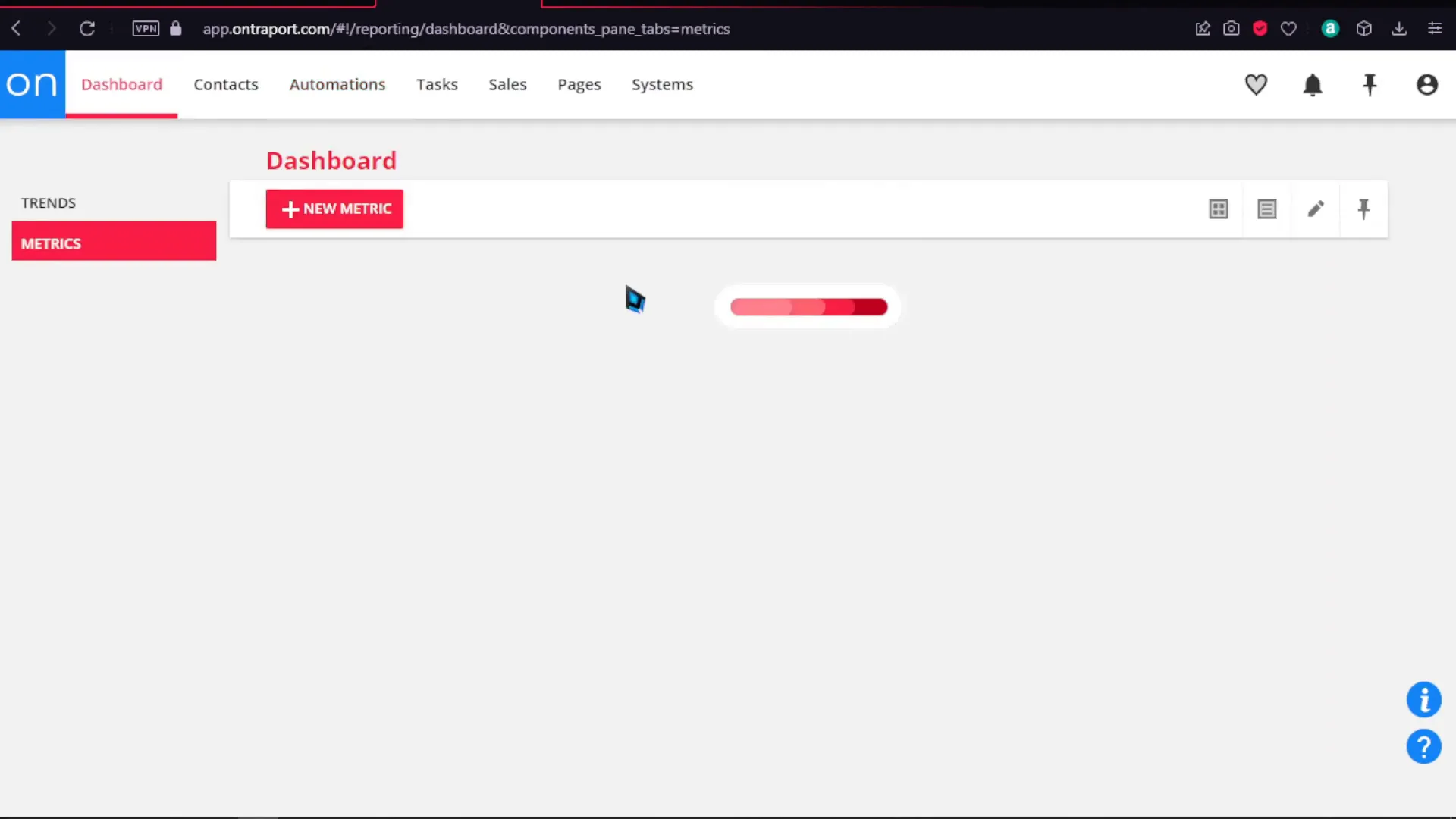
Step 9: Conclusion and Next Steps
Ontraport is a robust platform that offers a wide range of features to help you manage your business effectively. By following the steps outlined in this guide, you can set up your contact management, forms, templates, landing pages, and campaigns with ease. Remember, the key to success is continuous learning and adaptation. As you become more familiar with the platform, explore its advanced features to maximize your results.
For more information on how to grow your business with Ontraport, check out their CRM, sales, and marketing software for small and mid-sized businesses.
Thank you for reading, and we hope you found this guide helpful!





