Are you looking to elevate your email marketing game? SendX is a robust platform that allows you to create personalized email campaigns, automate your marketing processes, and analyze your results. This guide provides a comprehensive step-by-step tutorial to help beginners get started with SendX.
Step 1: Sign Up and Create Your Account
To begin using SendX, you first need to create an account. Visit the SendX website and click on the “Start Free Trial” button. If you are new to the platform, you will need to answer a few questions to set up your account.
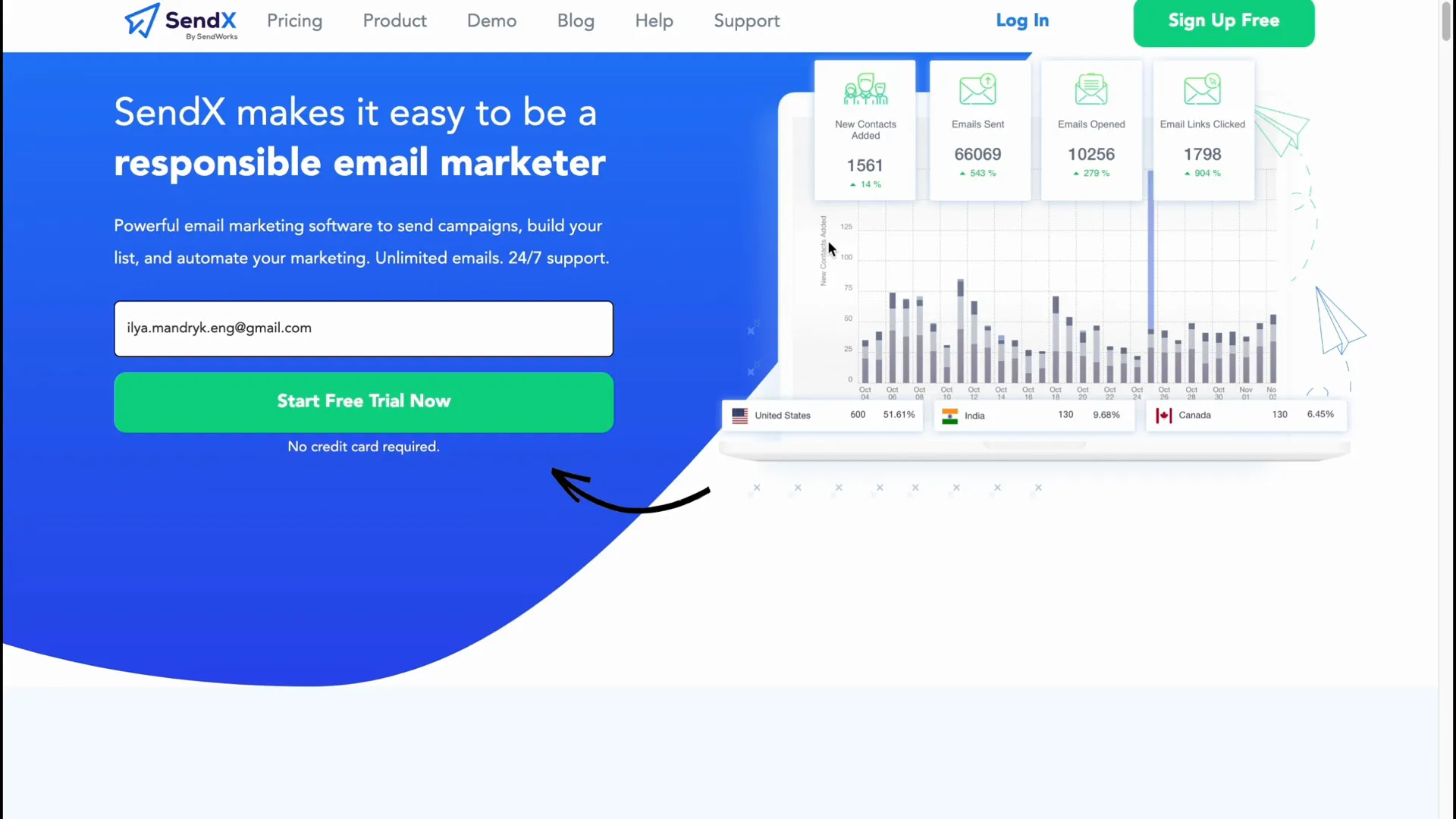
Step 2: Navigating the Dashboard
Once you have signed up, you will be taken to your dashboard. This area provides a summary of your email marketing performance, including new contacts added, emails sent, and engagement metrics such as email opens and link clicks. You can customize the time period for which you want to view your stats.
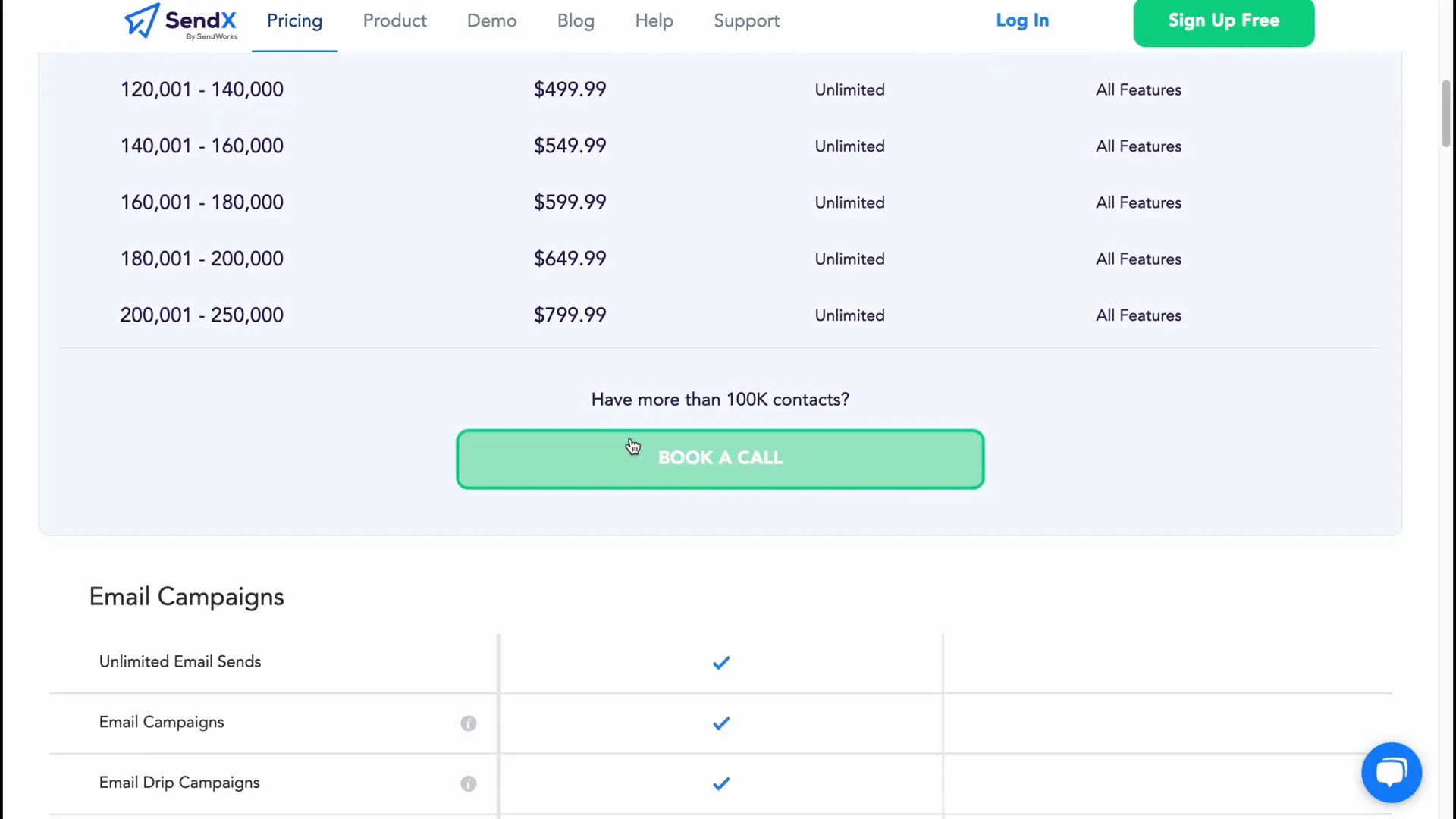
Step 3: Organizing Your Contacts
In SendX, organizing your contacts is crucial for effective email marketing. You can create different groups to segment your subscribers based on various criteria. This segmentation allows for targeted email campaigns.
- Add new contacts manually or import them from a file.
- Customize fields to gather relevant information about each contact.
- Manage your contacts by editing or deleting them as needed.
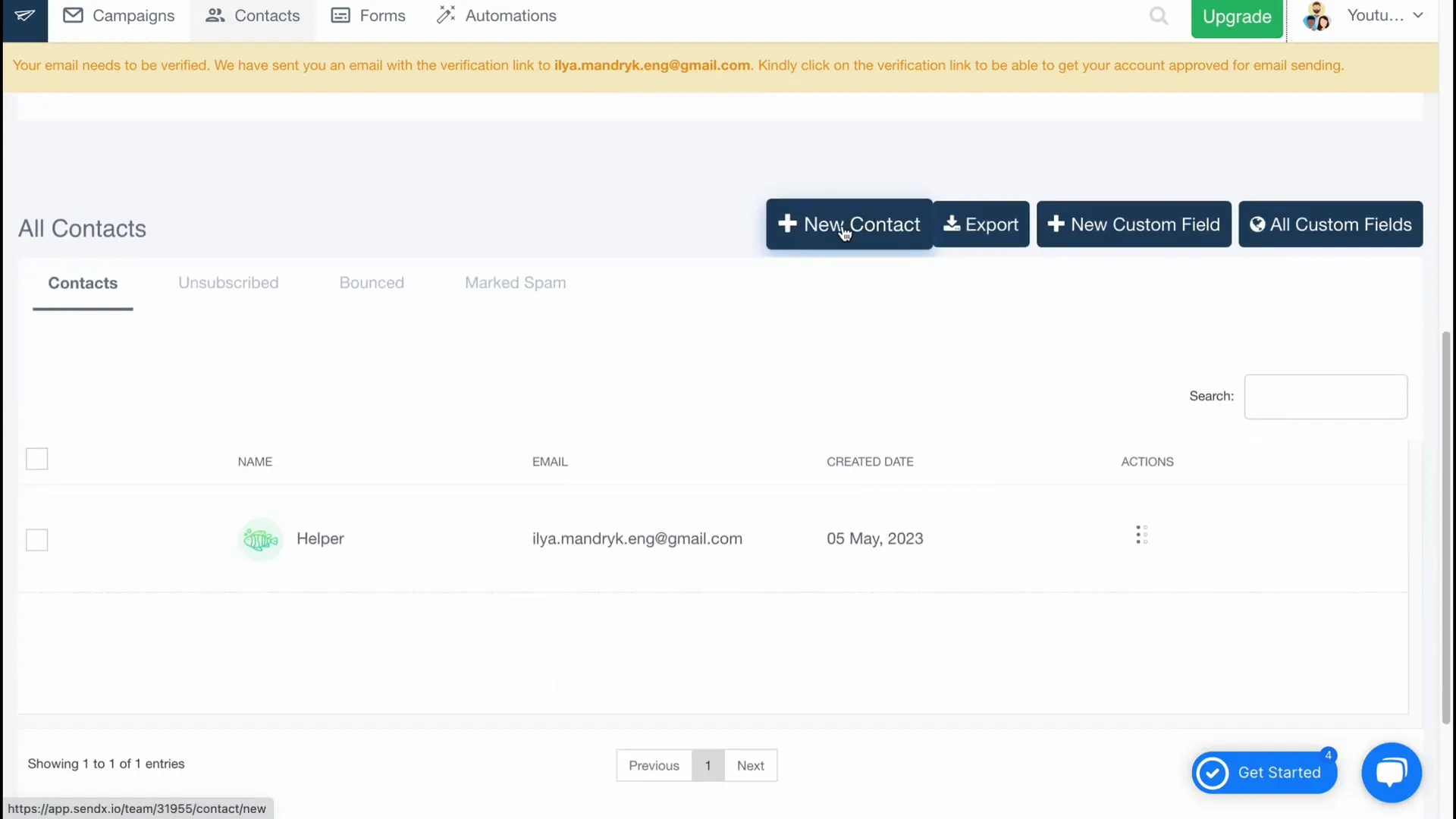
Step 4: Creating Your First Campaign
Next, let’s create your first email campaign. Click on the “Campaigns” folder, then click the plus sign to start a new campaign. You will need to enter a campaign name, the sender’s name, and the sender’s email address.
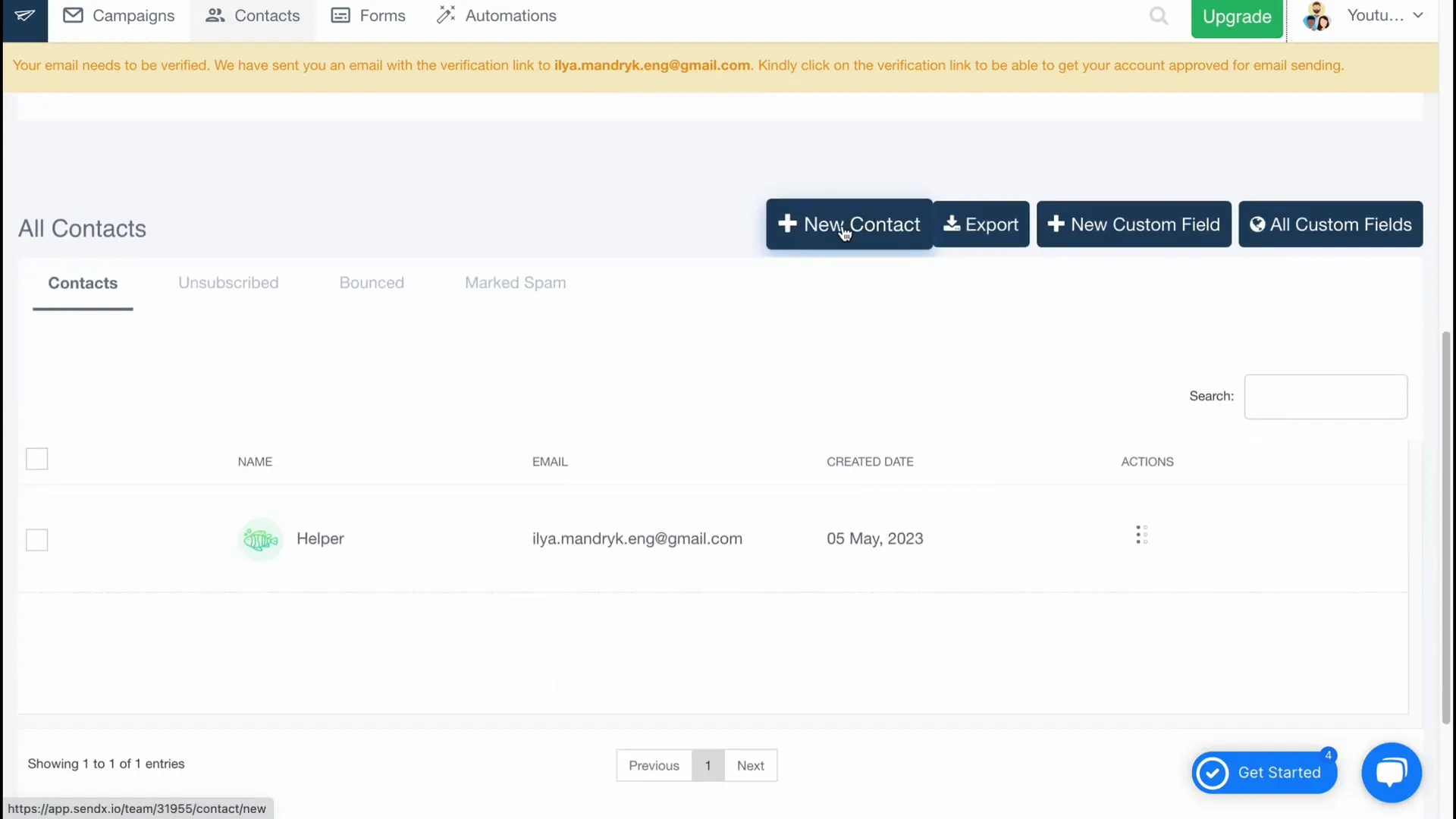
Step 5: Choosing a Template
After naming your campaign, you will be directed to the template selection page. SendX offers a variety of pre-designed templates categorized by themes. Choose a template that fits your campaign’s purpose and apply it.
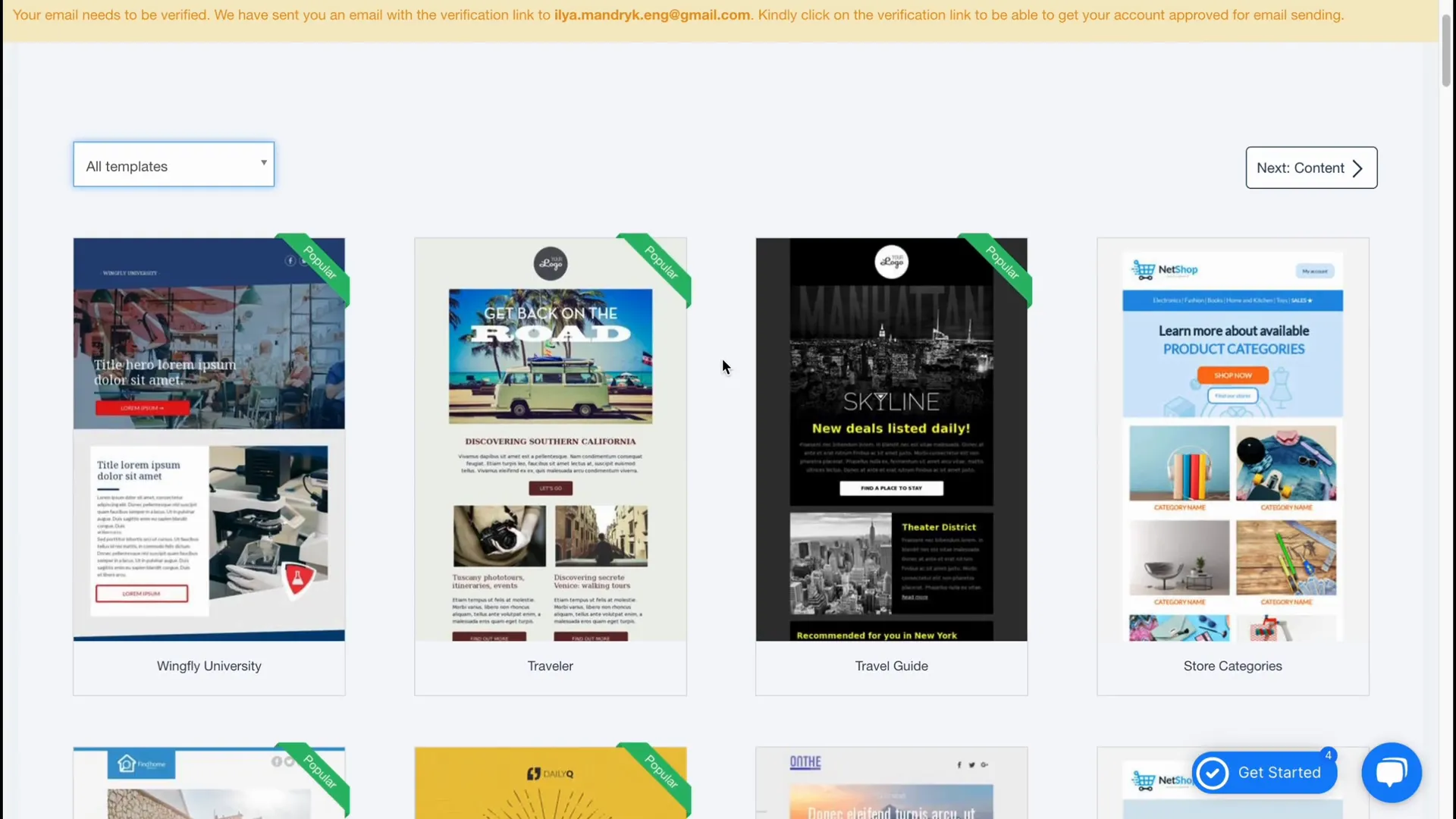
Step 6: Customizing Your Email Content
Once you have selected a template, you will enter the email editor. This is where you can customize the content of your email. You can add text, images, buttons, and other elements to make your email visually appealing.
Utilize the editing tools to format your text, change colors, and adjust the layout as needed. Remember that your email should be responsive, meaning it should look good on both desktop and mobile devices.
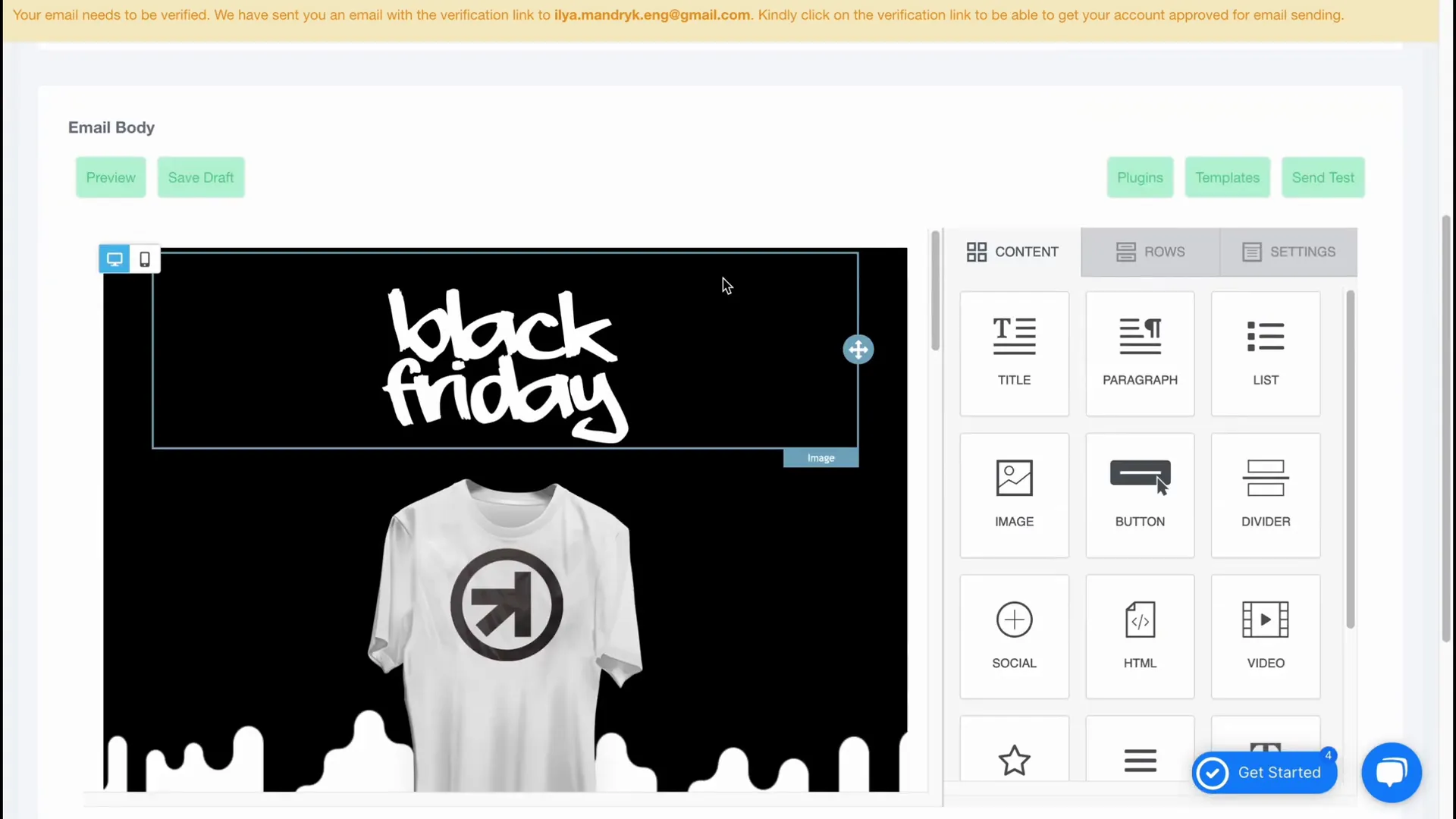
Step 7: Setting Up Recipients
After customizing your email, it’s time to set up the recipients. You can select contacts from your lists or segments that you created earlier. This targeted approach helps ensure that your emails reach the right audience.
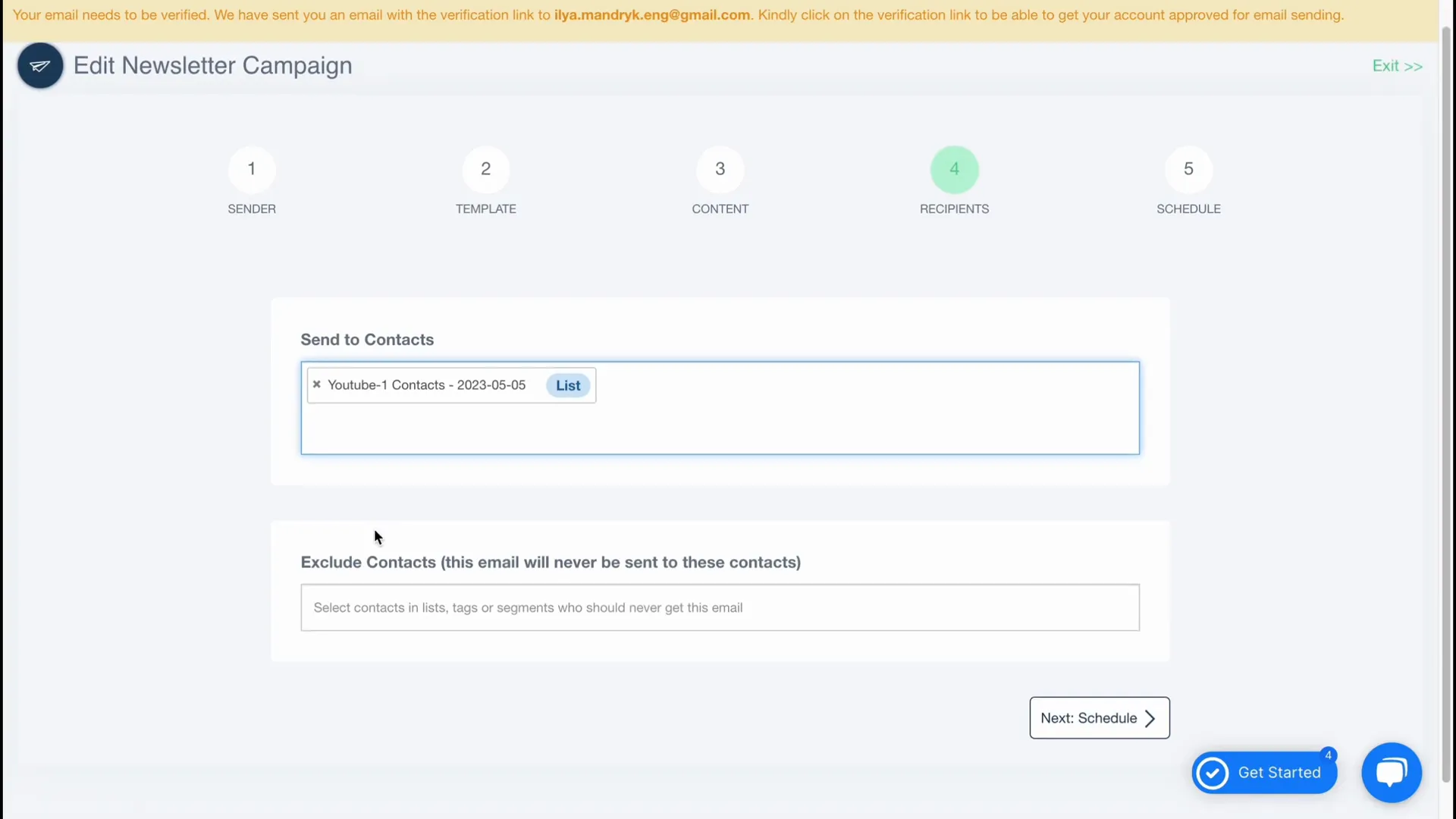
Step 8: Scheduling Your Campaign
You have the option to send your email immediately or schedule it for a later time. Scheduling emails can help improve open rates by targeting recipients at optimal times. Choose the desired date and time for your email to be sent.
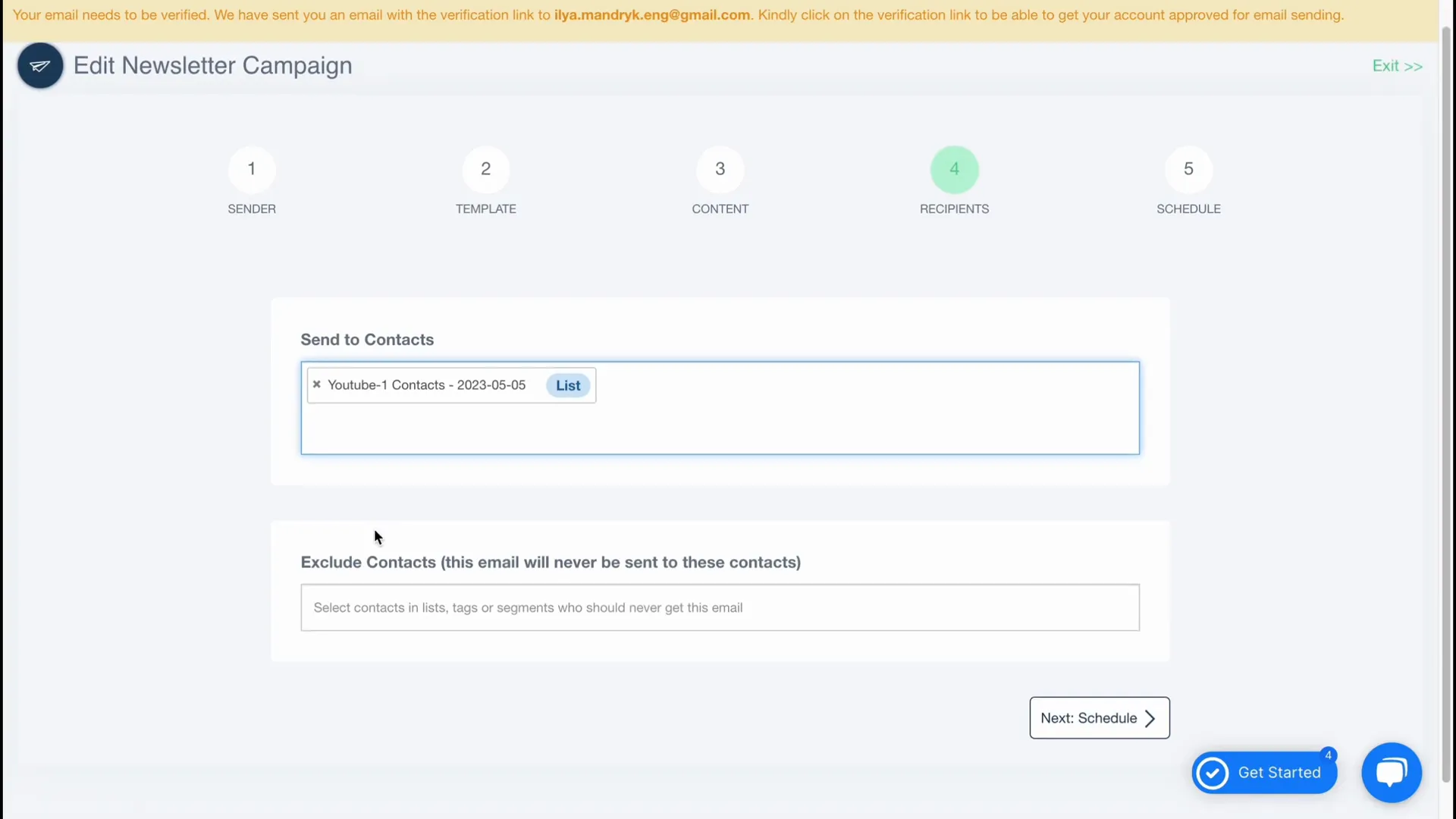
Step 9: Submitting the Campaign
Once everything is set, click on the “Submit” button to launch your campaign. If you’re using a free email service like Gmail as your sending address, be aware that it may affect your email deliverability.
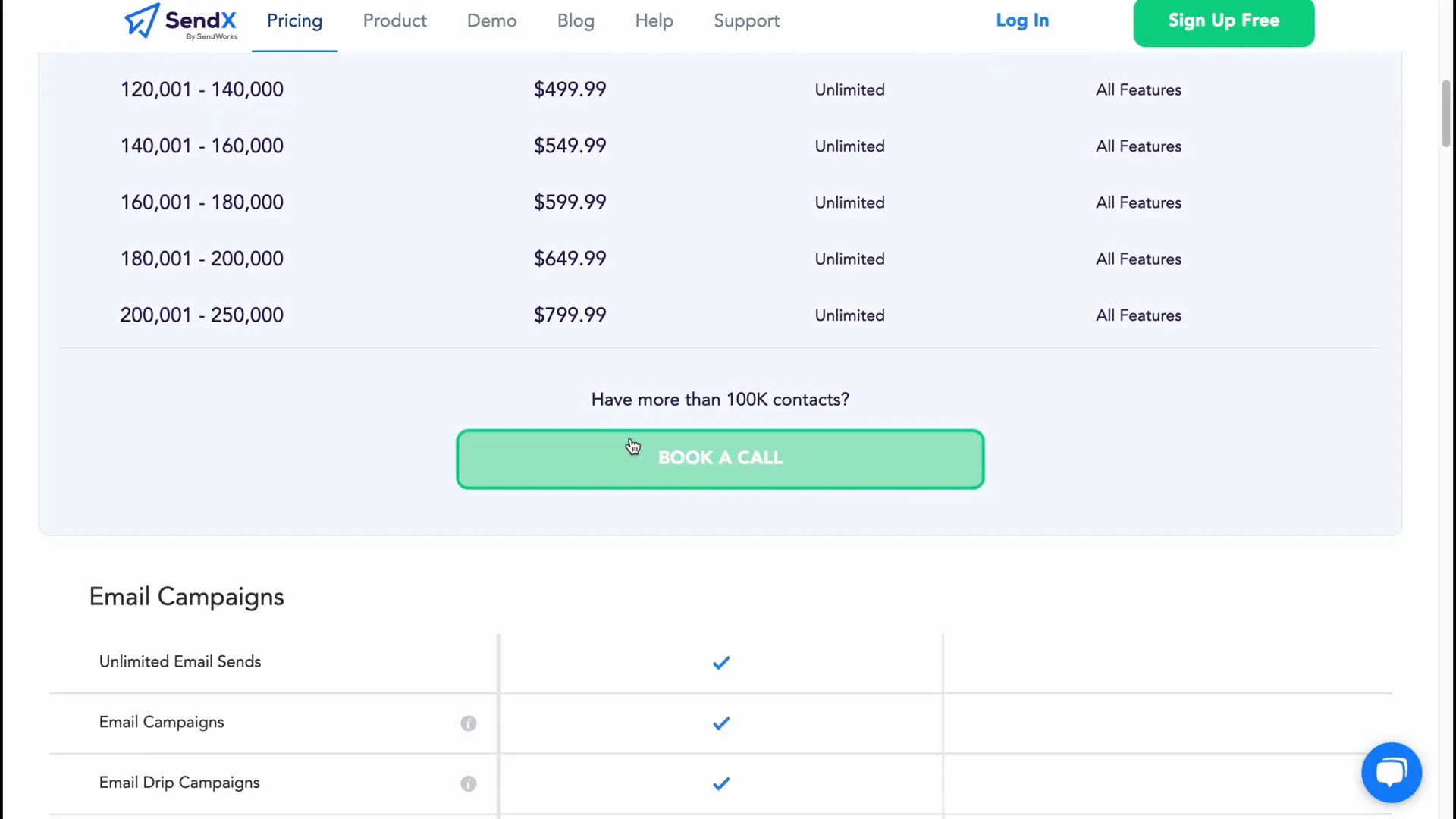
Step 10: Analyzing Your Results
After your campaign is sent, it’s crucial to analyze its performance. SendX provides various metrics, including open rates, click rates, and unsubscribe rates. Use these insights to refine your future campaigns and improve engagement.
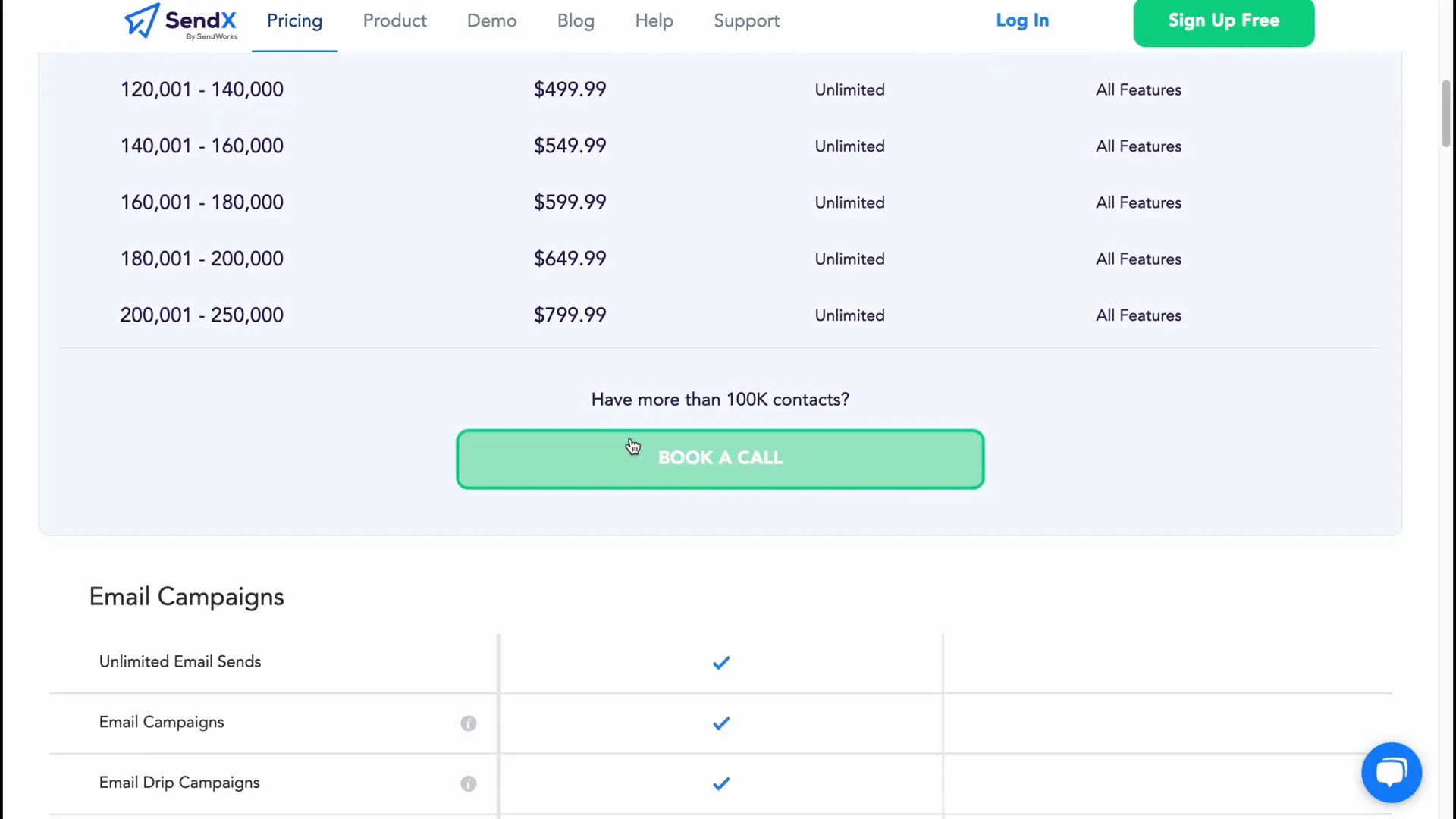
Step 11: Exploring Paid Plans
If you find SendX beneficial and want to expand your email marketing efforts, consider exploring their paid plans. The pricing is based on the number of subscribers, making it scalable for your business needs.
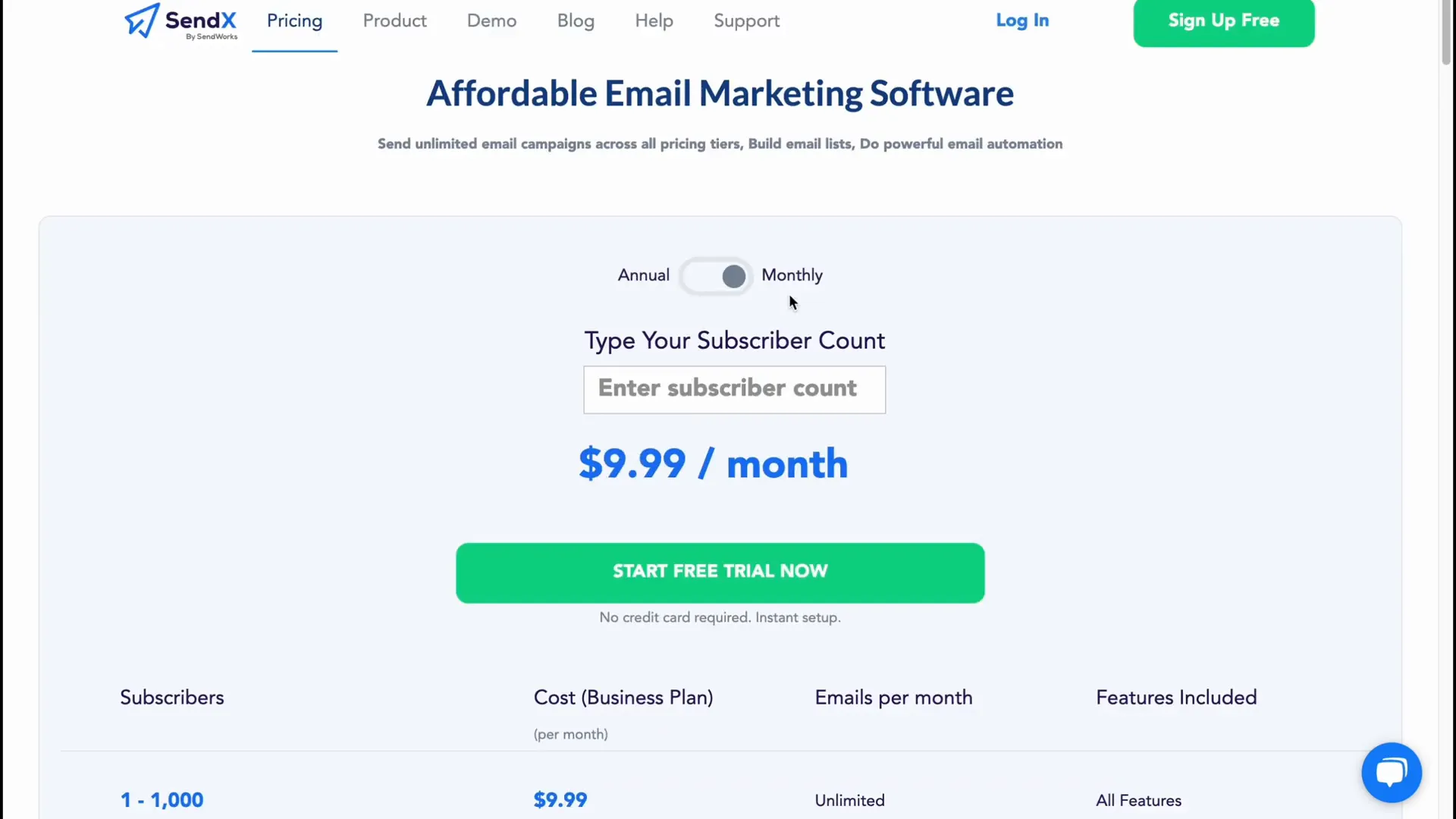
SendX is an effective tool for anyone looking to enhance their email marketing efforts. With its user-friendly interface and powerful features, you can easily create, send, and analyze your email campaigns. Start your free trial today and see how SendX can transform your email marketing strategy!





