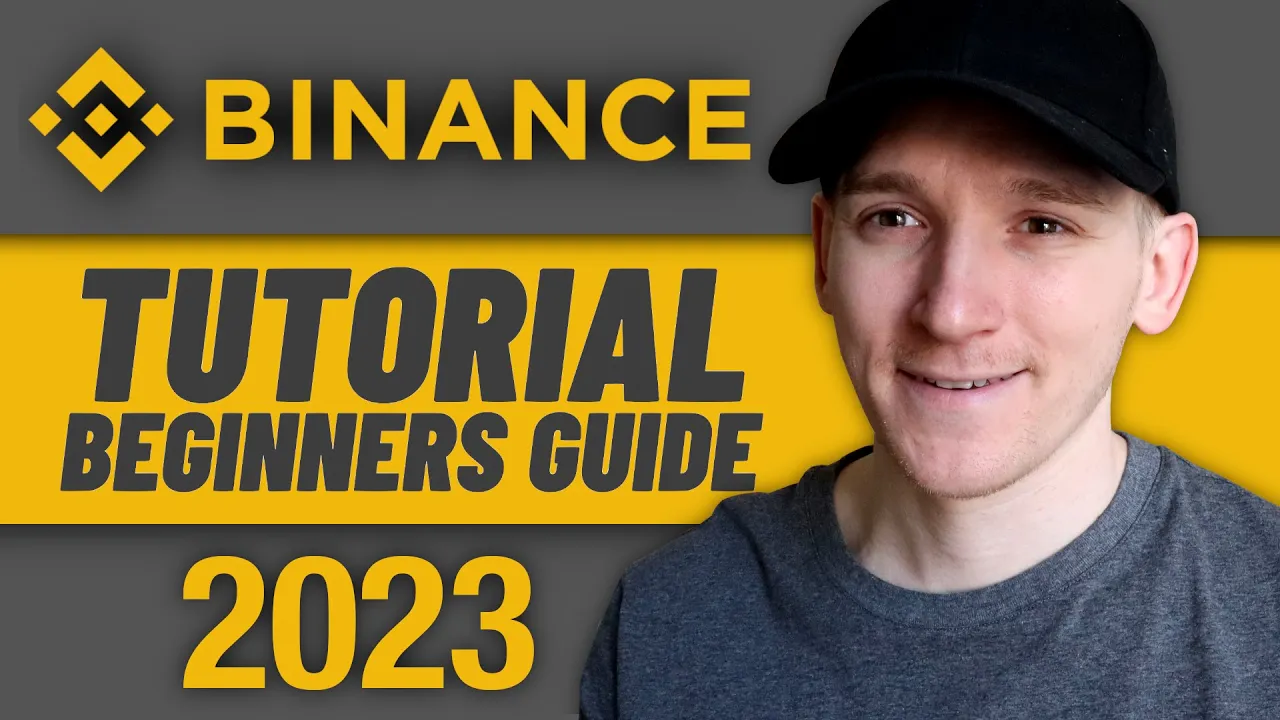In this comprehensive Binance tutorial, we’ll walk you through everything you need to know to get started with trading on Binance. Whether you are a beginner or looking to enhance your trading skills, this guide will cover registration, KYC verification, trading, and much more.
Step 1: Binance Signup
To start using Binance, the first step is to create an account. You can visit Binance.com to get started. You will have the option to register using your email, Google, or Apple account.

After entering your email and setting a password, you will receive a verification email. Follow the instructions in the email to verify your account. Once verified, you will be directed to your Binance dashboard.
Step 2: Binance Dashboard
Your Binance dashboard provides an overview of your account, including your estimated balance, recent transactions, and market prices for popular cryptocurrencies.
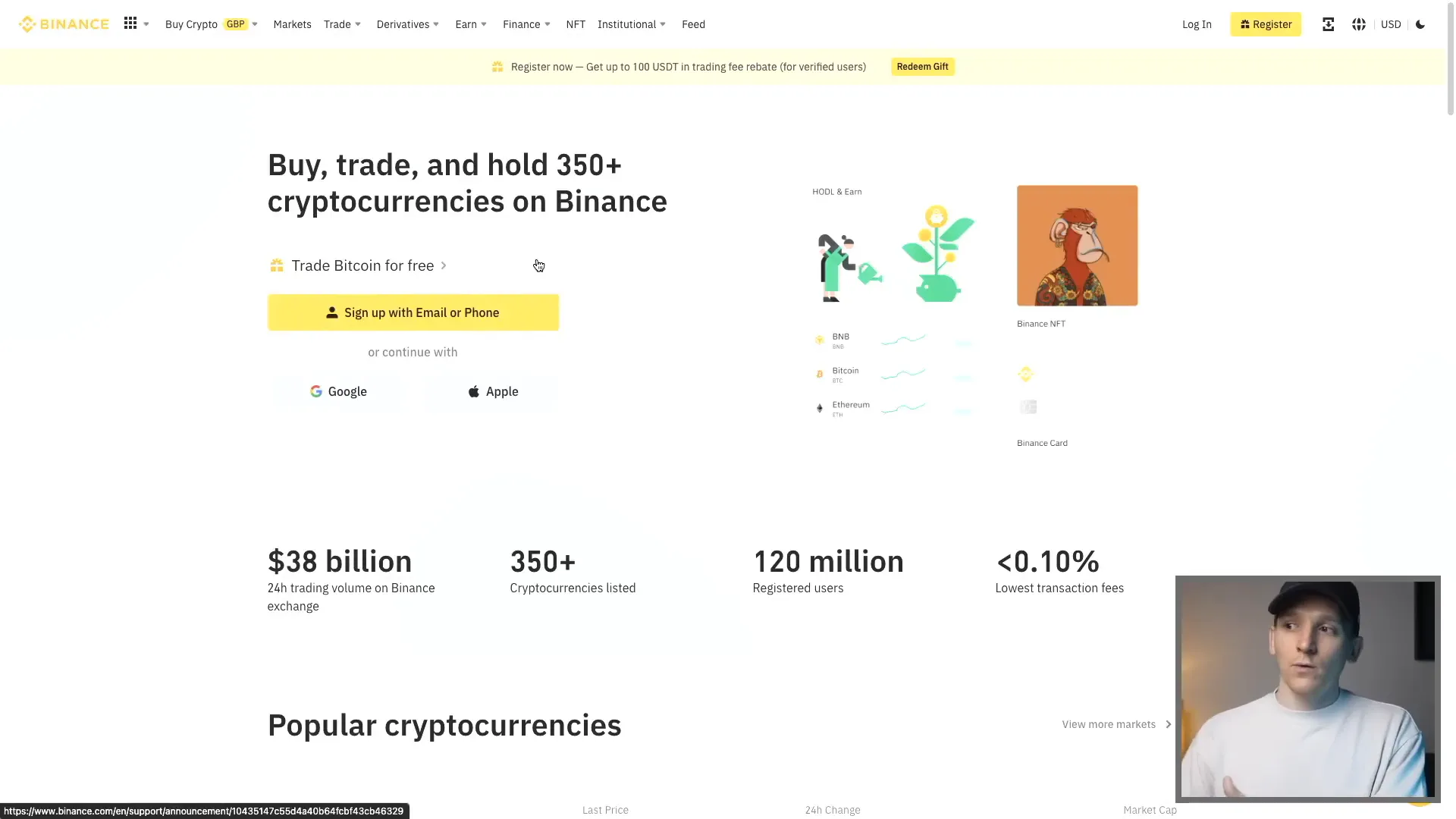
On the top left corner, you can change your username and upload an avatar if desired. The dashboard also contains a market tab to view cryptocurrency prices.
Step 3: Binance KYC
To comply with regulations, Binance requires users to complete KYC (Know Your Customer) verification. This process involves submitting personal information, including your name and address, and providing a government-issued ID.
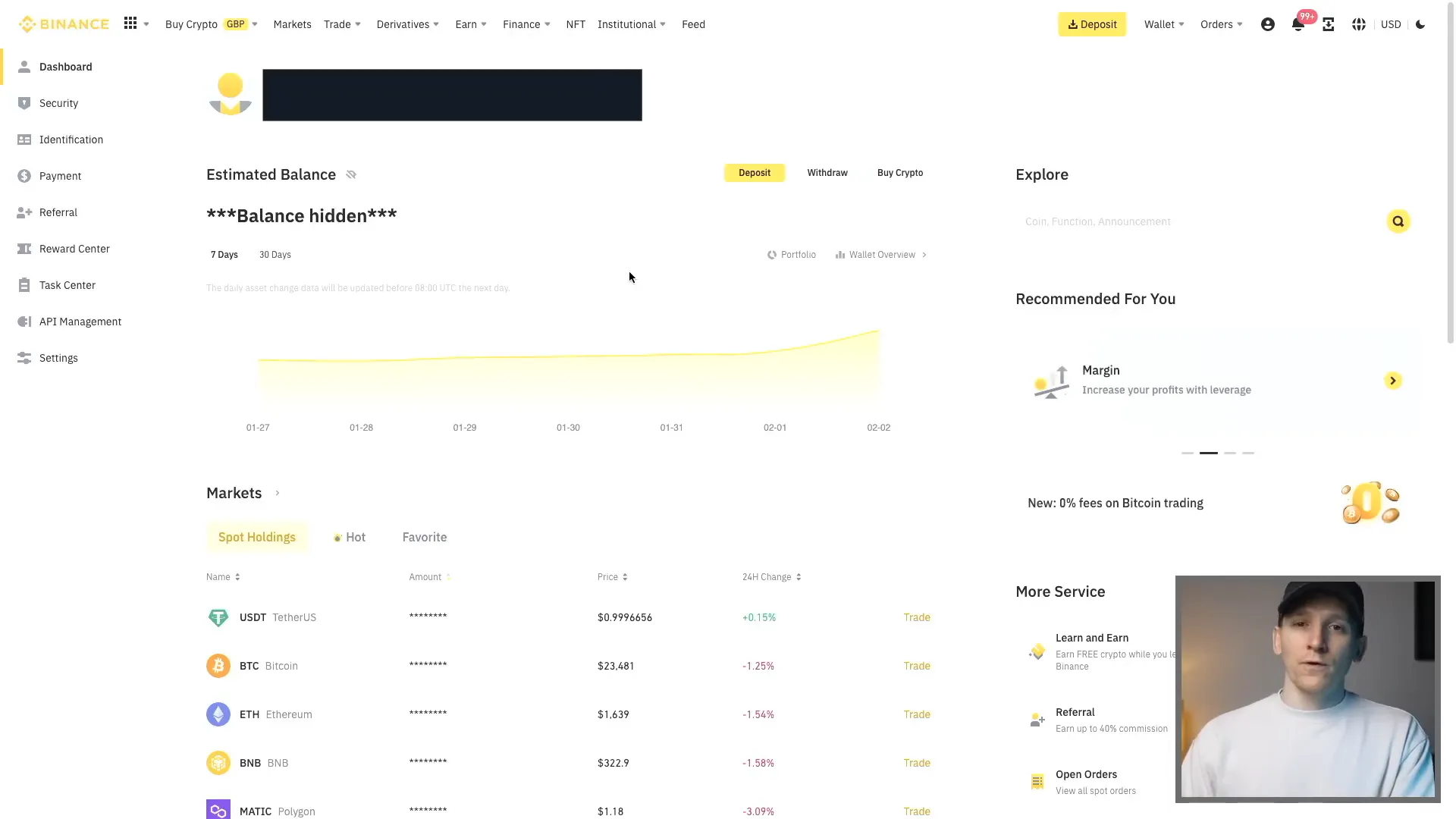
You may also need to complete a facial recognition check. This can be done via the Binance app or on your laptop with a webcam. The verification process may take a few hours to complete.
Step 4: Binance Rewards
After completing your KYC, navigate to the reward center on your dashboard to claim cashback deposit vouchers and trading vouchers. These rewards can significantly benefit your trading experience.
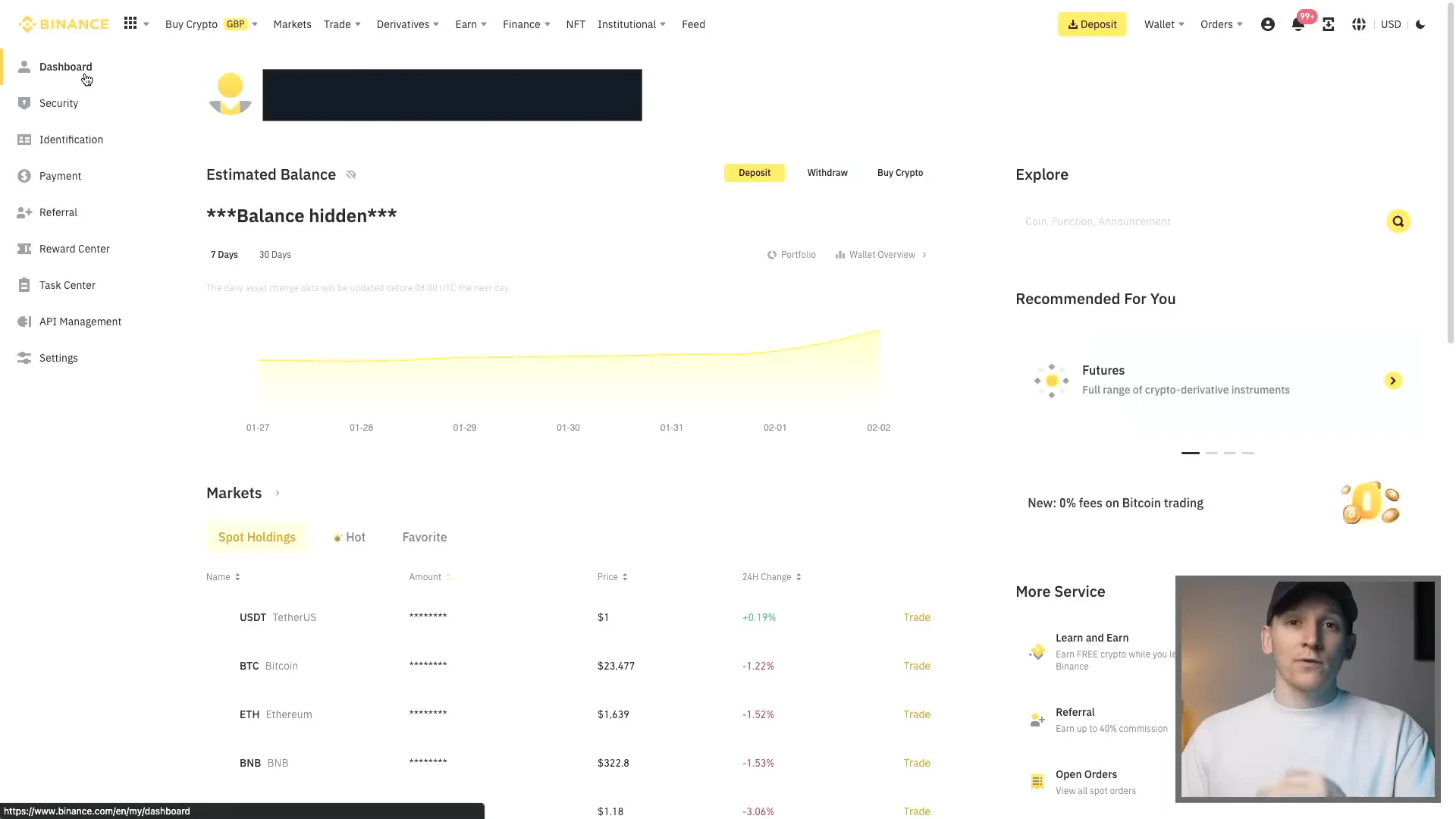
Step 5: Binance Fees
Binance is known for its low trading fees, which are typically 0.1% per transaction. However, as of now, trading Bitcoin on Binance incurs no commission.
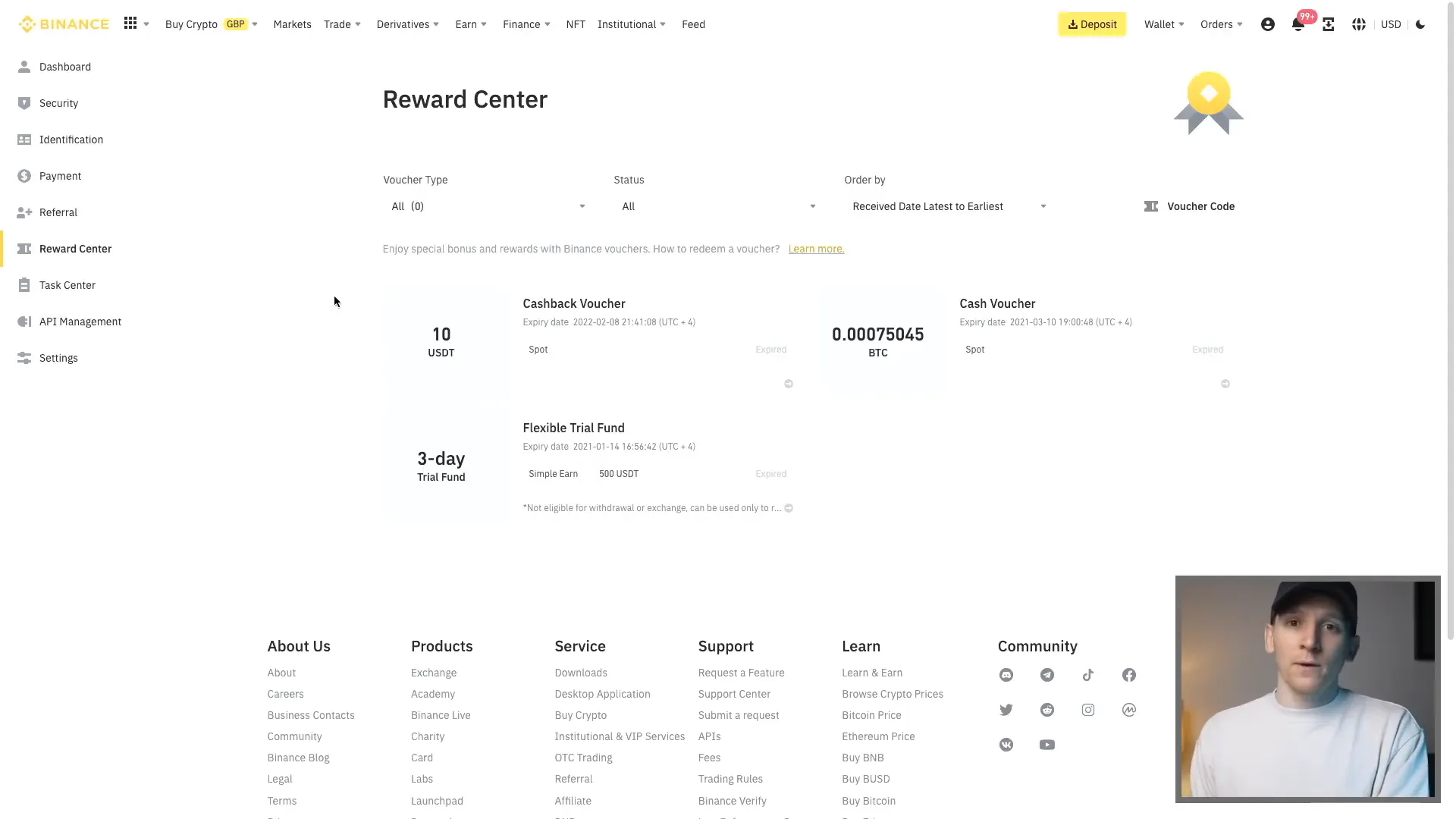
Moreover, using Binance’s stablecoin, BUSD, may offer additional rebates. Users can also use Binance Coin (BNB) to pay trading fees and receive a discount of up to 25%.
Step 6: Binance Security
Security is crucial when trading cryptocurrencies. Enable two-factor authentication (2FA) on your Binance account for added protection. We recommend using an authenticator app over SMS verification to mitigate risks of SIM swapping.

Additionally, you can set up withdrawal whitelists, which allow withdrawals only to pre-approved addresses, adding another layer of security to your account.
Step 7: Binance Deposit Money
Depositing funds into your Binance account can be done via bank transfer or credit/debit card. Bank transfers generally offer lower fees compared to card transactions.
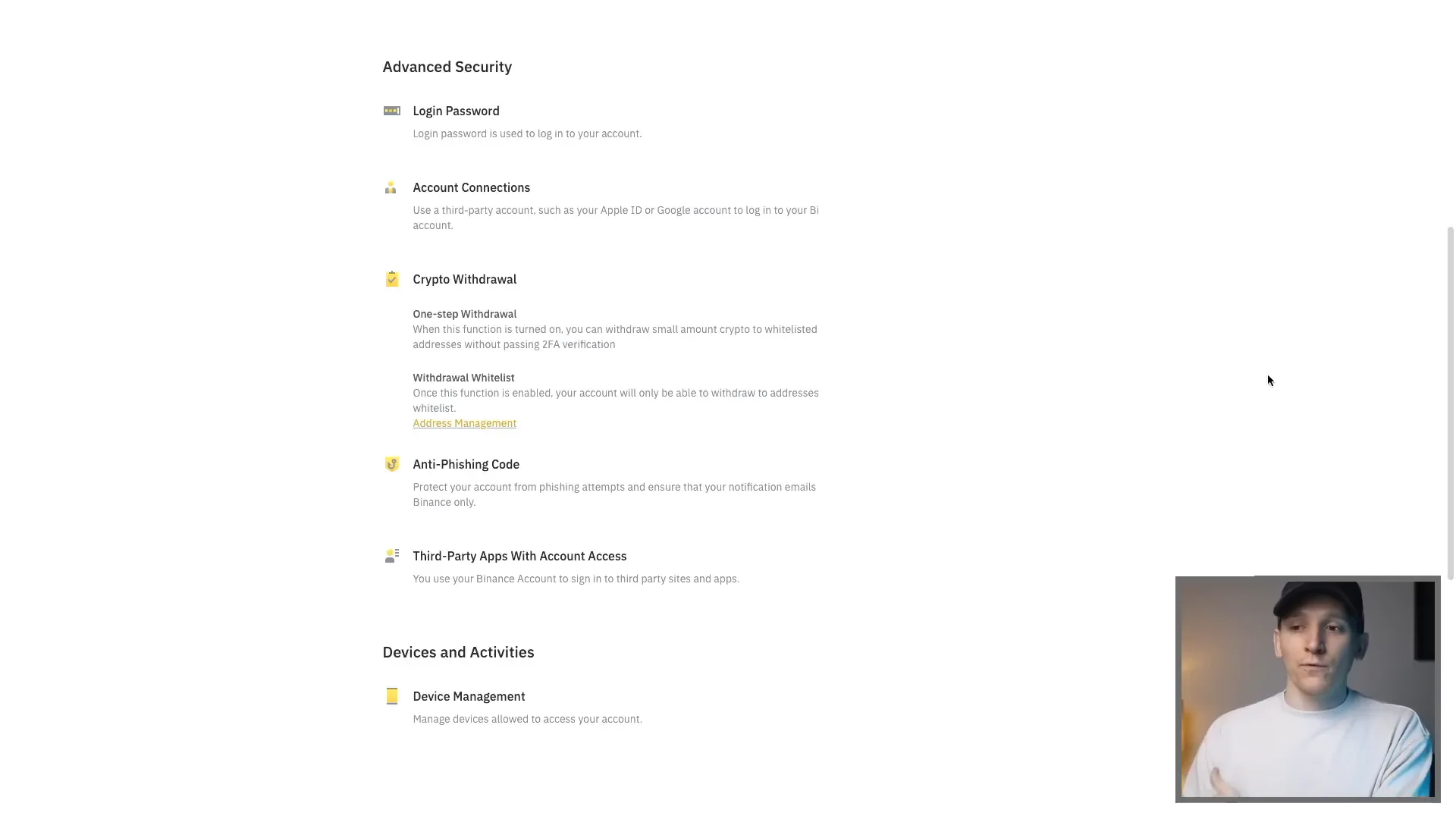
For example, in the UK, a bank transfer costs £1, while card deposits incur a fee of 1.8%. Make sure your bank account name matches your ID to avoid deposits being rejected.
Step 8: Binance Buy with Card
You can also buy cryptocurrencies directly using your credit or debit card. This process is simple and similar to online shopping.
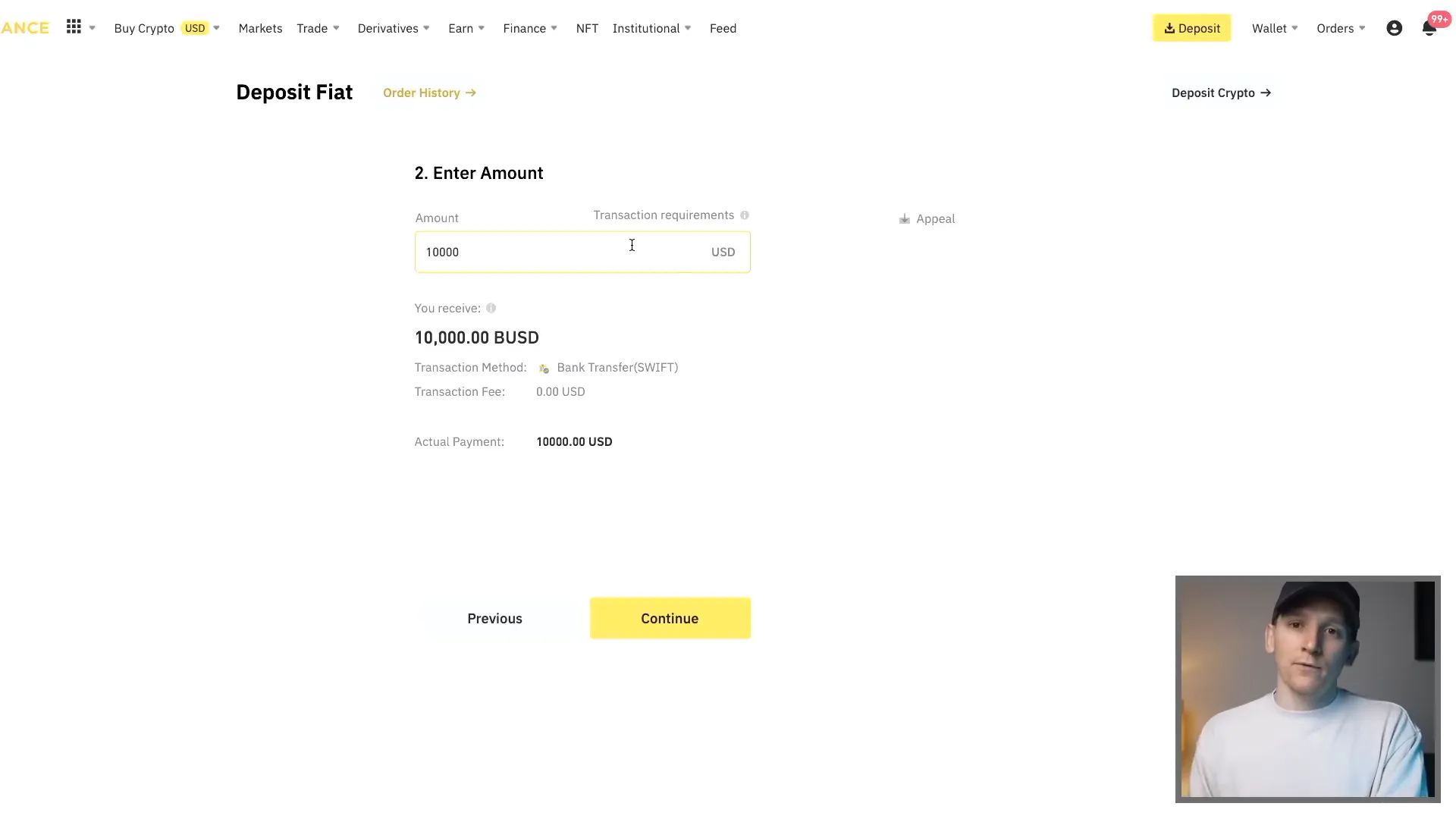
However, keep in mind that card purchases usually come with higher fees and less favorable exchange rates compared to trading in the professional market.
Step 9: Binance Convert
Binance Convert allows you to swap one cryptocurrency for another without incurring trading fees. However, the exchange rate may not be as favorable as in the professional trading market.
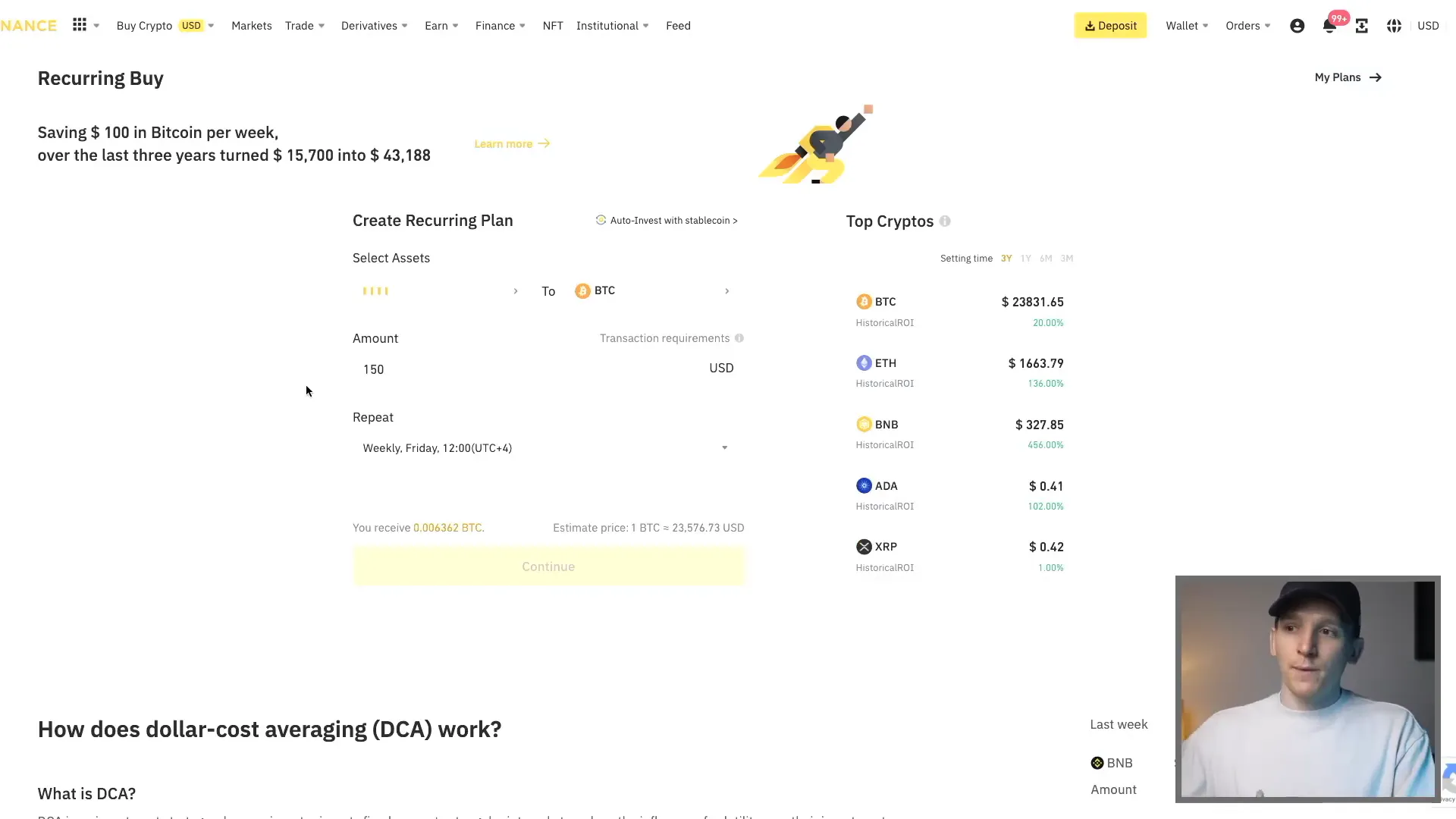
This feature is useful for converting small balances or stablecoins, but for larger trades, using the spot market is advisable.
Step 10: Fiat and Spot
To view your balances, navigate to the Fiat and Spot account. This section provides a comprehensive overview of your fiat and cryptocurrency holdings.
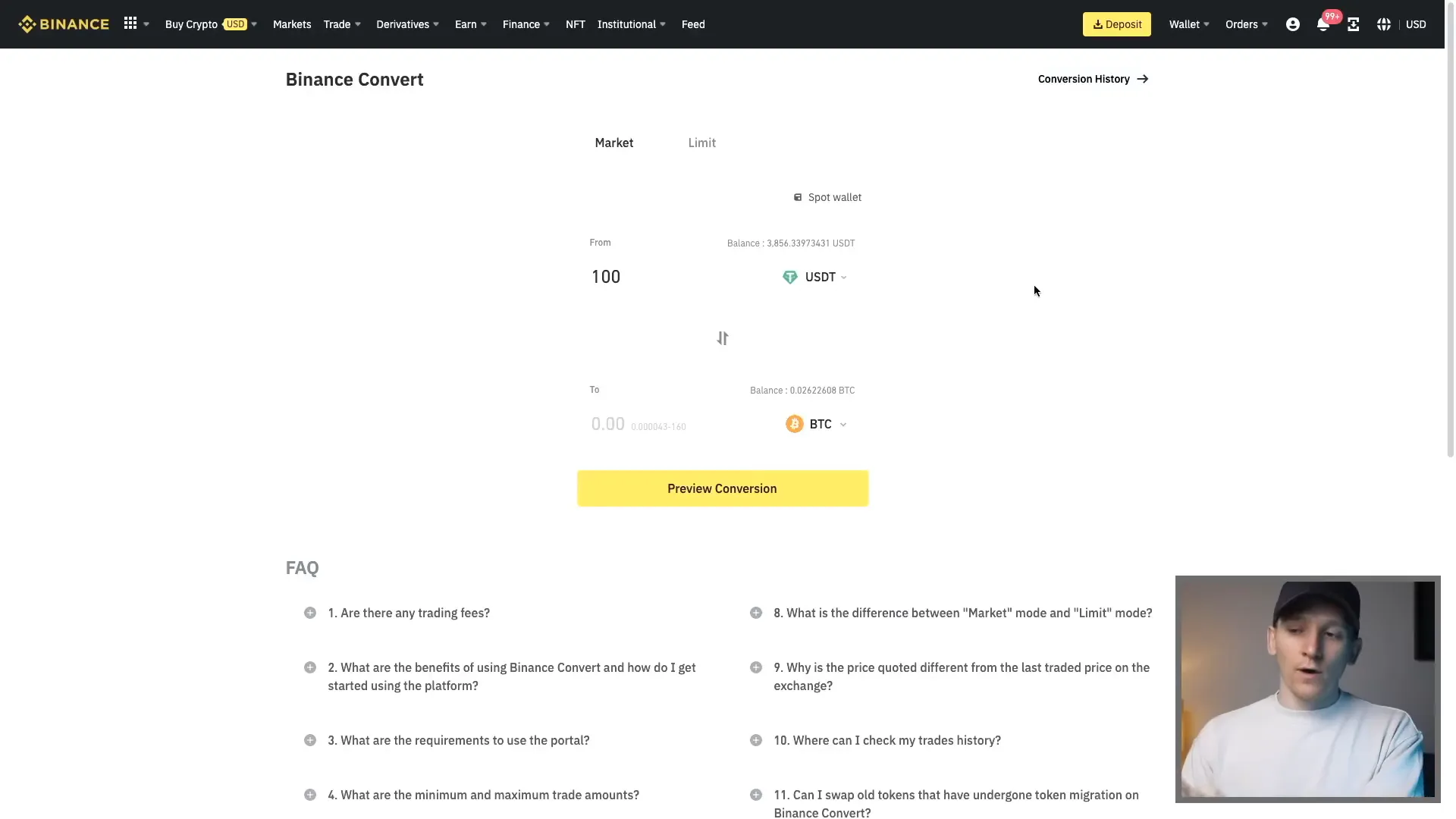
You can also deposit or withdraw cryptocurrencies from this section, making it easier to manage your assets.
Step 11: Binance Trading Screen
To trade cryptocurrencies, go to the trading screen. Here, you can select the cryptocurrency pair you wish to trade.
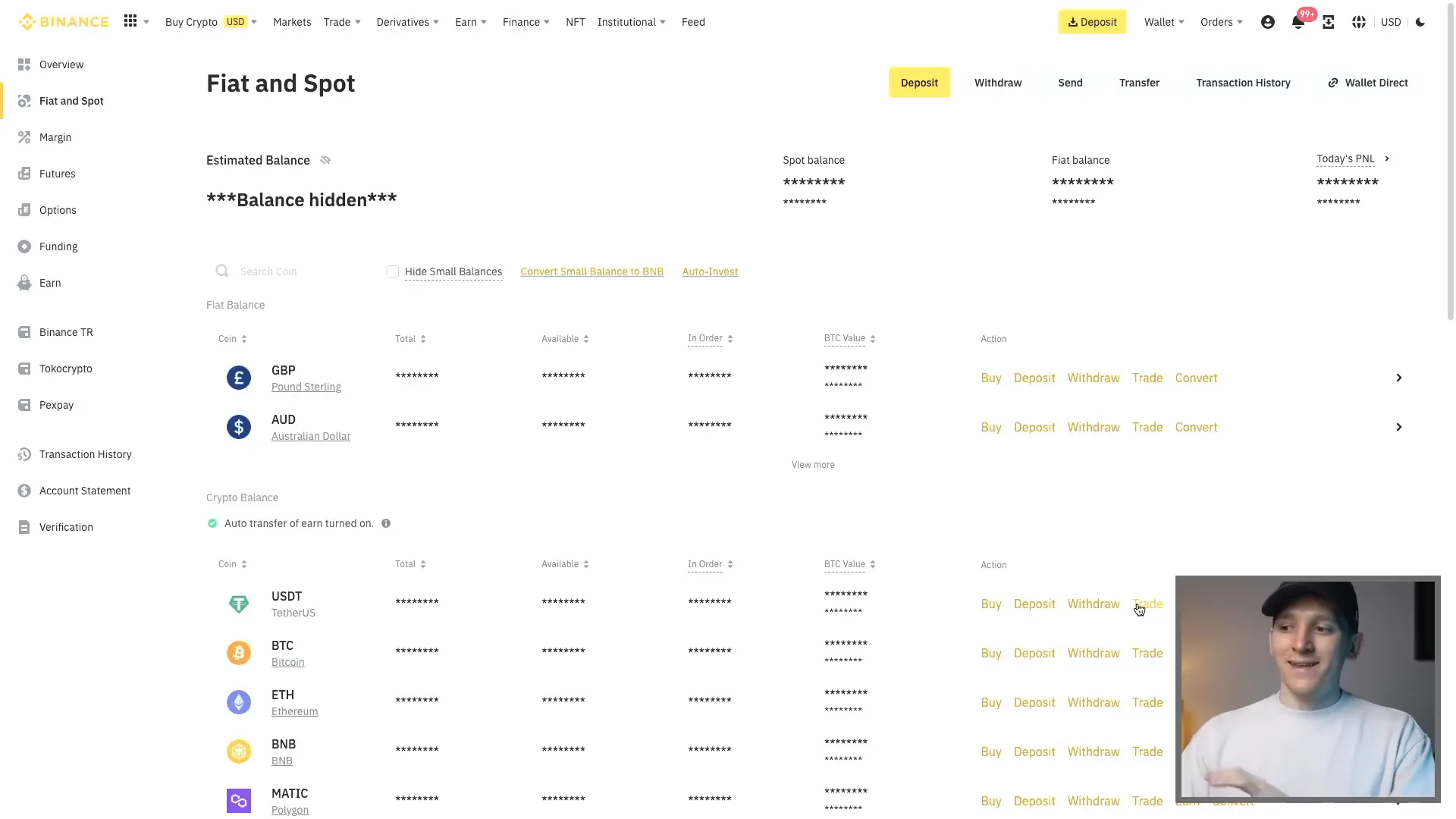
The trading screen displays real-time market data, allowing you to make informed trading decisions.
Step 12: Binance Trading Tutorial
When trading, you can place market orders or limit orders. A market order buys or sells at the current market price, while a limit order allows you to specify the price you are willing to pay.
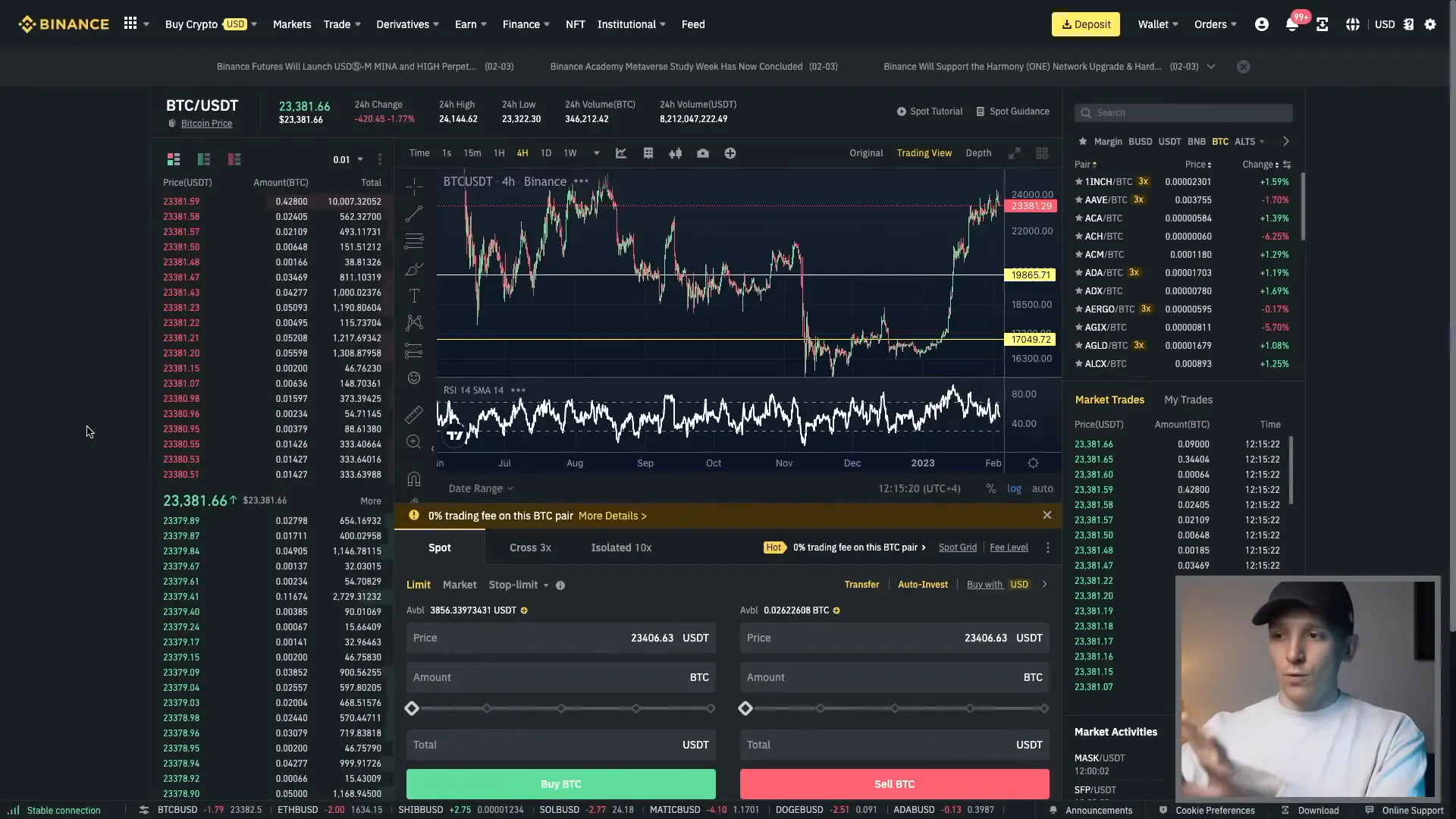
This flexibility helps you optimize your trading strategy based on market conditions.
Step 13: Market Order
A market order is executed immediately at the best available price. This is the simplest way to trade but may not always give you the best price.
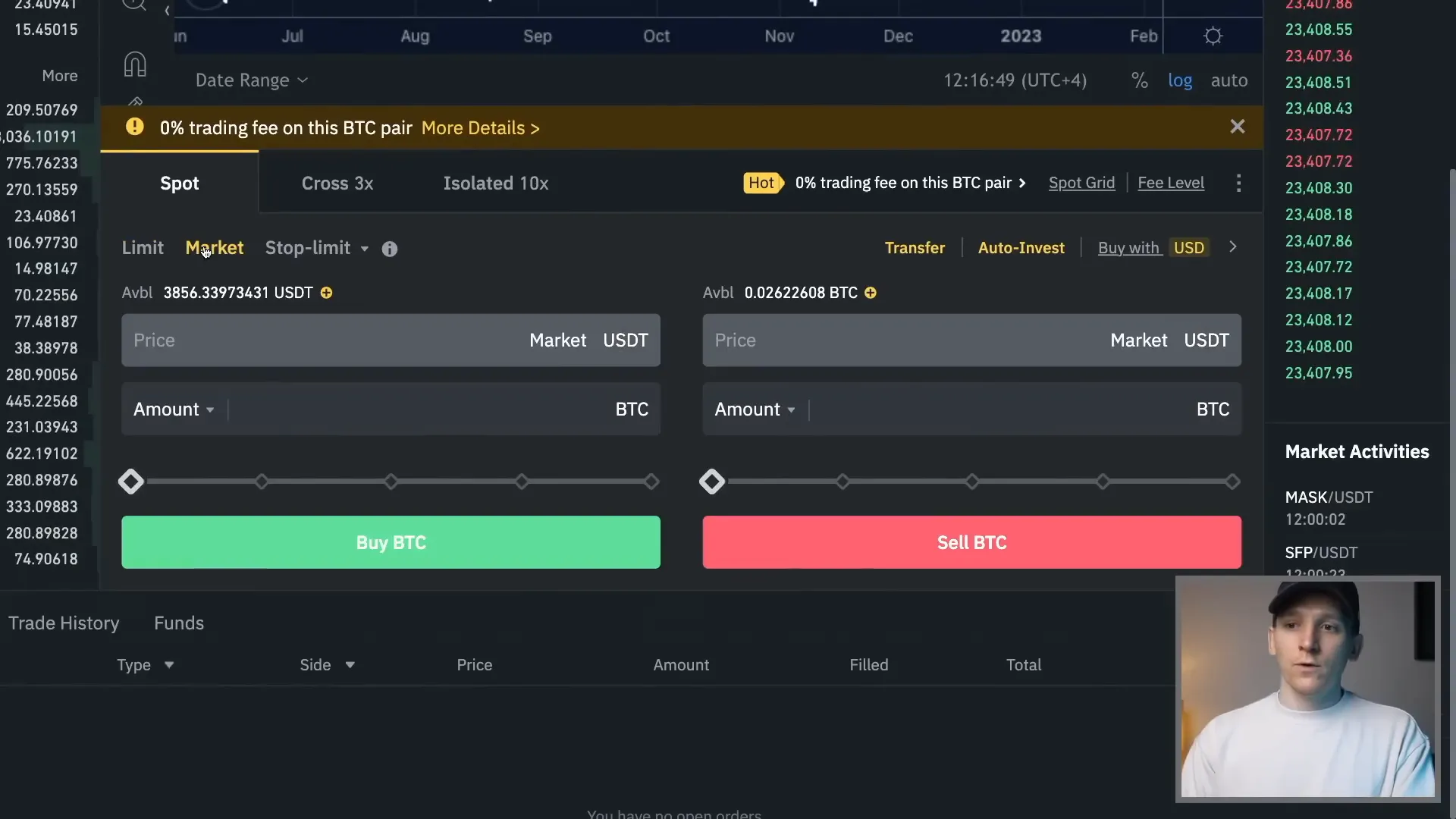
When placing a market order, ensure you are okay with the current price, as you cannot set a specific price.
Step 14: Limit Order
Limit orders allow you to set a specific price at which you want to buy or sell. This can be beneficial for getting a better price than the current market rate.
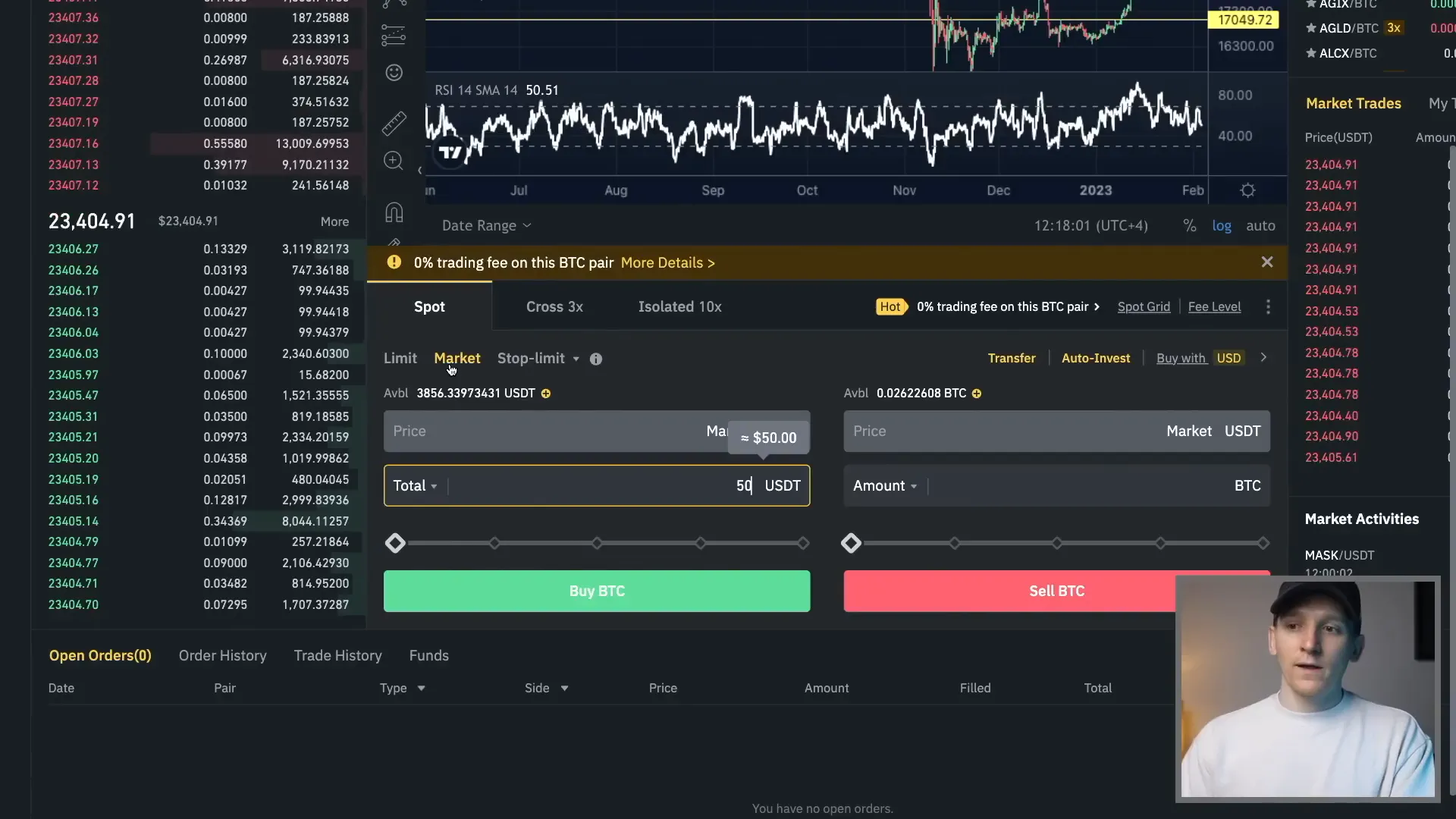
By placing limit orders strategically, you can potentially save money over time.
Step 15: Pro Tip
A useful tip when trading is to place limit orders slightly below the current market price. This increases the chances of your order being executed at a more favorable price.
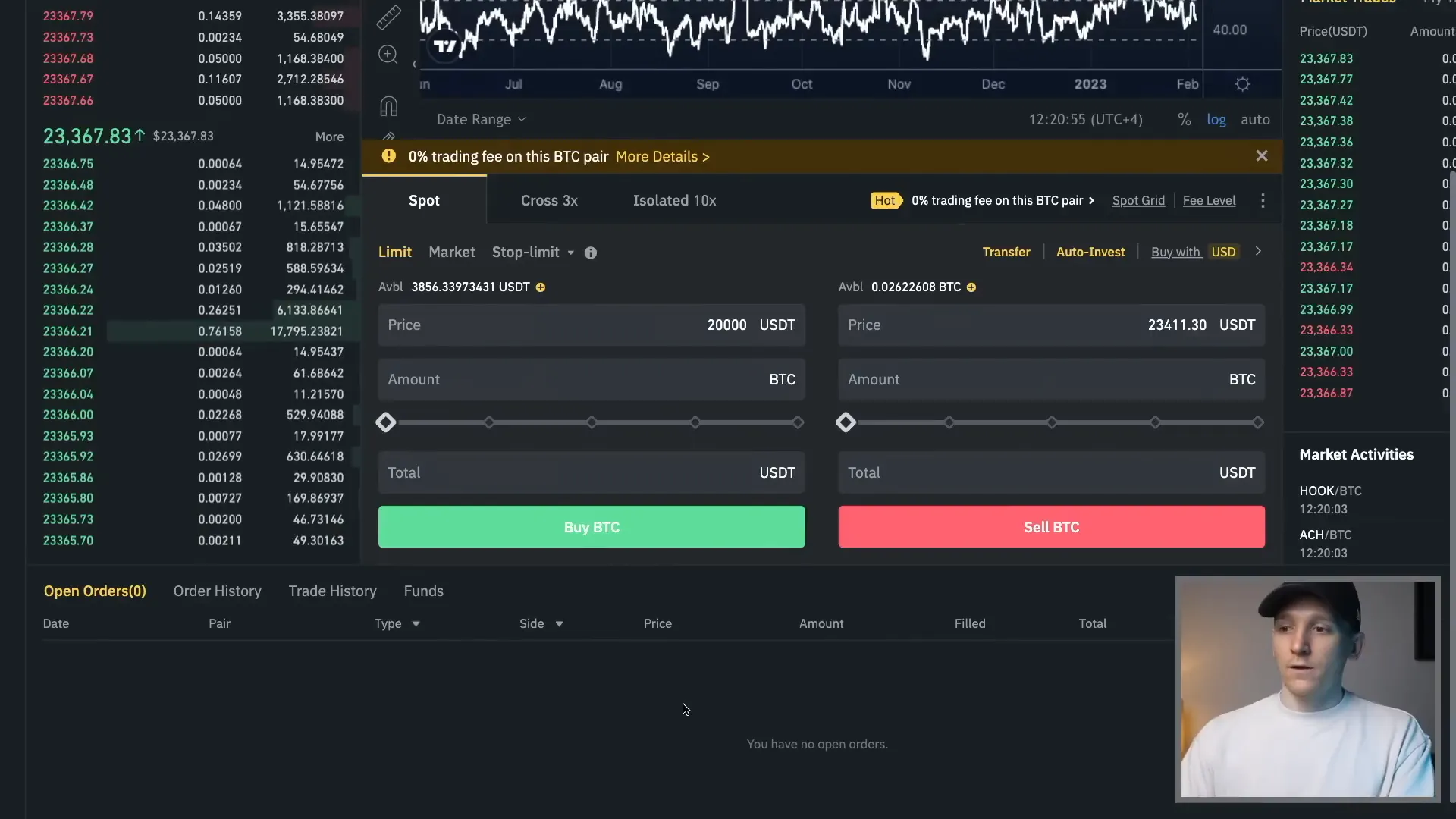
Step 16: Binance Sell Crypto
When you want to sell your crypto, the process is similar to buying. You can use market or limit orders to execute your trades.
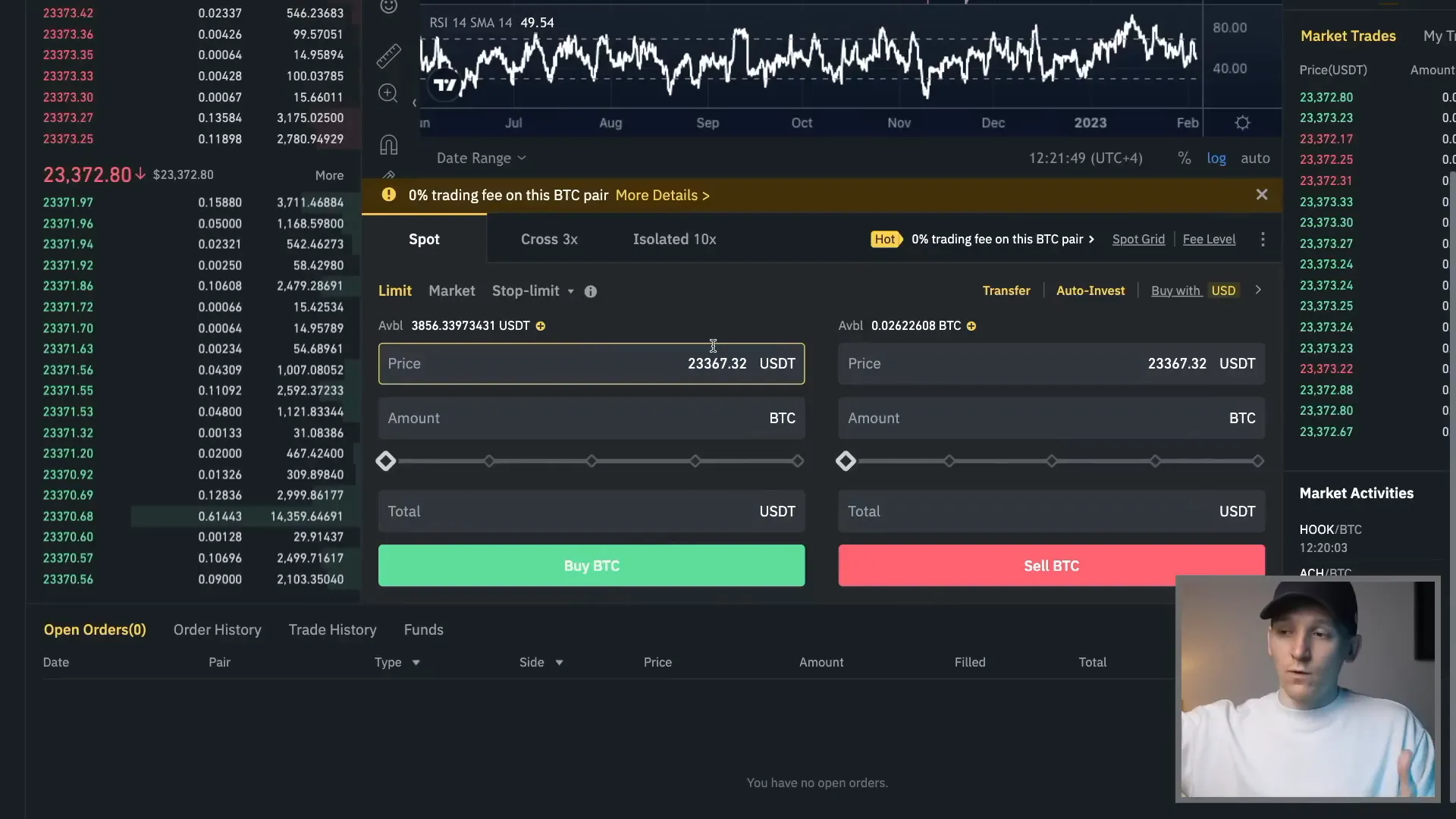
Ensure you check the current market price before selling to maximize your profits.
Step 17: Binance Deposit Crypto
To deposit cryptocurrencies, navigate to your Fiat and Spot account and select the cryptocurrency you wish to deposit. Make sure to select the correct network for the transfer.
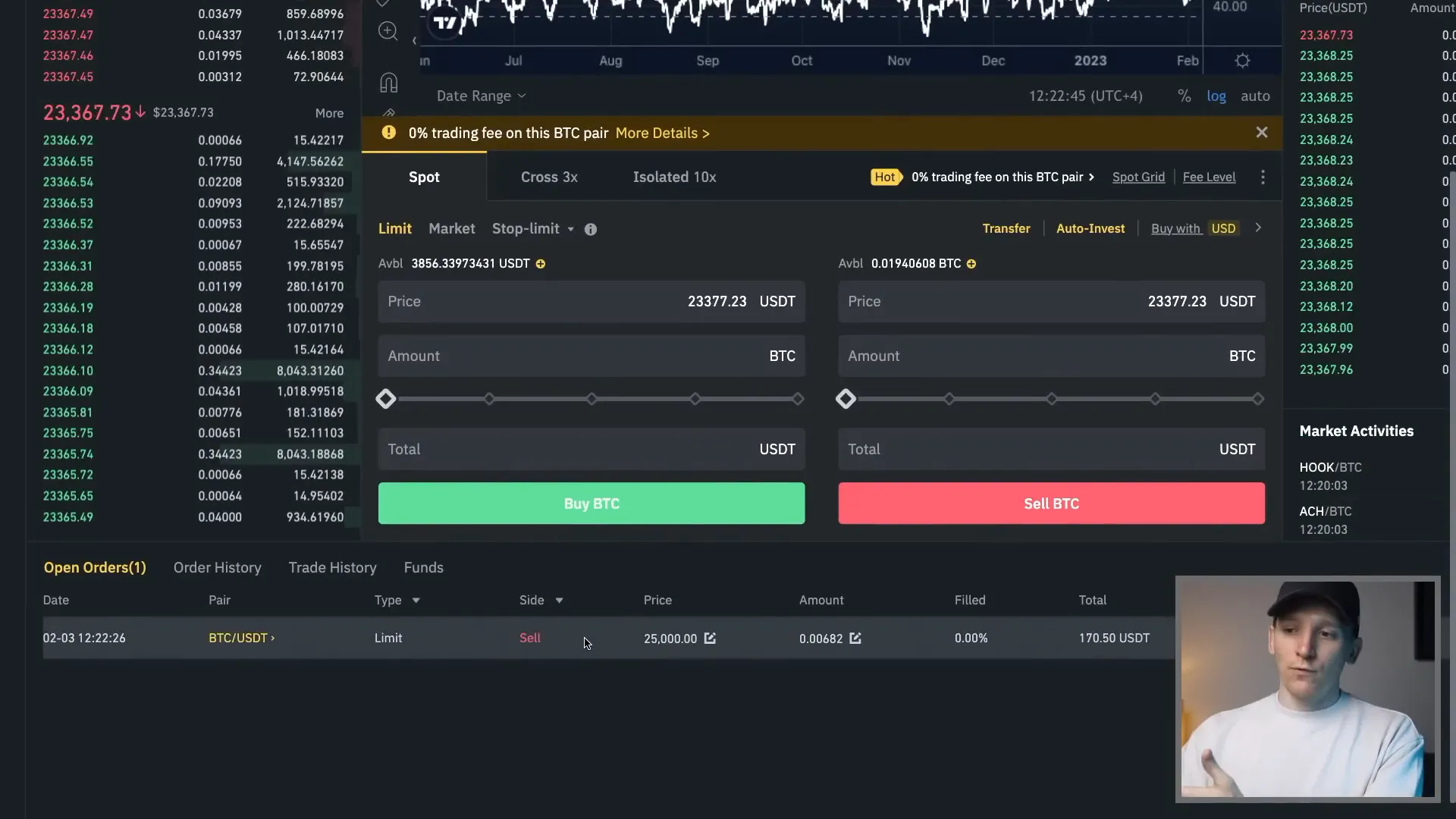
Copy the deposit address and use it in your wallet or another exchange to send the funds.
Step 18: Binance Withdraw Crypto
Withdrawing crypto is straightforward. Choose the cryptocurrency you want to withdraw, paste the recipient’s address, and select the correct network.
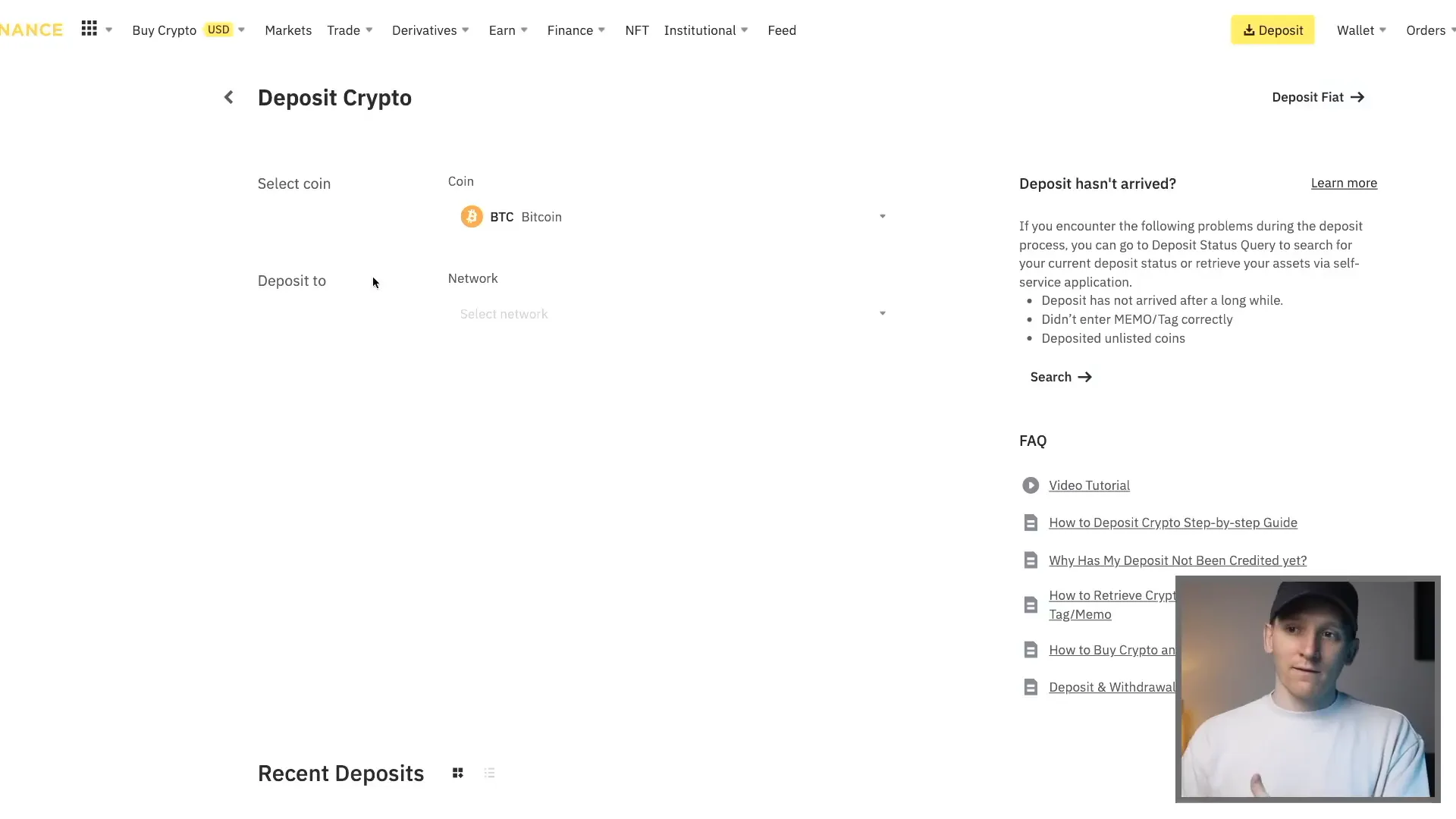
Double-check the address and network before confirming the withdrawal to avoid losing funds.
Step 19: Binance Withdraw to Bank
To withdraw funds back to your bank account, you first need to sell your crypto for fiat currency. Once you have the fiat currency in your account, you can withdraw it using bank transfer or card.
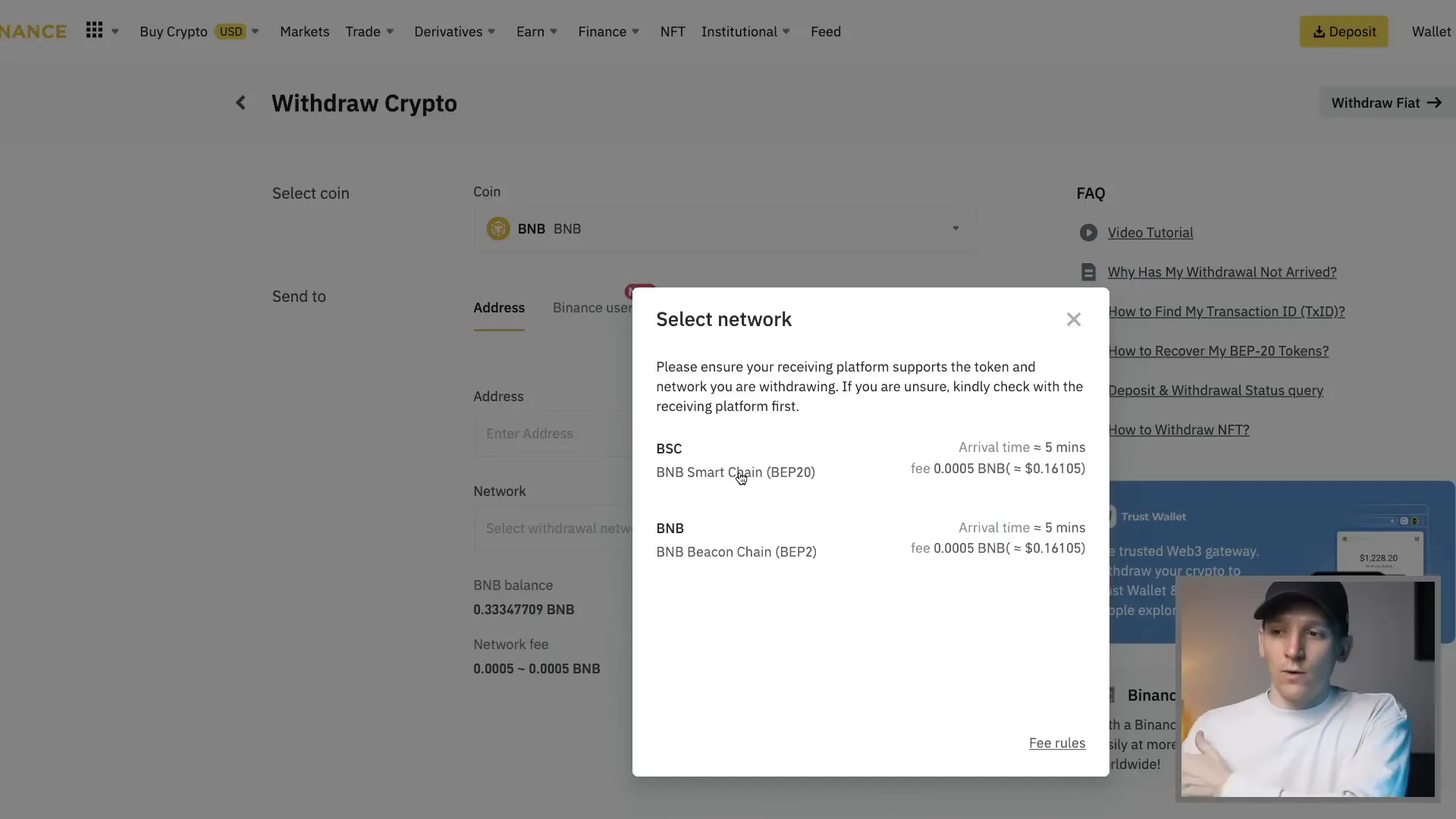
Be aware of the fees associated with each withdrawal method.
Step 20: Binance Earn
Binance offers an Earn feature that allows you to earn interest on your crypto holdings. You can lend your assets to margin traders and earn interest on them.
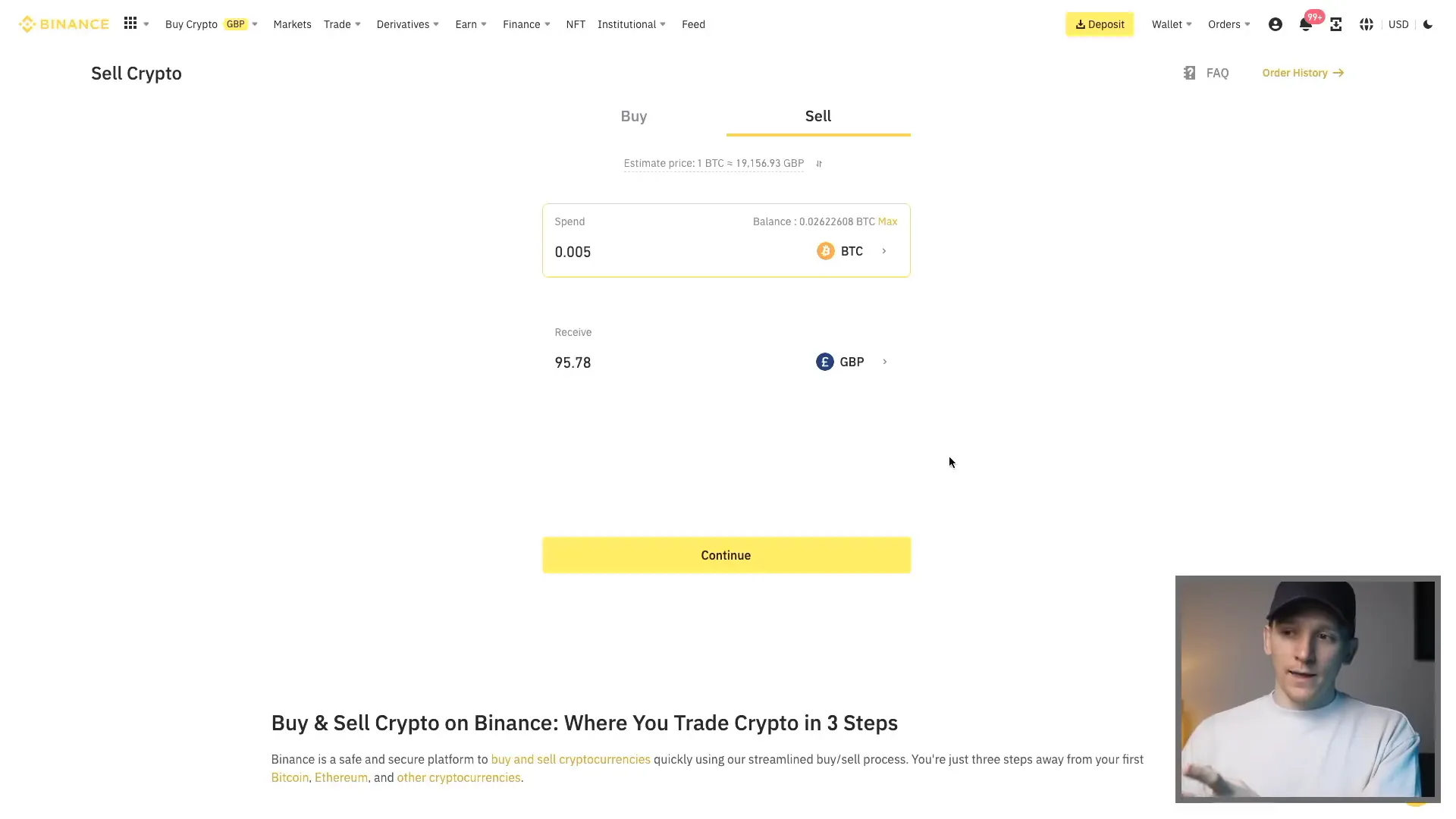
Be sure to understand the risks associated with lending your assets, as this involves credit risk and platform risk.
Congratulations! You now have a comprehensive understanding of how to navigate Binance, from signing up to trading and earning interest on your investments. With this knowledge, you can confidently start your trading journey on one of the world’s largest cryptocurrency exchanges.