ClickFunnels has long been recognized as a leader in the sales funnel and online marketing space. With the launch of ClickFunnels 2.0, the platform has evolved significantly, expanding its capabilities beyond just funnel building. This review dives deep into ClickFunnels 2.0, exploring its features, advantages, disadvantages, and whether it’s the right fit for your business.
Table of Contents
What is ClickFunnels 2.0?
ClickFunnels 2.0 is a comprehensive online marketing platform designed to help businesses create sales funnels, manage customer relationships, and automate marketing processes. Unlike its predecessor, which primarily focused on funnel creation, ClickFunnels 2.0 offers a suite of tools that includes website building, blogging, course creation, and email marketing automation.

Get an extended 30-day ClickFunnels 2.0 trial and ClickFunnels 2.0 Course
For those new to ClickFunnels, starting with a trial is a smart choice. By signing up for the extended 30-day trial, you can explore all the features of ClickFunnels 2.0. As a bonus, you also gain access to the ClickFunnels 2.0 course, which is designed to help you navigate the platform efficiently and shorten the learning curve.
You can find the link to the trial and course in the description of this blog, ensuring you have the best tools at your disposal from the start.
ClickFunnels 2.0 detailed review
Upon logging into ClickFunnels 2.0, users are greeted by a revamped dashboard that provides an overview of recent activities and quick access to various sections. The platform supports the creation of not only funnels but also blogs, standalone pages, courses, and a customer center, all through a user-friendly drag-and-drop editor.
One of the standout features is the enhanced styling options available for elements within the editor. Users can easily customize backgrounds, shadows, and corner radii without needing any coding skills, making it easier to create visually appealing pages.

Do I need to have tech skills to use ClickFunnels 2.0?
No, you do not need tech skills to use ClickFunnels 2.0. The platform is designed to be user-friendly, allowing anyone to create funnels, blogs, and other content easily. The drag-and-drop editor simplifies the process, making it accessible even for those with minimal technical experience.

ClickFunnels 2.0 editor – new features
The editor in ClickFunnels 2.0 comes with several new features that enhance usability and design capabilities. Users can now utilize a style guide to maintain consistency across their funnels, setting default styles for headlines, paragraphs, buttons, and more. This feature ensures a unified look and feel throughout the user’s content.
Another significant addition is the universal sections feature. This allows users to create headers and footers that can be reused across multiple pages. If any updates are made to these sections, they automatically reflect across all pages where they are used, saving time and ensuring consistency.
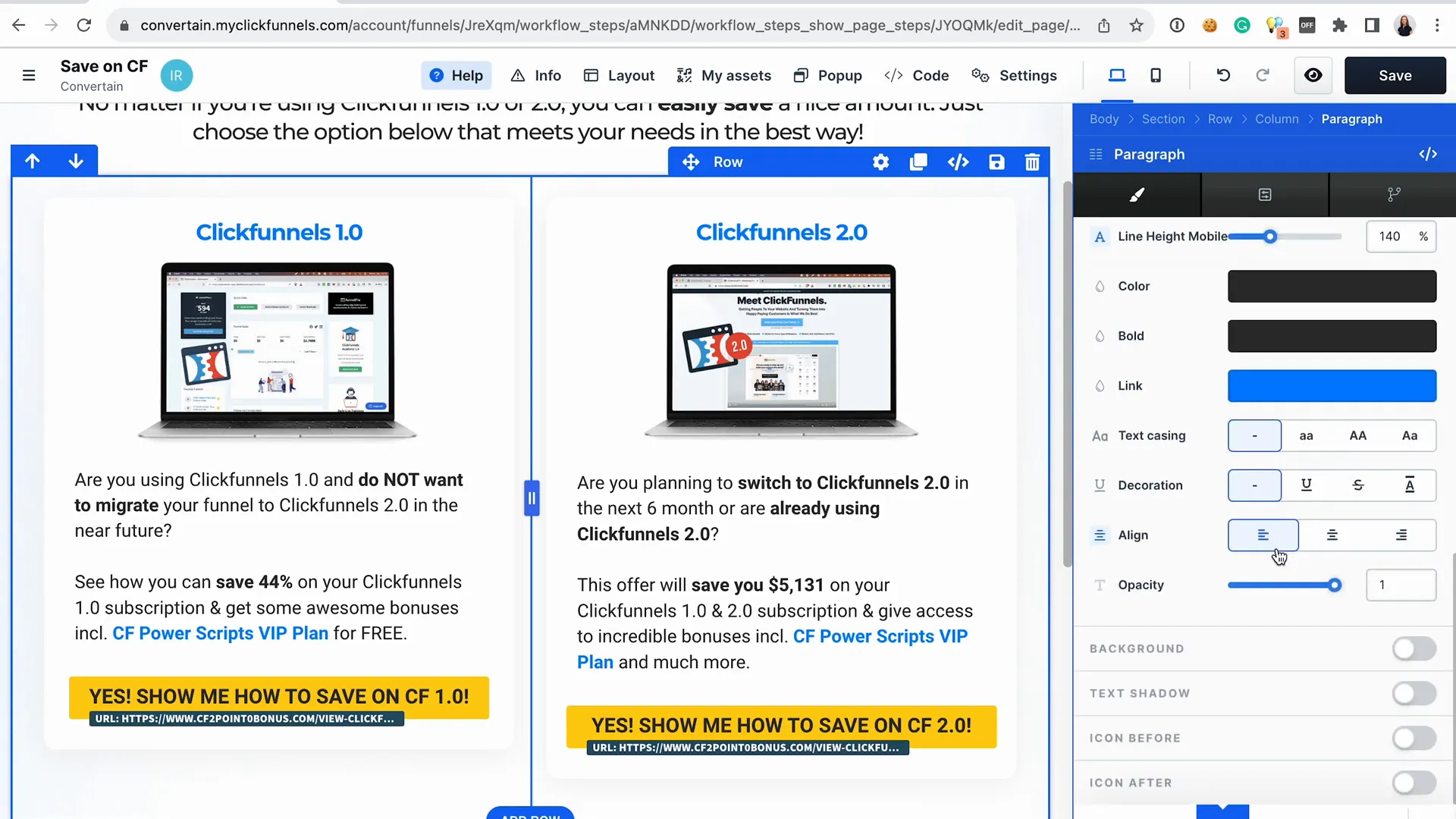
Style guide in ClickFunnels 2.0
The style guide in ClickFunnels 2.0 is a game-changer for maintaining design consistency. Users can define styles for various elements, including fonts, colors, and shadows. Once set, these styles are applied automatically to new elements, ensuring that all pages and funnels have a cohesive look.

Universal sections in ClickFunnels 2.0
Universal sections streamline the design process by allowing users to create reusable elements like headers and footers. Any updates made to these sections will automatically be applied wherever they appear, eliminating the need for repetitive edits across multiple pages.

Blog editor in ClickFunnels 2.0
The blog editor in ClickFunnels 2.0 offers an intuitive interface that is easier to use than traditional platforms like WordPress. Users can create and publish blog posts seamlessly, leveraging the same drag-and-drop functionality used for building funnels. This integration allows for a more streamlined content creation process.

Funnel flow and analytics ClickFunnels 2.0
ClickFunnels 2.0 provides a more intuitive funnel flow design, allowing users to visualize the steps within their funnels easily. The analytics feature enables users to track funnel performance directly from the editor, offering insights that can help optimize marketing strategies.
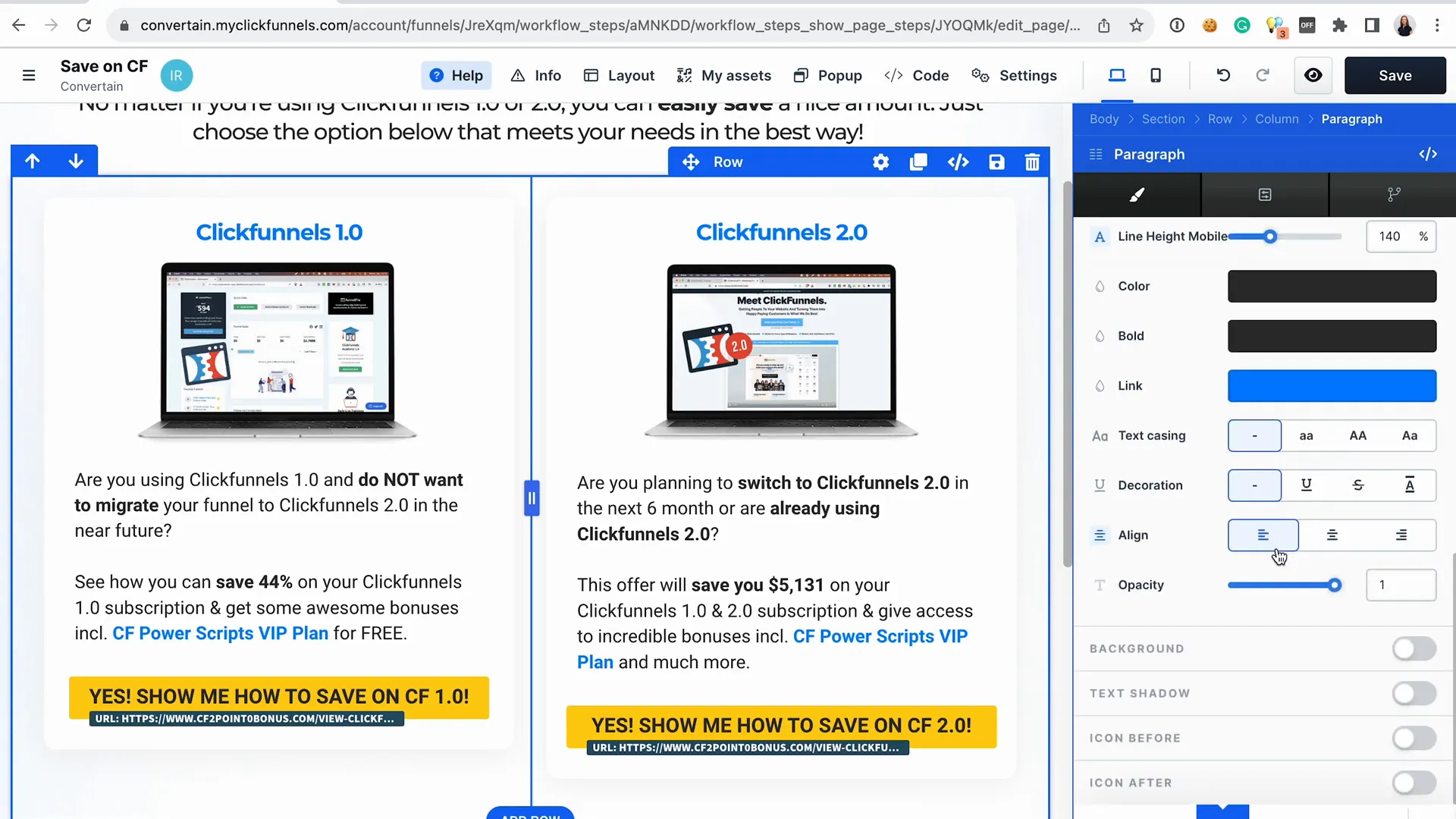
Product management in ClickFunnels 2.0
Product management has been significantly improved in ClickFunnels 2.0. Products are now global, meaning they can be created once and used across multiple funnels. Users can add detailed descriptions, images, pricing options, and even link products to digital assets or courses, enhancing the overall user experience.

Orders in ClickFunnels 2.0
The order management section allows users to keep track of transactions, issue refunds, and monitor subscriptions. Users can view invoices, orders, and monthly revenue, providing a comprehensive overview of their sales activities.
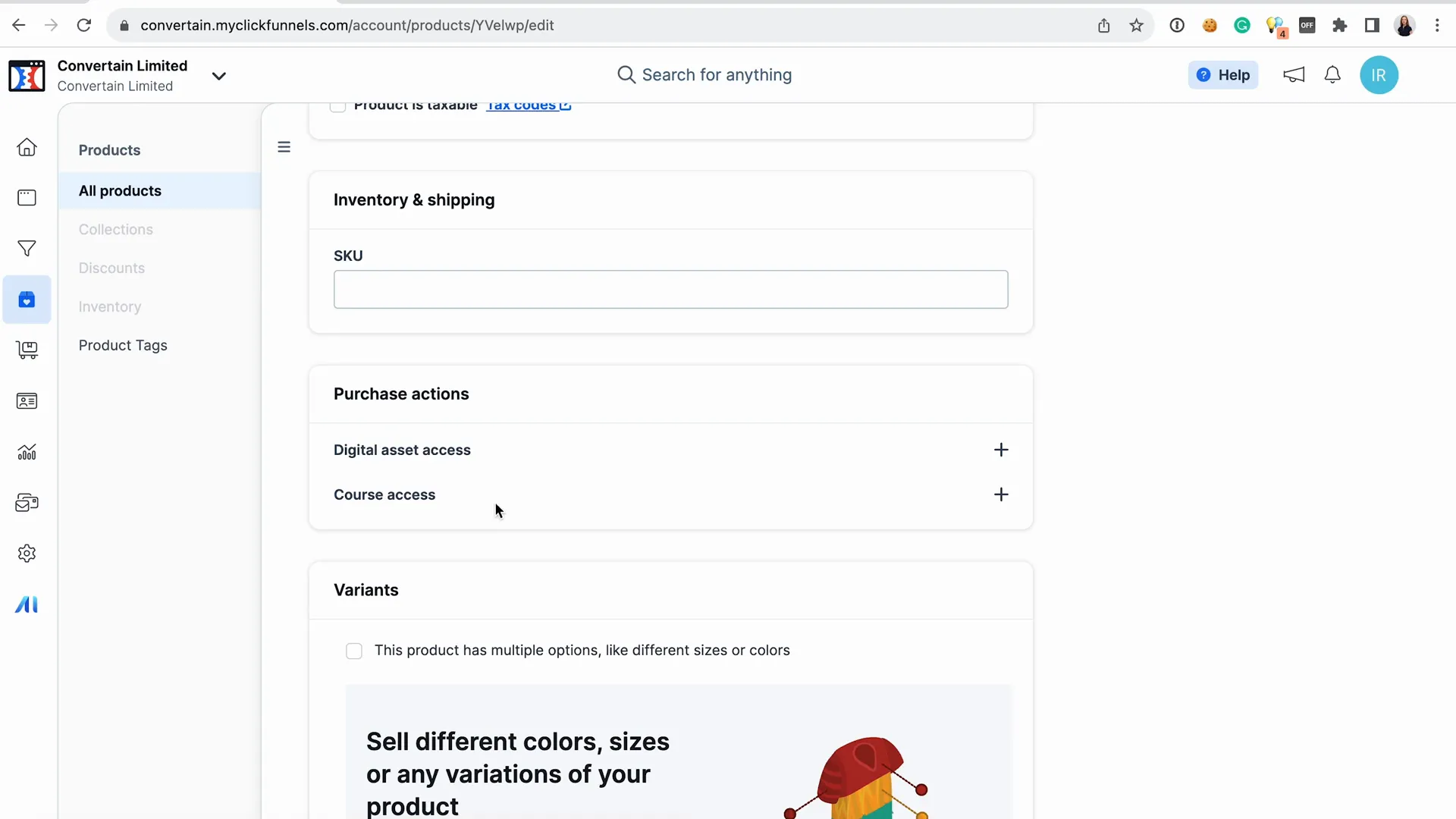
Contact management in ClickFunnels 2.0
Contact management is organized through tags and segments, which replace traditional lists. Users can view detailed profiles for each contact, including their purchase history and interaction journey. This feature helps businesses better understand their customers and tailor marketing efforts accordingly.

Can I bulk import my contacts into ClickFunnels 2.0?
Yes, ClickFunnels 2.0 allows users to bulk import contacts from other autoresponders, such as ActiveCampaign and Aweber. This feature simplifies migration for users transitioning from other platforms, ensuring a smooth onboarding experience.
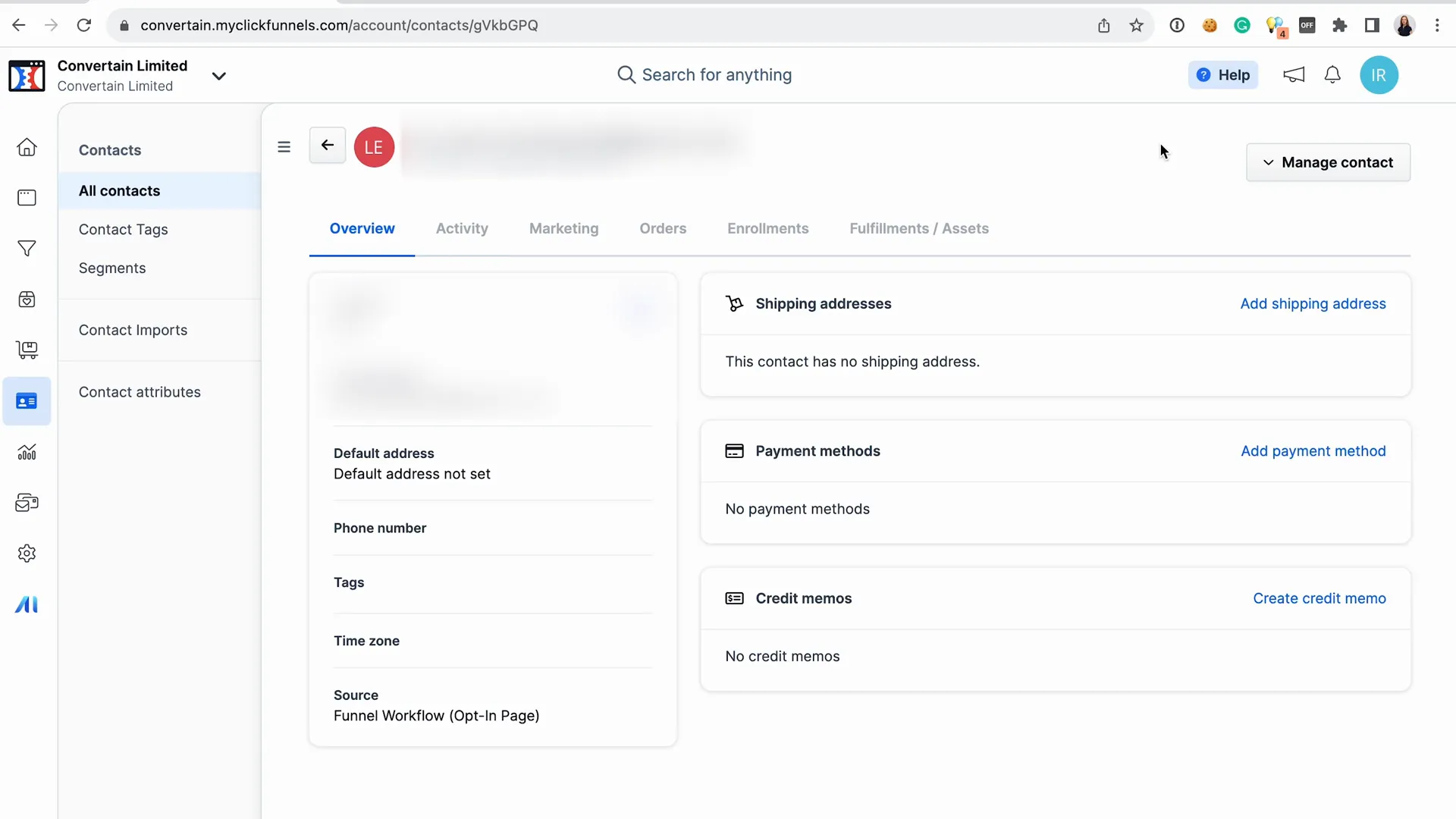
Broadcast and email sequences in ClickFunnels 2.0
ClickFunnels 2.0 supports both broadcast emails and email sequences, referred to as workflows. Users can create automated email campaigns that include various actions, making it easier to engage with contacts and nurture leads.

Can I connect a third-party autoresponder to ClickFunnels 2.0?
Yes, ClickFunnels 2.0 integrates with popular third-party autoresponders, allowing users to manage email follow-ups through their preferred platforms. This integration provides flexibility and ensures that users can maintain their existing email marketing strategies.

Disadvantages of ClickFunnels 2.0
Despite its many advantages, ClickFunnels 2.0 has some drawbacks. Users may encounter occasional glitches, such as broken workflows that require support intervention. Additionally, certain features from ClickFunnels Classic, such as survey elements and Facebook conversions API tracking, are still missing.
Another area of confusion is the unsubscribe logic. The lack of a clear overview of which contacts are subscribed to specific topics can make managing contact preferences challenging.

Conclusion
Overall, ClickFunnels 2.0 represents a significant improvement over its predecessor, offering a robust suite of tools for building sales funnels, managing products, and automating marketing. While there are areas for improvement, the platform’s capabilities make it a strong contender for businesses looking to enhance their online marketing efforts. Consider starting your free trial today to see if ClickFunnels 2.0 is the right fit for your needs.
For those interested in building successful funnels, don’t forget to grab the Funnel Launch Checklist to ensure a flawless launch of your next funnel.





