Starting an online store can be a thrilling yet daunting task. Many aspiring entrepreneurs face anxiety about whether their store will attract visitors or generate sales. However, with a solid plan and the right tools, you can create a successful online business that not only meets your goals but also provides financial freedom. This guide will walk you through the essential steps to establish your online store, from creating a business plan to promoting your products.
Table of Contents
Step 1: Create a Business Plan
Your business plan is the foundation of your online store. It provides clarity and direction, helping you navigate the myriad of possibilities. Start by deciding on the type of online store you want to run. Here are some popular options:
- Dropshipping: You sell products directly from suppliers to customers without holding any inventory. This model is low-risk but typically offers thinner profit margins.
- Print on Demand: Ideal for creatives, this model allows you to design custom products like t-shirts and mugs, which are printed and shipped by a third-party company.
- Digital Products: Selling eBooks, online courses, or software can be very profitable since you can create them once and sell them endlessly.
- Inventory-Based E-commerce: This traditional model requires purchasing products in bulk, storing them, and fulfilling orders yourself, allowing for higher profit margins but involving more risk.
After choosing a business model, the next step is to find your niche. Focusing on a specific market segment will help you stand out and simplify your marketing efforts. Use tools like Google Trends and ChatGPT to brainstorm and validate your niche ideas.

Step 2: Preparing the Essentials of Your Online Store
Once you have a business plan, it’s time to prepare the essentials: a business name, a logo, and a website. Start with your business name, which should be catchy, easy to spell, and reflective of your brand’s identity. You can use tools like ChatGPT or a business name generator to help brainstorm ideas.

Next, create a logo that represents your brand. Your logo is crucial as it appears on your website, packaging, and marketing materials. To create a professional-looking logo quickly, consider using AI logo makers like Hostinger’s Logo Maker. Simply enter your business name, select your industry, and choose from various styles and icons.

Step 3: Create a Website
Having a website is essential for controlling your brand, customer experience, and data. To get started, you need a hosting plan that can handle the demands of an online store. I recommend Hostinger’s WooCommerce hosting plan for its comprehensive features.

To create your website, navigate to Hostinger’s homepage and select a hosting plan. Once you’ve chosen your plan, you can also secure a domain name. After setting up your hosting, use WordPress to build your online store. Choose a pre-built template to streamline the setup process, and customize it to fit your brand.
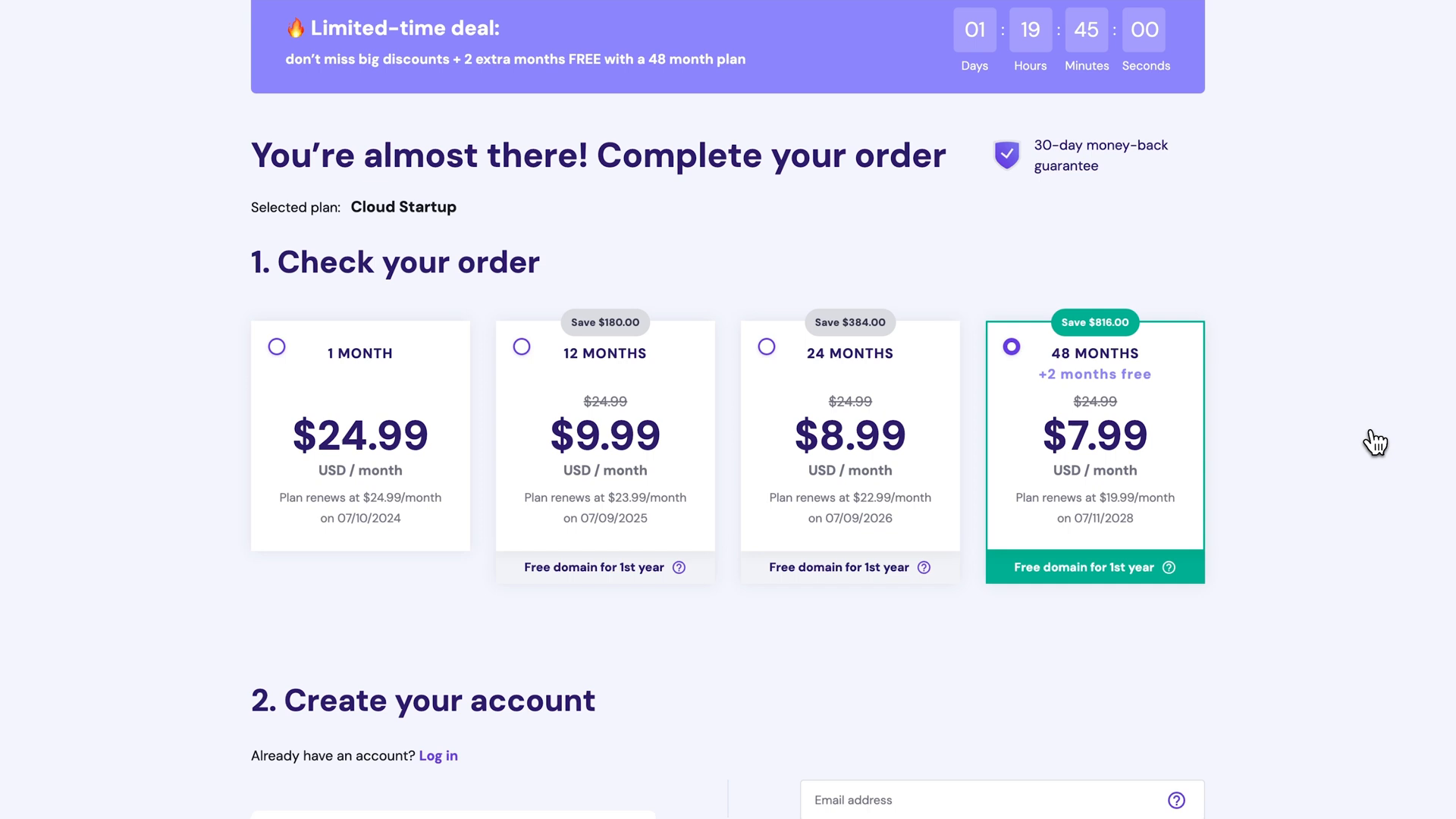
Step 4: Set Up Shipping and Payment Methods
After your website is live, configure your shipping methods and payment options. In your website settings, define your shipping zones and preferred methods, such as free shipping or flat rate. For payment processing, consider using Woo Payments, which supports multiple payment methods in over 135 currencies.
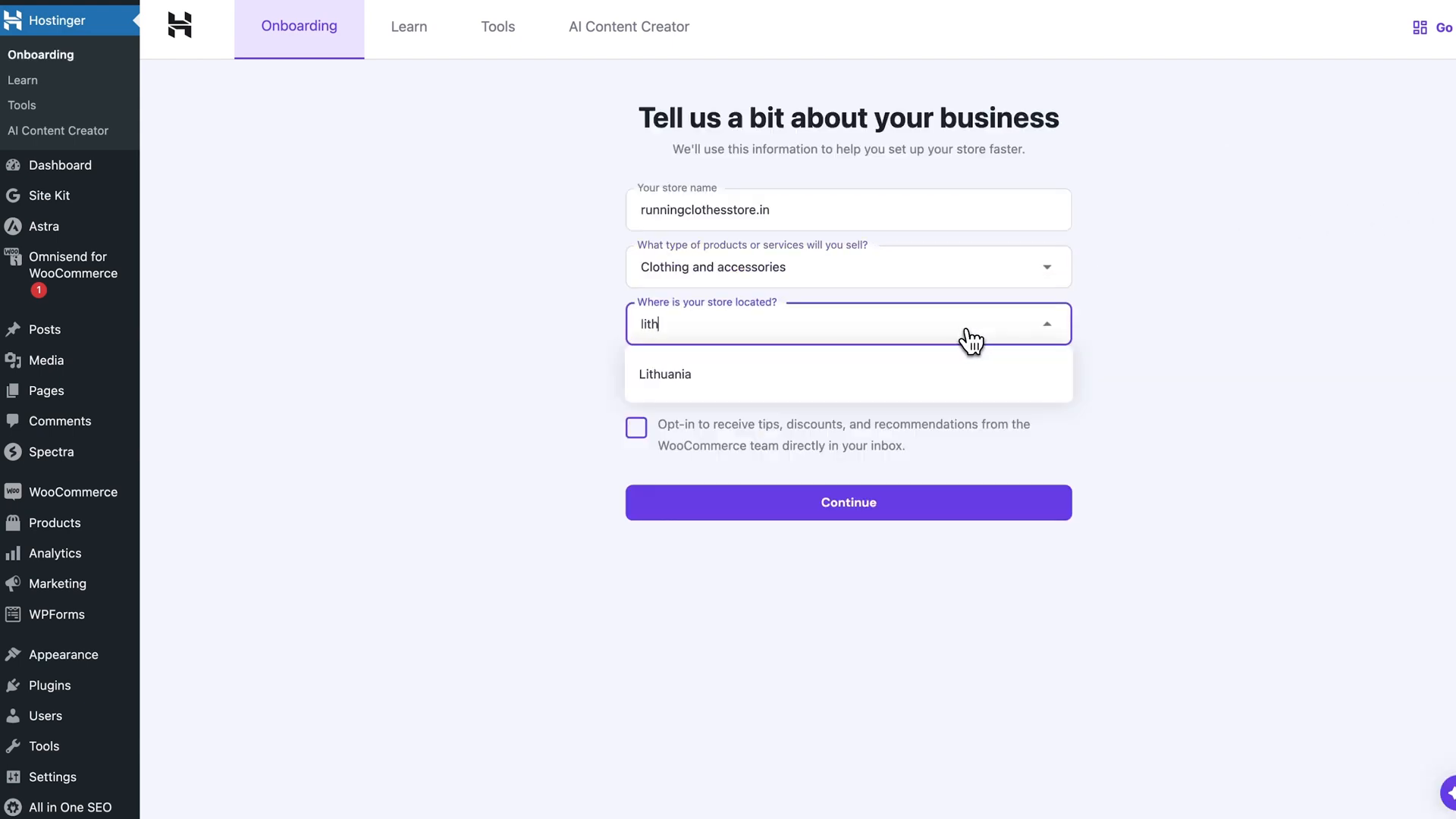
Step 5: Add Products to Your Store
Once your shipping and payment settings are in place, it’s time to add products to your store. Focus on creating high-quality product descriptions and upload enticing product photos. Make sure to include all relevant details, such as dimensions, materials, and pricing.
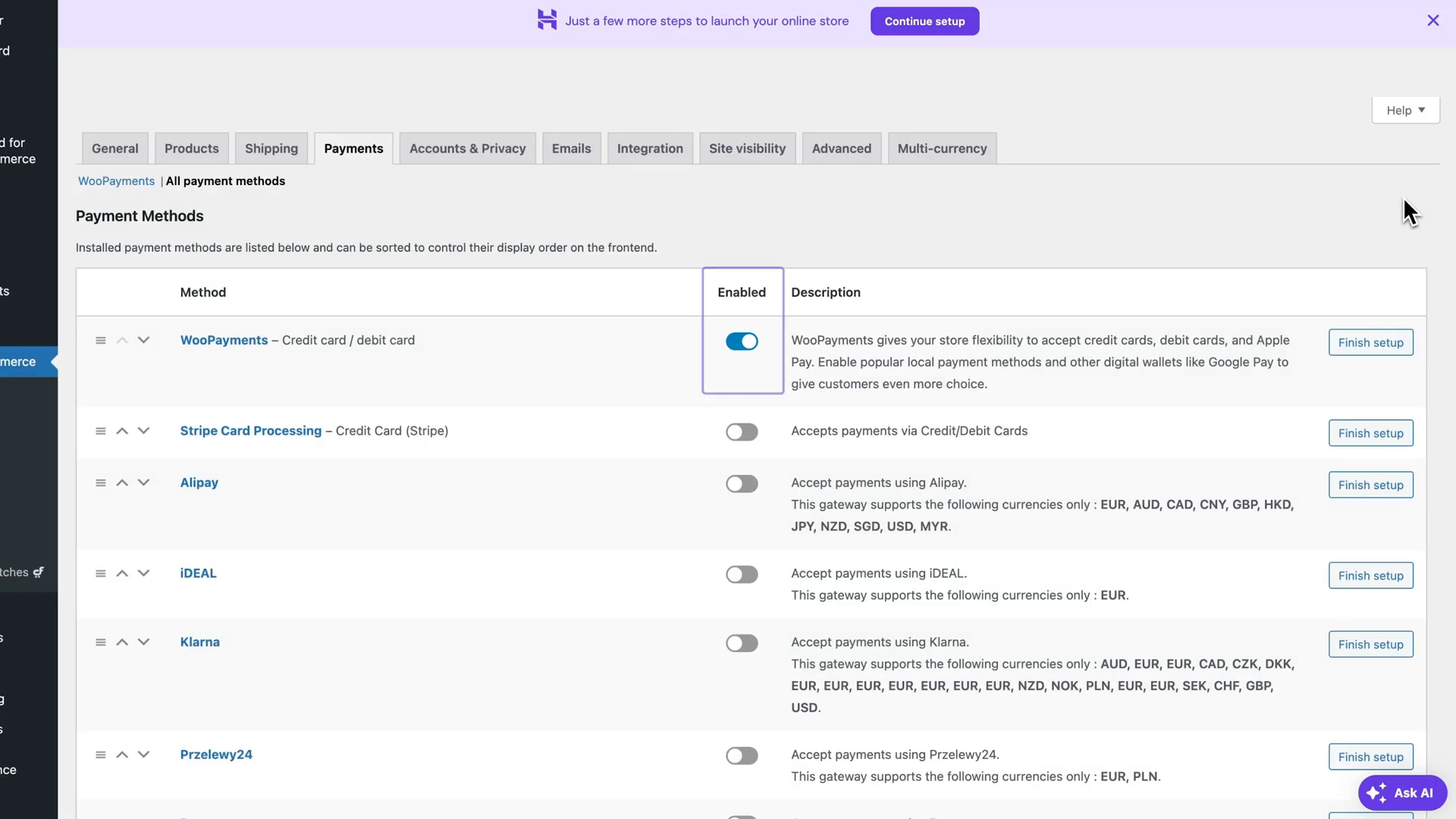
Step 6: Promote Your Online Store
With your store set up and products added, it’s time to attract customers. Start with organic marketing strategies like Search Engine Optimization (SEO). Optimize your website’s content for search engines to attract free traffic. Use tools like Google Keyword Planner to identify relevant keywords.

Content marketing is another effective strategy. Create valuable content related to your niche, such as blog posts, guides, or videos. Regularly posting helpful content helps establish your store as a trusted name and builds a loyal audience. Consider using social media platforms like Instagram or TikTok to share your content and engage with potential customers.
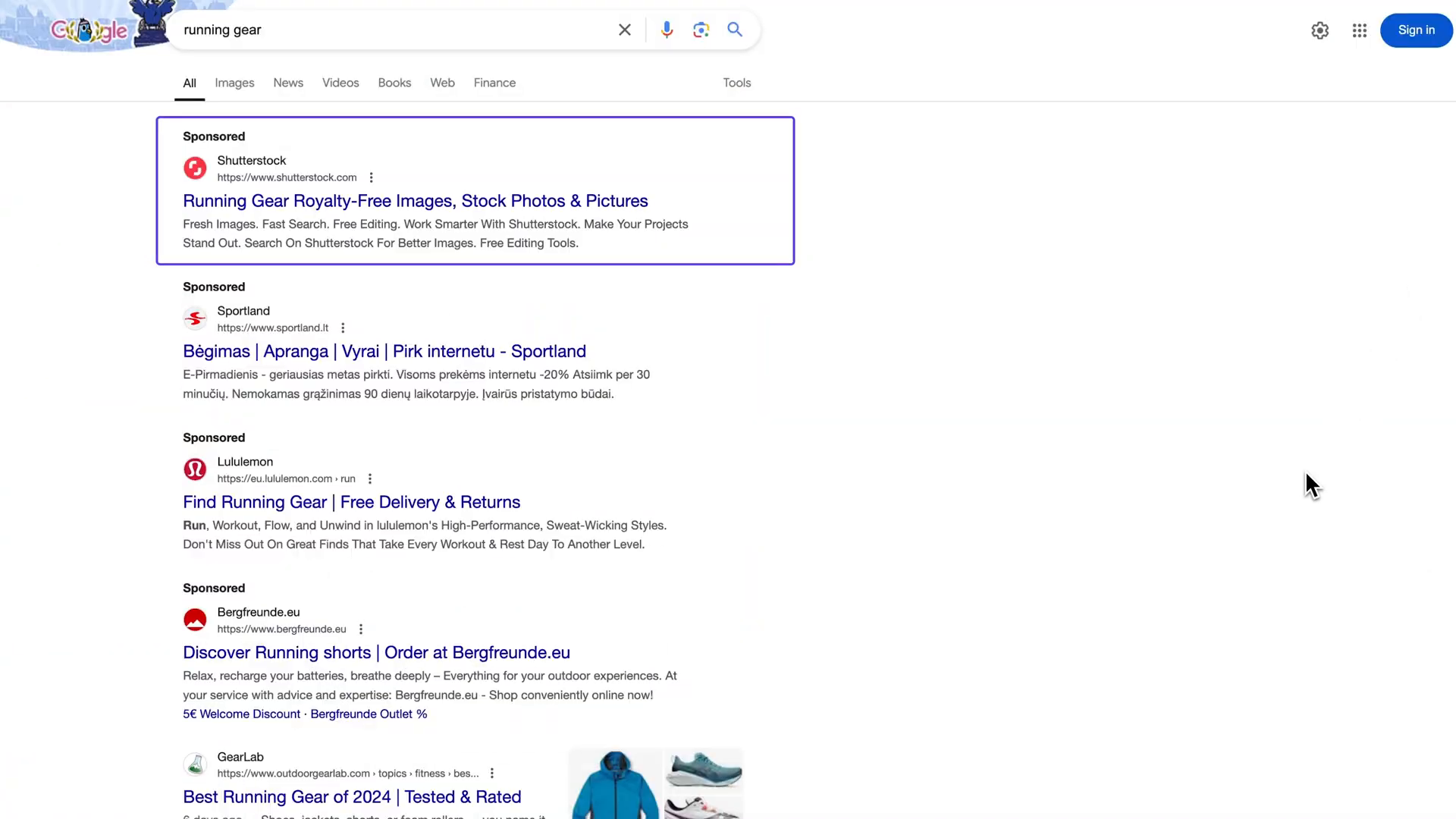
If you’re looking for quicker results, consider paid advertising through Google Ads or social media platforms. Collaborating with influencers in your niche can also help drive traffic to your store. Choose influencers whose audience aligns with your target market for maximum impact.

Launching your online store is an exciting journey that requires careful planning and execution. By following these steps—from creating a solid business plan to effectively promoting your store—you’ll be well-equipped to attract visitors and turn them into loyal customers. Remember, the online retail landscape is ever-evolving, so stay informed and adapt your strategies as needed.
Good luck on your online business journey! If you have any questions or tips to share, drop them in the comments below. Don’t forget to subscribe for more tutorials and resources to help you succeed.





