QuillBot is a powerful AI writing tool designed to help users enhance their writing skills. Whether you are a student, a professional writer, or anyone looking to improve their communication, QuillBot offers a range of features that can significantly streamline your writing process. In this review, we will delve into the core functionalities of QuillBot, its pricing, comparisons with competitors, and ultimately, whether it deserves a spot in your writing toolkit.
Table of Contents
- Key Features of QuillBot
- Pros and Cons
- Pricing Plans
- Comparison with Other Tools
- Should You Use QuillBot?
Key Features of QuillBot
QuillBot‘s core strength lies in its advanced paraphrasing capabilities. It is designed to rewrite sentences and paragraphs while maintaining their original meaning. This is particularly useful for overcoming writer’s block, refining ideas, or polishing your writing for clarity and conciseness.
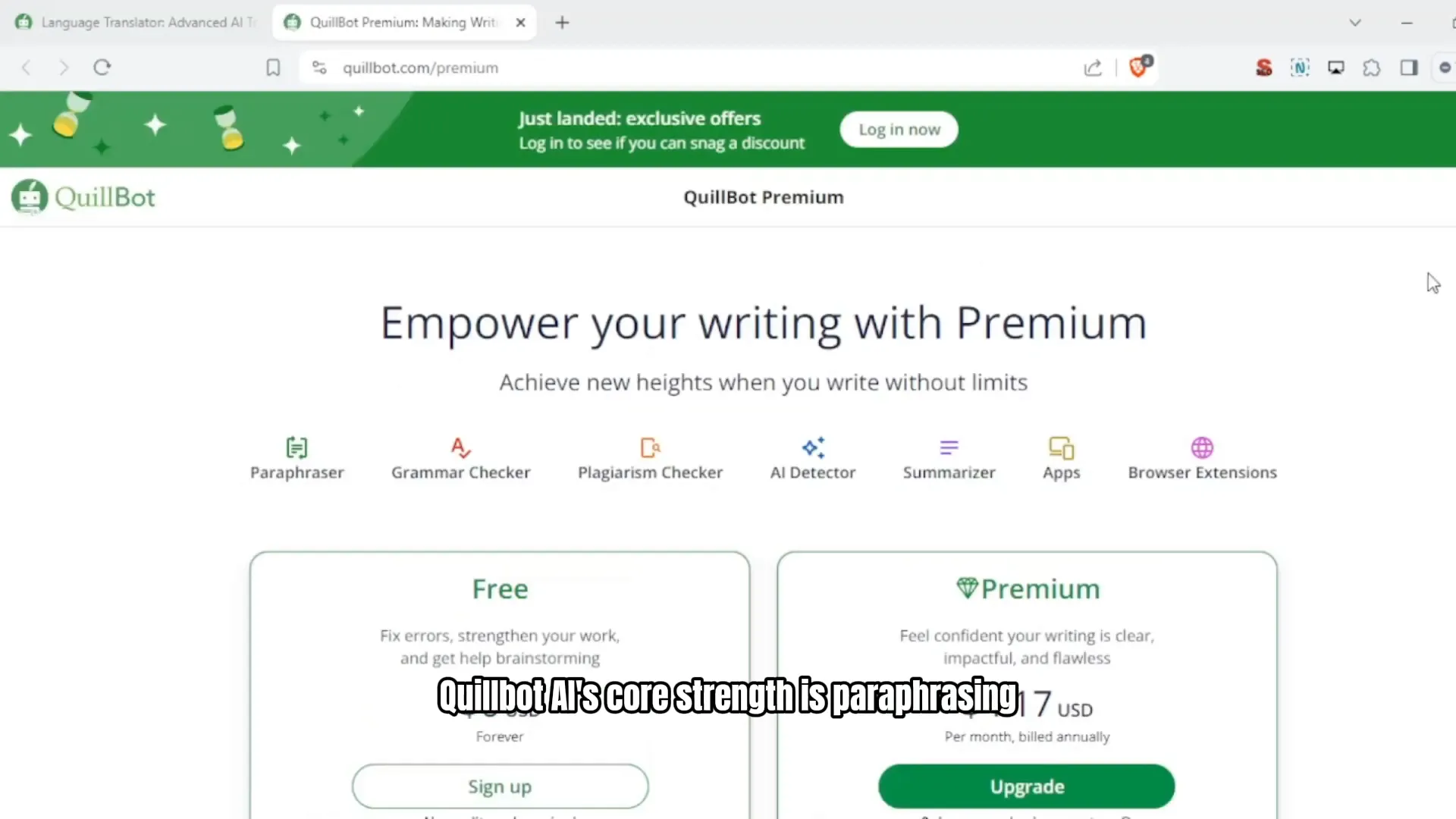
Multiple Paraphrasing Modes
QuillBot offers a variety of paraphrasing modes, including standard, fluency, formal, academic, simple, creative, expand, and shorten. This flexibility allows users to tailor the rewritten text to their specific needs, whether for academic precision or creative expression.
Synonym Suggestions
Stuck for the perfect word? QuillBot provides synonym suggestions as you type, helping you discover fresh ways to express your thoughts and expand your vocabulary.
Statistics and Settings
The tool includes a statistics feature that gives insights into text complexity and readability. Premium users can unlock tonality analysis to assess reader perception and improve persuasive writing. You can also control how the content is paraphrased and how results are displayed.
Grammar Checker
QuillBot’s free grammar checker identifies typos, grammatical errors, and punctuation mistakes. This ensures your writing is polished and professional.
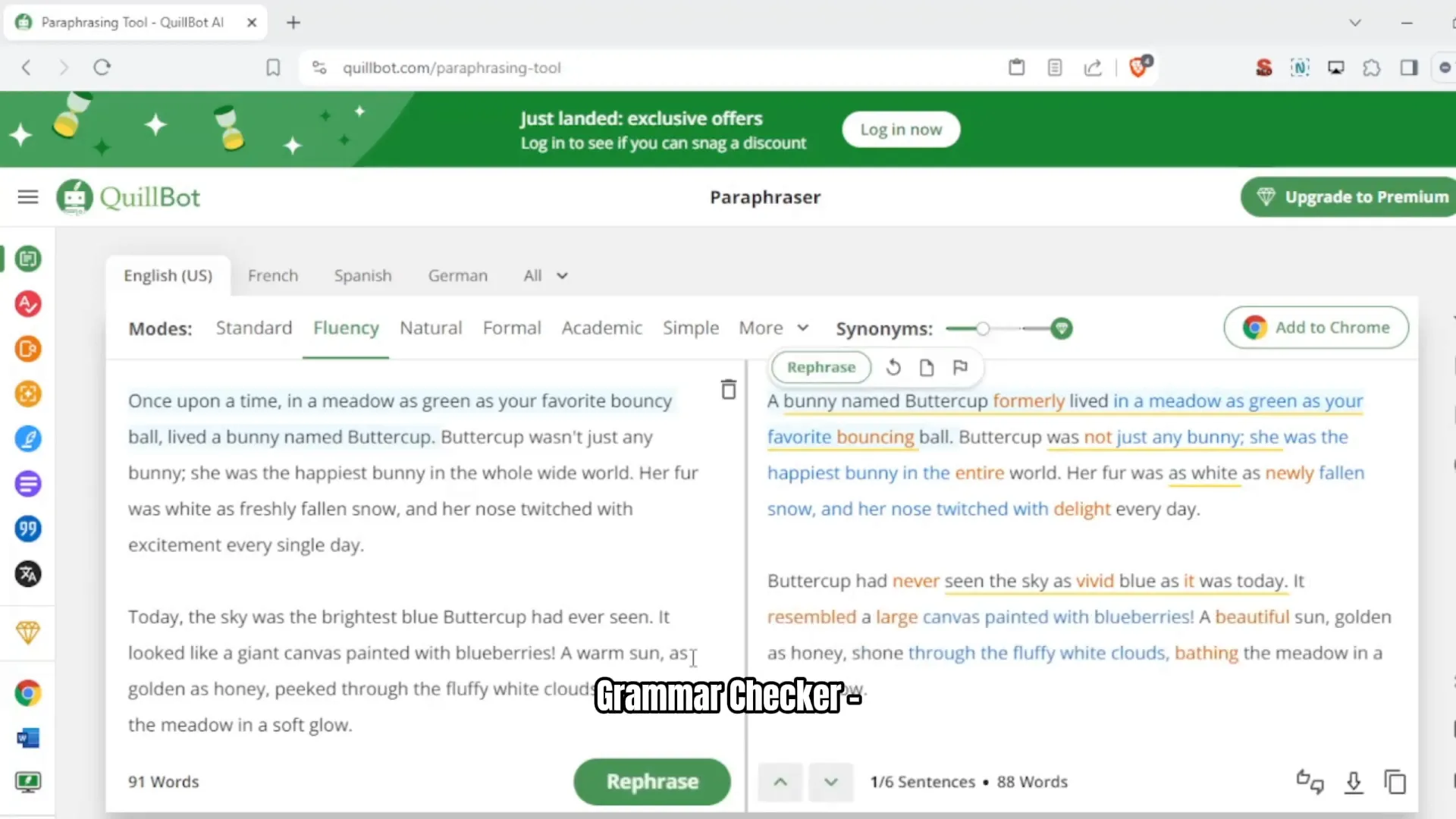
Summarizer
Condense long texts into concise summaries, which is ideal for students and professionals needing to digest complex information quickly. Users can choose between short or long summaries and key sentences or paragraph formats.
Citation Generator
This premium feature simplifies the citation process by allowing users to generate in-text and complete citations in various styles, including APA, MLA, and Chicago.
Plagiarism Checker
QuillBot’s plagiarism checker is a premium feature that ensures the originality of your content. It scans for various forms of plagiarism, including identical words and minor changes, making it invaluable for students and writers concerned with academic integrity.
Translation Capabilities
Break down language barriers with QuillBot‘s free translator, which can translate text into over thirty languages, making it perfect for global research and writing.
Browser Extensions
QuillBot offers extensions for Google Chrome, Microsoft Word, and macOS, allowing seamless integration into your writing workflow.
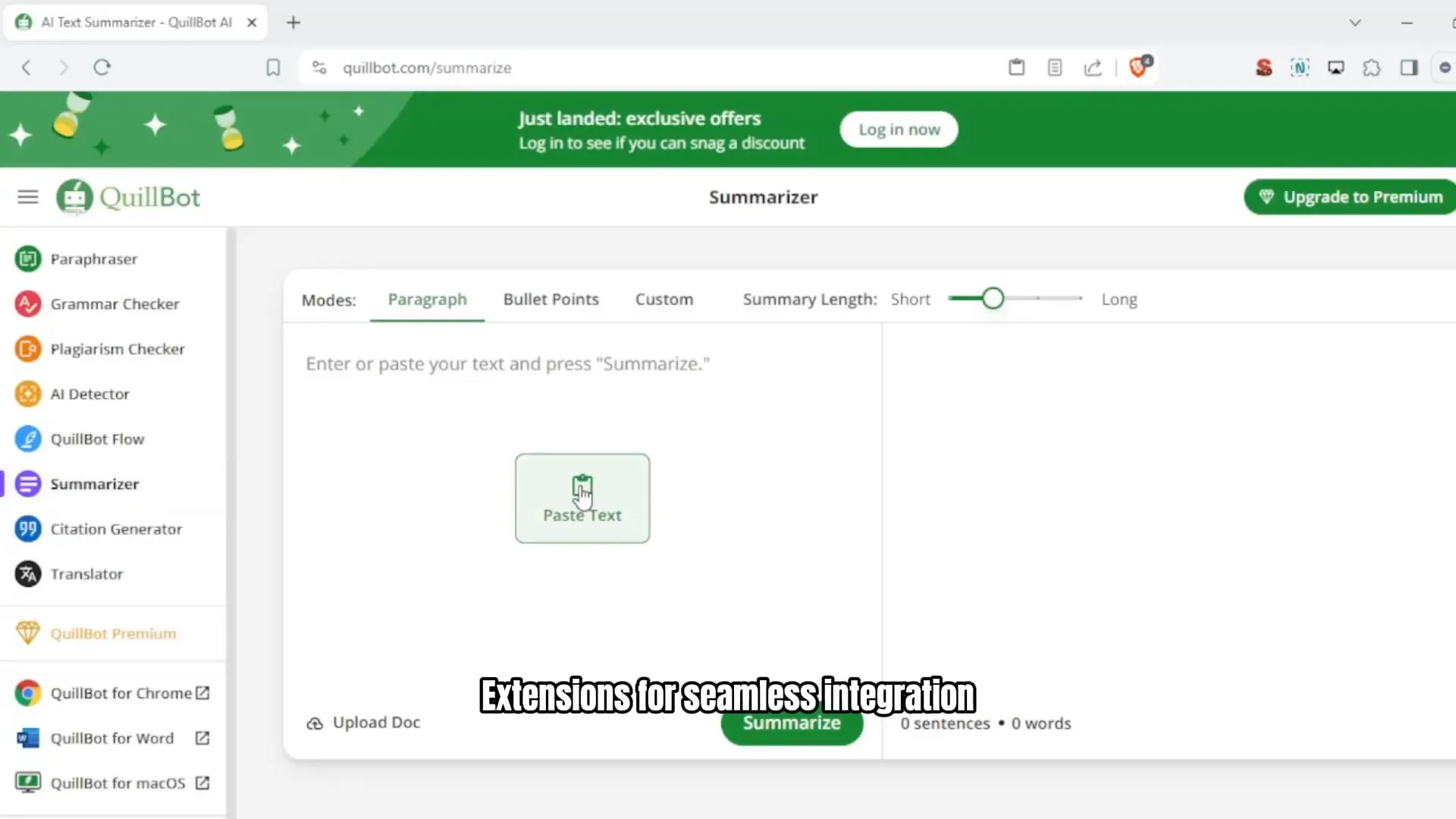
Pros and Cons
Like any tool, QuillBot has its strengths and weaknesses. Understanding these can help you decide if it fits your needs.
Pros
- Free Plan: The basic plan allows users to explore core functionalities without commitment, offering paraphrasing for up to 125 words.
- Diverse Paraphrasing Modes: Tailor your writing with multiple modes designed for different needs.
- Vocabulary Enhancement: Synonym suggestions enhance vocabulary and writing style.
- Grammar Checking: The grammar checker is available in both free and premium plans.
- Affordable Premium Plans: The pricing for premium plans is competitive, unlocking additional features.
Cons
- Limited Features on Free Plan: The free version has restrictions on paraphrasing options and lacks some advanced features.
- Manual Edits Required: Users may need to manually edit paraphrased text for flow and accuracy.
- No Original Content Generation: QuillBot is not designed to create original content from scratch.
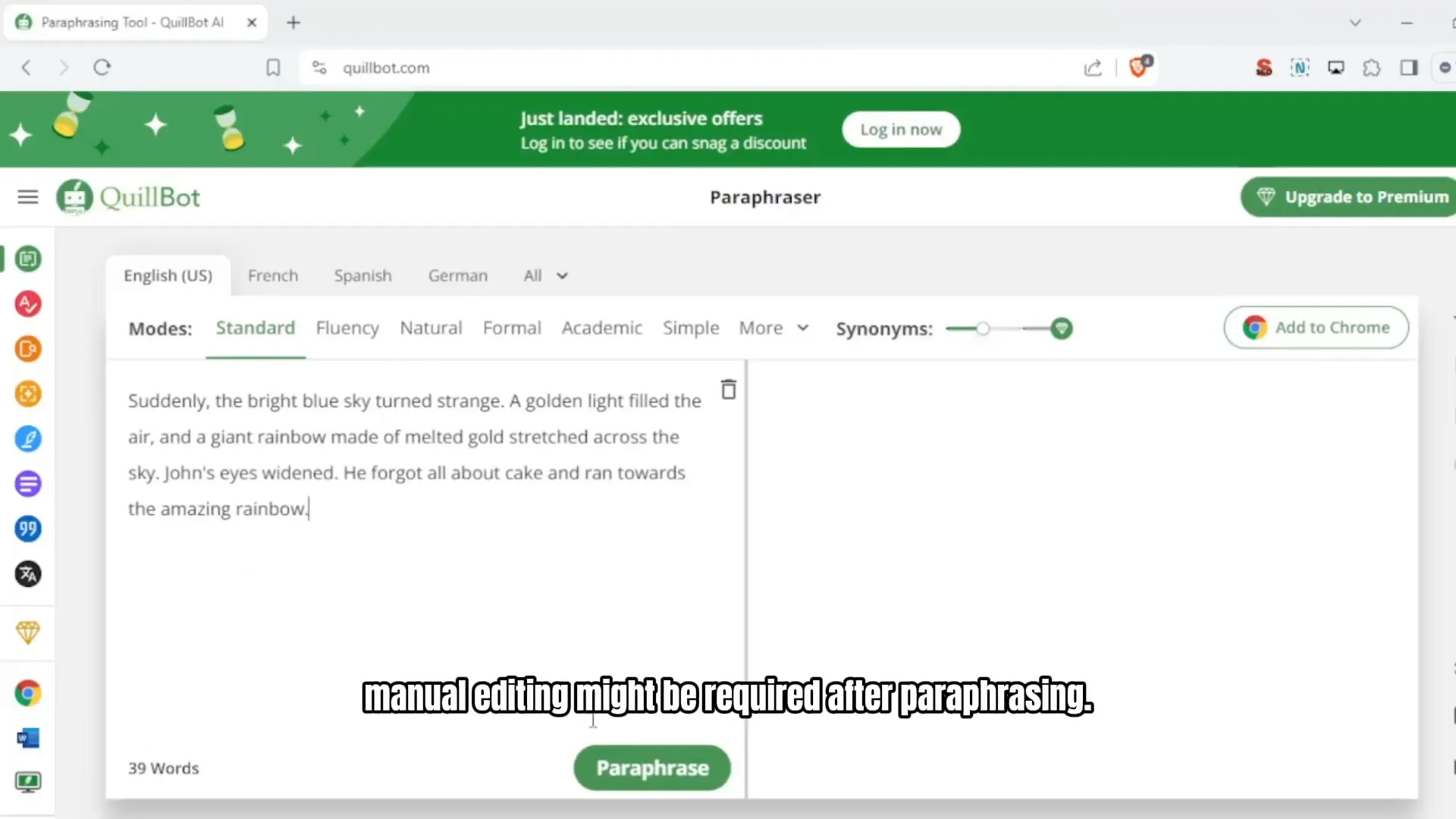
Pricing Plans
QuillBot offers a range of pricing plans, catering to different needs and budgets:
- Basic Plan: Free, allowing paraphrasing up to 125 words and summarization for up to 1,200 words.
- Premium Plans:
- Annual Plan: $8.33 per month (billed at $99.95 annually).
- Semi-Annual Plan: $13.33 per month (billed at $79.95 every six months).
- Monthly Plan: $19.95 per month.
Comparison with Other Tools
QuillBot competes with several other writing tools in the market. Here’s how it stacks up against a few notable competitors:
QuillBot vs Grammarly
Grammarly focuses primarily on grammar and style checks, while QuillBot excels in paraphrasing and summarization. Users looking for comprehensive writing assistance may find value in using both tools in tandem.
QuillBot vs ProWritingAid
ProWritingAid offers detailed writing reports and suggestions, but QuillBot’s paraphrasing capabilities are superior for quick rewrites and content clarity.
QuillBot vs Wordtune
Wordtune provides real-time suggestions for rewriting, while QuillBot’s multiple modes allow for more tailored paraphrasing options. QuillBot’s summarization feature also sets it apart.
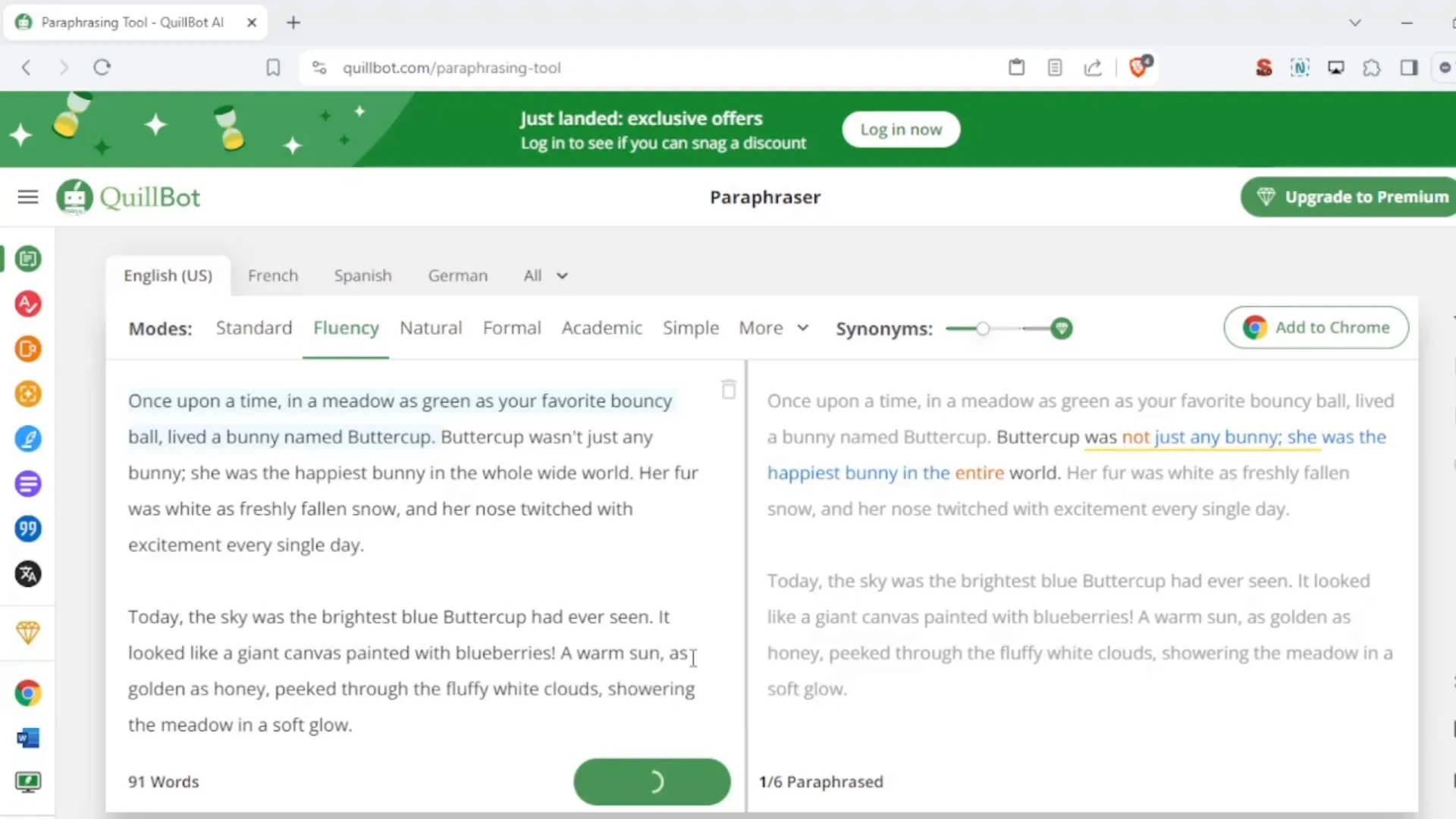
Should You Use QuillBot?
Absolutely! QuillBot is a valuable tool for writers, students, and content creators at all levels. It streamlines the writing process, enhances clarity, and helps maintain academic integrity. If you frequently find yourself struggling with writing or need assistance in polishing your work, QuillBot can be an excellent addition to your toolkit.
In conclusion, QuillBot stands out as a versatile writing assistant, equipped with an array of features designed to elevate your writing. Whether you’re looking to paraphrase, summarize, or check grammar, QuillBot provides the necessary tools to achieve your writing goals. Explore QuillBot today and see how it can transform your writing experience!





