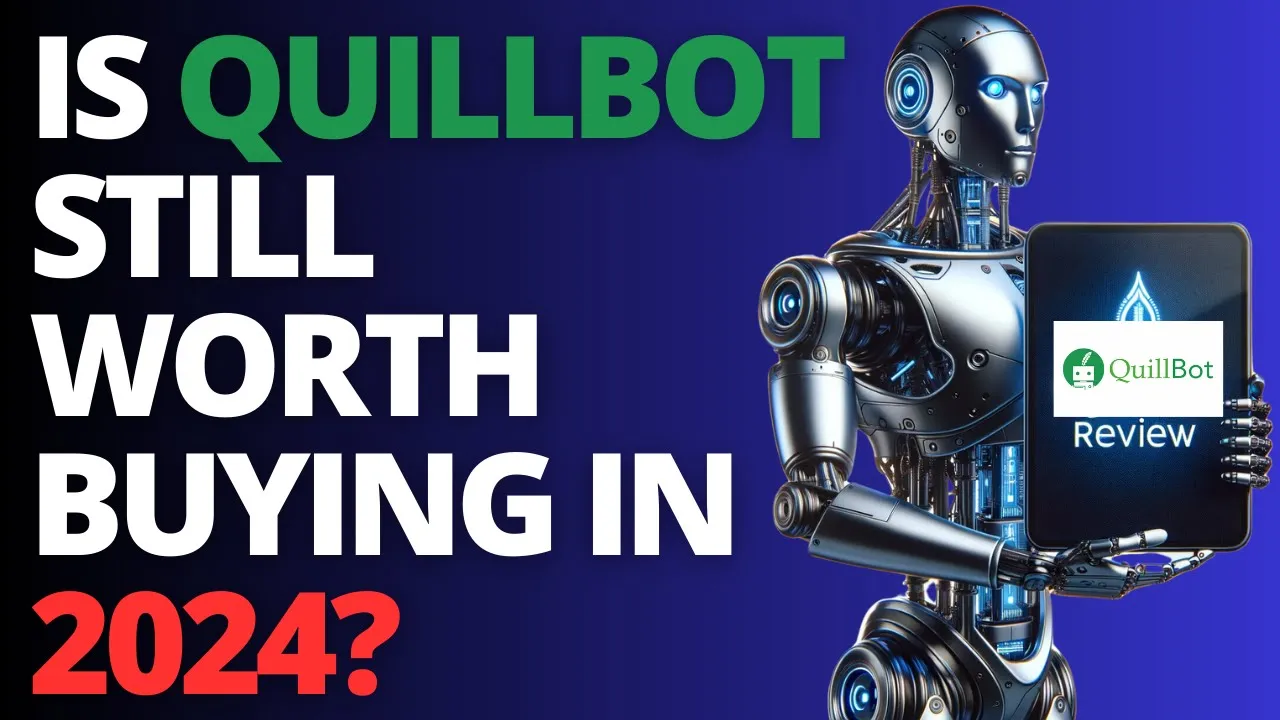In the ever-evolving landscape of AI writing tools, QuillBot stands out as a versatile content rewriting platform. This review delves into its features, usability, and overall effectiveness in enhancing your writing. Whether you’re a student, a professional writer, or someone who simply wants to improve their writing, QuillBot offers a variety of functionalities that may cater to your needs. Let’s explore if QuillBot is still a valuable investment in 2024.
Table of Contents
Overview of QuillBot
QuillBot functions primarily as a content rewriting tool. It allows users to input existing text and transform it into a new format while retaining the core ideas. The platform supports various rewriting modes, making it adaptable for different writing styles and purposes.
Users can select from modes such as:
- Standard Mode: Basic rewriting without specific alterations.
- Fluency Mode: Enhances the flow of the text.
- Formal Mode: Adjusts the tone for professional contexts.
- Creative Mode: Adds a more imaginative flair to your writing.
- Custom Modes: Create tailored modes based on specific needs.
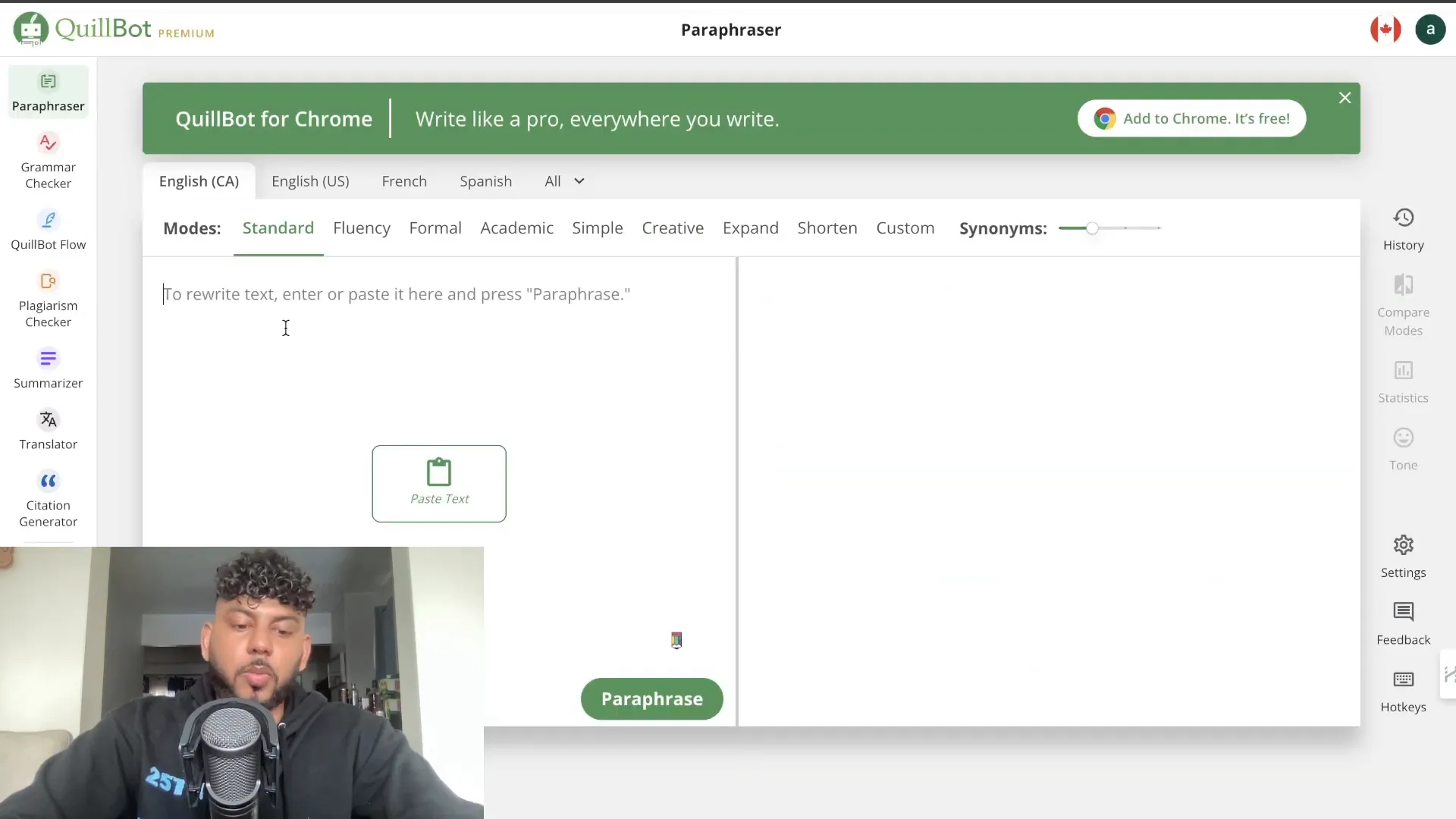
Features of QuillBot
QuillBot is packed with features that enhance its usability and effectiveness. Below are some key features worth noting:
1. Multiple Rewriting Modes
QuillBot offers various rewriting modes that cater to different writing styles. Users can easily switch between modes to see how the content transforms, allowing for a more tailored approach to their writing.
2. Synonym Adjustments
The platform allows users to increase the number of synonyms used in the rewritten text. This feature can significantly alter the text, making it less recognizable while preserving the original meaning.
3. Content Expansion and Shortening
QuillBot can expand or shorten content as needed. Users can transform a short paragraph into a more detailed section or condense lengthy text into a concise summary, offering flexibility in content creation.
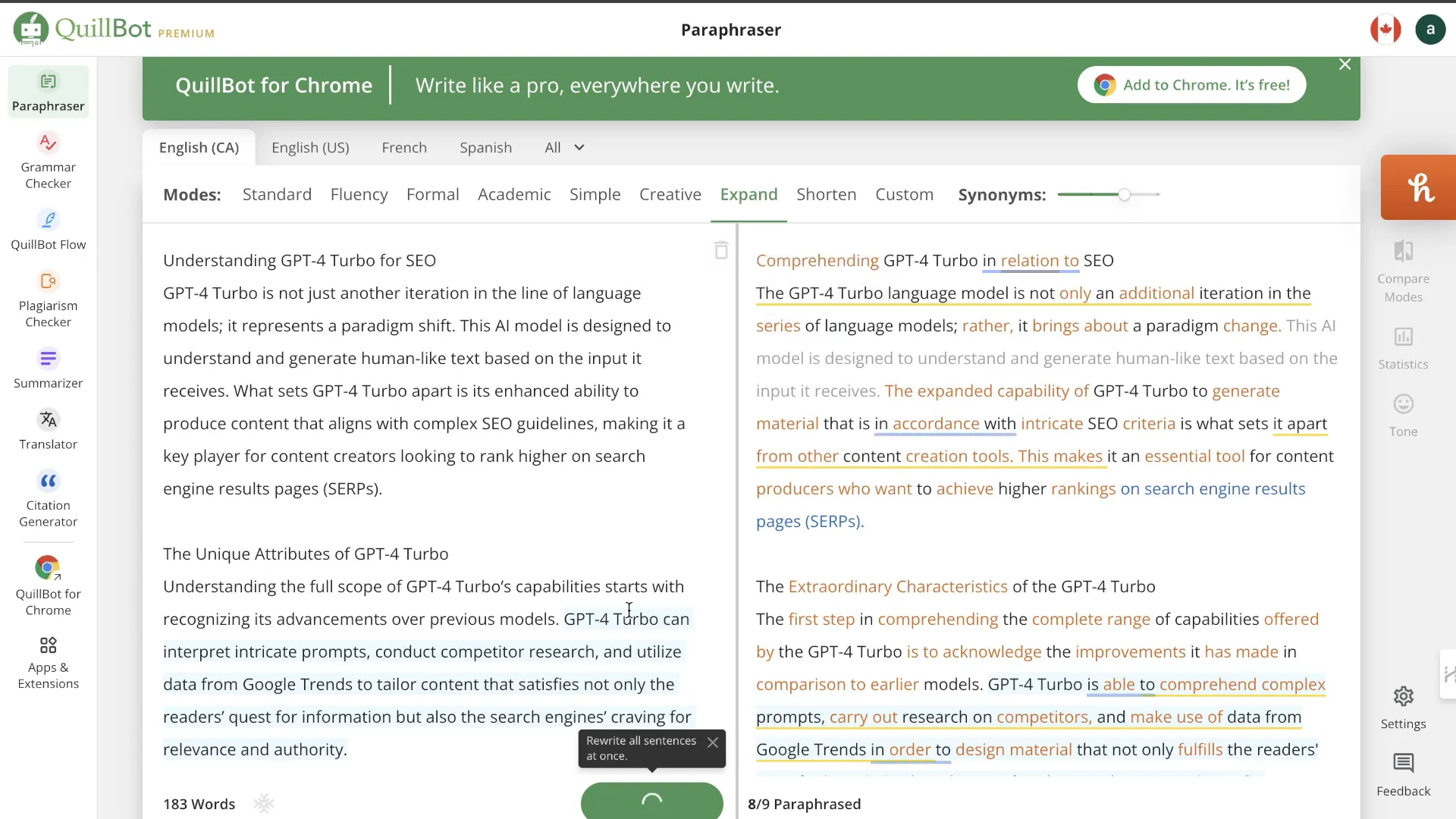
4. Grammar Checker
In addition to rewriting, QuillBot includes a grammar checker that highlights errors and provides suggestions for corrections. This feature ensures that your content is grammatically sound before publication.
5. QuillBot Flow
This feature enables users to generate outlines for their articles or blog posts. By entering a topic, QuillBot can create a structured outline, which can then be fleshed out into full paragraphs. This is particularly useful for those who struggle with organization.
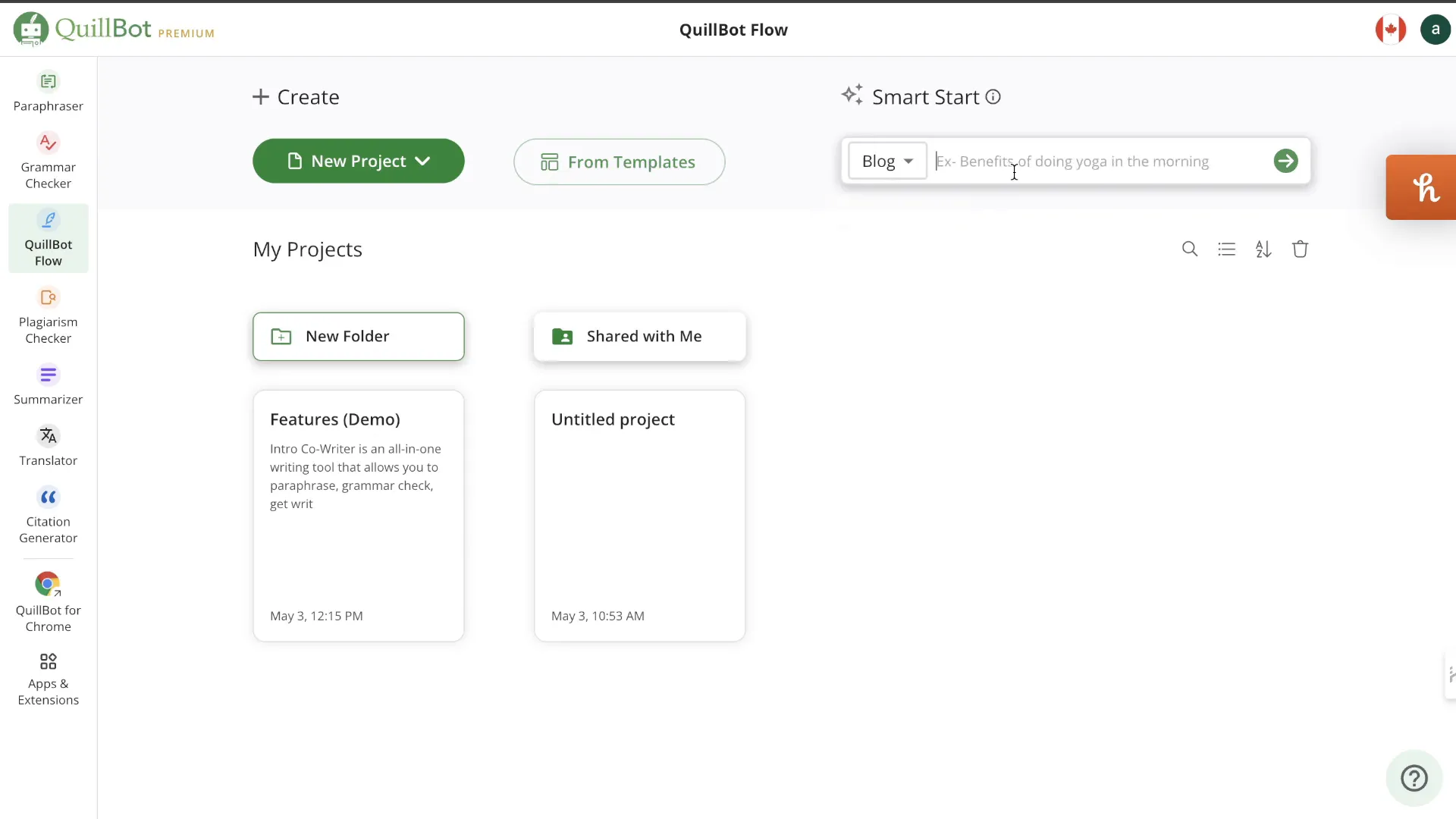
6. Research Tools
QuillBot allows users to conduct research directly within the platform. This feature enables writers to gather information relevant to their topics without needing to switch between different applications.
7. Plagiarism Checker
Ensuring originality is crucial in content creation. QuillBot‘s plagiarism checker helps verify that your work is unique, making it an essential tool for academics and content marketers alike.
8. Citation Generator
For those writing academic papers, the citation generator feature simplifies the process of creating in-text citations and reference lists. Users can easily input URLs to generate citations in various formats.
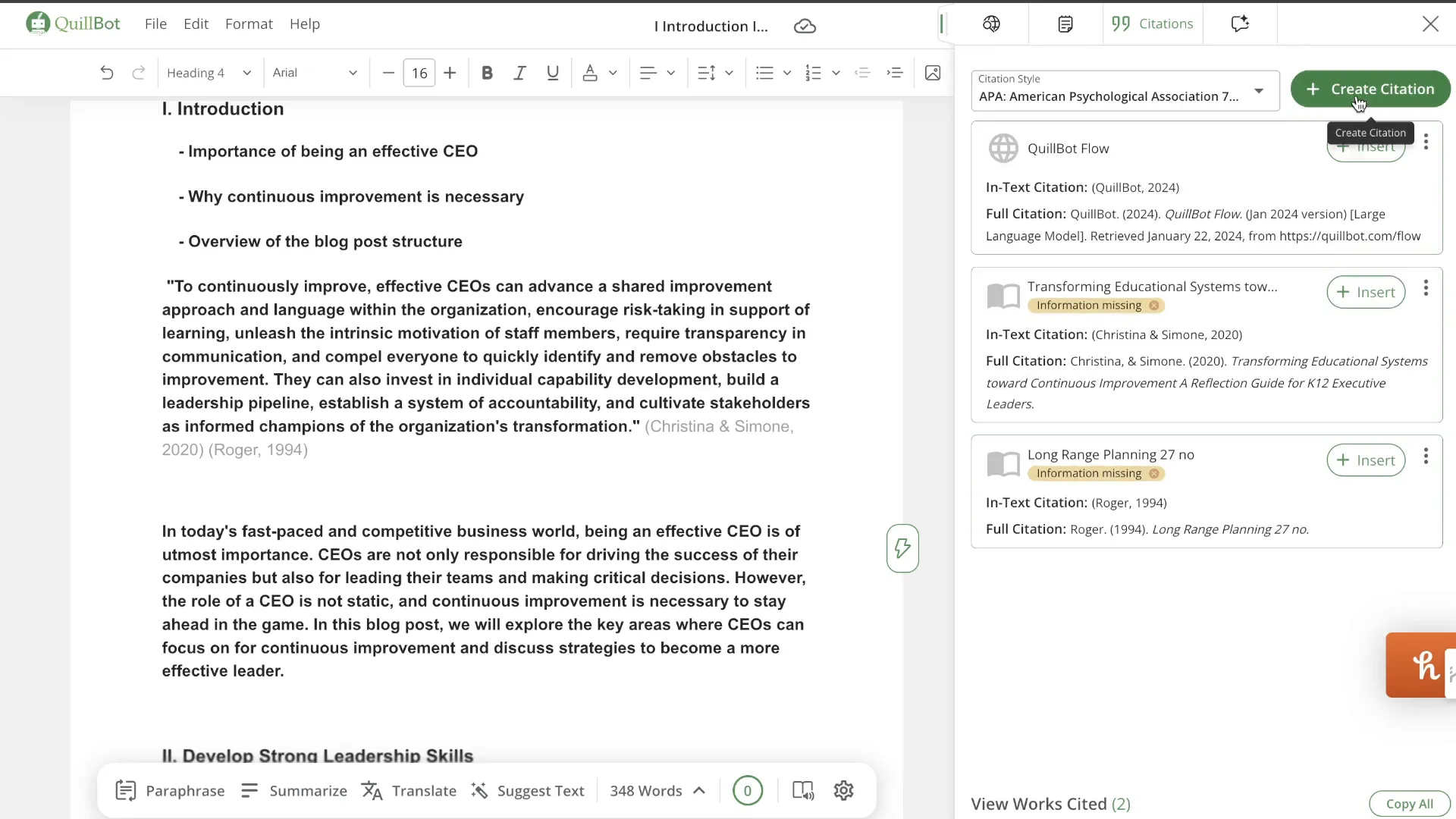
Performance and Output Quality
While QuillBot excels in many areas, its effectiveness can vary based on the mode selected. Users have reported mixed results when attempting to bypass AI detectors, particularly with modes like fluency and formal. The creative mode, however, may yield better results in this regard.
Despite some limitations in bypassing AI detection, QuillBot remains a strong contender for those looking to enhance their writing. The platform’s ability to provide variations on the same content can be beneficial for avoiding redundancy and improving readability.
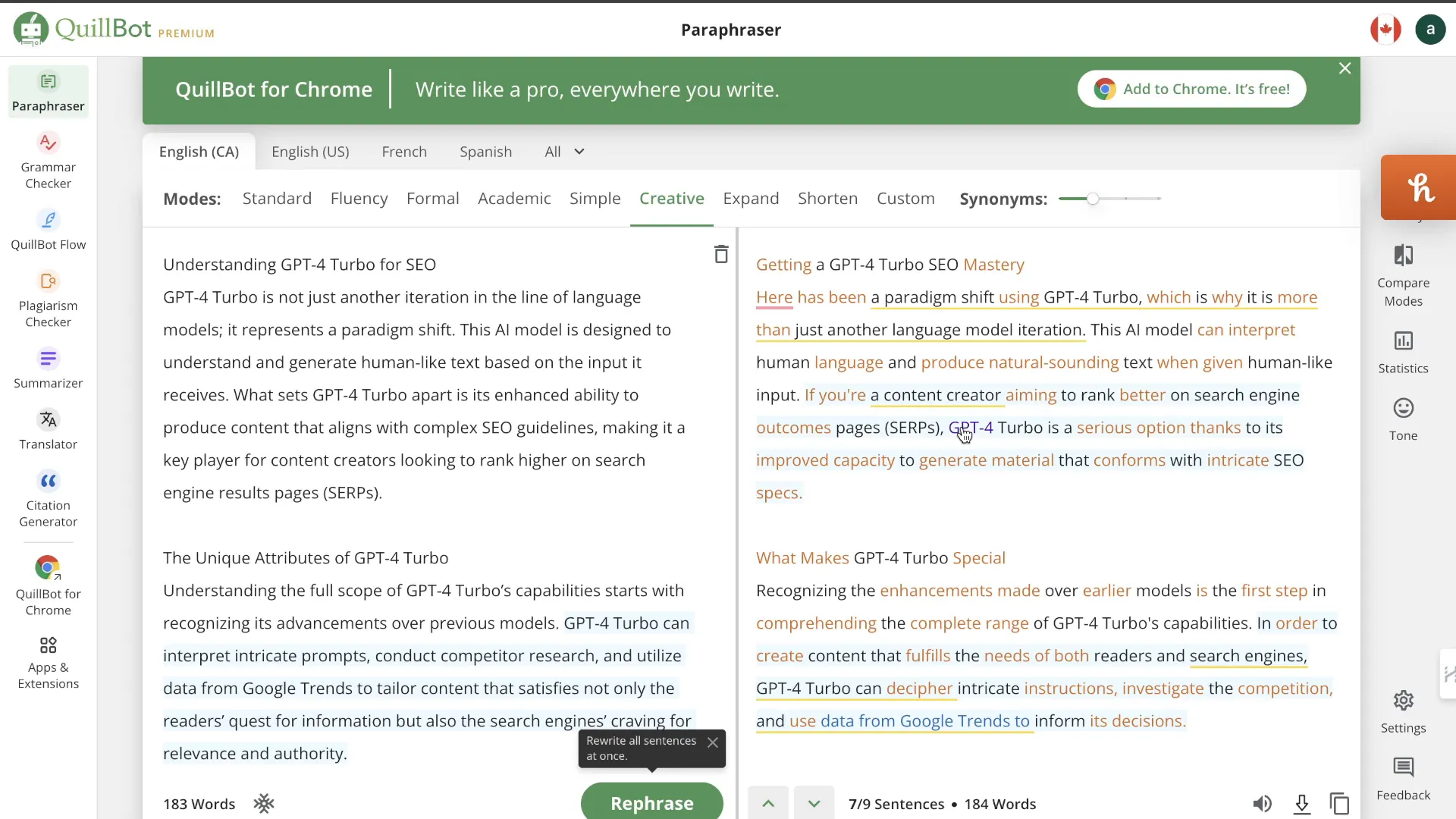
Pros and Cons
To summarize, here are the pros and cons of using QuillBot:
- Pros:
- Versatile rewriting modes for different needs.
- Grammar checking and plagiarism detection enhance content quality.
- Content expansion and shortening features provide flexibility.
- Research tools streamline the writing process.
- Cons:
- Limited effectiveness in bypassing AI detectors.
- Some users may find the output lacks depth compared to human writing.
Who Should Use QuillBot?
QuillBot is suitable for a variety of users:
- Students: Those needing to rewrite essays or reports can benefit greatly from its features.
- Content Creators: Bloggers and marketers can use QuillBot to enhance their writing and ensure originality.
- Academics: Researchers and students can utilize the citation generator and plagiarism checker for their papers.
Pricing
QuillBot offers a free version with limited functionality, while premium subscriptions unlock additional features such as unlimited modes and advanced grammar checks. Pricing starts at approximately $8.33 per month when billed annually, making it an affordable option for many users.
Final Thoughts
In conclusion, QuillBot is a robust tool for anyone looking to improve their writing. Its diverse features cater to various needs, from rewriting content to conducting research. While it may not excel at bypassing AI detectors, its strengths in grammar checking, content expansion, and originality verification make it a valuable resource. If you are looking for an all-in-one writing assistant that continues to evolve, QuillBot is worth considering.