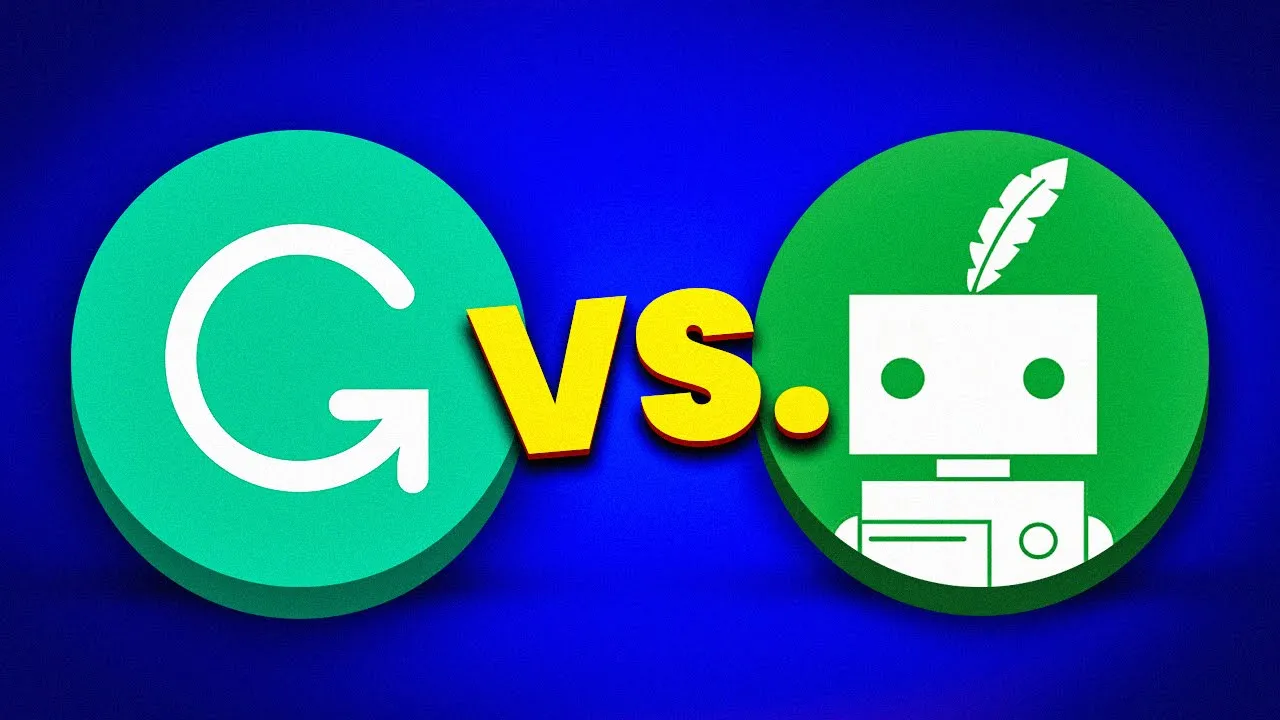Choosing the right writing assistant can significantly impact your productivity and the quality of your writing. In this blog, we will delve into the features, pricing, and overall effectiveness of two popular tools: QuillBot and Grammarly. Understanding their unique strengths will help you decide which tool best fits your writing needs, whether you’re a student, a professional, or a casual writer.
Overview of Grammarly and QuillBot
Grammarly has been a staple in the writing assistant market since its launch in 2009. It has gained popularity for its comprehensive grammar and style checking capabilities. With over thirty million users, it has established itself as a go-to tool for many writers.
QuillBot, while newer, has also made a name for itself, particularly with its paraphrasing and citation features. Its team based in India focuses on providing tools that cater to writers looking for more than just grammar checks.
Features Comparison
Both Grammarly and QuillBot offer various features that assist writers in improving their work. Let’s break down what each tool provides.
Grammarly Features
- Grammar and Spell Check: Grammarly quickly identifies and corrects grammar and spelling errors.
- Style Suggestions: The tool offers suggestions to improve clarity and conciseness.
- Plagiarism Checker: It scans your work against billions of web pages to ensure originality.
- Full Sentence Rewrites: This premium feature allows users to rewrite entire sentences for improved flow.
- Writing Goals: Users can set specific goals based on audience and intent to receive tailored suggestions.
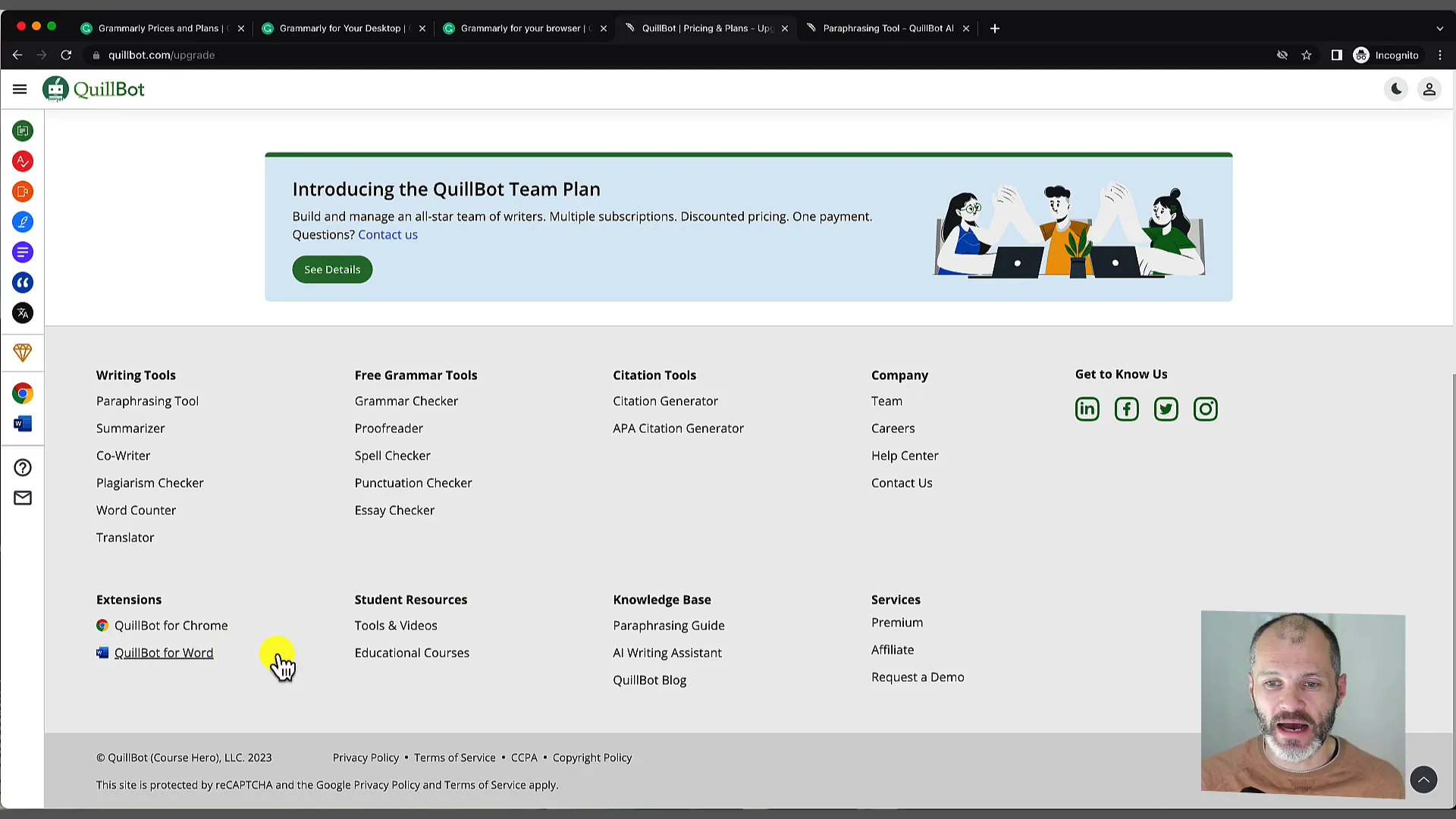
QuillBot Features
- Paraphrasing Tool: QuillBot excels in rephrasing sentences while maintaining the original meaning.
- Summarizer: This tool condenses long articles into shorter summaries.
- Citation Generator: Users can easily create citations in various formats.
- Grammar Check: While not as robust as Grammarly, QuillBot does identify basic grammar issues.
- Co-Writer Feature: A unique feature that allows users to access multiple QuillBot tools in one interface.
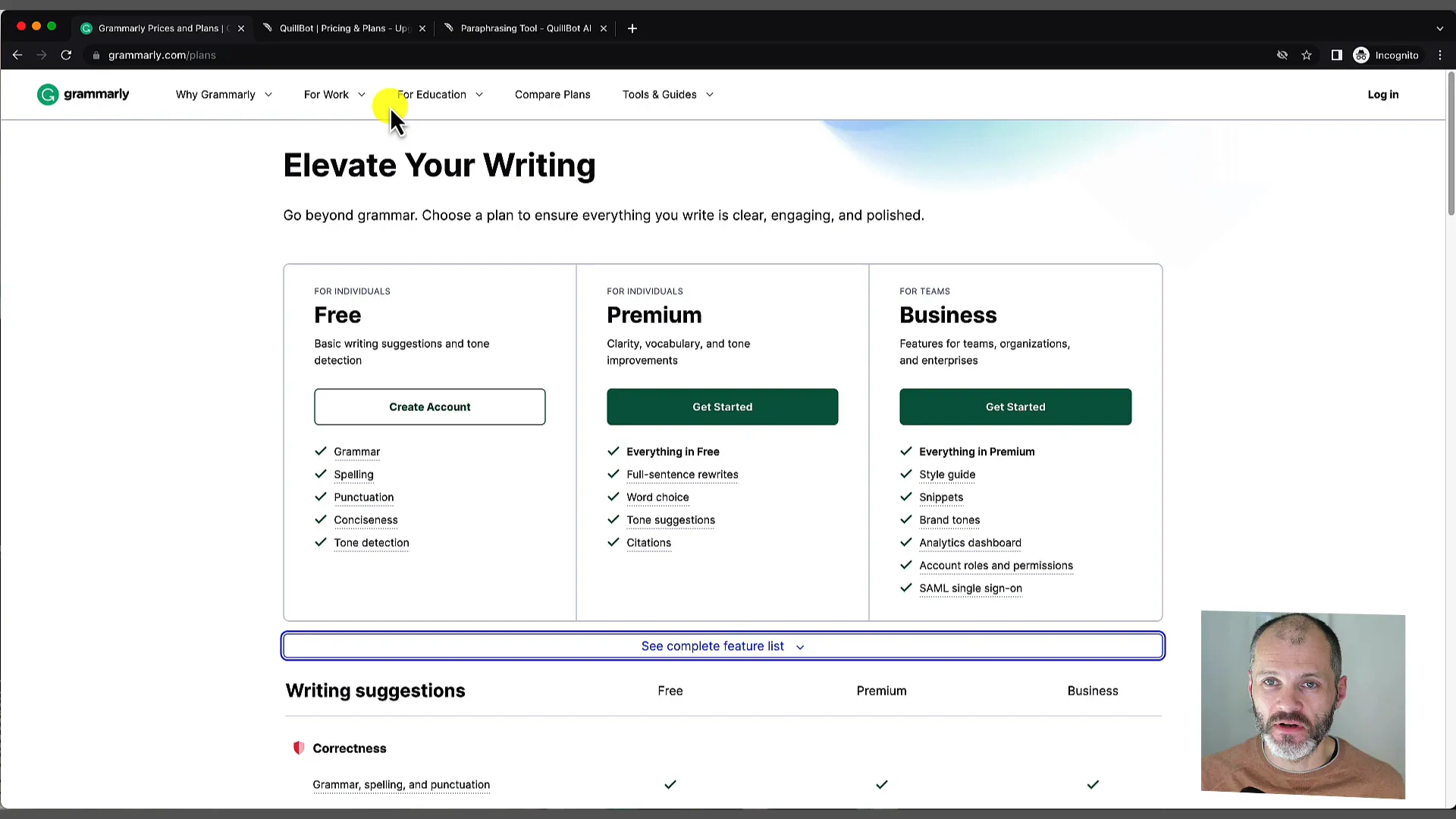
User Experience
The user interface and overall experience can greatly influence how effective a tool is. Here’s how Grammarly and QuillBot compare.
Grammarly User Experience
Grammarly’s interface is intuitive and user-friendly. The web app provides an overall score for your document, along with detailed feedback on grammar, clarity, engagement, and delivery. Users can quickly navigate through errors, making it easy to fix issues with just a click.
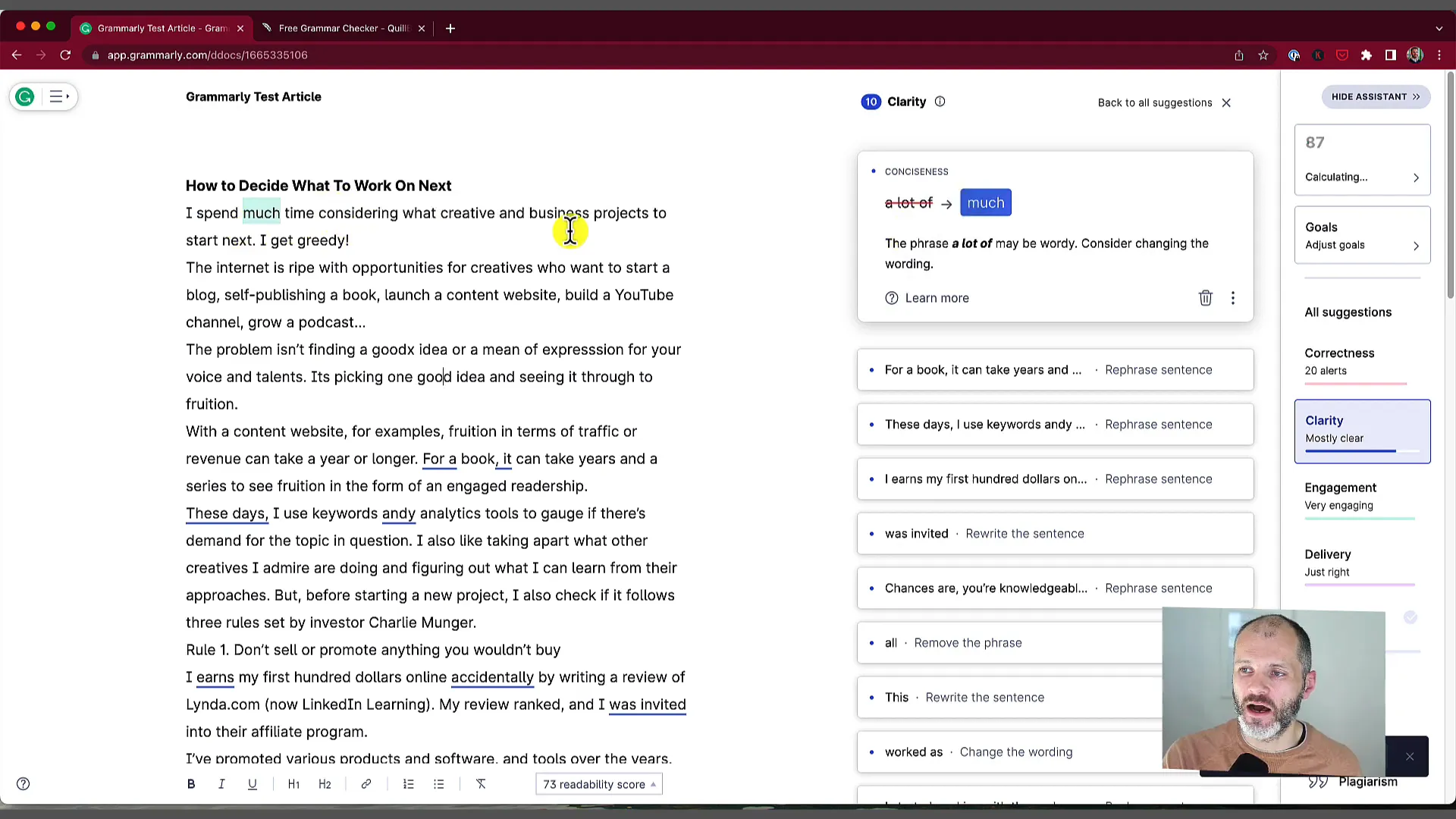
QuillBot User Experience
QuillBot presents a more straightforward interface, but it may feel less comprehensive than Grammarly. Users can paste their text into the app, and while it provides suggestions, the process can be slower and requires manual review of each suggestion. The summarizer and citation features are beneficial, but the overall user experience may not be as seamless as Grammarly’s.
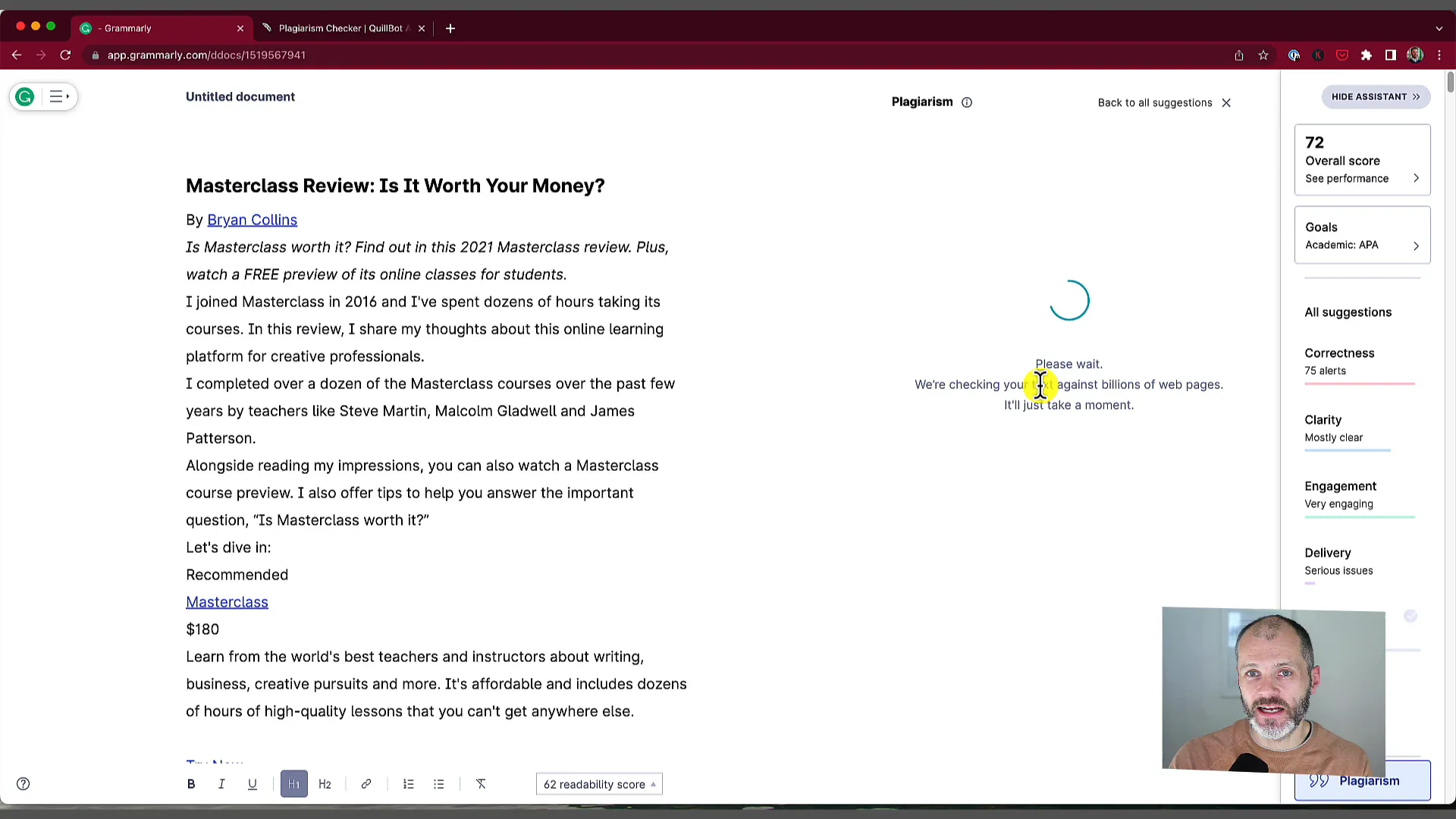
Pricing Structure
Understanding the pricing of these tools is essential for budget-conscious users. Here’s a breakdown of what each offers.
Grammarly Pricing
Grammarly offers a free version with basic features. The premium version costs approximately $30 per month but can be reduced with annual subscriptions, making it more affordable long-term. The premium subscription unlocks all advanced features, including full sentence rewrites and a comprehensive plagiarism checker.
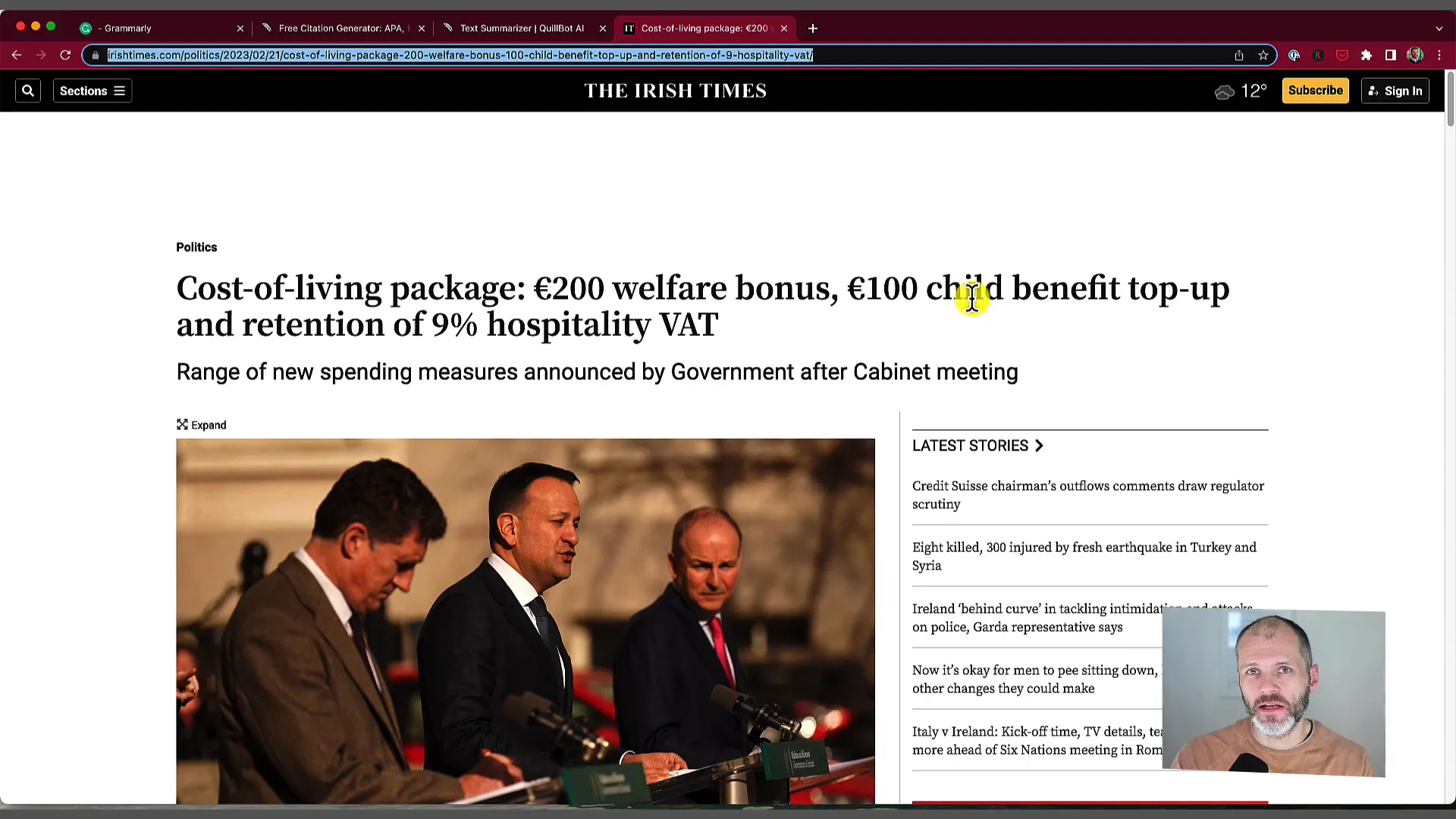
QuillBot Pricing
QuillBot also offers a free version, but users are limited in functionality. The premium version costs $9.95 per month or $49.95 annually. It provides advanced features, but users need to pay extra for plagiarism checks, which are billed per page.
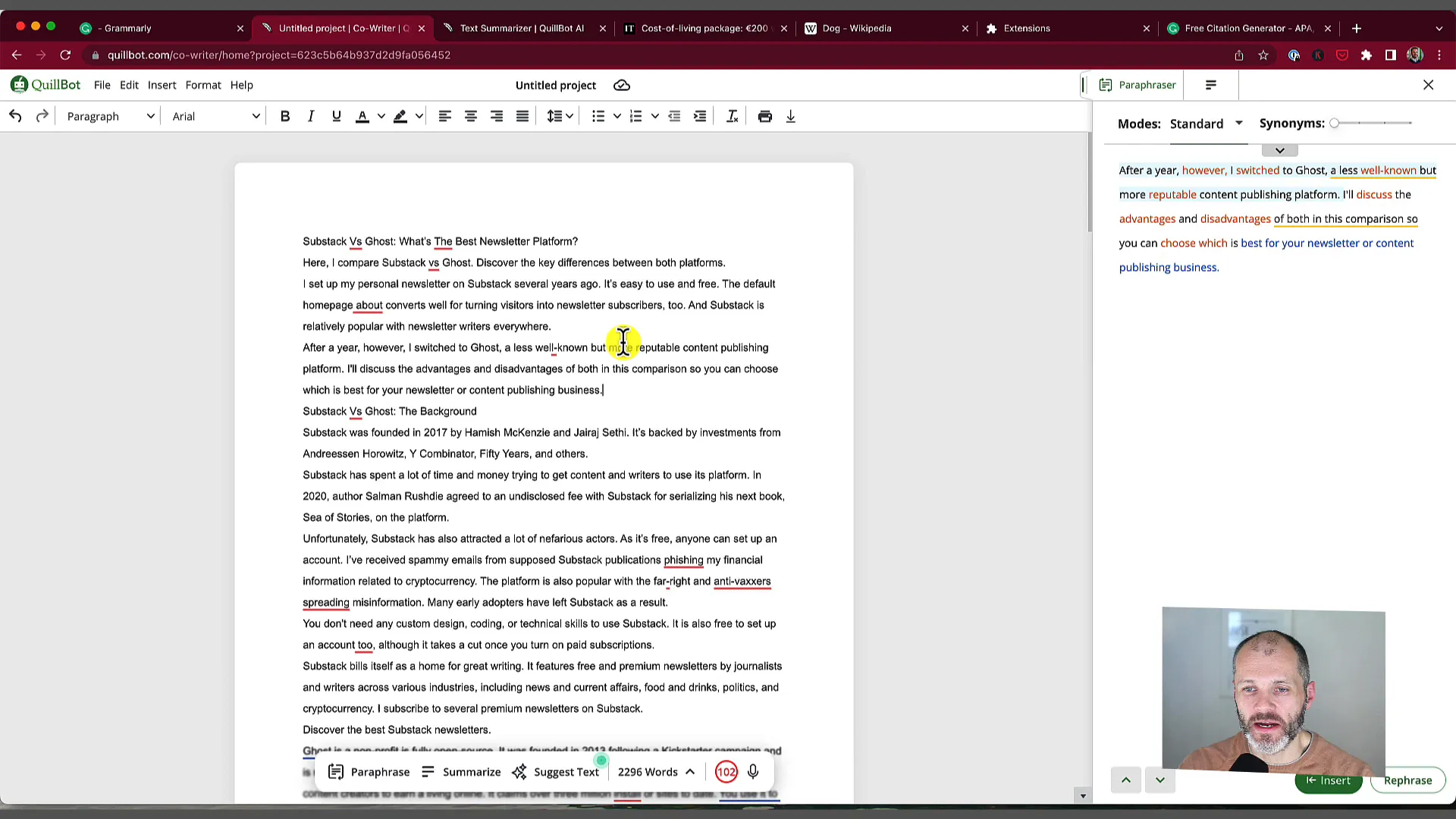
Which Tool is Better for You?
Deciding between QuillBot and Grammarly ultimately depends on your writing needs and budget. If you require a comprehensive grammar checking tool with advanced features, Grammarly is likely the better choice. It’s particularly useful for professional writers, bloggers, and students who need robust support in their writing process.
On the other hand, if you’re primarily looking for a tool to paraphrase text or generate citations, QuillBot may be more suitable for you, especially if you’re on a budget. Its unique features such as the summarizer and co-writer can be beneficial for specific tasks.
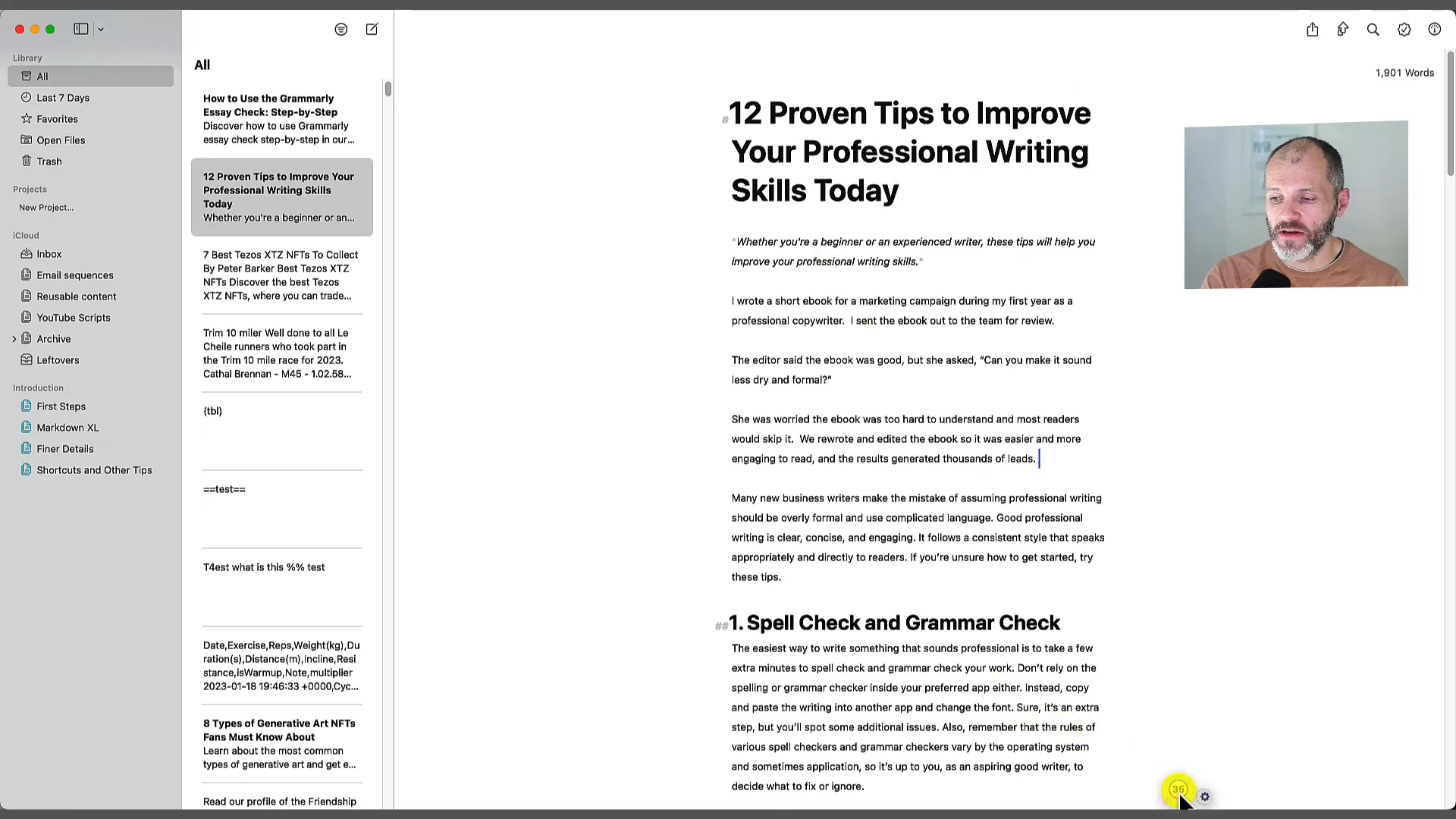
Conclusion
Both QuillBot and Grammarly have their strengths and can be valuable tools for writers. Understanding your specific needs will help you make the best choice. Whether you opt for the comprehensive capabilities of Grammarly or the affordable, specialized features of QuillBot, either tool can enhance your writing and make the process more efficient.