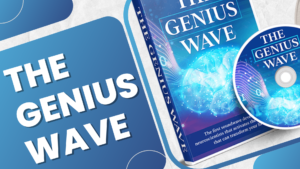In the world of email marketing, choosing the right software can significantly impact your success. SendX emerges as a leading option, known for its affordability and powerful features. This review explores SendX’s capabilities, including its dashboard, contact importing, unique features, and a comprehensive tutorial, to help you determine if it’s the right fit for your business.
Table of Contents
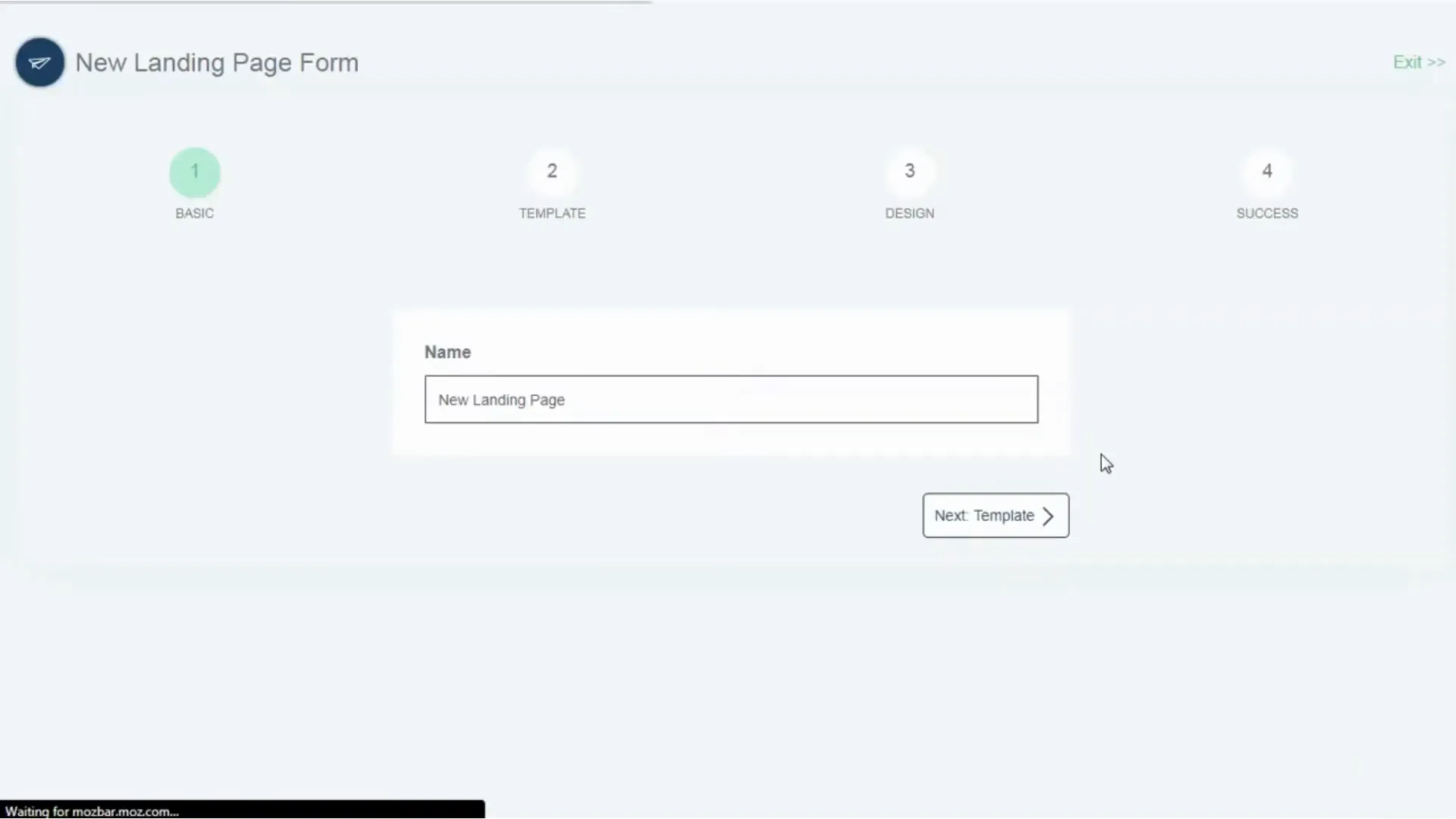
Dashboard
The SendX dashboard is designed with user-friendliness in mind. Upon logging in, users are greeted with a clean and intuitive interface that provides a real-time overview of their email campaigns. Key metrics such as the number of emails sent, opened, and clicked are easily accessible, allowing users to gauge the performance of their campaigns at a glance.
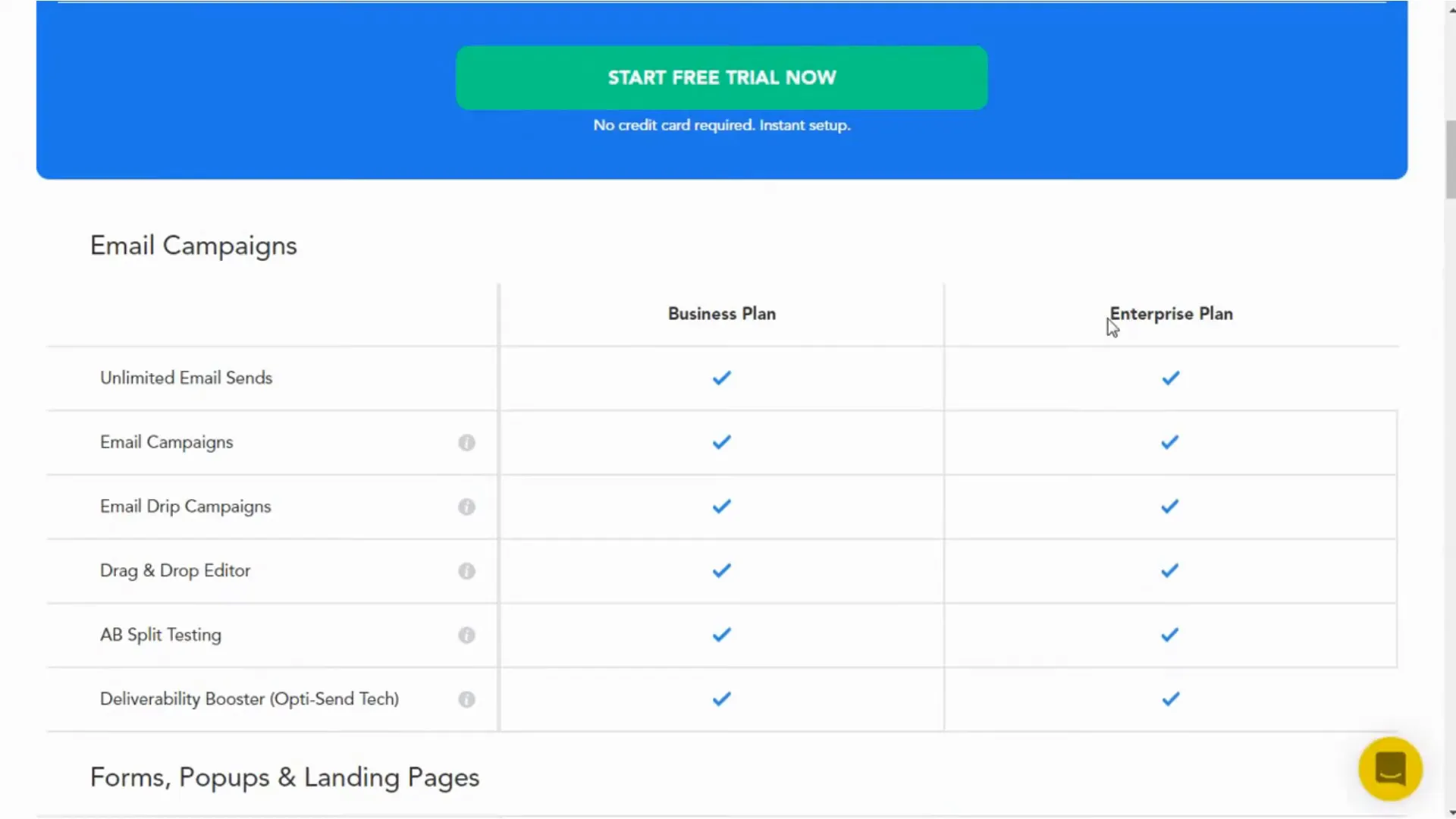
On the left-hand side, you will find four main options: Campaigns, Contacts, Forms, and Automation. This layout simplifies navigation and helps users quickly access the features they need. For example, within the Campaigns section, users can create their first newsletter and drip campaigns, making it an essential starting point for any email marketing strategy.
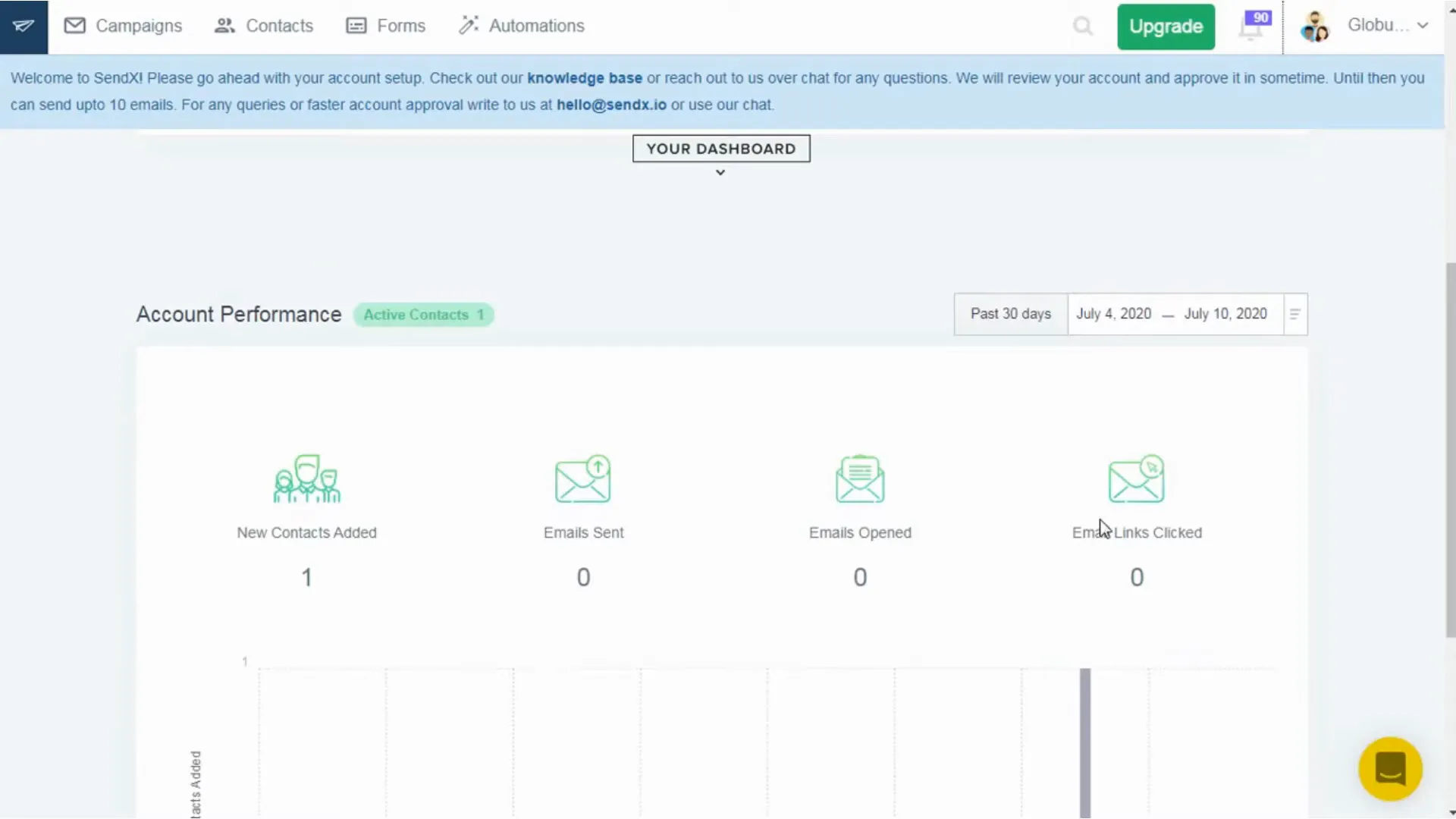
Importing Contacts
Importing contacts into SendX is straightforward, making it easy to build your email list. To begin, you can create a new list by clicking on ‘Create List’ in the dashboard. Alternatively, you can select an existing list from the Contacts page. Once you have your list ready, simply click on the ‘Import Contacts’ button.
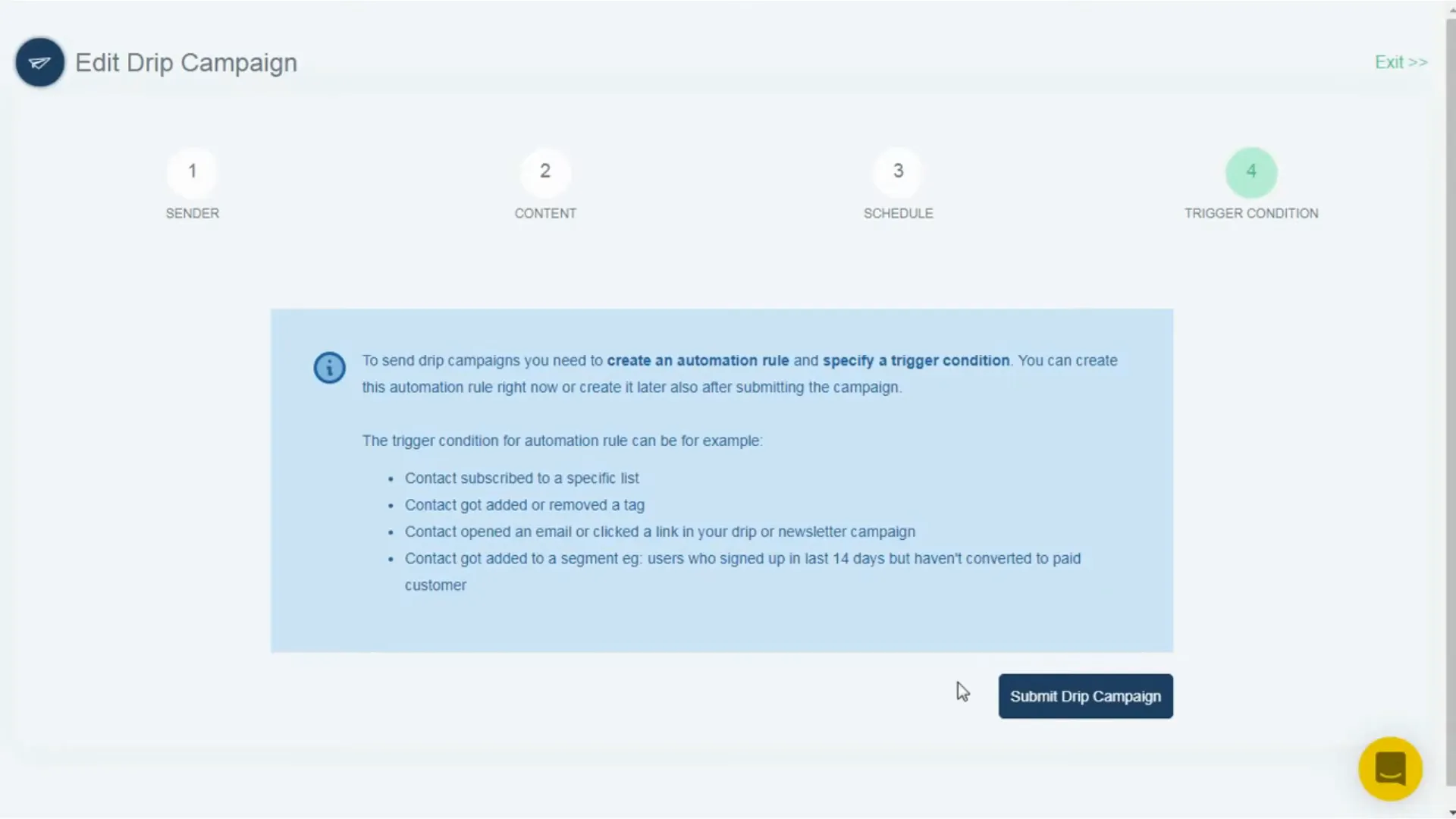
SendX supports CSV file uploads, allowing you to drag and drop your file directly into the upload section. After uploading, you’ll need to map the columns in your CSV file to the corresponding fields in SendX, such as email, name, and company. This mapping ensures that the data is imported correctly. Once confirmed, you will receive an email detailing the success of your import.
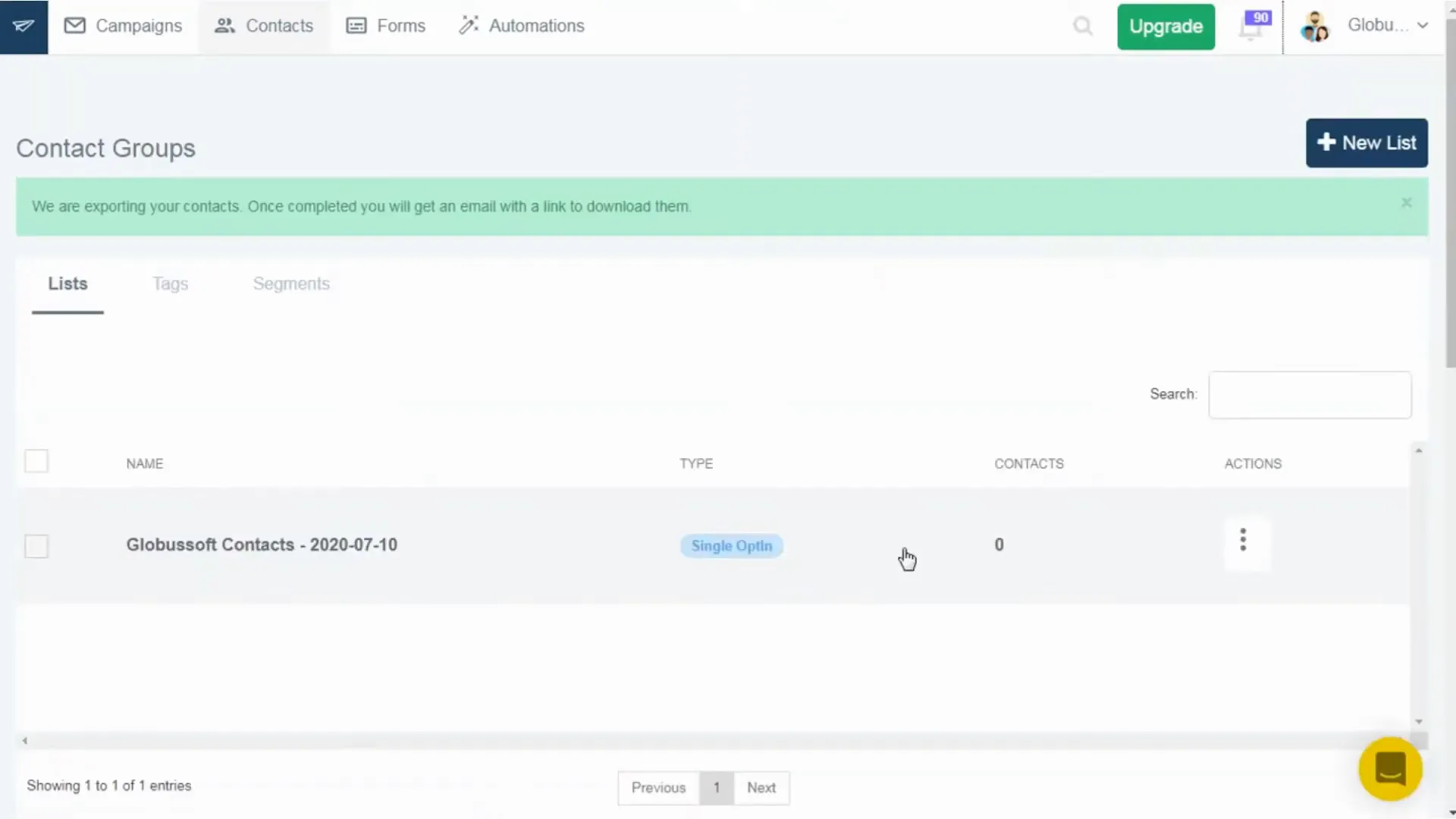
Features
SendX is packed with features designed to enhance your email marketing efforts. Here are some of the most notable:
- Behavior-Based Pop-Ups: These pop-ups are triggered by specific user actions, helping capture leads effectively.
- Drag-and-Drop Landing Page Editor: Users can design landing pages quickly and easily, customizing fonts and images to suit their brand.
- Embedded Forms: Create lead capture forms that can be embedded anywhere on your website, with various themes available.
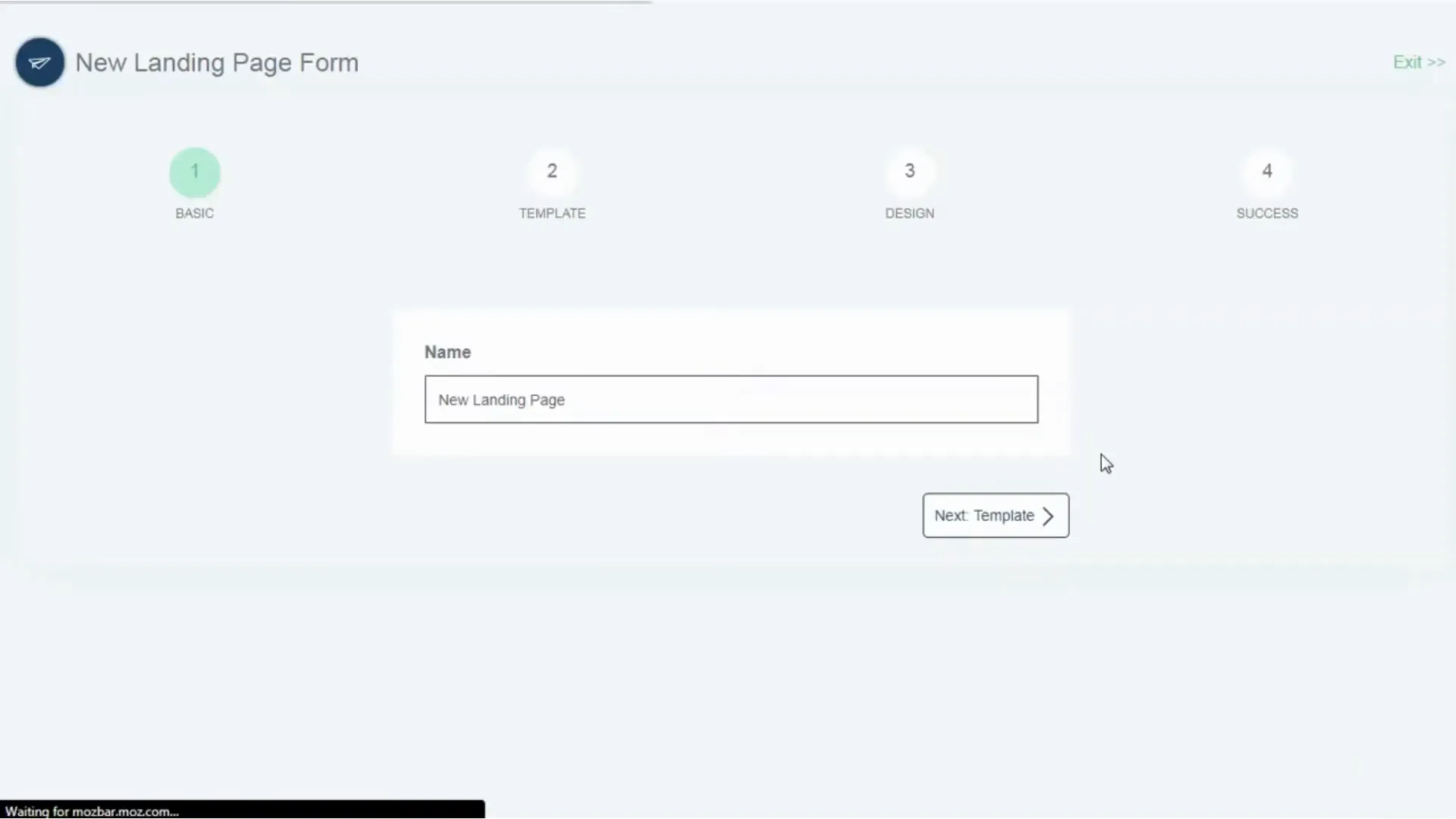
Each of these features contributes to creating a more engaging experience for your audience while maximizing conversion rates. The behavior-based pop-ups, for example, can be tailored to specific user behaviors, ensuring that your calls to action are timely and relevant.
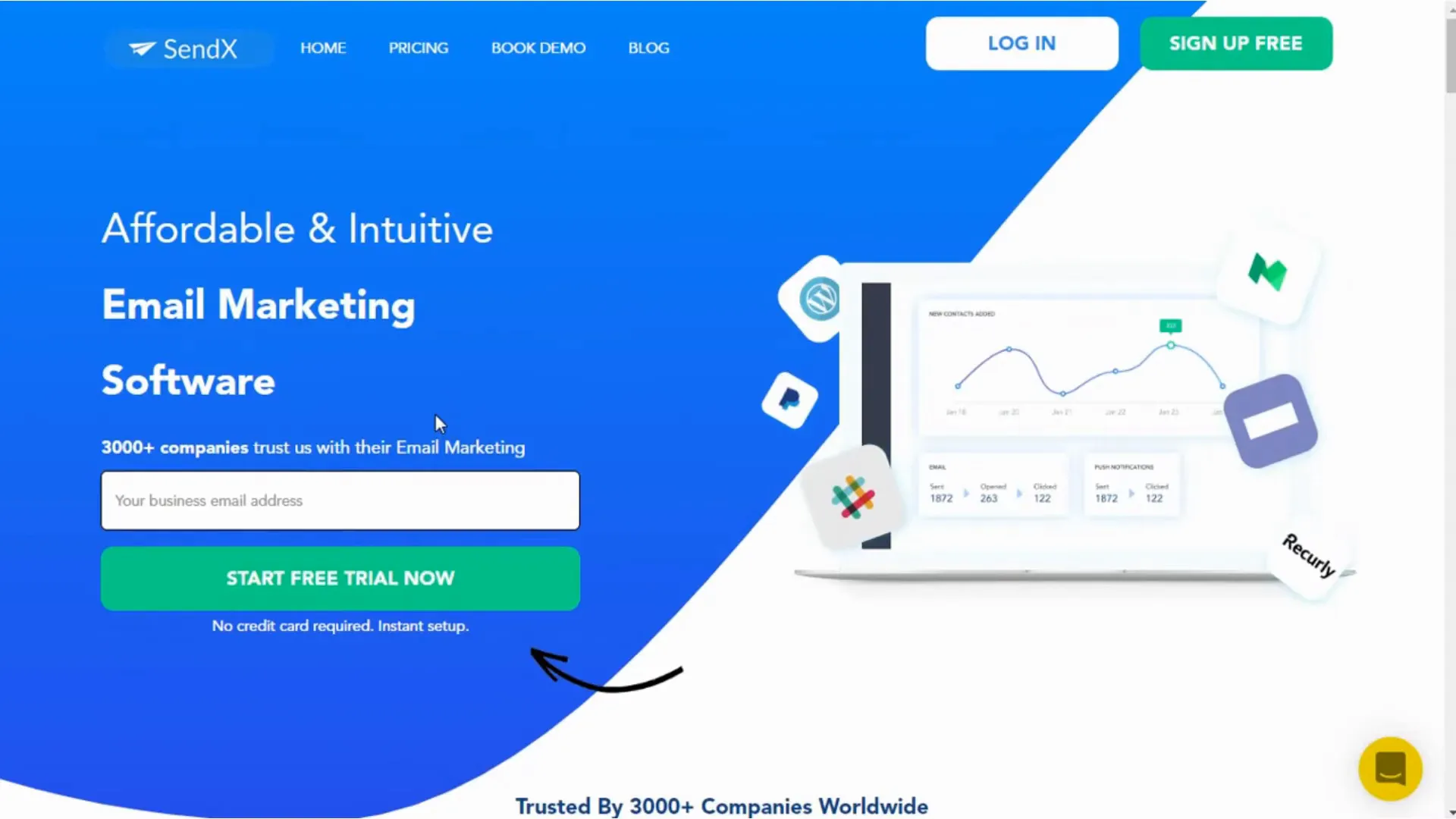
Tutorial
To get started with SendX, follow these steps:
- Create a Campaign: Navigate to the Campaigns section and select ‘Create Your Newsletter Campaign’. Choose a template and customize the content to evoke a response from your readers.
- Schedule Your Campaign: After setting up your content, select your recipients and schedule the campaign for immediate or future delivery.
- Set Up Drip Campaigns: Create automation rules to trigger emails based on user actions, such as signing up or clicking a link.
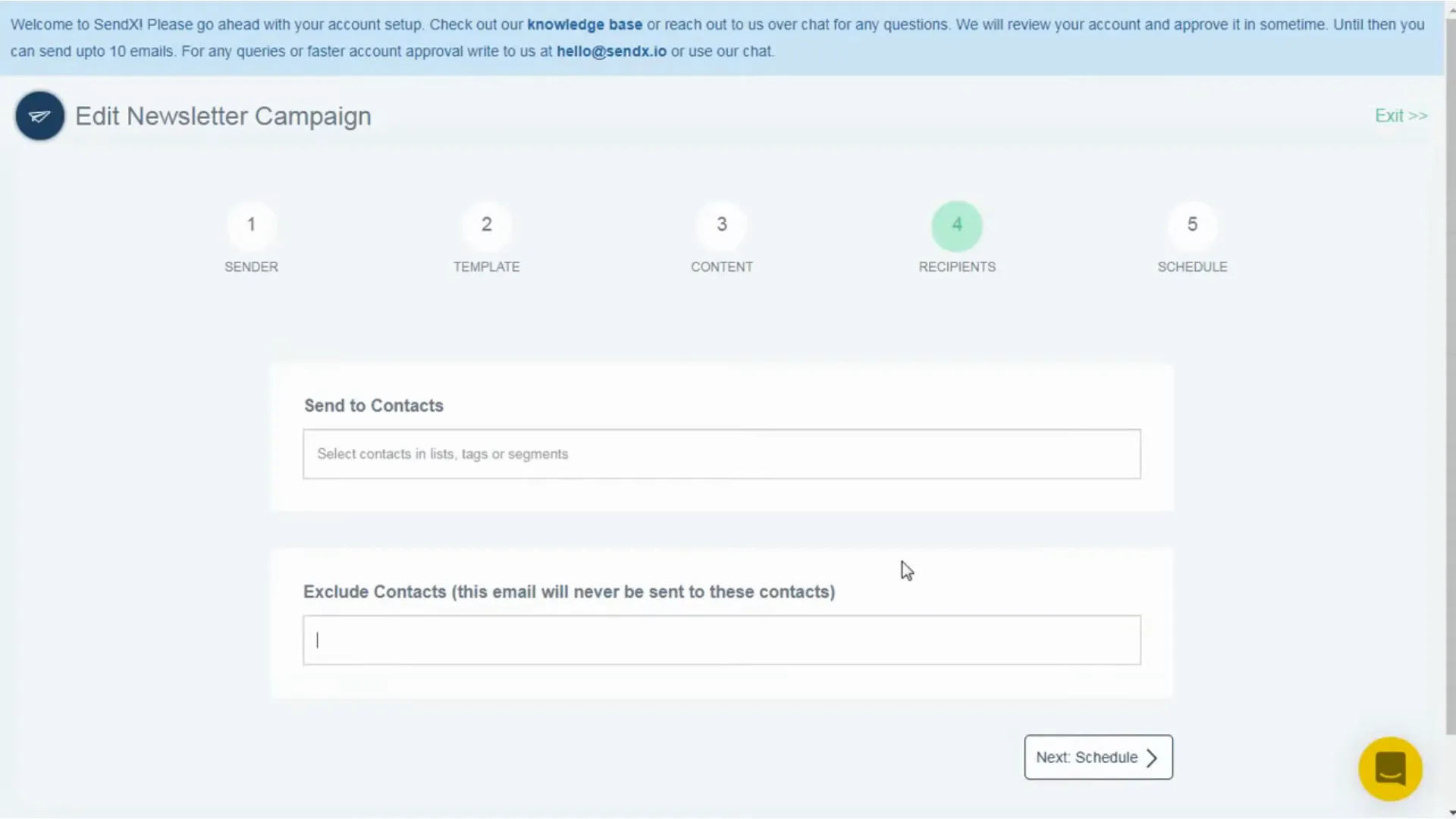
This tutorial provides a clear path for users to effectively utilize SendX and its features, ensuring that they can maximize their email marketing potential.
Pricing
SendX offers competitive pricing with two primary plans: the Business Plan and the Enterprise Plan. The Business Plan is ideal for small to medium-sized businesses looking to optimize their email marketing without breaking the bank.
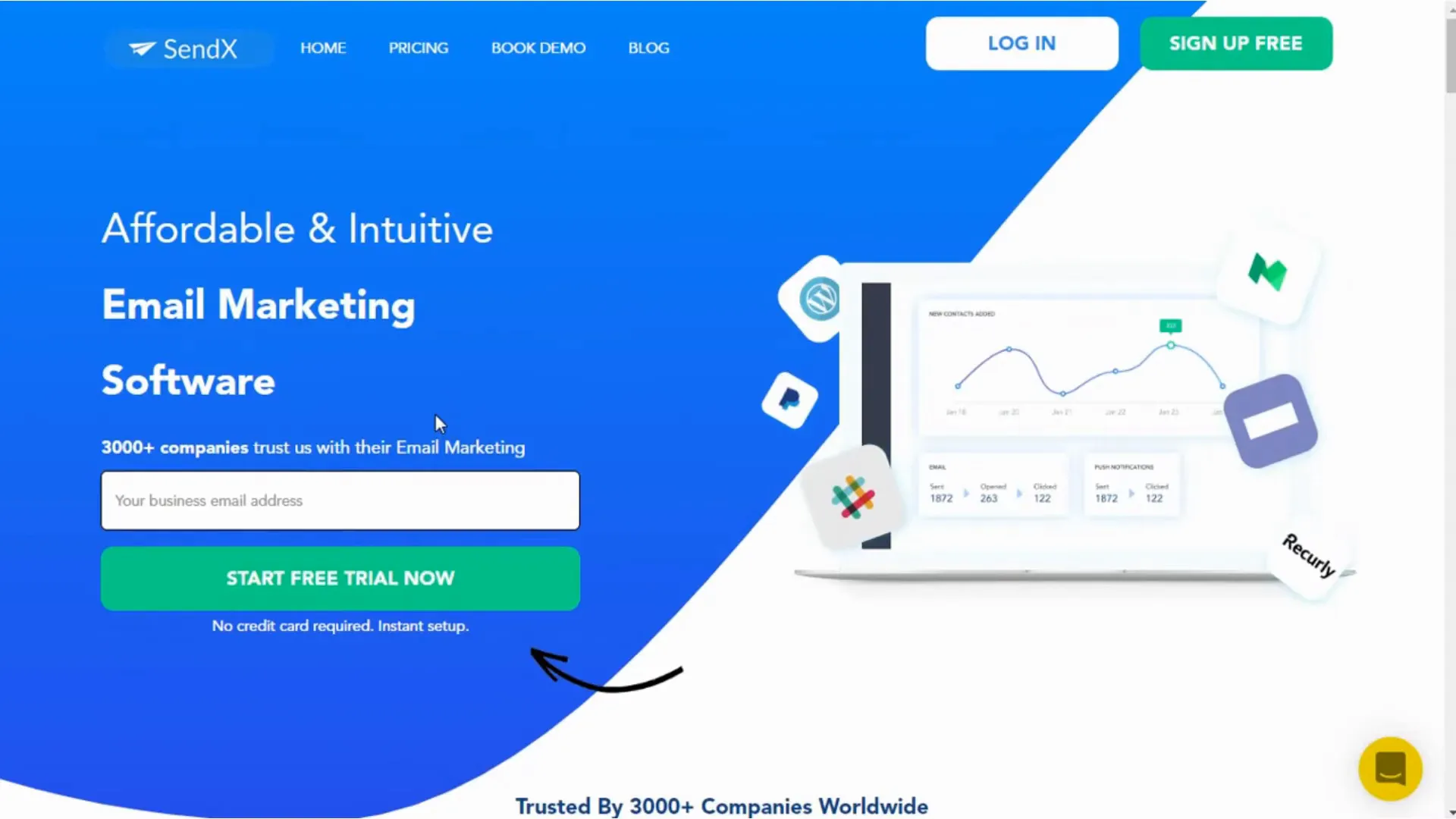
The platform also provides a fourteen-day free trial, allowing users to explore its features before committing to a paid plan. This trial is an excellent way to test the waters and see how SendX can enhance your email marketing efforts.
Overall Recommendation
In conclusion, SendX stands out as a powerful and cost-effective solution for email marketing. Its user-friendly interface, robust features, and competitive pricing make it an excellent choice for businesses of all sizes. If you’re looking for an alternative to more expensive platforms like ConvertKit, SendX is certainly worth considering.
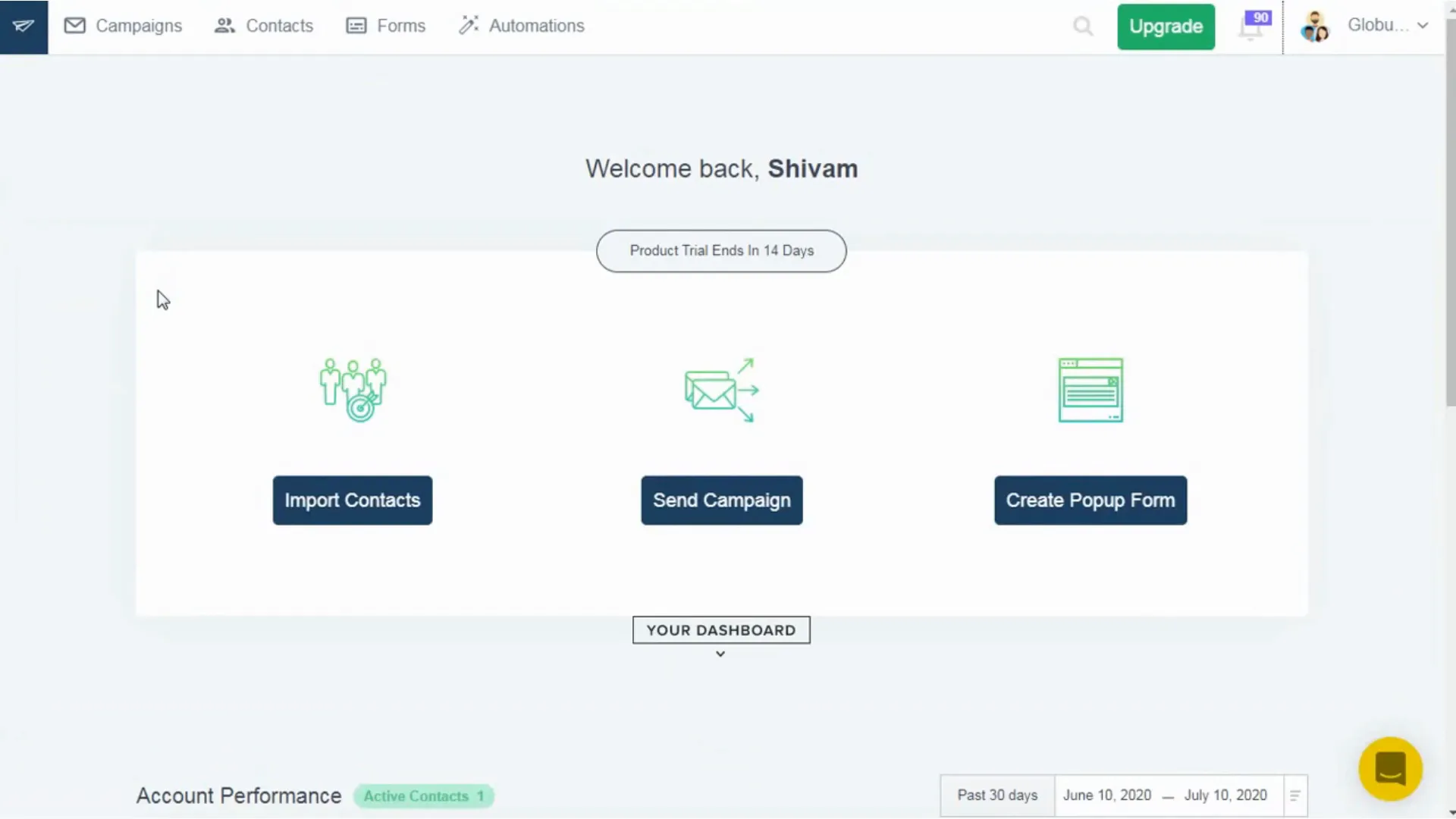
For those interested in improving their email marketing strategies, SendX offers a comprehensive set of tools to help you succeed. With its focus on usability and effectiveness, it’s a platform that can deliver real results for your business.