In today’s digital landscape, creating content that resonates with different audiences is essential. One effective way to do this is by transforming your video content into written blogs. Enter Video To Blog, an AI-powered platform designed to convert YouTube videos into structured, SEO-enhanced blog articles. This blog will guide you through the process of using Video To Blog, advantages of video-to-blog conversion, and practical tips for optimizing your content.
What is Video To Blog?
Video To Blog is a revolutionary tool that allows users to convert their YouTube videos into high-quality blog posts effortlessly. By simply pasting a video URL and clicking “create blog,” users receive a well-structured, readable piece of content in seconds. This ease of use makes it accessible for everyone—from seasoned bloggers to newcomers.

Key Features of Video To Blog
Video To Blog comes packed with features that enhance the blogging process and improve the quality of your content. Here are some of the standout features:
- AI-Powered Content Generation: The platform utilizes advanced AI models to transcribe and generate blog content, ensuring high accuracy and readability.
- Customizable Options: Users can select their preferred AI model, customize word length, choose languages, and even opt for premium transcription services.
- SEO Metadata Generation: Automatically generates SEO metadata, ensuring your blog is optimized for search engines.
- Content Organization: The tool can create a table of contents, FAQ sections, and custom footers, making your blog more user-friendly.
- Visual Enhancements: Video screenshots, generated images, and stock images can be added to enrich your posts visually.
How to Convert Your Videos into Blogs
Here’s a step-by-step guide on how to use Video To Blog to convert your videos into engaging blog posts:
- Paste the Video URL: Start by copying the URL of the YouTube video you want to convert.
- Click “Create Blog”: After pasting the URL into Video To Blog, click the “create blog” button.
- Customize Your Content: Use the advanced options to select your AI model, customize the tone, and set any additional instructions.
- Review and Edit: Once the blog is generated, review and make any necessary edits to ensure it meets your standards.
- Analyze Your Content: Use the content analyzer feature to check for readability, content structure, and key phrase scores.
- Publish: Choose your sharing options, whether it’s a public link, HTML, or direct publishing to WordPress or social media.

Benefits of Using Video To Blog
Repurposing your video content into blogs has several advantages. Here are some key benefits:
- Increased Reach: Not everyone prefers video content; some users prefer reading. By converting videos to blogs, you cater to a broader audience.
- SEO Benefits: Blogs can improve your website’s SEO. Search engines love fresh, quality content, and having written articles can boost your rankings.
- Enhanced Engagement: Blogs allow for deeper engagement. Readers can easily share, comment, and interact with the content.
- Content Longevity: Blogs have a longer shelf life than videos. They can continuously attract traffic over time.
Optimizing Your Blog Content
While Video To Blog does much of the heavy lifting, optimizing your content is vital for success. Here are some tips to enhance your blog posts:
1. Use Relevant Keywords
Conduct keyword research to identify phrases your audience is searching for. Incorporate these keywords naturally throughout your blog to improve SEO.
2. Add Internal and External Links
Link to other relevant content on your site and credible external sites. This practice boosts SEO and provides additional value to your readers.
3. Utilize Visuals
Include images, infographics, and videos to break up text and provide visual interest. Visual content can also improve engagement and retention.
4. Write Compelling Headlines
Your headline should grab attention and include your primary keyword. A captivating headline encourages clicks and shares.
5. Promote Your Blog
Share your blog on social media, email newsletters, and other channels. The more you promote, the more traffic you’ll drive to your content.
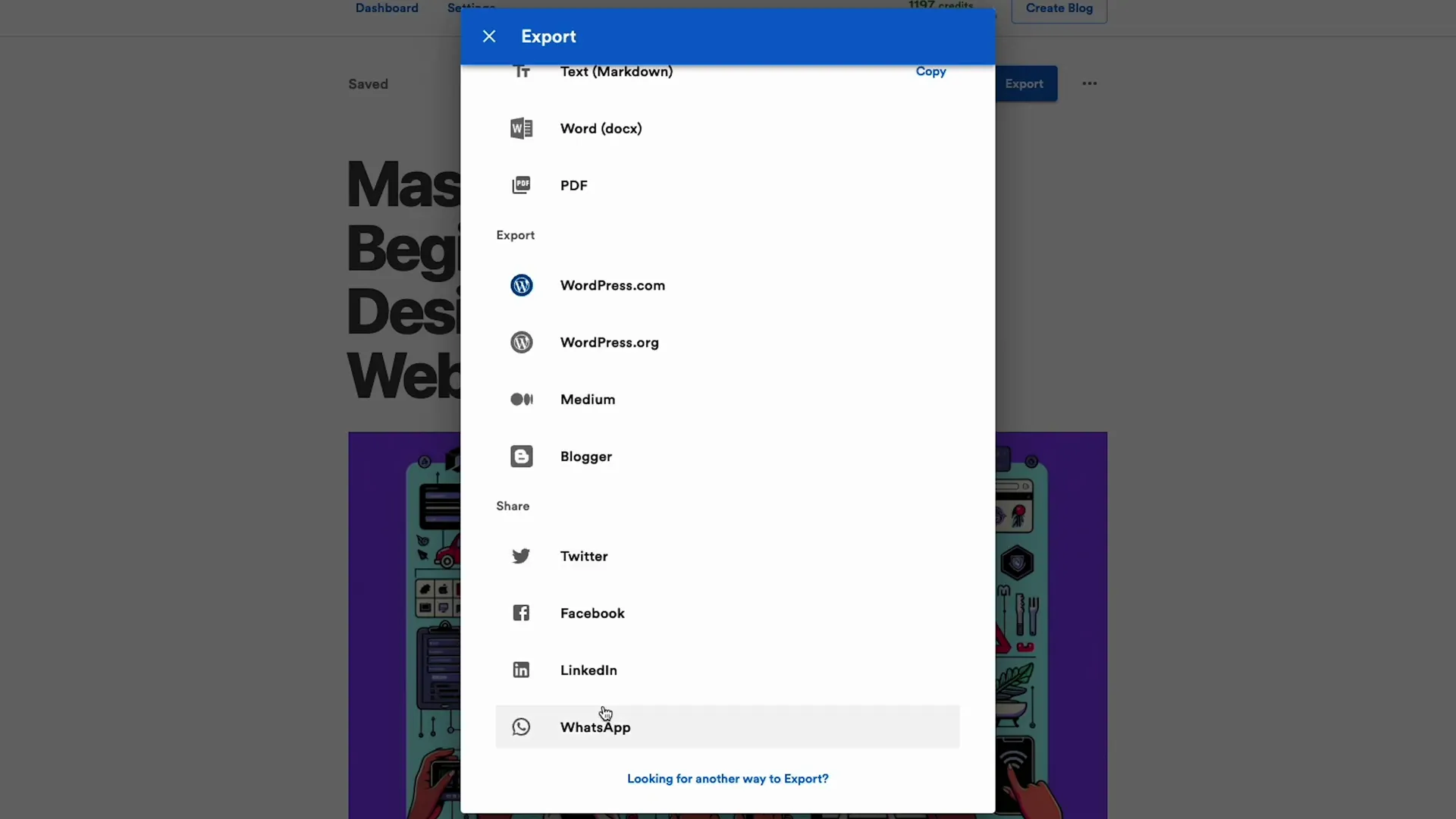
Conclusion
Using Video To Blog is an efficient way to repurpose your video content into engaging, SEO-optimized blog posts. With its user-friendly interface and powerful features, you can quickly create high-quality written content that reaches a wider audience. Whether you’re looking to increase your website traffic, enhance your SEO, or engage your audience more effectively, Video To Blog can help you achieve your goals.
Ready to transform your video content into compelling blogs? Try Video To Blog today and see the difference it can make for your content strategy!





