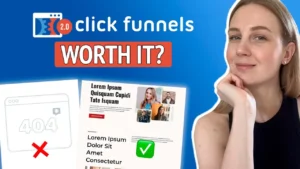Are you looking to grow your YouTube channel and increase your views and subscribers? TubeBuddy is an essential tool that can help you achieve these goals. In this comprehensive guide, we will walk you through the installation, features, and effective strategies for using TubeBuddy to optimize your YouTube experience. Whether you’re a beginner or an experienced creator, this blog will provide you with the insights you need to leverage TubeBuddy effectively.
Install Extension & Sign up
The first step in utilizing TubeBuddy is to install the extension on your browser. TubeBuddy is compatible with popular browsers like Chrome, Firefox, and Edge. To get started, visit the TubeBuddy homepage and click on “Install Free Now.” This will redirect you to the appropriate extension store for your browser.
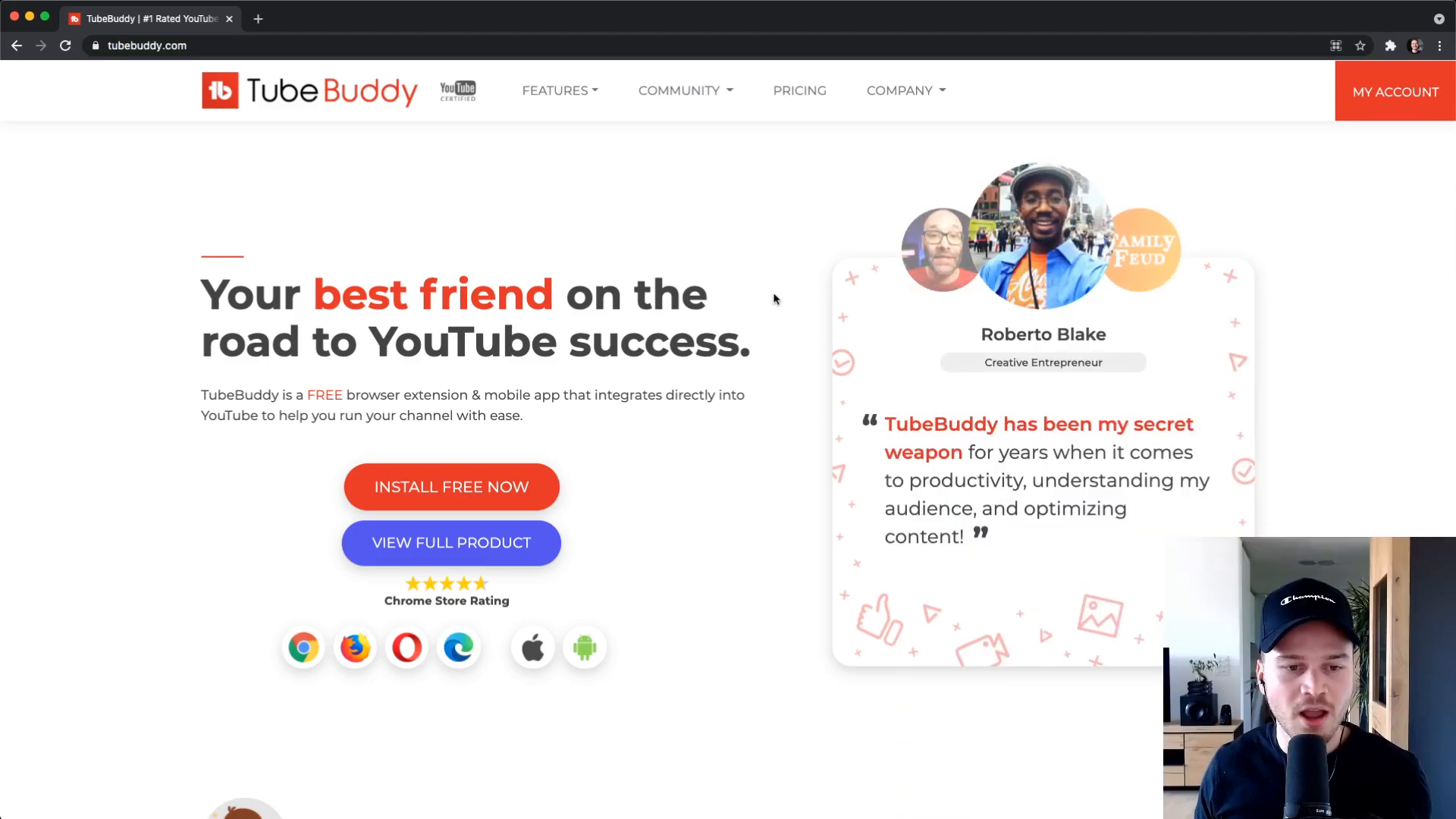
After installation, you will need to sign up for a TubeBuddy account. Click on the TubeBuddy icon in your browser and select “Sign up with YouTube.” You will be prompted to sign in with your Google account, allowing TubeBuddy to access your YouTube data and provide personalized insights.
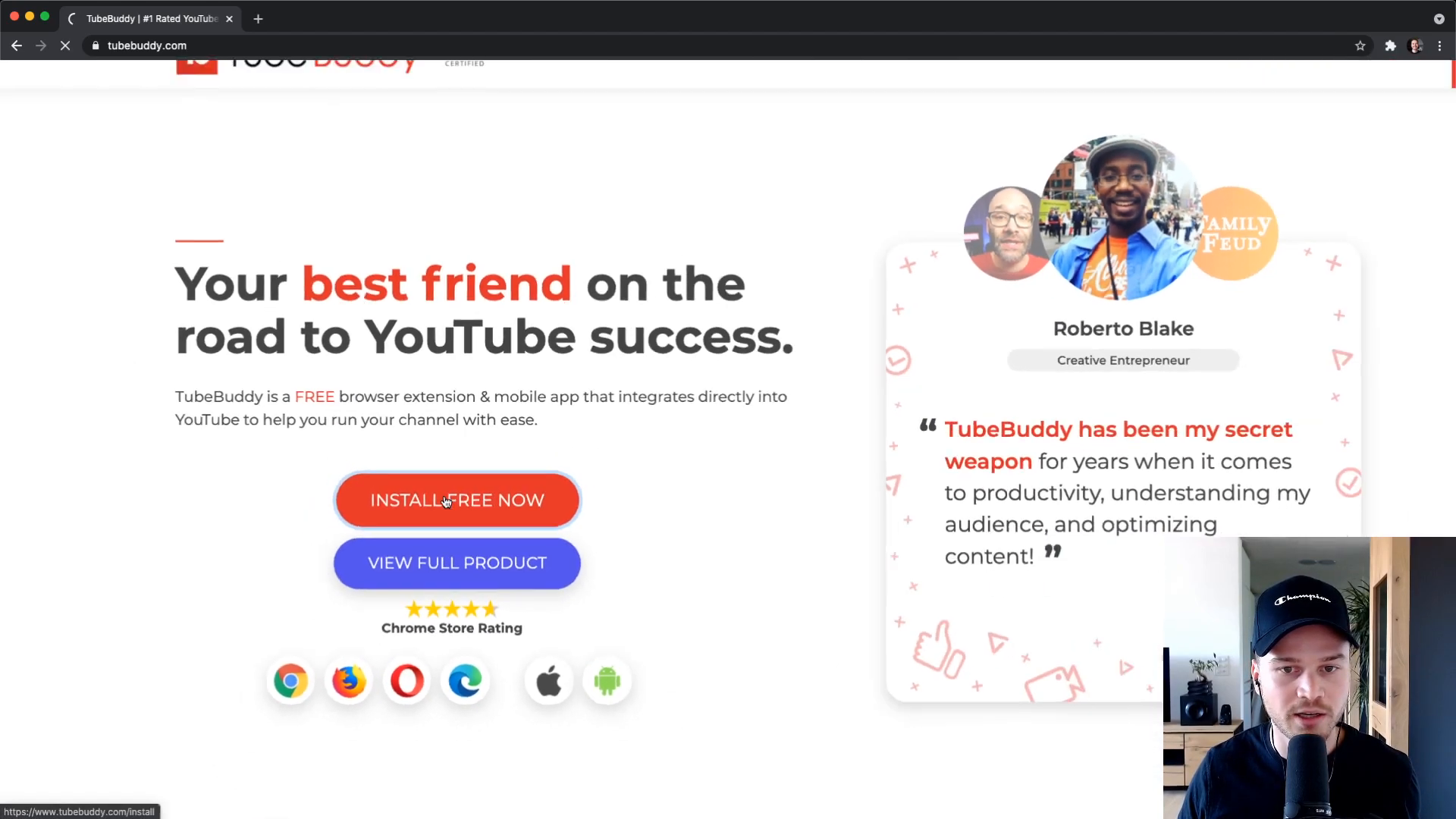
TubeBuddy Overview
Once you’re signed up and the extension is installed, you can access TubeBuddy’s features directly from your YouTube dashboard. The TubeBuddy interface provides a range of tools designed to help you optimize your videos, track performance, and enhance engagement.
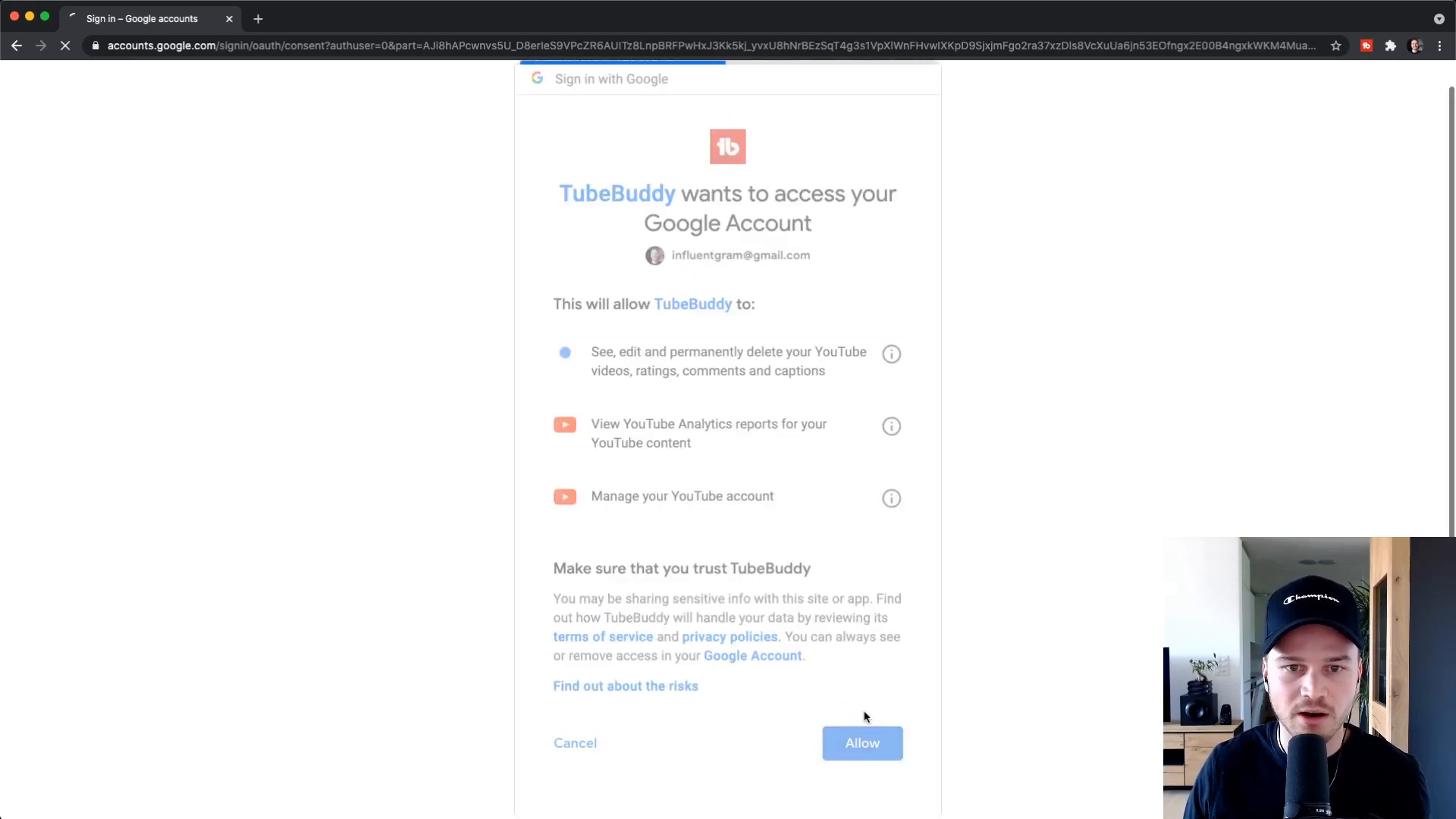
The main menu on the TubeBuddy dashboard includes tools like Keyword Explorer, SEO Studio, and Click Magnet. These tools will be instrumental in your video creation and optimization process.
Topic Planner
One of the key features of TubeBuddy is the Topic Planner. This tool allows you to brainstorm and keep track of video ideas. You can add new topics, make notes, and even check off completed topics to maintain a well-organized content calendar.
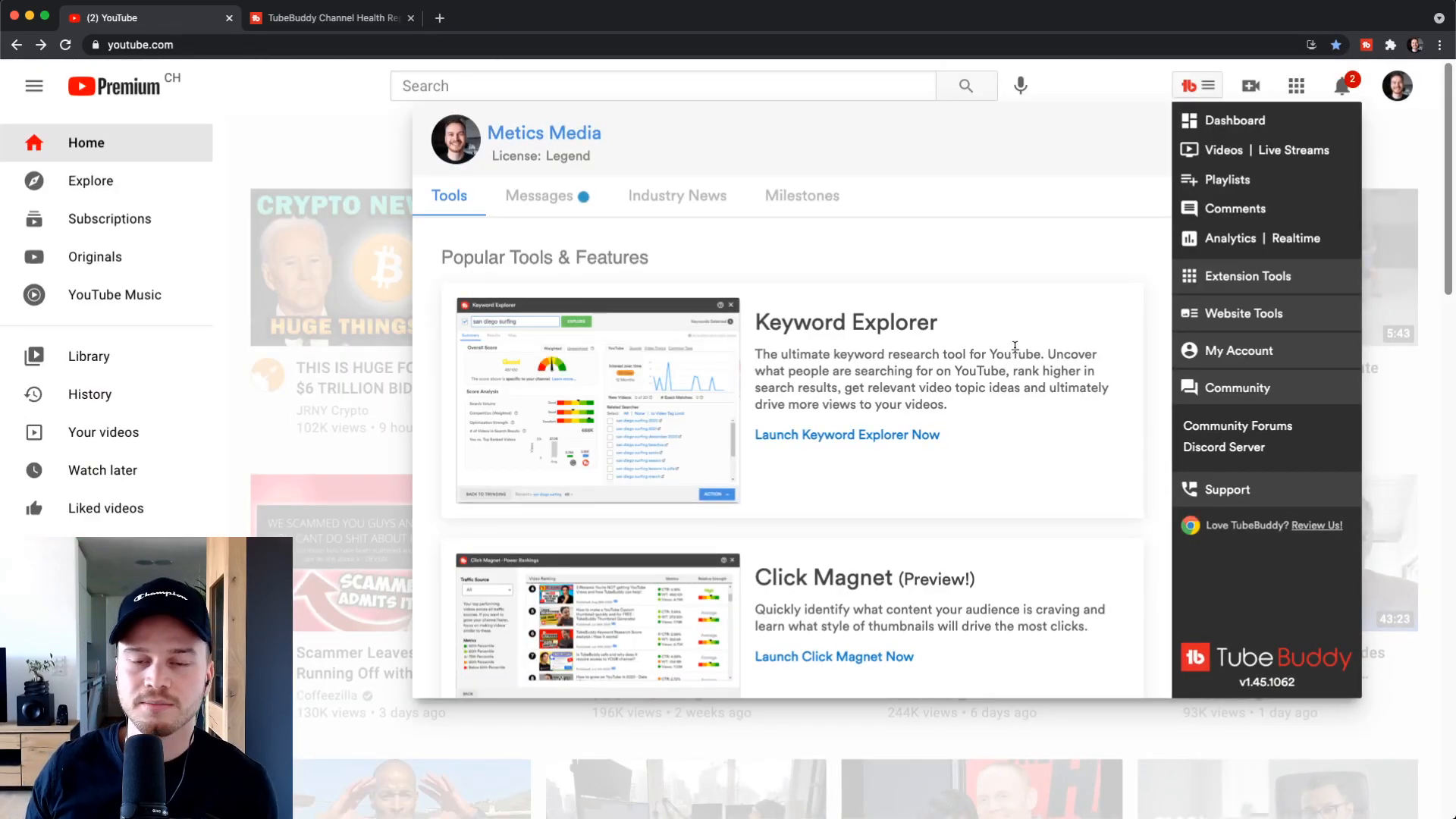
By using the Topic Planner, you’ll ensure that you have a steady stream of content ideas, making it easier to stay consistent with your uploads.
Keyword Explorer (Keyword Research)
Keyword research is critical to your success on YouTube. TubeBuddy’s Keyword Explorer helps you identify trending topics and keywords that people are searching for. To access this tool, click on the TubeBuddy icon and select “Keyword Explorer.”
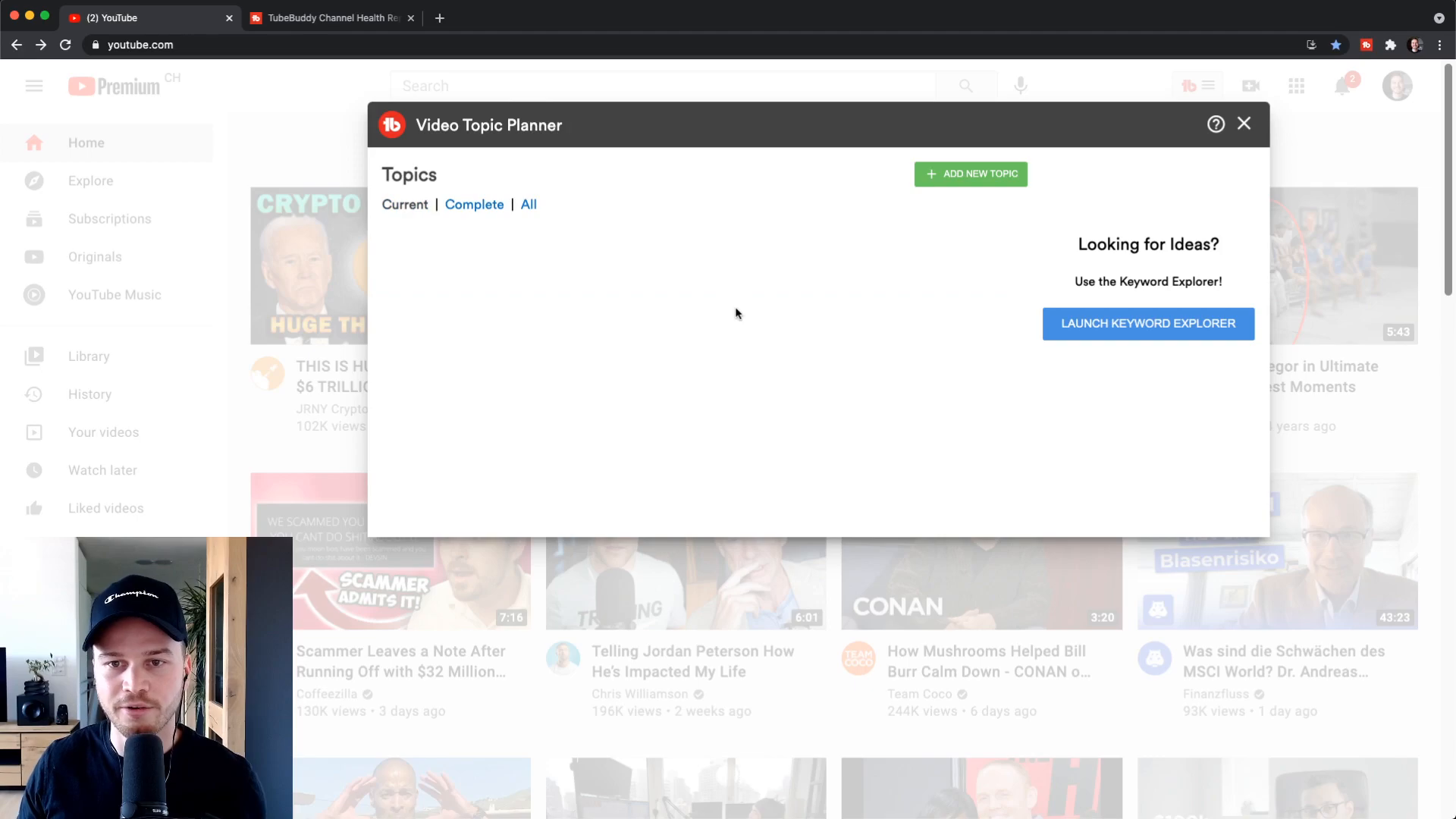
Input a keyword related to your niche, and TubeBuddy will provide data such as search volume, competition, and optimization strength. This information is invaluable for crafting video titles and descriptions that attract viewers.
SEO Studio
Once you have identified a keyword, the next step is optimizing your video for search. TubeBuddy’s SEO Studio guides you through the process of optimizing your title, description, and tags to improve your chances of ranking higher in search results.
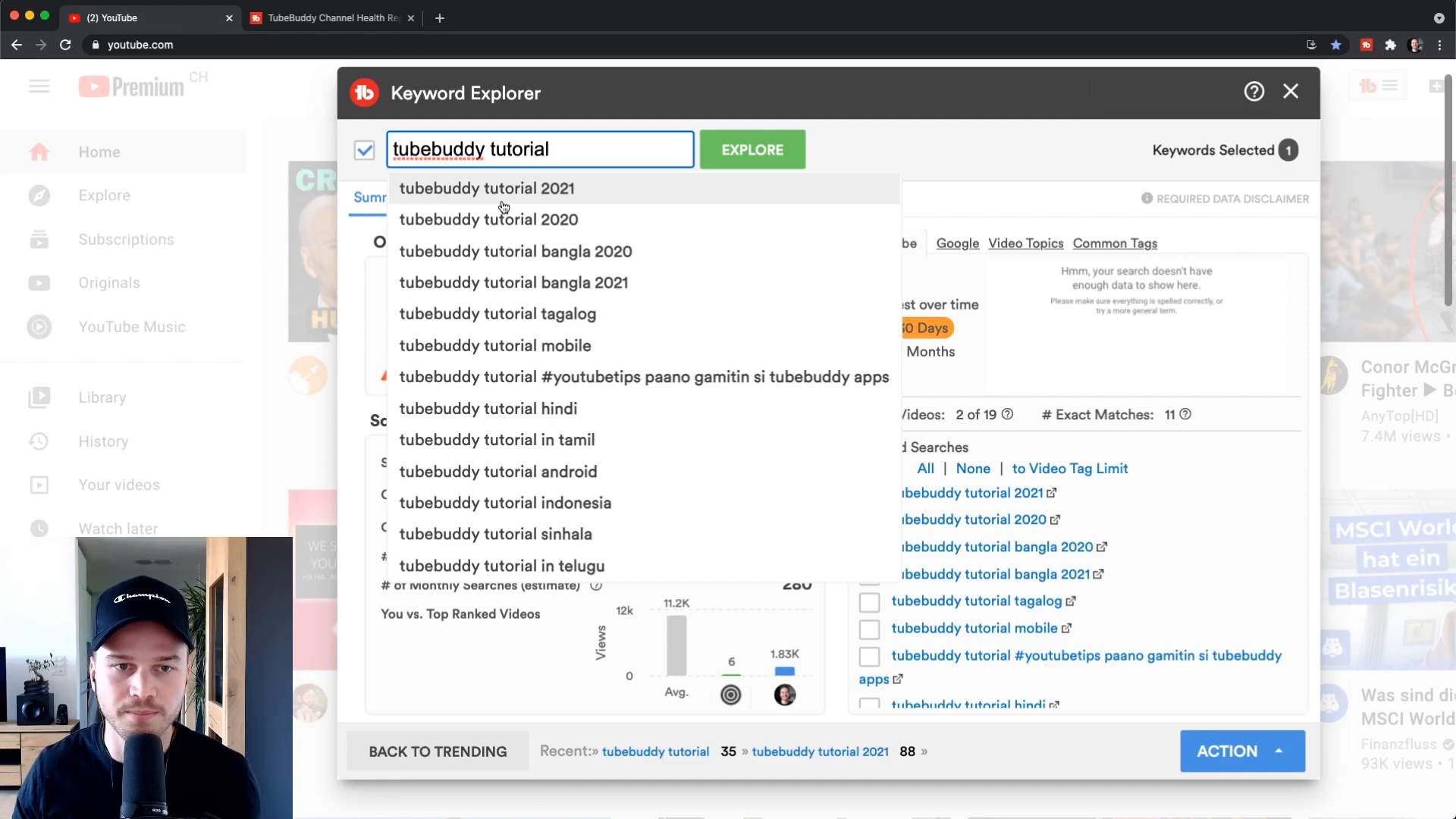
By following the suggestions provided by SEO Studio, you can enhance your video’s visibility and draw in more viewers.
Tag Lists
Managing tags can be tedious, especially if you often use the same ones. TubeBuddy allows you to create Tag Lists, saving you time when uploading videos. You can easily add multiple tags at once, ensuring your videos are optimized without the hassle.
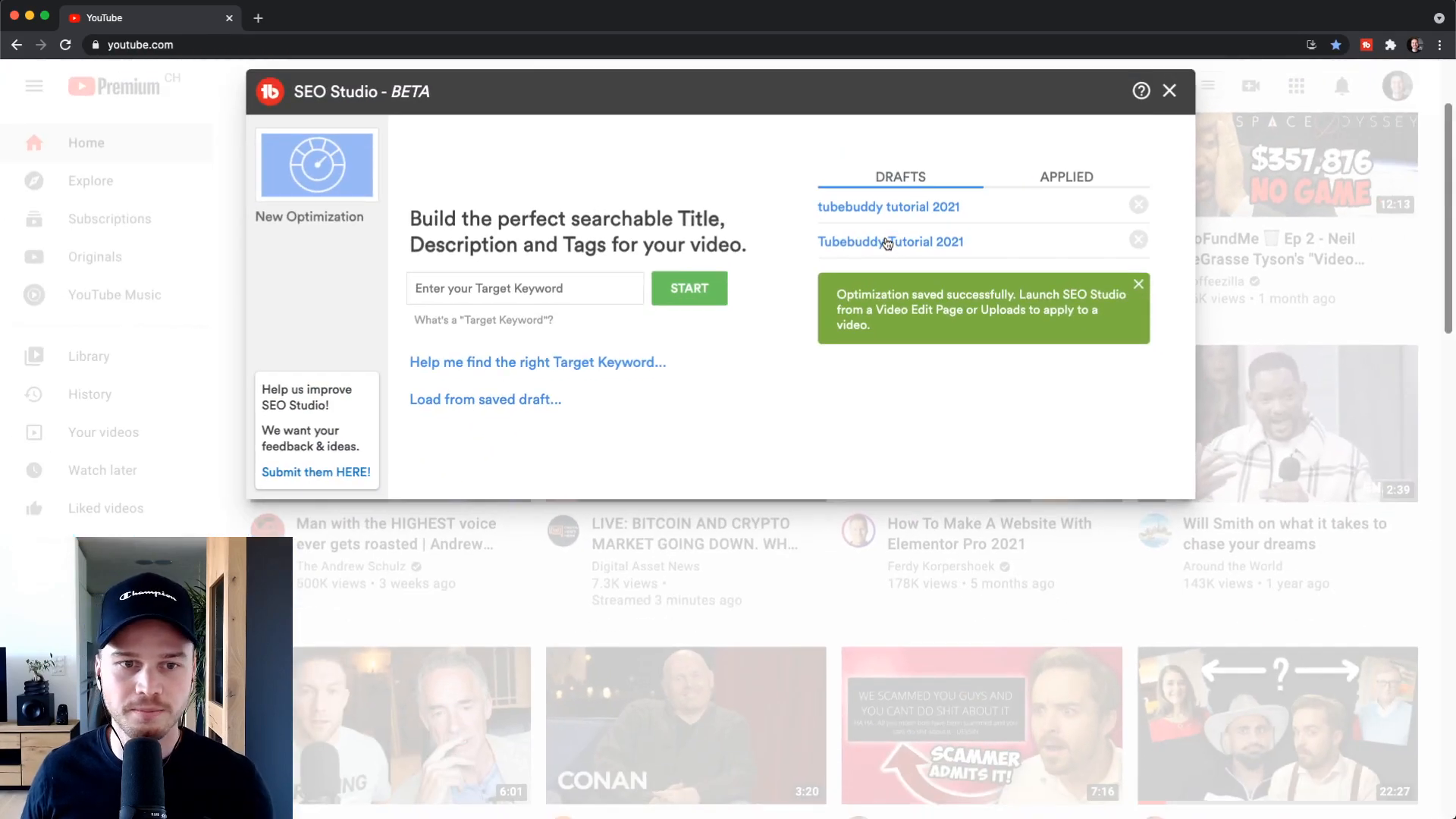
Simply create a Tag List for different categories of videos, and apply them during the upload process for quick and efficient tagging.
Upload & Optimize using TubeBuddy (+Tags)
When uploading a video, TubeBuddy streamlines the process. You can apply your pre-optimized title, description, and tags directly from the drafts you’ve saved in SEO Studio.
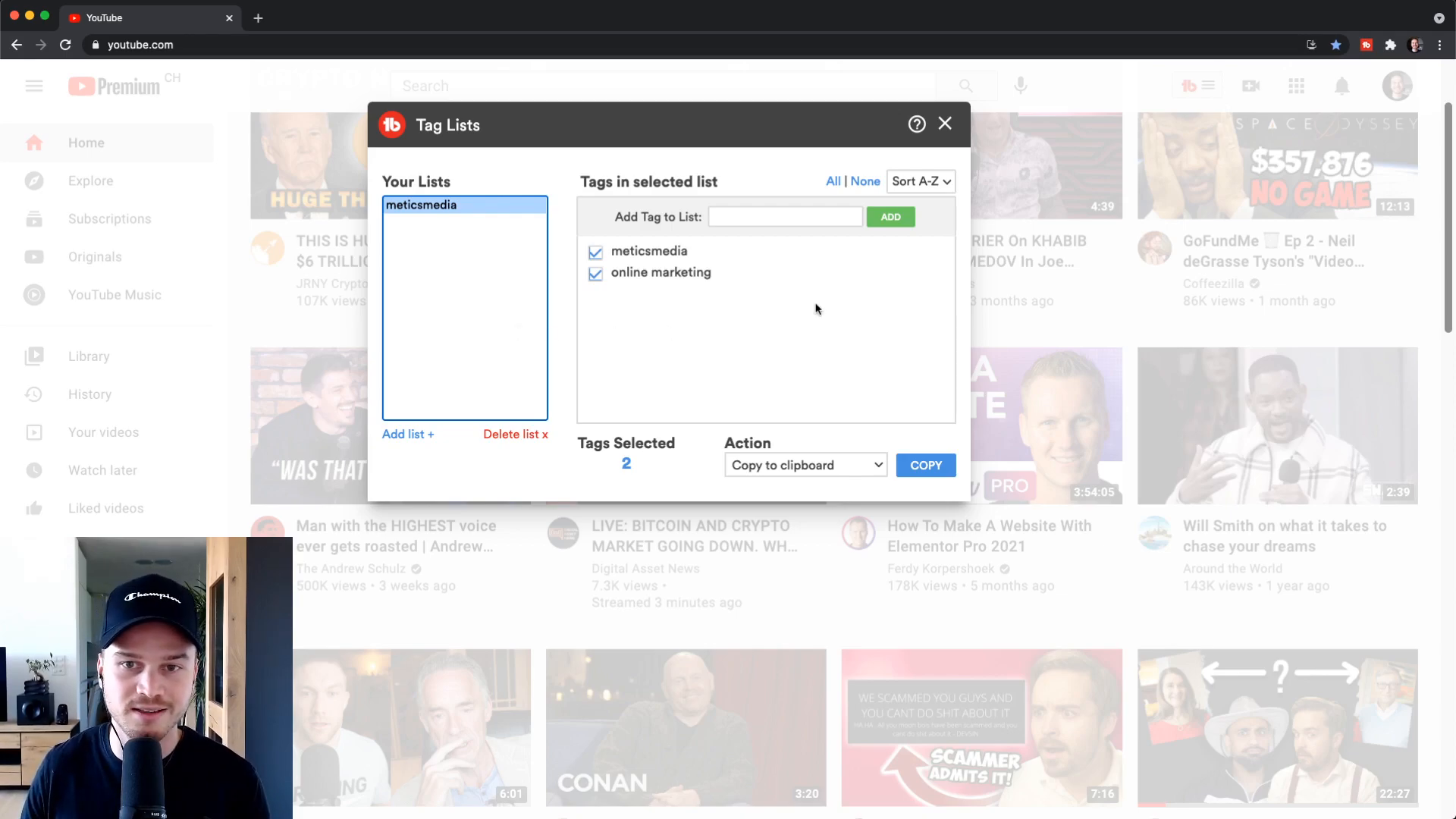
This feature saves you time and ensures that your video is optimized right from the start, increasing your chances of success on the platform.
Click Magnet
To improve your click-through rate (CTR), TubeBuddy offers the Click Magnet tool. This tool helps you identify which videos have potential for improvement based on their CTR. By analyzing your existing videos, you can make informed decisions about thumbnails and titles to boost engagement.
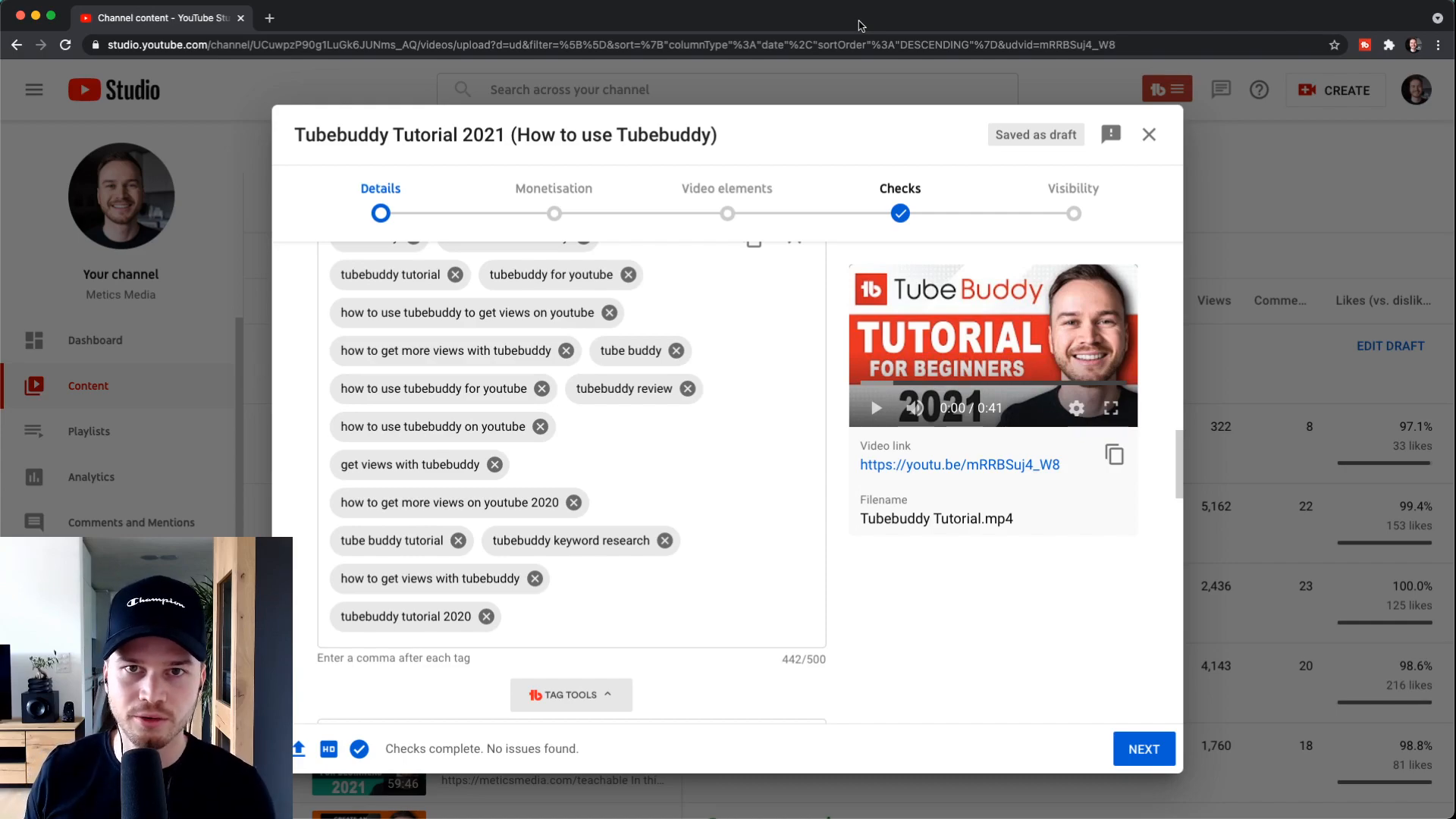
With Click Magnet, you can optimize your content to attract more viewers and increase your overall channel performance.
Thumbnail A/B Testing
Thumbnails play a crucial role in attracting clicks on your videos. TubeBuddy’s A/B Testing feature allows you to test different thumbnails against each other to see which one performs better. This is an effective way to enhance your CTR and discover what resonates with your audience.
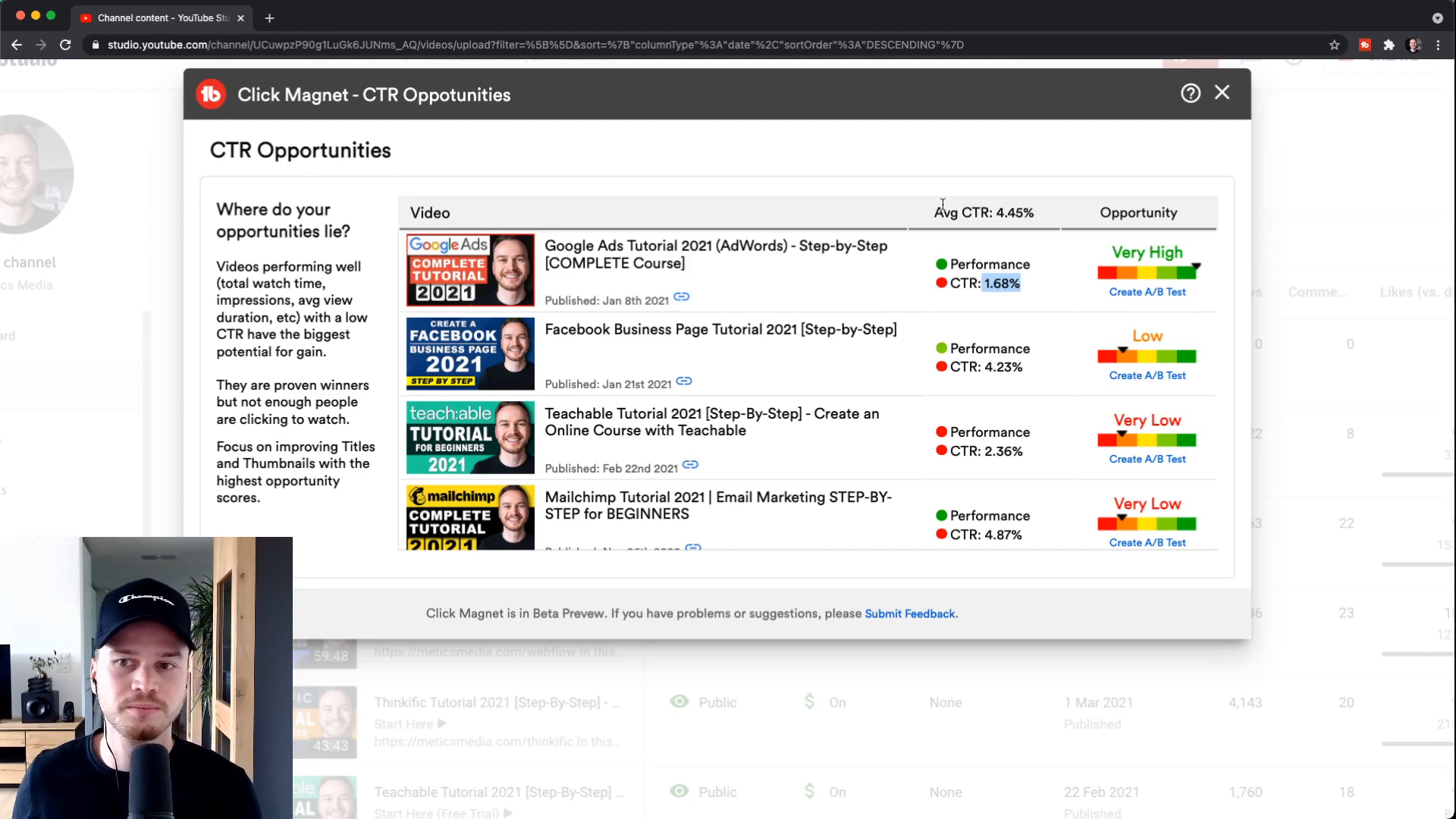
By only changing one element at a time, such as color or text, you can pinpoint what attracts viewers and apply these insights to future videos.
Bulk Editing
If you manage multiple videos, the Bulk Editing tool can be a lifesaver. This feature allows you to make changes to multiple videos at once, such as updating descriptions or tags. This saves you time and ensures consistency across your channel.
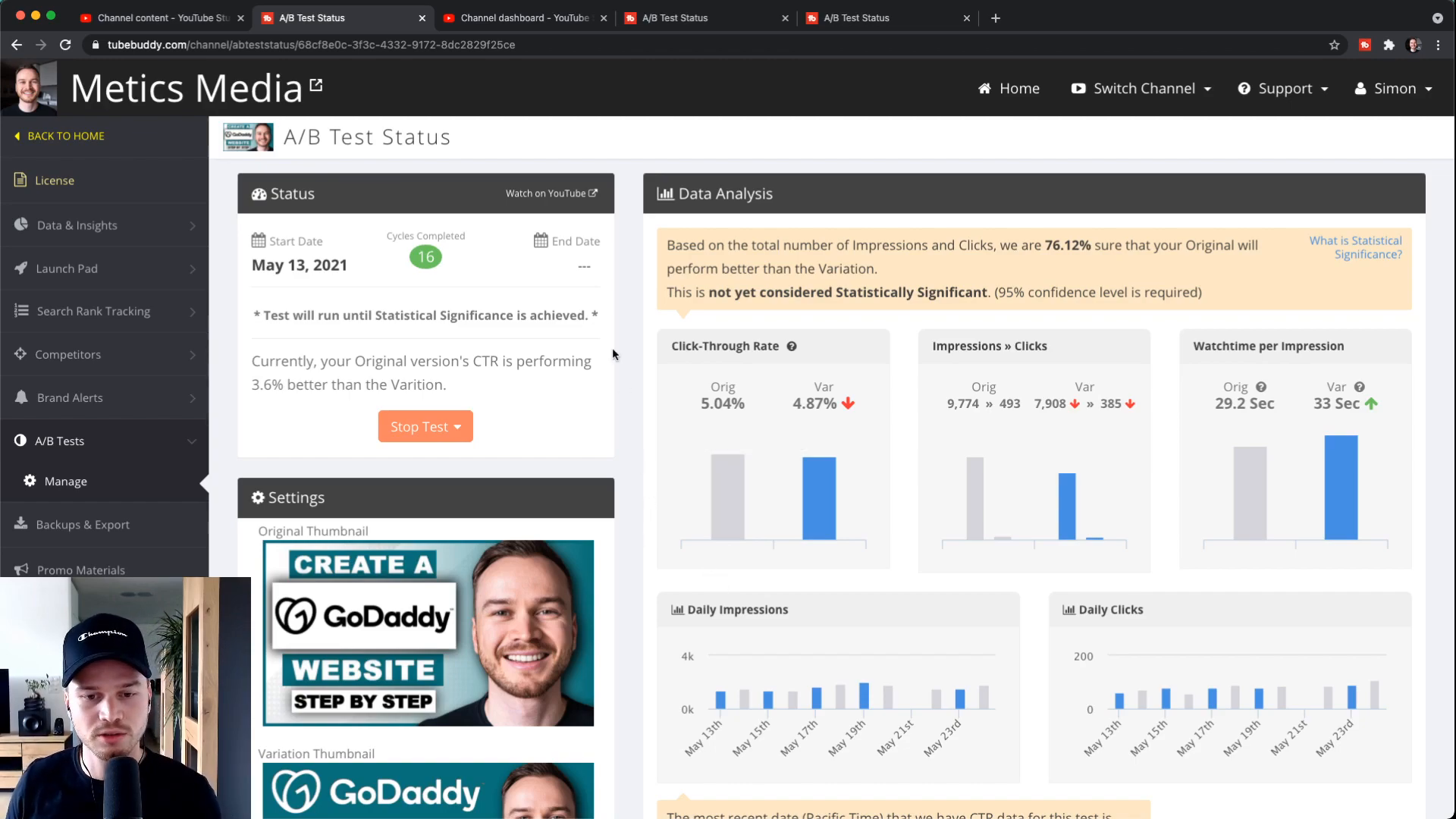
Whether you need to update links or modify video details, Bulk Editing makes it a simple task.
Data & Insights
Understanding your channel’s performance is vital for growth. TubeBuddy provides Data & Insights tools to analyze your video metrics, including views, watch time, and engagement. This information helps you understand what works and what doesn’t, allowing you to refine your content strategy.
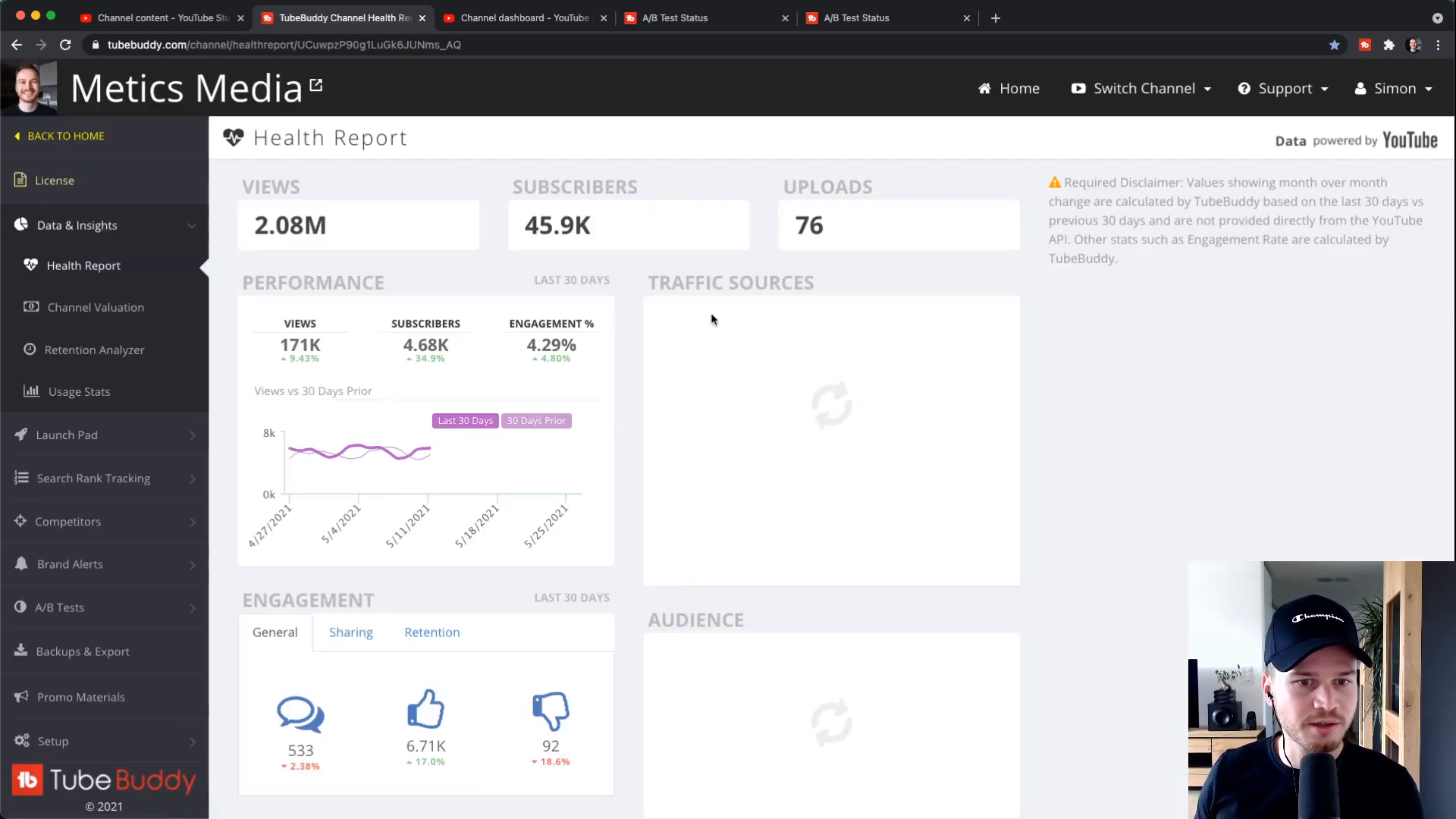
With these insights, you can make informed decisions about your future content and marketing strategies.
Launch Pad
The Launch Pad feature provides personalized recommendations for optimizing your videos based on performance data. It highlights areas for improvement and suggests best practices to enhance your channel’s growth.
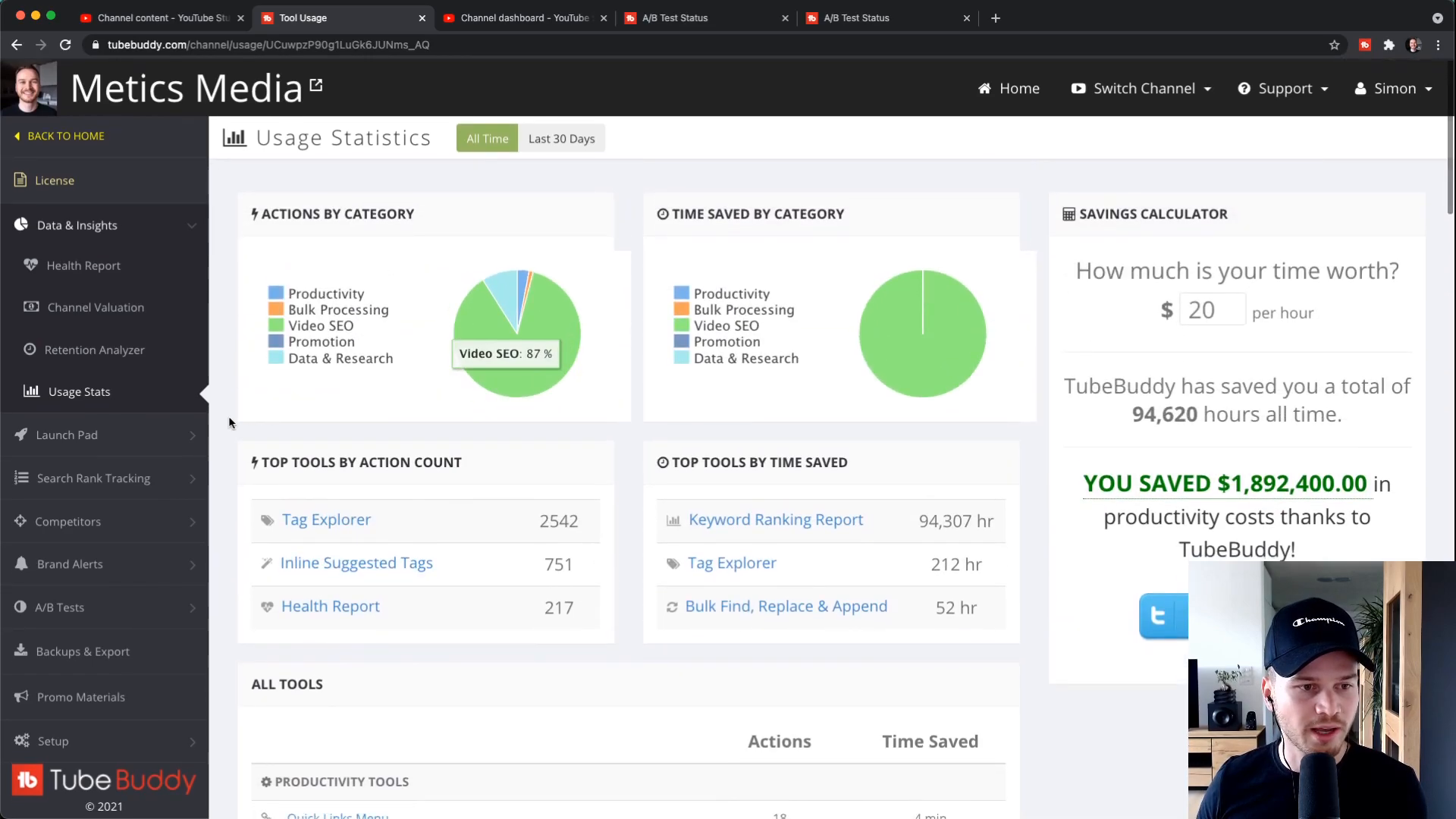
By following these recommendations, you can continually improve your content and attract more viewers.
Search Rank Tracking
Tracking your search rankings is crucial for understanding how well your videos are performing. TubeBuddy offers Search Rank Tracking, allowing you to monitor how your videos rank for specific keywords over time. This feature helps you adjust your strategy and optimize future content based on search trends.
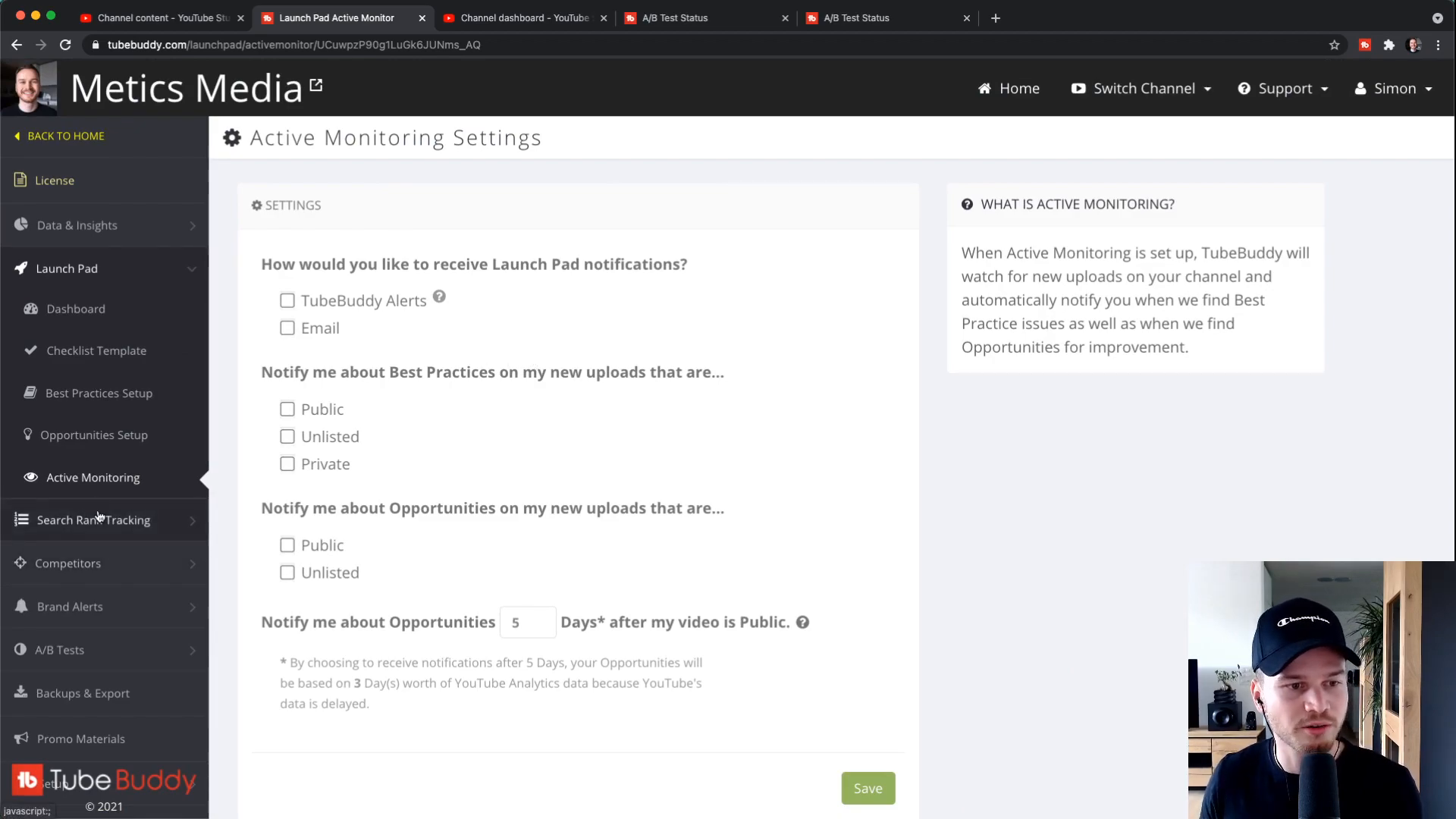
By keeping an eye on your rankings, you can ensure that your videos remain visible and relevant to your audience.
More Useful Tools
TubeBuddy offers a variety of additional tools designed to support creators in their journey. From promotional materials to community engagement features, these tools provide comprehensive support for managing and growing your YouTube channel.
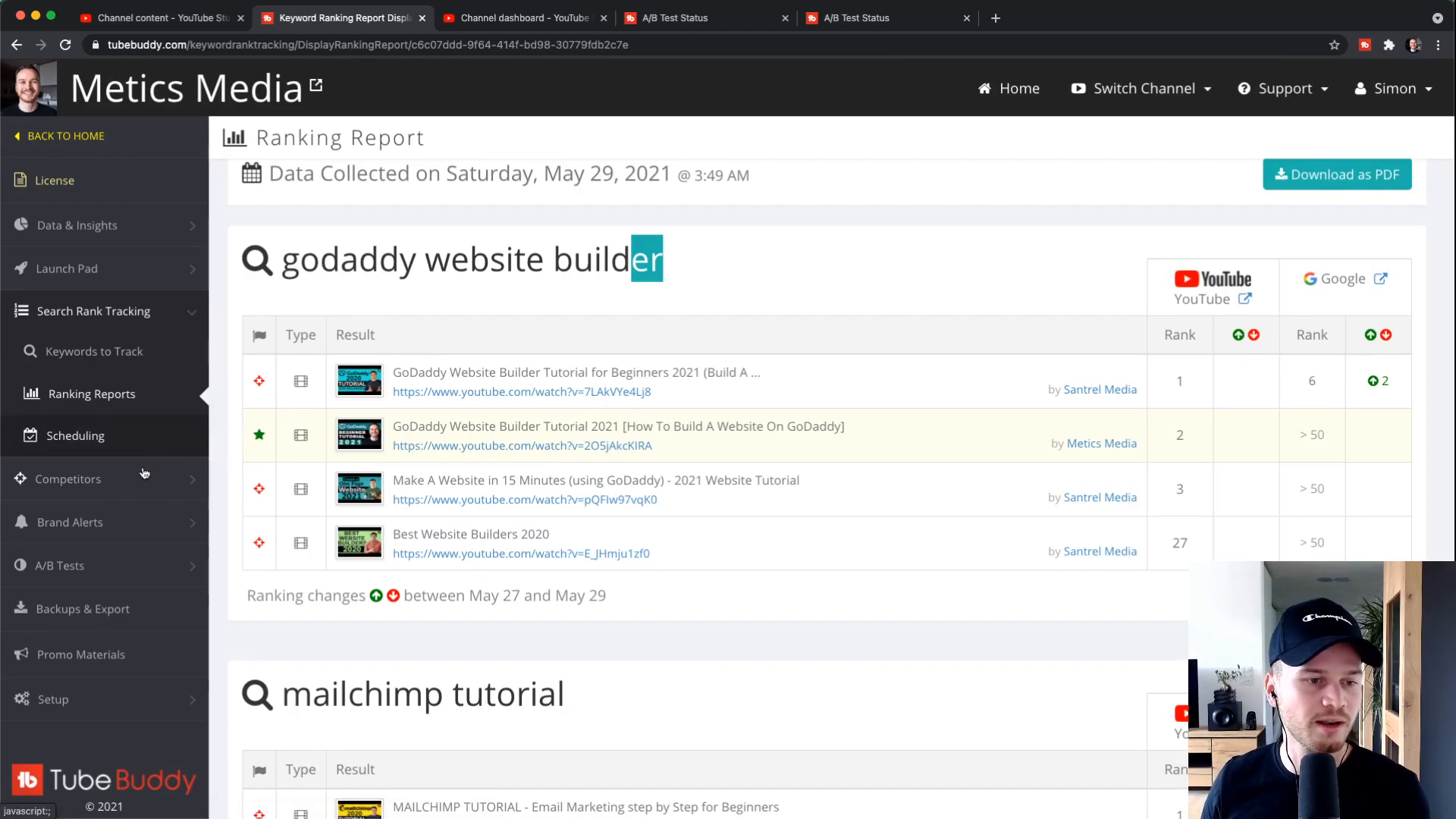
By utilizing all of these features, you can streamline your workflow and maximize your channel’s potential.
Conclusion
TubeBuddy is a powerful ally for any YouTube creator looking to enhance their channel’s performance. By leveraging its extensive features, you can optimize your videos for search, improve engagement, and ultimately grow your audience. Whether you’re just starting or have an established channel, TubeBuddy can provide the tools you need to succeed. Don’t forget to explore the pricing and features to find the plan that best suits your needs.