In the fast-paced world of YouTube, creators need tools that not only simplify their workflow but also enhance their channel’s performance. Enter TubeBuddy, a powerful browser extension designed to help you save time, boost views, and navigate the complexities of YouTube management. This blog delves into what TubeBuddy is, how to install it, the additional tools it offers, and how it can help you succeed as a creator.
What is TubeBuddy?
TubeBuddy is often described as a browser extension, though many might refer to it as a browser plugin. It integrates seamlessly into your web browser, providing additional features directly on top of the YouTube interface. Think of it like Grammarly or Honey, which enhance your browsing experience by adding functionalities. TubeBuddy is available for popular browsers such as Google Chrome, Mozilla Firefox, and Microsoft Edge.
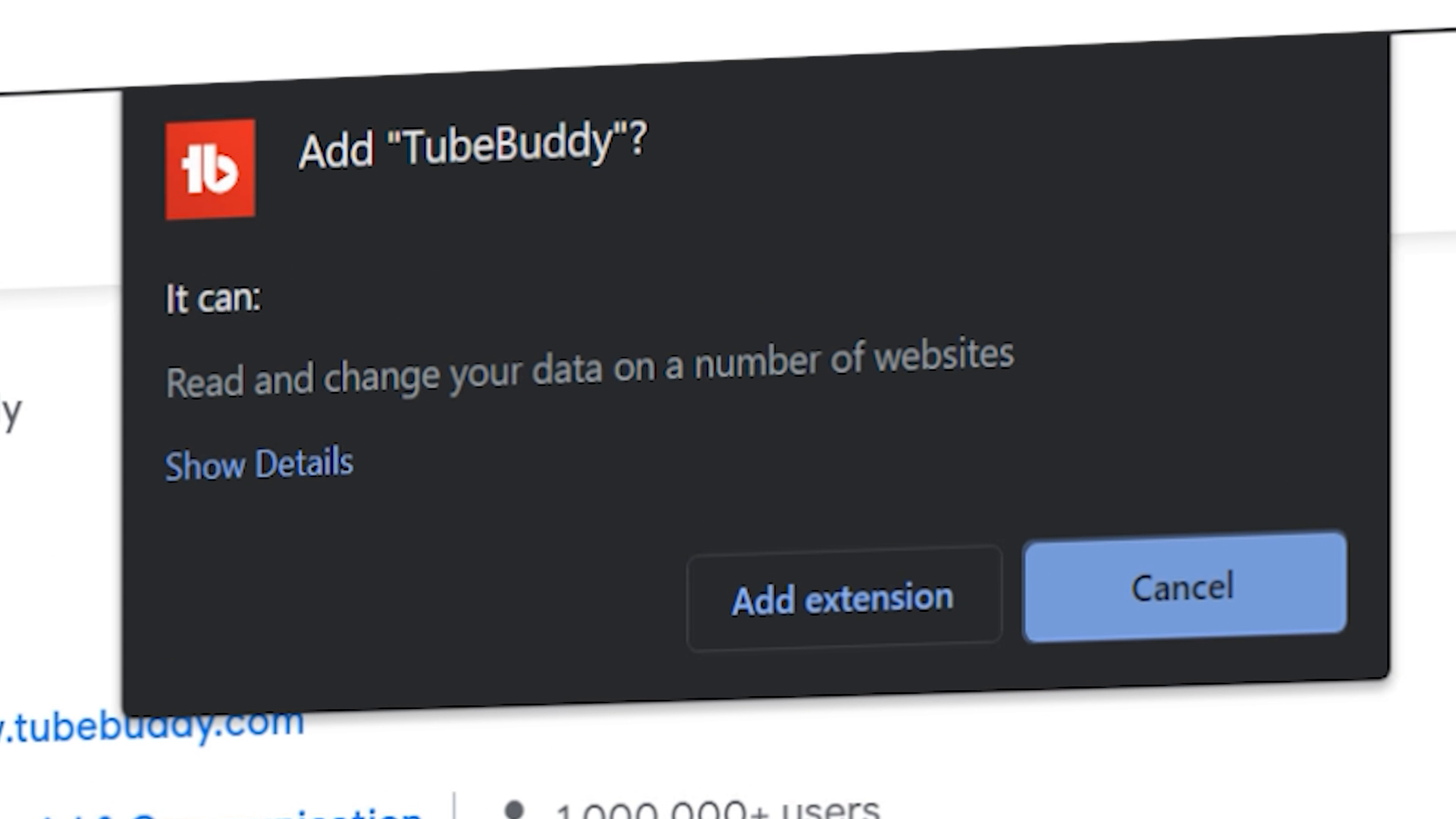
Once installed, TubeBuddy’s features become visible on YouTube, indicated by the TubeBuddy logo. This tool empowers creators by automating various tasks, allowing them to focus more on content creation rather than the intricacies of video management.
However, it’s essential to note that downloading TubeBuddy won’t instantly transform your channel. Like any tool, its effectiveness relies on how you use it. For instance, if you were to cut down a tree using just your hands, it would be a slow and painful process. But with the right tools, such as an axe or even a chainsaw, the job becomes significantly easier. Similarly, TubeBuddy streamlines your YouTube experience, making it less about the back-end tasks and more about creating engaging content.
How can I install TubeBuddy?
Installing TubeBuddy is a straightforward process. Here’s a step-by-step guide to get you started:
- Visit the TubeBuddy website.
- Select the option to install the browser extension for your preferred browser (Chrome, Firefox, or Edge).
- Follow the prompts to add the extension to your browser.
- Once installed, navigate to YouTube.com.
- Sign in to your YouTube account, and you will see the TubeBuddy features integrated into the platform.
For those who prefer mobile access, TubeBuddy also offers a mobile app, which is updated frequently to provide the best user experience.
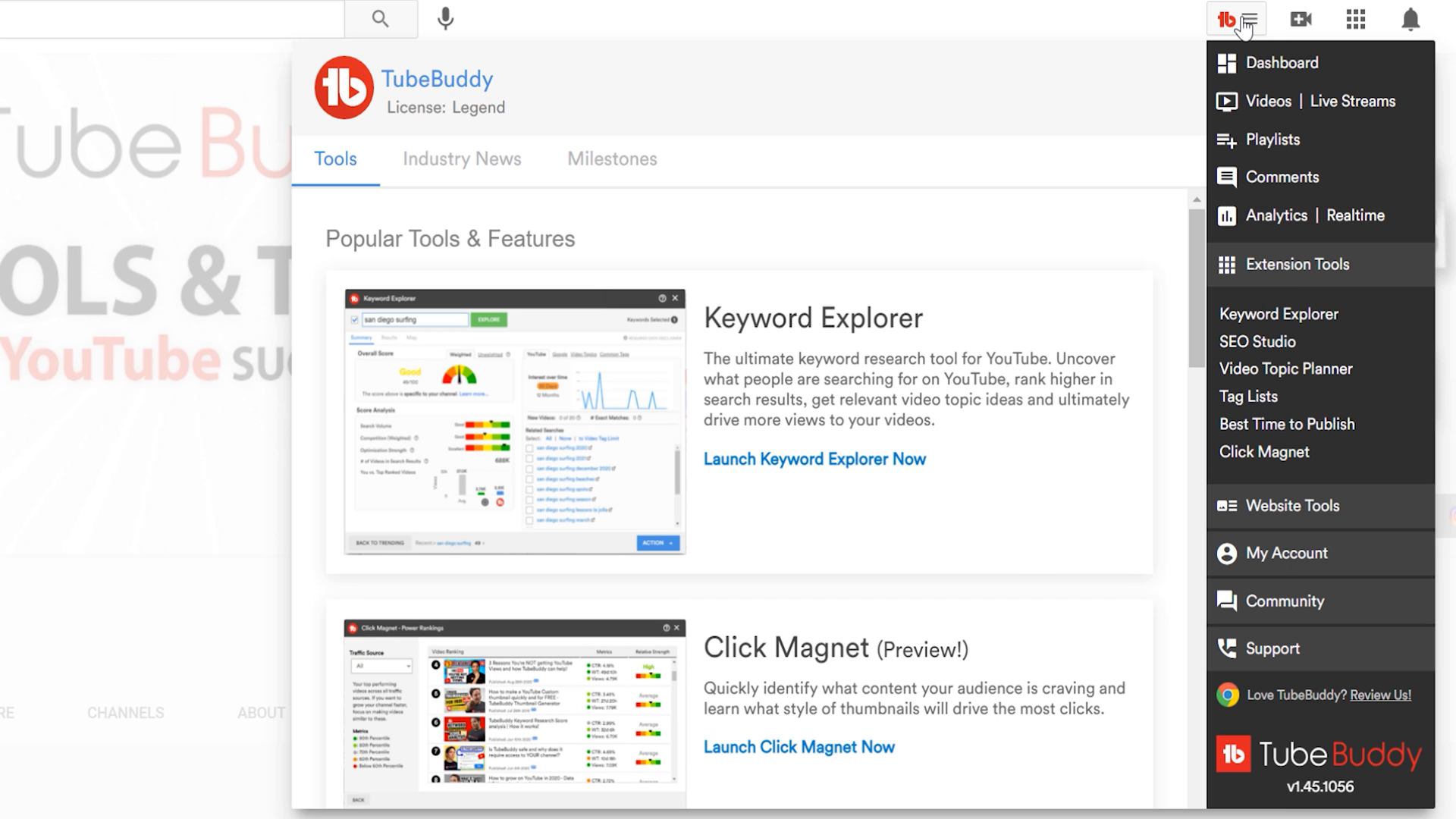
Is there more than just the TubeBuddy browser extension?
While the browser extension is the core offering of TubeBuddy, the toolset doesn’t stop there. TubeBuddy provides a variety of additional tools designed to enhance your YouTube experience. These include:
- Mobile App: Access TubeBuddy features on the go with its mobile application.
- Tag Explorer: Discover the best tags to use for your videos to improve searchability.
- Thumbnail Generator: Create eye-catching thumbnails that attract viewers.
- SEO Studio: Optimize your video titles, descriptions, and tags for better visibility.
- Analytics Dashboard: Gain insights into your channel performance and viewer engagement.
These features collectively empower creators to manage their channels more effectively and efficiently.
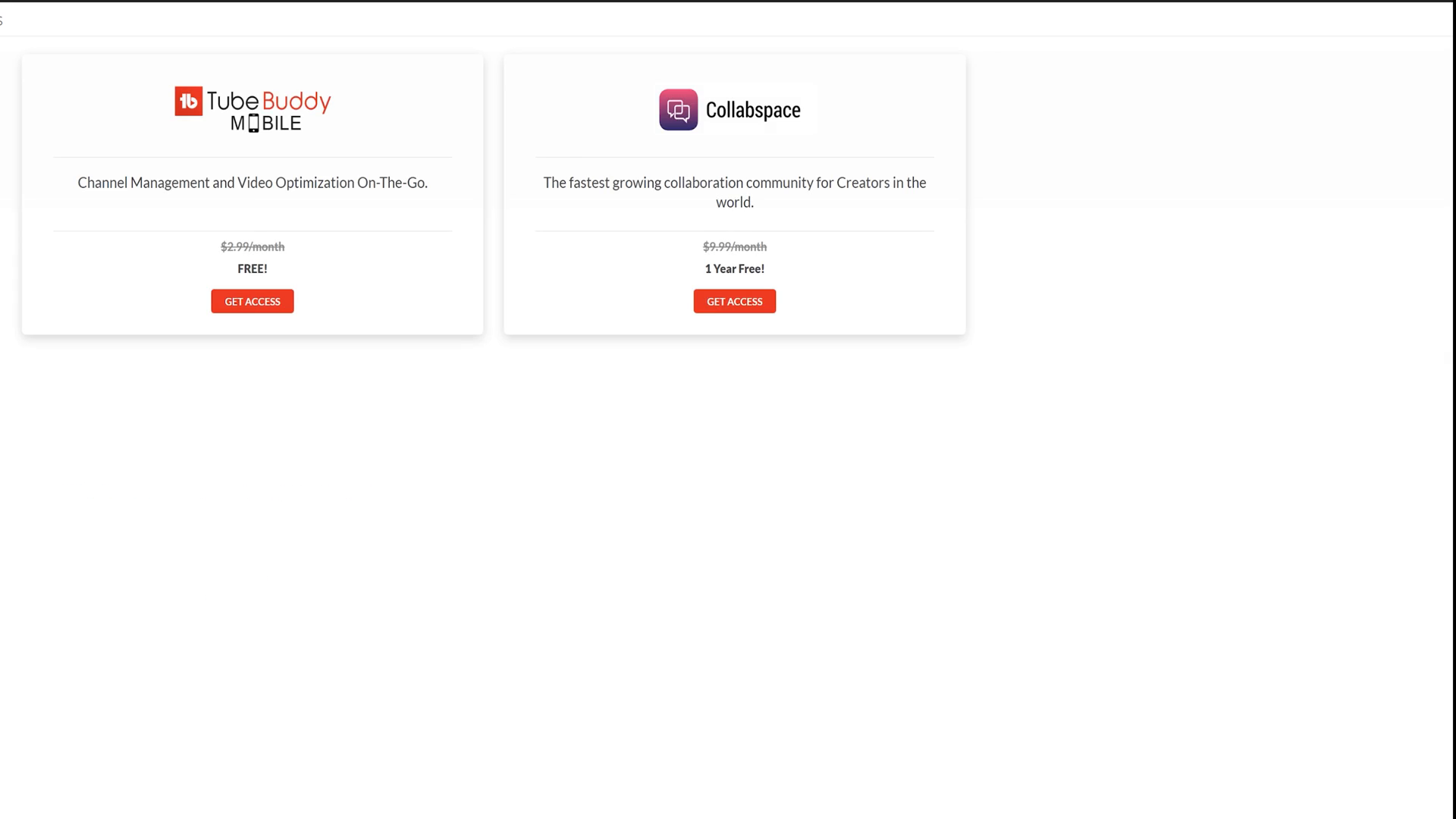
TubeBuddy is a tool to help YOU.
The primary goal of TubeBuddy is to help creators focus on what they love: creating content. By automating mundane tasks, TubeBuddy allows you to invest more time in planning, shooting, and editing your videos. Here are some ways TubeBuddy can enhance your YouTube journey:
- Time-Saving Automation: Automate repetitive tasks such as publishing videos to social media, creating cards, and end screens.
- Content Optimization: Use TubeBuddy’s SEO tools to ensure your videos are optimized for search engines, helping you reach a broader audience.
- In-Depth Analytics: Access detailed analytics to understand your audience better and tailor your content accordingly.
- Community Engagement: Utilize features that help you engage with your audience, such as comment moderation and bulk processing options.
By leveraging these tools, you can transform your YouTube channel into a more streamlined and successful venture.

In conclusion, TubeBuddy is an essential companion for any YouTube creator looking to enhance their channel’s performance and efficiency. Whether you’re just starting or are an experienced creator, TubeBuddy has tools that can help you save time and grow your audience. To get started, install TubeBuddy for free and explore all the features it offers. Remember, the right tools can make all the difference in your YouTube journey.
For more information on TubeBuddy and to start your free trial, visit this link.





