Exploring WordPress: Key Websites and Trends for 2024
WordPress Evolution: Must-Visit Websites and Trends in 2024
In the ever-evolving landscape of web development and digital content management, WordPress stands as a beacon of innovation and versatility. As we delve into the promising year of 2024, the significance of WordPress transcends mere functionality; it embodies the epitome of web design, user experience, and online presence optimization.
Amidst this dynamic digital ecosystem, the imperative to stay abreast of emerging trends and must-visit websites becomes paramount. In this comprehensive exploration, we embark on a journey through the latest advancements in WordPress technology and design aesthetics, shedding light on the indispensable platforms and trends shaping the online landscape in 2024.
Join us as we unravel the intricate tapestry of WordPress’s influence, uncovering the transformative power it wields in the realms of web development, content creation, and digital marketing. From cutting-edge design paradigms to groundbreaking plugins, our quest for knowledge and innovation knows no bounds as we navigate the intricate web of possibilities that WordPress presents in the year ahead.
Welcome to a world where WordPress reigns supreme, where every click unlocks a realm of infinite potential and creativity.

What is WordPress? How does it work?
WordPress is a widely-used content management system (CMS) that allows users to create and manage websites without needing to write code from scratch. It is based on PHP and uses a MySQL database. Here’s how it works:
- Content Creation: Users can create and manage different types of content, such as blog posts, pages, images, videos, and more, through the WordPress admin panel. Content is created and edited using a simple interface similar to a word processor.
- Themes: WordPress allows users to change the appearance of their website using themes. Themes control the layout, design, and overall look of the site. Users can choose from thousands of free and premium themes available in the WordPress Theme Directory or from third-party theme providers.
- Plugins: Plugins are add-ons that extend the functionality of WordPress. They allow users to add features and functionality to their websites without needing to code. Examples of plugins include SEO optimization tools, contact forms, e-commerce functionality, and social media integrations.
- Customization: WordPress offers a high level of customization, allowing users to customize themes and plugins to meet their specific needs. Users can modify the appearance and functionality of their website by editing theme files, adding custom CSS, and using hooks and filters provided by WordPress.
- User Management: WordPress allows for multiple user roles with varying levels of permissions. Administrators have full control over the site, while editors, authors, contributors, and subscribers have different levels of access to content management and publishing capabilities.
- Publishing: Once content is created and edited, users can publish it to their website with a single click. WordPress automatically generates permalinks and updates the site’s navigation menus to include new content.
- SEO: WordPress is designed with SEO best practices in mind, making it easy for users to optimize their websites for search engines. Features such as customizable permalinks, XML sitemaps, and meta tags help improve the site’s visibility in search engine results.
WordPress provides a user-friendly platform for building and managing websites, making it accessible to users of all skill levels. Its flexibility, extensibility, and large community support have contributed to its widespread popularity as one of the most dominant CMS options available today.
How do I install WordPress on my web server?
To install WordPress on your web server, follow these general steps:
- Check Server Requirements: Ensure that your web server meets the minimum requirements for running WordPress. This typically includes having PHP version 7.4 or greater, MySQL version 5.6 or greater, and HTTPS support.
- Download WordPress: Visit the official WordPress website at wordpress.org and download the latest version of WordPress.
- Upload Files to Server: Using an FTP client or file manager provided by your web hosting control panel, upload the WordPress files to your web server. You can upload them to the root directory of your domain or a subdirectory if you want to install WordPress in a specific folder.
- Create a Database: Log in to your web hosting control panel (such as cPanel) and create a new MySQL database and user. Make sure to note down the database name, username, and password, as you will need them during the installation process.
- Configure wp-config.php: In the root directory of your WordPress installation, locate the
wp-config-sample.phpfile and rename it towp-config.php. Open this file in a text editor and fill in the database information you obtained earlier. - Run the Installation Script: Open your web browser and navigate to your domain name. If you uploaded WordPress files to the root directory, this will typically be
http://yourdomain.com. If you installed WordPress in a subdirectory, navigate tohttp://yourdomain.com/subdirectory. You should see the WordPress installation wizard. Follow the prompts to complete the installation, including entering your site title, creating an admin username and password, and providing an email address. - Complete Installation: Once the installation is complete, you can log in to the WordPress admin dashboard using the admin username and password you set during the installation. From there, you can begin customizing your site, installing themes and plugins, and adding content.
- Secure Your Installation: After installing WordPress, it’s essential to take steps to secure your website, such as keeping WordPress and plugins/themes updated, using strong passwords, limiting login attempts, and implementing security plugins.
Following these steps should successfully install WordPress on your web server, allowing you to start building your website. If you encounter any issues during the installation process, refer to the WordPress documentation or contact your web hosting provider for assistance.
What are the best WordPress themes for my specific niche or industry?
The best WordPress themes for your specific niche or industry depend on various factors, including your website’s purpose, design preferences, and functionality requirements. However, here are some popular themes known for their versatility and suitability across different niches:
- Divi: Divi is a highly customizable and multipurpose theme that comes with a drag-and-drop page builder. It offers a wide range of pre-designed layouts and modules, making it suitable for various industries.
- Astra: Astra is a lightweight and fast-loading theme that works well for different types of websites, including blogs, portfolios, and business websites. It offers various starter templates and integrates seamlessly with popular page builders like Elementor and Beaver Builder.
- OceanWP: OceanWP is a flexible and responsive theme with a focus on performance. It offers numerous customization options and supports popular page builders and e-commerce plugins, making it suitable for various industries.
- Avada: Avada is a multipurpose theme known for its versatility and extensive customization options. It comes with a built-in page builder and numerous pre-designed demo sites, making it suitable for businesses, agencies, and online stores.
- Enfold: Enfold is a multipurpose theme with a clean and modern design. It offers a wide range of layout options, customizable headers, and advanced styling options, making it suitable for businesses, portfolios, and creative agencies.
- Salient: Salient is a feature-rich theme with a focus on visual appeal and user experience. It offers multiple layout options, customizable elements, and integration with popular plugins like WooCommerce and WPML, making it suitable for creative professionals and businesses.
- Genesis Framework: Genesis Framework is a popular choice for developers and designers looking for a solid foundation for their WordPress websites. It offers clean code, fast performance, and a wide range of child themes tailored to different industries and niches.
When choosing a WordPress theme for your specific niche or industry, consider factors such as design flexibility, customization options, performance, and compatibility with plugins and page builders. It’s also essential to ensure that the theme you choose aligns with your branding and provides the features and functionality required for your website’s success.
How can I improve the speed and performance of my WordPress website?
Improving the speed and performance of your WordPress website is crucial for providing a positive user experience and optimizing your site for search engines. Here are some tips to help you enhance speed and performance:
- Choose a Lightweight Theme: Opt for a lightweight and optimized theme that focuses on speed and performance. Themes with minimal design elements and clean code tend to load faster. Consider using themes like Astra, GeneratePress, or OceanWP known for their speed.
- Use a Reliable Hosting Provider: Invest in a reputable hosting provider that offers optimized servers for WordPress. Managed WordPress hosting services often come with built-in caching, CDN (Content Delivery Network), and other performance-enhancing features.
- Enable Caching: Implement caching mechanisms to store static versions of your website’s pages, reducing server load and speeding up page load times. Use plugins like W3 Total Cache or WP Super Cache to enable caching on your WordPress site.
- Optimize Images: Compress and optimize images before uploading them to your WordPress site. Use image optimization plugins like Smush or ShortPixel to automatically compress images without sacrificing quality. Additionally, consider lazy loading images to defer offscreen images, reducing initial page load times.
- Minimize HTTP Requests: Reduce the number of HTTP requests by combining CSS and JavaScript files, using inline CSS/JS, and removing unnecessary scripts and stylesheets. Plugins like Autoptimize can help you aggregate and minify CSS and JS files.
- Enable GZIP Compression: Enable GZIP compression on your web server to reduce file sizes and speed up data transfer. Most modern hosting providers support GZIP compression, but you can also enable it through plugins like WP Fastest Cache or WP Rocket.
- Optimize Database: Regularly optimize your WordPress database by removing unnecessary data, such as post revisions, spam comments, and transient options. Plugins like WP-Optimize or WP-Sweep can help you clean up your database and improve performance.
- Utilize a Content Delivery Network (CDN): Implement a CDN to distribute your website’s static content across multiple servers worldwide, reducing latency and improving load times for visitors from different geographic locations. Popular CDNs include Cloudflare, StackPath, and KeyCDN.
- Monitor Performance: Use tools like Google PageSpeed Insights, GTmetrix, or Pingdom to regularly monitor your website’s performance and identify areas for improvement. These tools provide insights into page load times, performance scores, and actionable recommendations for optimization.
By implementing these tips, you can significantly improve the speed and performance of your WordPress website, providing visitors with a faster and more seamless browsing experience.
What are the essential plugins every WordPress site should have?
While the specific plugins you need for your WordPress site may vary depending on your site’s purpose and functionality requirements, there are several essential plugins that can benefit almost every WordPress site. Here are some of them:
- Security Plugin: Protect your site from malware, hacking attempts, and other security threats with a security plugin like Wordfence Security or Sucuri Security. These plugins provide features such as firewall protection, malware scanning, login security, and more.
- Backup Plugin: Ensure that your site’s data is regularly backed up with a reliable backup plugin like UpdraftPlus or BackupBuddy. These plugins allow you to schedule automatic backups, store backups remotely, and restore your site quickly in case of data loss or corruption.
- SEO Plugin: Improve your site’s search engine visibility and optimize your content for better rankings with an SEO plugin like Yoast SEO or Rank Math. These plugins offer features such as on-page optimization, XML sitemap generation, content analysis, and more.
- Cache Plugin: Speed up your site’s loading times and improve performance with a caching plugin like W3 Total Cache or WP Super Cache. These plugins generate static HTML files of your site’s pages, reducing server load and speeding up page load times for visitors.
- Contact Form Plugin: Allow visitors to contact you easily through a contact form plugin like WPForms or Contact Form 7. These plugins enable you to create custom contact forms with fields for name, email, message, and more, and easily embed them into your site.
- Anti-Spam Plugin: Prevent spam comments and form submissions on your site with an anti-spam plugin like Akismet or Antispam Bee. These plugins automatically filter out spam comments and submissions, keeping your site’s content clean and manageable.
- Analytics Plugin: Track your site’s performance and visitor behavior with an analytics plugin like MonsterInsights or Google Analytics Dashboard for WP (GADWP). These plugins integrate Google Analytics into your WordPress dashboard, providing insights into traffic, demographics, user behavior, and more.
- Social Sharing Plugin: Encourage social sharing of your content and increase your site’s visibility on social media with a social sharing plugin like Shared Counts or AddThis. These plugins add social sharing buttons to your posts and pages, making it easy for visitors to share your content on social networks.
While these are some of the essential plugins that most WordPress sites can benefit from, it’s essential to evaluate your site’s specific needs and choose plugins accordingly. Avoid installing too many plugins, as this can slow down your site and potentially cause conflicts. Only install plugins that are necessary for your site’s functionality and regularly update them to ensure compatibility and security.
How do I customize the appearance of my WordPress site without coding?
Customizing the appearance of your WordPress site without coding can be easily achieved through the following methods:
- WordPress Themes: Choose a theme that aligns with your desired design aesthetic and branding. WordPress offers thousands of free and premium themes that cater to various industries and styles. You can browse and install themes directly from the WordPress Theme Directory within your WordPress dashboard. Once installed, you can customize the theme’s colors, fonts, layout, and other elements through the theme customizer or theme settings.
- Customizer: WordPress includes a built-in theme customizer that allows you to make visual changes to your site’s appearance in real-time. To access the customizer, navigate to Appearance > Customize in your WordPress dashboard. From there, you can modify various aspects of your site, such as site identity, colors, header and footer settings, menus, widgets, and more. The changes you make in the customizer will be previewed live on your site, allowing you to see how they affect the appearance before publishing.
- Widgets: Widgets are small blocks of content that can be added to widget areas, such as sidebars, footers, and widgetized areas within your theme. WordPress comes with a variety of built-in widgets for displaying things like recent posts, categories, tags, search bar, and more. You can customize the widgets’ settings and arrange them in the desired order through the Widgets section in the customizer or Appearance > Widgets in your WordPress dashboard.
- Page Builders: Page builders are plugins that allow you to create custom page layouts and designs using a drag-and-drop interface, without any coding knowledge required. Popular page builder plugins for WordPress include Elementor, Beaver Builder, and WPBakery Page Builder. These plugins offer a wide range of pre-designed templates, elements, and customization options, enabling you to design unique and visually appealing pages for your site.
- Custom CSS: If you want to make more advanced design customizations beyond what’s available in the theme customizer, you can use custom CSS. Many themes and page builder plugins include options to add custom CSS directly within the dashboard. Alternatively, you can use a plugin like Simple Custom CSS or Jetpack to add custom CSS code snippets to your site.
By leveraging these methods, you can customize the appearance of your WordPress site to suit your preferences and create a unique and professional-looking website without writing a single line of code.
What are the best practices for WordPress security?
WordPress security is essential to protect your website from hacking attempts, malware infections, and other security threats. Here are some best practices to enhance the security of your WordPress site:
- Keep WordPress Core, Themes, and Plugins Updated: Regularly update WordPress core, themes, and plugins to the latest versions to patch security vulnerabilities and ensure compatibility with the latest WordPress version. Enable automatic updates whenever possible to keep your site protected against known security exploits.
- Use Secure Hosting: Choose a reputable hosting provider that prioritizes security and provides features like SSL certificates, server-level firewalls, malware scanning, and regular backups. Managed WordPress hosting services often include additional security measures and automatic updates.
- Use Strong Passwords: Use complex and unique passwords for your WordPress admin account, database, FTP/SFTP, and hosting control panel. Avoid using common passwords and consider using a password manager to generate and store strong passwords securely.
- Limit Login Attempts: Implement measures to limit the number of login attempts allowed within a specified period to prevent brute force attacks. You can use plugins like Login LockDown or Limit Login Attempts Reloaded to set login attempt limits and block suspicious IP addresses.
- Enable Two-Factor Authentication (2FA): Enable two-factor authentication for WordPress logins to add an extra layer of security. 2FA requires users to provide a second form of verification, such as a one-time code sent to their mobile device, in addition to their password.
- Use HTTPS Encryption: Secure your site’s communication by using HTTPS encryption. Install an SSL certificate on your server to encrypt data transmitted between your website and visitors’ browsers. Many hosting providers offer free SSL certificates through Let’s Encrypt.
- Protect wp-admin Directory: Restrict access to the wp-admin directory by password-protecting it or limiting access to specific IP addresses using server-level configurations like .htaccess rules or web server configuration files.
- Disable Directory Indexing: Prevent directory indexing by disabling directory browsing on your server to avoid exposing sensitive files and directories. You can do this by adding Options -Indexes to your site’s .htaccess file or configuring directory indexing settings in your web server configuration.
- Regularly Backup Your Site: Implement a regular backup strategy to ensure that you can restore your site quickly in case of data loss or security breaches. Use a reliable backup plugin like UpdraftPlus or BackupBuddy to schedule automatic backups and store them securely offsite or in the cloud.
- Monitor and Audit Activity: Monitor your site for suspicious activity and unauthorized access by reviewing access logs, login attempts, file changes, and plugin installations. Install security plugins like Wordfence Security or Sucuri Security to monitor and audit your site’s security status regularly.
By implementing these best practices, you can significantly improve the security of your WordPress site and reduce the risk of security breaches and data loss. Additionally, staying informed about the latest security threats and following security guidelines provided by WordPress and security experts can help you maintain a secure and resilient website.
How do I optimize my WordPress site for search engines (SEO)?
Optimizing your WordPress site for search engines (SEO) is crucial for improving its visibility in search engine results pages (SERPs) and driving organic traffic. Here are some steps to optimize your WordPress site for SEO:
- Choose a SEO-Friendly Theme: Select a well-coded and SEO-friendly theme that loads quickly and is mobile-responsive. Themes like Astra, GeneratePress, and Schema are known for their SEO-friendly design and performance.
- Install an SEO Plugin: Use a reputable SEO plugin like Yoast SEO or Rank Math to optimize your site for search engines. These plugins provide features such as XML sitemap generation, meta tags optimization, breadcrumbs, schema markup, and more to improve your site’s SEO.
- Optimize Permalink Structure: Customize your permalink structure to make it search engine-friendly. Use descriptive keywords in your permalinks rather than generic IDs or dates. You can customize your permalink structure under Settings > Permalinks in your WordPress dashboard.
- Optimize Page Titles and Meta Descriptions: Write unique and descriptive page titles and meta descriptions for each page and post on your site. Include relevant keywords naturally in your titles and meta descriptions to improve click-through rates and search engine visibility.
- Optimize Content: Create high-quality, relevant, and engaging content that provides value to your audience. Use keywords strategically in your content, headings, and image alt tags, but avoid keyword stuffing. Aim for well-structured content with clear headings, bullet points, and internal links.
- Improve Site Speed: Improve your site’s loading speed to enhance user experience and SEO. Optimize images, minify CSS and JavaScript files, enable caching, and use a content delivery network (CDN) to speed up your site. You can use tools like Google PageSpeed Insights or GTmetrix to identify and fix speed issues.
- Optimize Images: Compress and optimize images to reduce file sizes and improve loading times. Use descriptive filenames and alt text for images to make them more discoverable in image search results.
- Create XML Sitemap: Generate an XML sitemap for your site using your SEO plugin and submit it to search engines like Google and Bing. XML sitemaps help search engines crawl and index your site’s pages more efficiently.
- Optimize Site Structure and Navigation: Ensure that your site has a clear and logical structure with easy navigation. Use categories, tags, and internal linking to organize and connect related content. A well-structured site makes it easier for search engines to understand and index your content.
- Monitor and Analyze Performance: Regularly monitor your site’s SEO performance using tools like Google Analytics, Google Search Console, and your chosen SEO plugin. Analyze key metrics such as organic traffic, keyword rankings, click-through rates, and bounce rates to identify areas for improvement and track progress over time.
By following these SEO best practices, you can optimize your WordPress site for search engines and improve its visibility, rankings, and organic traffic. Remember that SEO is an ongoing process, and it requires continuous monitoring, optimization, and adaptation to changes in search engine algorithms and user behavior.
How can I troubleshoot common WordPress errors and issues?
Troubleshooting common WordPress errors and issues requires a systematic approach to identify the root cause and implement solutions effectively. Here’s a step-by-step guide to troubleshoot common WordPress errors:
- Identify the Error: Determine the specific error message or symptom you’re experiencing. Common WordPress errors include the White Screen of Death (WSOD), Internal Server Error (HTTP 500), Error Establishing a Database Connection, and Plugin or Theme Conflicts.
- Check for Recent Changes: Consider any recent changes you’ve made to your WordPress site, such as installing or updating plugins or themes, editing code, or making changes to settings. Often, errors are triggered by recent changes, making it easier to pinpoint the cause.
- Review Error Logs: Check your site’s error logs for any clues about the error. You can find error logs in your hosting control panel, server file manager, or via FTP. Look for entries related to the time when the error occurred, and note any relevant error messages or warnings.
- Deactivate Plugins and Themes: If you suspect a plugin or theme is causing the error, deactivate them one by one to isolate the culprit. Start by deactivating plugins, then switch to a default WordPress theme like Twenty Twenty-One. If the error disappears after deactivating a specific plugin or theme, you’ve likely found the cause.
- Check File Permissions: Ensure that file permissions on your server are set correctly. Incorrect file permissions can cause various errors, such as file upload failures or inability to access certain files. Files should typically have permissions set to 644, and directories should have permissions set to 755.
- Verify Database Connection: If you’re encountering a “Error Establishing a Database Connection” error, double-check your database credentials in the wp-config.php file. Make sure the database host, name, username, and password are correct. You can also try repairing your WordPress database using tools like phpMyAdmin.
- Increase Memory Limit: If you’re experiencing memory-related errors, such as the “Allowed memory size exhausted” error, try increasing the PHP memory limit. You can do this by adding a line of code to your wp-config.php file or php.ini file, or by contacting your hosting provider for assistance.
- Clear Cache and Cookies: Clear your browser cache and cookies to ensure you’re viewing the most up-to-date version of your site. Cached files can sometimes cause display issues or prevent changes from taking effect.
- Update WordPress Core and Plugins: Make sure your WordPress installation, themes, and plugins are up-to-date. Outdated software can contain security vulnerabilities or compatibility issues that may lead to errors.
- Seek Help from Community or Support: If you’re unable to resolve the error on your own, seek help from the WordPress community forums, official documentation, or your hosting provider’s support team. Provide detailed information about the error and steps you’ve taken to troubleshoot it.
By following these steps, you can effectively troubleshoot common WordPress errors and resolve them in a timely manner, ensuring the smooth operation of your WordPress site.
What are the latest trends and updates in WordPress development?
As of my last update in January 2022, several trends and updates have been prevalent in WordPress development. While the landscape may have evolved further since then, here are some of the notable trends and updates up to that point:
- Full Site Editing (FSE): Full Site Editing is a significant advancement in WordPress development that allows users to customize all aspects of their site’s design using the block editor (Gutenberg). With FSE, users can edit headers, footers, sidebars, and other global elements directly within the block editor, providing greater flexibility and control over site customization.
- Block Patterns and Block Directory: Block Patterns are pre-designed block layouts that users can easily insert into their content. WordPress introduced a Block Directory that allows users to search for and install block patterns directly from the block editor, expanding the library of available design options.
- Gutenberg Phase 2: The Gutenberg editor continues to evolve with Phase 2 focusing on improving site customization and collaboration features. This includes enhancements to the block editor interface, improved block management capabilities, and integration of advanced layout tools.
- Headless WordPress: Headless WordPress has gained traction as a decoupled architecture where the WordPress backend (admin) is separated from the frontend (presentation layer). Developers can use headless WordPress in conjunction with modern JavaScript frameworks like React or Vue.js to create highly dynamic and interactive web experiences.
- Progressive Web Apps (PWAs): Progressive Web Apps offer a hybrid approach between web and mobile apps, providing users with app-like experiences directly from their browsers. WordPress developers are increasingly integrating PWA functionality into their sites to improve performance, offline access, and user engagement.
- Accessibility (A11y) Improvements: Accessibility has become a focal point in WordPress development, with efforts to make WordPress core and popular themes/plugins more accessible to users with disabilities. Developers are incorporating best practices for semantic markup, keyboard navigation, and screen reader compatibility to ensure inclusivity.
- E-commerce Growth: With the rise of online shopping, e-commerce solutions built on WordPress, such as WooCommerce, have seen significant growth. Developers are focusing on enhancing e-commerce functionality, improving performance, and integrating with third-party services to meet the evolving needs of online retailers.
- Security Enhancements: As cyber threats continue to evolve, WordPress developers are prioritizing security enhancements to protect sites from vulnerabilities and attacks. This includes regular security audits, code reviews, and the implementation of security best practices to mitigate risks.
- API Integrations: WordPress developers are increasingly integrating with third-party APIs to extend functionality and streamline workflows. This includes integrations with popular services for payments, email marketing, social media, analytics, and more, allowing users to leverage the power of external platforms within their WordPress sites.
- Performance Optimization: With the emphasis on speed and performance, WordPress developers are focusing on optimizing code, reducing page load times, and minimizing resource usage. This includes implementing caching mechanisms, optimizing images and assets, and adopting best practices for code efficiency.
These trends and updates reflect the ongoing evolution of WordPress as a versatile and dynamic platform for website development, content creation, and online collaboration. Staying informed about the latest developments can help developers and site owners leverage new features and capabilities to enhance their WordPress experience.
How do I migrate my website from another platform to WordPress?
Migrating a website from another platform to WordPress involves several steps to ensure a smooth transition of content, design, and functionality. Here’s a general guide to help you migrate your website to WordPress:
- Choose a Hosting Provider: Select a WordPress-friendly hosting provider that meets your needs in terms of performance, reliability, and scalability. Many hosting providers offer specialized WordPress hosting plans and migration assistance.
- Install WordPress: Install WordPress on your hosting server. Most hosting providers offer one-click WordPress installation through their control panels, making the process quick and straightforward.
- Export Content from Existing Platform: Export your content (posts, pages, images, etc.) from your existing platform. The method for exporting content will vary depending on the platform you’re migrating from. Many platforms offer built-in export tools or plugins to facilitate the process.
- Set Up WordPress Theme and Plugins: Choose a WordPress theme that matches the design and layout of your existing site, or customize a theme to achieve your desired look. Install and configure essential plugins for functionality such as SEO, caching, security, and contact forms.
- Import Content into WordPress: Import the exported content into your WordPress site using the built-in import tool or a third-party plugin. WordPress supports importing content from various platforms, including Blogger, Joomla, Drupal, Squarespace, Wix, and more.
- Redirect URLs: Set up URL redirects to ensure that visitors and search engines are directed to the corresponding pages on your new WordPress site. You can use plugins like Redirection or implement redirects through your hosting provider’s control panel or .htaccess file.
- Migrate Media Files: Transfer media files (images, videos, documents, etc.) from your old platform to your WordPress site. You can upload media files directly to WordPress or use FTP (File Transfer Protocol) to transfer them to the appropriate directories on your server.
- Test and Verify: Thoroughly test your migrated WordPress site to ensure that all content, links, images, and functionality are working correctly. Check for any formatting issues, broken links, missing images, or other discrepancies that may have occurred during the migration process.
- Optimize SEO Settings: Configure SEO settings in WordPress to ensure that your site retains its search engine rankings and visibility. Set up permalinks, meta tags, XML sitemaps, and other SEO elements to optimize your site for search engines.
- Launch Your WordPress Site: Once you’re satisfied with the migration and testing process, update your domain’s DNS settings to point to your new WordPress site. Make any final adjustments or optimizations, and then officially launch your WordPress site for public access.
- Monitor and Maintain: Regularly monitor your WordPress site for performance, security, and usability. Keep WordPress core, themes, and plugins updated to ensure compatibility, security, and stability. Backup your site regularly to prevent data loss and have a recovery plan in place in case of emergencies.
By following these steps, you can successfully migrate your website from another platform to WordPress while preserving your content, design, and functionality. If you encounter any challenges during the migration process, don’t hesitate to seek assistance from WordPress support forums, documentation, or professional developers.
What are the best SEO plugins for WordPress?
There are several excellent SEO plugins available for WordPress, each offering a range of features to help you optimize your site for search engines. Here are some of the best SEO plugins for WordPress:
- Yoast SEO: Yoast SEO is one of the most popular and widely-used SEO plugins for WordPress. It offers a comprehensive set of features, including on-page content analysis, XML sitemap generation, meta tags optimization, breadcrumbs, social media integration, and more. Yoast SEO provides both free and premium versions, with advanced features available in the premium version.
- Rank Math: Rank Math is a powerful SEO plugin that offers a wide range of features to help you improve your site’s search engine rankings. It includes features such as on-page SEO analysis, XML sitemap generation, rich snippets support, redirection manager, 404 error monitor, and more. Rank Math is known for its user-friendly interface and advanced functionality, available for free with optional premium add-ons.
- All in One SEO Pack: All in One SEO Pack is another popular SEO plugin for WordPress, offering a comprehensive set of features to optimize your site for search engines. It includes features such as XML sitemap generation, meta tags optimization, canonical URLs, social media integration, and more. All in One SEO Pack is suitable for both beginners and advanced users, with a user-friendly interface and extensive documentation.
- SEOPress: SEOPress is a feature-rich SEO plugin that provides all the essential tools to optimize your WordPress site for search engines. It includes features such as on-page SEO analysis, XML sitemap generation, meta tags optimization, schema markup, redirections, broken link checker, and more. SEOPress offers a user-friendly interface and is suitable for users of all skill levels.
- The SEO Framework: The SEO Framework is a lightweight and fast SEO plugin that focuses on simplicity and performance. It offers features such as automatic SEO optimization, XML sitemap generation, meta tags optimization, social media integration, and more. The SEO Framework is designed to be user-friendly and efficient, with minimal setup required.
- SEO Ultimate: SEO Ultimate is a comprehensive SEO plugin that offers a wide range of features to optimize your WordPress site for search engines. It includes features such as title tag rewriter, meta description editor, rich snippets creator, open graph integrator, 404 monitor, and more. SEO Ultimate provides advanced functionality and customization options for experienced users.
These SEO plugins offer a range of features to help you improve your site’s search engine rankings, visibility, and traffic. Depending on your specific needs and preferences, you can choose the SEO plugin that best suits your requirements and budget. Remember to regularly update your chosen SEO plugin to ensure compatibility with the latest WordPress version and optimal performance.
Contact us to purchase the top SEO plugin at a 50% discount!
Contact Us
How do I speed up a WordPress website?
Speeding up a WordPress website is crucial for improving user experience, search engine rankings, and overall performance. Here are some effective ways to optimize your WordPress site for speed:
- Choose a Fast Hosting Provider: Select a reputable hosting provider that offers optimized servers, SSD storage, and built-in caching solutions. Managed WordPress hosting providers like Kinsta, SiteGround, and WP Engine specialize in speed and performance.
- Use a Lightweight Theme: Choose a lightweight and well-coded WordPress theme that prioritizes performance. Avoid bloated themes with excessive features and design elements. Themes like Astra, GeneratePress, and OceanWP are known for their speed and efficiency.
- Optimize Images: Compress and optimize images before uploading them to your WordPress site. Use tools like Photoshop, TinyPNG, or plugins such as WP Smush or Imagify to reduce file sizes without sacrificing quality. Additionally, consider lazy loading images to defer offscreen images and improve initial page load times.
- Enable Caching: Implement caching mechanisms to store static versions of your site’s pages and reduce server load. Use caching plugins like WP Super Cache, W3 Total Cache, or WP Rocket to enable browser caching, page caching, and other caching methods for faster page loading.
- Minify CSS and JavaScript: Minimize CSS and JavaScript files by removing unnecessary whitespace, comments, and formatting. Use minification plugins like Autoptimize or WP Rocket to automatically concatenate and minify CSS and JS files, reducing file sizes and improving load times.
- Optimize Database: Regularly optimize your WordPress database to remove unnecessary data, such as post revisions, spam comments, and transients. Use plugins like WP-Optimize or WP-Sweep to clean up your database and improve site performance.
- Utilize Content Delivery Networks (CDNs): Use a CDN to distribute your site’s static content across multiple servers worldwide and reduce latency. CDN services like Cloudflare, StackPath, and KeyCDN cache static files and deliver them from the server closest to the user, speeding up content delivery.
- Reduce HTTP Requests: Minimize the number of HTTP requests required to load your site by combining and minimizing CSS and JavaScript files. Use tools like GTmetrix or Pingdom to identify and reduce excessive HTTP requests by optimizing code and eliminating unnecessary scripts and stylesheets.
- Enable GZIP Compression: Enable GZIP compression on your web server to reduce file sizes and speed up data transfer. Most modern hosting servers support GZIP compression, but you can also enable it through plugins like WP Fastest Cache or WP Rocket.
- Optimize Server Configuration: Configure your web server for optimal performance by enabling server-level caching, setting up expires headers, and optimizing server settings. Consult with your hosting provider or server administrator to implement server-level optimizations tailored to your server environment.
By implementing these speed optimization techniques, you can significantly improve the performance of your WordPress website and provide users with a faster and more seamless browsing experience. Regularly monitor your site’s speed and performance using tools like GTmetrix, Google PageSpeed Insights, or Pingdom, and make adjustments as needed to maintain optimal performance.
What are the best WordPress themes?
Determining the “best” WordPress theme can depend on various factors such as your website’s niche, design preferences, functionality requirements, and budget. However, here are some highly regarded WordPress themes known for their versatility, performance, and popularity:
- Astra: Astra is a lightweight, fast, and customizable theme suitable for various types of websites. It offers pre-built starter templates, seamless integration with page builders like Elementor and Beaver Builder, and extensive customization options.
- GeneratePress: GeneratePress is a responsive and lightweight theme known for its speed and flexibility. It offers a modular approach to design with customizable layout options, typography settings, and integration with popular page builders.
- Divi: Divi is a multipurpose theme and visual page builder by Elegant Themes. It offers a drag-and-drop interface for building custom layouts, along with a library of pre-designed templates and modules. Divi is suitable for creating a wide range of websites with its extensive customization options.
- OceanWP: OceanWP is a versatile and feature-rich theme with a focus on performance and flexibility. It offers multiple demo sites, customizable header and footer layouts, WooCommerce integration, and compatibility with popular page builders and plugins.
- Enfold: Enfold is a popular multipurpose theme known for its user-friendly interface and extensive customization options. It offers a drag-and-drop layout builder, multiple demo sites, advanced styling options, and integration with popular plugins like WooCommerce and WPML.
- Avada: Avada is a bestselling multipurpose theme on ThemeForest known for its versatility and extensive feature set. It offers a powerful fusion builder, numerous pre-built demos, advanced customization options, and integration with popular plugins like WooCommerce and bbPress.
- Neve: Neve is a lightweight and fast-loading theme suitable for various types of websites. It offers starter sites for different niches, seamless integration with page builders like Elementor and Beaver Builder, and compatibility with popular plugins.
- Salient: Salient is a feature-rich theme with a focus on visual appeal and creative design. It offers multiple pre-built demos, a drag-and-drop page builder, advanced styling options, and integration with popular plugins like WooCommerce and WPML.
- Hestia: Hestia is a modern one-page theme suitable for startups, businesses, and creative agencies. It offers a clean and responsive design, seamless integration with page builders like Elementor and Beaver Builder, and compatibility with popular plugins.
- Ultra: Ultra is a highly customizable theme by Themify known for its versatility and flexibility. It offers a modular drag-and-drop builder, multiple pre-designed skins, advanced styling options, and integration with popular plugins.
When choosing a WordPress theme, consider factors such as design flexibility, performance, support, updates, and compatibility with plugins and page builders. It’s also essential to select a theme that aligns with your website’s goals and branding. Additionally, always ensure that the theme you choose is regularly updated and well-supported by the developer or theme provider.
Contact us to purchase Themes at a 50% discount!
Contact Us
What are the best WordPress plugins?
Determining the “best” WordPress plugins can depend on your website’s specific needs, niche, and functionality requirements. However, here are some widely used and highly regarded WordPress plugins known for their versatility, performance, and popularity across various categories:
- Yoast SEO: Yoast SEO is a comprehensive SEO plugin that helps optimize your site for search engines. It offers features such as on-page content analysis, XML sitemap generation, meta tags optimization, breadcrumbs, and social media integration.
- WooCommerce: WooCommerce is the most popular e-commerce plugin for WordPress, allowing you to create online stores with ease. It offers features such as product management, order management, payment gateways, shipping options, and extensive customization possibilities.
- WPForms: WPForms is a user-friendly drag-and-drop form builder plugin that allows you to create various types of forms for your website. It offers features such as contact forms, subscription forms, payment forms, surveys, and more.
- MonsterInsights: MonsterInsights is a powerful Google Analytics plugin that provides insights into your website’s traffic and performance directly from your WordPress dashboard. It offers features such as real-time stats, e-commerce tracking, custom dimensions, and Google Analytics dashboard integration.
- Jetpack: Jetpack is a multipurpose plugin by Automattic that offers a suite of tools to enhance your website’s security, performance, and functionality. It includes features such as site stats, downtime monitoring, brute force attack protection, image optimization, and social media integration.
- Akismet: Akismet is an anti-spam plugin that helps protect your website from spam comments and form submissions. It automatically filters out spam comments and provides a status history for each comment, allowing you to review and moderate as needed.
- W3 Total Cache: W3 Total Cache is a powerful caching plugin that improves your website’s performance and speed by caching pages and reducing server load. It offers features such as browser caching, page caching, minification, and CDN integration.
- UpdraftPlus: UpdraftPlus is a popular backup plugin that allows you to backup and restore your WordPress site with ease. It offers scheduled backups, manual backups, remote storage options (such as Dropbox, Google Drive, and Amazon S3), and incremental backups for efficient storage usage.
- Elementor: Elementor is a leading page builder plugin that allows you to create custom layouts and designs for your WordPress site with a drag-and-drop interface. It offers a wide range of widgets, templates, and styling options for building visually stunning pages.
- Sucuri Security: Sucuri Security is a comprehensive security plugin that helps protect your website from malware, hacking attempts, and other security threats. It offers features such as security monitoring, malware scanning, firewall protection, and security hardening measures.
These are just a few examples of the best WordPress plugins available, covering a range of categories such as SEO, e-commerce, forms, analytics, security, and performance optimization. When selecting plugins for your WordPress site, ensure that they are regularly updated, well-supported, and compatible with your WordPress version and other plugins. Additionally, be mindful of plugin conflicts and performance impact, and only install plugins that are essential for your website’s functionality.
Contact us to purchase plugins at a 50% discount!
Contact Us
Best Services :
Ali K $180
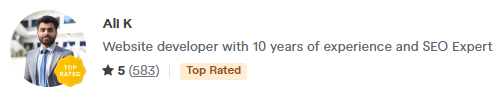
Please refrain from placing a direct order. Kindly engage in discussion with me before proceeding with your order.
Why Choose Me?
- 7 years of experience
- 100% money-back guarantee
- Complete satisfaction assured
- Unlimited revisions
- Comprehensive guidance on management included
- Free on-page SEO
What’s Included?
- Creation of various business websites
- User-friendly admin panel
- Customization of themes
- Option for free or premium themes
- Responsive design for all devices
- Blog integration
- Social sharing features
- Google Maps integration
- Any type of contact form
- E-commerce functionality
- Attractive layout design
- 24/7 customer support
- Free SEO services
- Clean and professional designs
- 100% money-back guarantee
Types of Websites We Create:
- Restaurants
- Jewelry Shops
- Hair Salons
- Beauty Products or any other products
- House Renovation businesses
- Barbershops
- Lead Generation sites
- Schools or Colleges
- Any kind of Academy
- Any type of business or personal website
Note: Don’t hesitate to reach out to discuss your concerns and requirements.
M.junaid $99.75
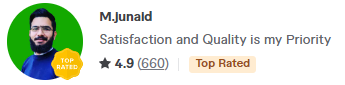
In this service, I offer to craft a contemporary and polished WordPress website design or blog. As an experienced WordPress developer, I have successfully delivered over 500 projects in the past five years.
Service Highlights:
- Complimentary 20-minute consultation before initiating the order.
- Responsive design ensuring seamless functionality across all devices.
- Prompt delivery and quick response time (mockup design provided within 12 hours).
- Implementation of SEO best practices for optimized site performance.
- Emphasis on optimum performance and swift loading times.
- Guarantee of 100% customer satisfaction.
- Full refund policy if the work does not meet your expectations.
- Effective communication with clients throughout the project duration.
Services Offered:
- Creation of contemporary and professional WordPress designs or blogs.
- Comprehensive website development from inception to completion.
- Designing or revamping existing WordPress websites.
- Optimization of loading speed for enhanced user experience.
- Crafting landing pages or portfolio sites to showcase your work.
- Development of e-commerce WordPress websites.
- Designing professional business websites.
- Integration of premium SEO plugins for improved search engine visibility.
Note: Feel free to reach out to me at any time to address any queries you may have before placing your order. Thank you!
Place your order now, and let me build a modern, professional WordPress website design or blog tailored specifically for you.
Neiha Khan $100
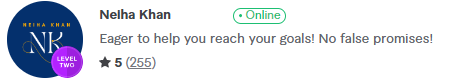
I will design responsive wordpress website in 7 hours
Hello there! I’m Neiha Khan, an experienced WordPress website developer with a proven track record of creating hundreds of successful and conversion-focused WordPress websites.
If you’re seeking a professional WordPress website developer, you’ve come to the right place. Don’t hesitate to reach out to me for your WordPress website design needs today.
Services Offered:
- Design & Redesign
- Revamp & Migration
- eCommerce Website Development
- Customization or Layout Changes
- Theme Customization
- Custom Blog Design
- Bug Fixing
Why Choose This Service?
- Trusted and experienced seller
- Over 7 years of industry experience
- Hundreds of completed projects
- 100% client satisfaction guaranteed
- Timely delivery of projects
- 15 days of free support after project completion
Additionally, we offer assistance with customization, error fixing, migration, redesign, and cloning of your existing blog.
Please feel free to send us a message before placing your order. We’re eager to collaborate with you.
Thank you for considering our services!
Ecom Wizards $95
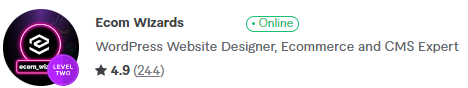
Greetings, Fiverr Community!
I’m here to offer my expertise in designing, redesigning, revamping, or cloning your WordPress website or blog, transforming it into a sleek, modern, and visually appealing platform.
With over 100 WordPress-related projects completed on another marketplace, I’m committed to ensuring your complete satisfaction with your new WordPress site.
I specialize in creating a wide range of websites, including but not limited to:
- Personal Blogs
- Portfolio Websites
- Sales or Landing Pages
- News Agencies
- Government Websites
- Business Websites
- Real Estate or Realtors’ Websites
- Online Stores
- Art Galleries
- Educational Institutions (Schools, Colleges, Universities)
- Medical Professionals’ Websites
- Gaming Portfolios, and more
As a bonus, I’m offering free access to premium themes and plugins, including Divi/Astra Pro or GeneratePress Pro Theme with free lifetime updates (valued at $249) and Elementor Pro Plugin with free lifetime updates (valued at $199).
Additionally, I can optimize your website’s page loading speed for improved performance.
Order with confidence knowing that you’ll receive WordPress expertise, cost-effective solutions, and outstanding customer service at a reasonable price.
Thank you for considering my services!
Shaikh Hamza $150
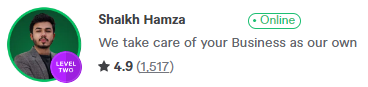
Welcome to my Premium Luxury Website Building Service!
If you’re seeking a fully luxurious, premium, and elegant website that aligns with the dynamic landscape of the worldwide web, your search ends here.
I firmly believe that a satisfied customer is a repeat customer, which is why I always strive to deliver the highest quality service tailored to your website needs.
Why Choose My Premium Service?
- Premium Designs crafted to perfection
- Integration of Premium Plugins for enhanced functionality
- Utilization of Luxury Themes for an upscale aesthetic
- Elegant Look with a touch of sophistication
- Modern Design that captivates visitors
- Responsive Design ensuring compatibility across all devices
- Inclusion of Premium Features for added value
- Integration of Luxury Images for visual appeal
- Emphasis on High Security measures to protect your data
- Excellent Speed ensuring swift loading times
- Optimization for enhanced website performance
- Image Optimization for optimal visual impact
- Standard SEO Optimization for improved search engine visibility
- Seamless Social Media Integration for increased engagement
- Customization of High-End Colors to reflect your brand identity
- And much more!
Exclusive Offer for Premium Buyers:
- High-Quality Exclusive Design tailored to your specifications
- Exclusive Features designed to elevate your business
- Access to Premium Stock Images and Videos for added flair
- Extended Support to address any queries or concerns
- Tutorial Video providing guidance on website management
I take great pride in showcasing each project in my portfolio with utmost sincerity, ensuring that your dream website becomes a reality.
Contact me today to kickstart the transformation of your vision into a stunning website masterpiece.
Place your order now to embark on this exciting journey!
Bilal Imtiaz $195
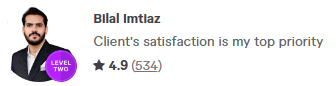
“Empower Your Business with a Dynamic WordPress Website Design”
Are you in need of a Professional WordPress Designer, Developer, or an Elementor Pro Expert? With three years of experience in WordPress design, I have successfully delivered over 450 projects.
As a self-starter, my objective is to provide exceptional work that exceeds my clients’ expectations.
Here are the services I offer:
- WordPress installation and setup
- Custom Website Development from Scratch using Elementor Pro
- Complete WordPress Website and Blog Creation
- Integration of Social Media Platforms
- Implementation of Contact Forms
- Google Maps Integration
- Setting up Mailing Lists
- Ensuring Fully Responsive Design
- Implementing High-Level Security Measures
- Achieving Fast Loading Speed
- Setting up WooCommerce with Payment Gateway Integration
- Customizing WooCommerce Product and Shop Pages using Elementor Pro
- Custom Theme Development using Bootstrap (if required)
Let’s dive in and create a captivating WordPress website tailored to your business needs!
Note: Please reach out to me before placing an order to discuss your requirements.
Usman Ghani $80
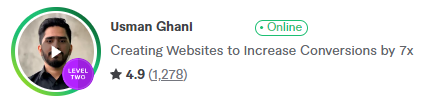
Are you seeking to design or revamp your WordPress Website with Elementor Pro? Look no further – you’re in the right place! 🙂
I specialize in crafting unique and tailored WordPress web designs, whether from scratch or by converting your existing website into WordPress. Additionally, I can assist you in selecting and customizing a WordPress theme to achieve the desired look and functionality for your website.
In this service, I offer a range of design and redesign services for WordPress websites, Shopify stores, ecommerce platforms, and Webflow websites.
What You’ll Receive:
- A unique and customized website design
- WordPress website redesign services
- WordPress setup and installation
- Complimentary Elementor Pro license for your use
- Premium themes and plugins as a bonus
- Fully responsive and SEO optimized website
- eCommerce and multilingual functionality
- Integration of newsletter and social media platforms
- Yoast SEO plugin included as a bonus
- 30 days of free support as an added bonus
My Expertise Includes:
- 8 years of experience in web development
- Over 100 websites successfully created
- Expertise in WordPress development
- Proficiency as an Elementor Pro expert
- Specialization in speed optimization
Why Choose Me?
- Regular updates every 24/48 hours to keep you informed
- Best-in-class support service for your peace of mind
- Complimentary consultation to discuss your project needs
- A success rate of 99.9%
Feel free to reach out with your requirements before placing your order.
Thank you!
Sohan Islam $295
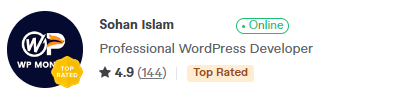
Are you in need of a modern and professional WordPress website design or a redesign? Your search ends here! With over 3 years of design experience, I’m equipped to craft a stunning WordPress website that will elevate your brand.
I offer top-notch WordPress expertise, cost-effective solutions, and exceptional customer service at a budget-friendly rate.
My portfolio showcases a diverse range of websites, including personal blogs, portfolio sites, sales or landing pages, news agencies, government websites, businesses, real estate platforms, online stores, universities, doctors’ websites, portfolios, and many more.
Here’s what I can do for you:
- Design a professional website with precision, powered by Elementor Pro
- Redesign your existing website to enhance its visual appeal
- Create a unique and customized design tailored to your business
- Ensure fully responsive design across all devices (mobile, tablet, desktop)
- Implement eCommerce functionality and set up payment gateways
- Optimize your website’s structure for SEO and speed
- Incorporate sliders, SVG images, and animation effects
- Transfer your site to another domain or hosting provider
- Integrate social media platforms seamlessly
Why choose me?
- 5 years of experience in the field
- Prompt and professional service
- Multiple revisions to ensure your satisfaction
- 30 days of free support post-delivery
Don’t wait in a crowded seller’s order queue. Make a smart decision today and place your order to enjoy premium services tailored to your needs.
Azam M. $100
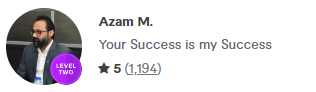
“Unlock Passive Income with an Autopilot Amazon Affiliate Website Optimized for Google SEO”
Affiliate sites stand as lucrative avenues for online earning, and I’m here to create an Amazon affiliate website that requires minimal maintenance and zero technical know-how to operate. This proven method has enabled my clients to achieve successful earnings online.
Amazon Affiliate sites offer an excellent opportunity for generating passive income. “If you choose my Gig, I’ll implement my proprietary methods on your website, the same ones that have enabled me to achieve significant earnings from my personal site.” Upon completion of your order, I’ll conduct comprehensive SEO optimization and share my most effective promotion strategies.
I’m dedicated to launching your affiliate store effectively and supporting the growth of your eCommerce empire.
Here’s what my services entail:
- Creation of a fully automatic affiliate store with autoblogs
- Leveraging over 11 years of industry experience
- Importing only the hottest, industry-proven products
- Crafting compelling product descriptions
- Implementing SEO and page speed optimization techniques
- Deploying tried and tested marketing strategies
- Offering ongoing, 24/7 lifetime support
- Providing comprehensive website documentation
Get in touch with us now to kickstart your journey to online success!
Check out the reviews below to see what our satisfied clients have to say!
Sahil J. $100
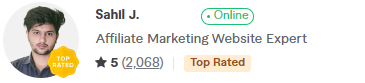
“Unlock Passive Income with an Autopilot Amazon Affiliate Website Integrated with Clickbank Autoblog”
Utilizing an autopilot Amazon affiliate website with Clickbank Autoblog is an exceptional method for generating passive income through affiliate marketing.
Amazon and Clickbank stand as prominent and highly profitable affiliate programs to embark upon. Through this service, I’ll establish an autopilot website for you, requiring minimal maintenance and no technical expertise.
The Autoblog feature automatically adds high-quality blog content relevant to your niche, ensuring continuous updates with no maintenance required.
Why Collaborate with Me?
With over five years of experience in affiliate marketing, I run my own successful affiliate marketing business, providing me with a comprehensive understanding of the industry dynamics.
I prioritize your ongoing success by offering lifetime 24/7 support, ensuring you’re never left alone post-delivery. Additionally, I’ll provide you with a secret guide designed to drive quick traffic and sales to your website.
What You’ll Receive:
- Autopilot website primed for passive income generation
- Complimentary logo, favicon, and banners
- Security and speed optimization for enhanced performance
- Exclusive promotional tips and tricks
- Lifetime 24/7 ongoing support for peace of mind
- Plus, many more bonuses and features
If you’re curious about how Amazon Affiliate websites function, don’t hesitate to reach out. I’m more than happy to provide a detailed explanation personally.
Let’s kickstart your journey to passive income – contact me now!”
Sarfraz Farooq $90
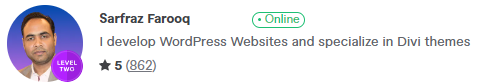
Greetings!
Do you seek a WordPress website that seamlessly functions across all devices? Perhaps you desire to enhance the professionalism and mobile responsiveness of your current site? Look no further – welcome to my Gig.
What’s Included:
- Crafting a Professional Web Portal using the DIVI Theme
- Unique Custom Design tailored to your specifications
- Stunning Unique Header & Footer elements
- Integration of an e-Commerce Store
- Access to Premium Plugins
- Lifetime updates for DIVI Activation
- Branding to enhance your website’s identity
- Creation of a Responsive and Optimized Website
- Implementation of Beautiful Animations
- Utilization of Parallax, Sliding, and CSS animations
- Integration of Popups, Optin Forms, and Complex Forms
You Can Expect:
- 100% Customer Satisfaction
- Round-the-clock Support
Why Choose Me:
I specialize in working with the DIVI Theme, consistently impressed by its updated features and user-friendly interface.
Whether you’re seeking to transform a blank page into a sleek design or encountering obstacles during your DIVI website creation journey, I’m here to assist.
Let’s collaborate to turn your vision into a stunning reality!
Contact us to purchase Themes ot plugins at a 50% discount!
Contact Us




